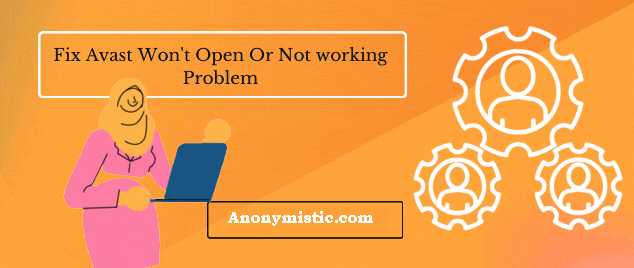Avast Antivirus is an antivirus software introduced to protect your computers, mobile phones from viruses. However, problems may keep coming up with its functionality from time to time. This article tends to address one such problem. The problem is “Avast won’t open or Avast not working” as complained by the users. There can be many reasons for the problem to occur- maybe the software needs an update, maybe your system needs to get an update. It might also happen that the app crashed, and so many other possibilities are there for the problem to arise.
However, every problem has a solution, and hence, there is a key to solve his problem as well. Since it is a trusted Antivirus product, the developers have come with a couple of ways to remove the problem or deal with it. This article deals with a few solutions that can be used if the Avast won’t open or if the Avast is not working on your PC. for avast browser won’t open is an different issue with different solution.
Here is the step-by-step guide, which will help you to fix Avast won’t open avast not working. So, let’s get started.
How to Perform Basic troubleshooting
This is the first thing that comes to anyone’s mind. Ethically, it is right to do- to fix something by repairing it. Here are a few steps that you need to follow for repairing avast antivirus:
- Firstly, log out from the computer administrator account.
- Then click Start> control panel.
- Select the “View as Category” available at the top right corner of the window
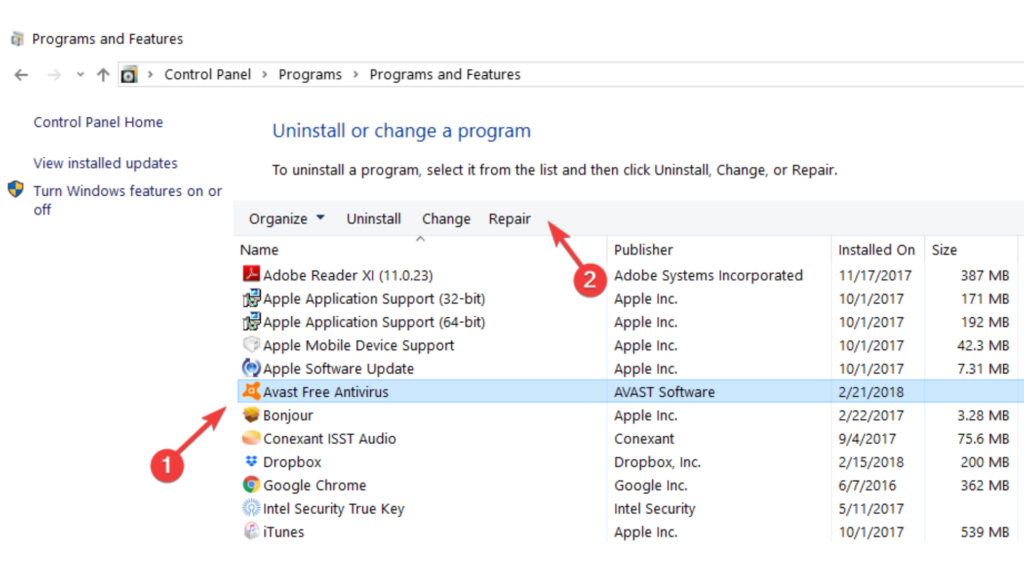
- Select the “Uninstall program” option available under the Program option.
- A list of programs available on the PC is displayed. Select Avast Antivirus and then Uninstall/Repair option.
- The uninstall wizard window opens which offers options like- repair, modify, uninstall, update
- Click on repair and then on the “next” option.
- A pop-up window comes up, seeking confirmation. Click confirm.
- Avast will restart after the repair is done with its default settings
- Click on the finish button once the process finishes.
- Restart you PC so cross-check if Avast is working now
Clean Installation
A clean installation is always a welcome space if you aren’t able to fix avast using the other techniques. Follow the steps mentioned ahead to perform a clean installation:
- Download Avast from the official website of avast to get the latest version.
- Click on the “uninstall” option on the Avast page and download the “Avast Clean” file.
- Ensure that the files are saved to your system.
- Once the files have been downloaded completely, disconnect the Internet and boot into the “safe mode.”
- Press “windows key+R” to open the run box.
- Once the run dialogue box appears, type “misconfig” in the open run box and click Ok. the dialogue box of system configuration opens.
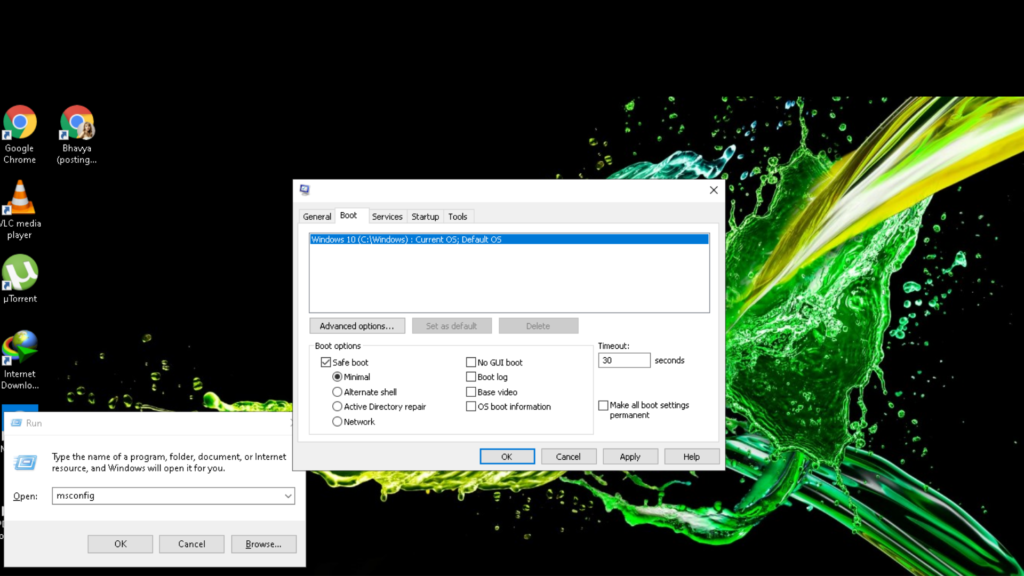
- Once the system configuration file opens up, go to the boot section.
- Select the Safe Mode option and Ok.
- Restart the computer to boot into the safe mode.
- Once the computer starts working, run the Avast clean uninstallation utility and browse the avast folder on the PC. Be careful in choosing the right folder; the folder you choose will be either deleted or corrupted.
- Select the “Remove” option and restart the computer in the normal setup. you can also use avast offline installation to perform the quick setup
Restart avast antivirus
The easiest method to implement would be restarting the program itself. To restart Avast Antivirus and solve the issue, follow the given steps:
- Open the run dialogue box by clicking “Windows key + R.”
- Type “services.msc” in the open box to open the services window.
- Select Avast Antivirus service from the list of services offered by the PC.
- Right-click on it and select the “Properties” option.
- Next, go to the “services status” section to check whether the service has stopped.
- If the services have stopped, keep it on hold until you finish the execution.
- Set the startup menu to “Automatic” by confirming the pop-up while changing the startup option.
- Before you exit, scroll to the Start button.
You may receive an error message on doing so. The message would read, “Windows could not start the Avast Antivirus services on the local computer- error 1079”.
If such an error occurs, following these steps to solve it:
- Open the Services Property window
- Click on Browser by going to the Logon tab
- The Select User dialogue box appears.
- Under the “Enter the object name to select” type the account holders’ name and click the “Check Names” option.
- Once your account name is available, click Ok. you may be requested to set a password. Do the needful and then check if the issue is rectified. checkout what avast forum opinion about it.
Update avast antivirus
Out of all the reasons that your Avast Antivirus is not working, a missed software update might be the most common reason. It is natural to miss out on regular updates. Hence, the key to solving the issue might as well o get the software updated.
To update the software,
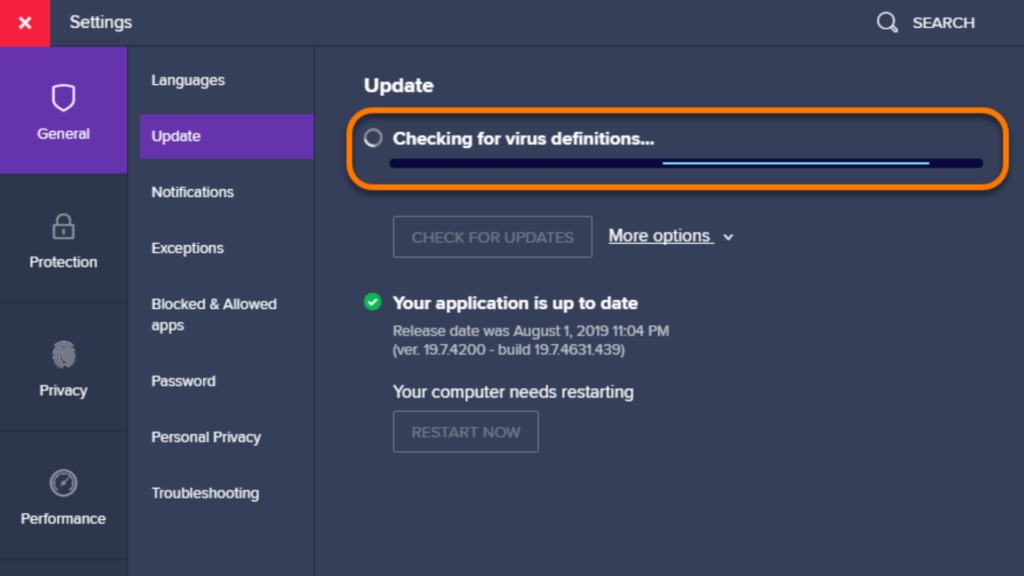
- Open the Avast Antivirus software
- Select the “settings” option and go to “Update”.
- In case your system is not updated, you can update the Avast Antivirus software from its official website.
Disable Avast shields to resolve issue
To resolve the issue of Avast not working or opening, disabling the shield is another method. To do so:
- Select the Avast Antivirus icon on your PC and right-click on it.
- Go to the “shield control” option.
- Select “Disable for (for 1 minute, 10 minutes, etc. whichever is feasible. 10 minutes is a good option though)” from the sub-menu
- After a specific time, enable it by selecting the Shield control option and then the “Enable all shields” option from the sub-menu
you can adjust avast url blacklist feature to block or unblock websites.
The Conclusion
As can be seen from the above discussion, the developers have come up with not just one but five solutions to the problem. Any one of them or a combination of them can be tried if your Avast Antivirus software fails to open or function.
However, if any of these methods fail to work for you on your PC, you can always write to the developers on their official website so that they can help you resolve the issue. We hope this article benefits you to tackle the problem of “Avast not working or ui fail to load“
Do comment and let us know if you need any more help.