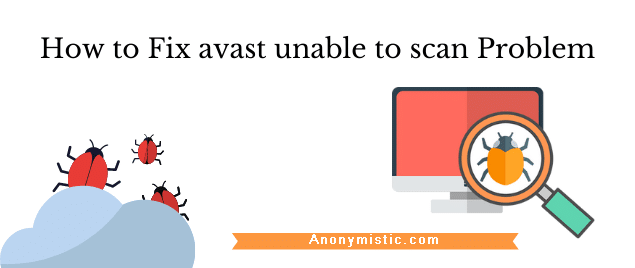You must be aware that Avast antivirus is an excellent software to keep your devices safe and secure. However, the software is not glitch-free. Avast antivirus can create some issues that are not likely to the users. ”Avast Unable To Scan” is one such glitch that we are going to talk about here.
If you have ever encountered the error “Avast Unable to scan” then you must be knowing how frustrating the issue can be. But, if you are facing the same problem right now, then you need not worry as we have prepared a detailed list of solutions that will surely help you out. Sometimes you just need to turn off & turn on the antivirus & start all over again.
Looking for an Avast upgrade? check our review before making a decision, there’s so much info you need to know!
Reasons that cause ‘Avast Unable to Scan’
There are several reasons for Avast not being able to scan. If you are facing the issue, then you need to use the solutions as mentioned earlier to solve your glitch or Avast will not allow you to scan files and folders
The following are the reasons that can be the cause of your issue.
- You must be using an outdated version of Avast software. If you are using an old Avast antivirus software for a long time, then the software will not operate correctly and as a result, will show various errors
- Sometimes an incomplete download of files and folders can be the cause of your issue. To make sure that you don’t face any error, download and install the applications thoroughly.
- By any chance, if you are using an outdated browser through which you are using the Avast software, it may create some problem. Make sure to update the browser frequently to avoid such errors.
- Avast Unable to scan can also arise If you are having bad connectivity of the internet. A bad connection can affect the scanning process of Avast software.
So, let your searching end with us and read the further post carefully!
The following is the practical list of solutions that are surely going to solve the issue “Avast Unable to Scan”.
Enable the Antivirus Software
One of the necessary steps to solve the problem of Avast Unable to scan is to Enable the antivirus software entirely. Many users have claimed to resolve the error by using the method given below.
Follow the step by step instructions to enable the software.
- Click on the start key.
- Choose the Service option to continue.
- Now you need to tick the boxes that appear on your screen, which are related to Avast services.
- Choose Avast Premier or Avast internet services as Avast Firewall.
- Continue by moving onto the General option.
- Tap on Selective Startup.
- Click on the OK button.
- Restart your system.
This process will ensure that Avast services are enabled entirely. Now, check whether the software is working correctly. If not, check the next possible method.
Update Avast Software to Latest version
One of the most common causes of all your problems with Avast is not updating it to its latest version. Sometimes there is an old bug that keeps triggering the antivirus software to perform non uniformly, creating a sense of error in your system
To get rid of this problem, you need to update the Avast Antivirus Software to its latest version.
- Open the Avast Antivirus Software.
- Continue by clicking on the Settings icon.
- Tap on Update.
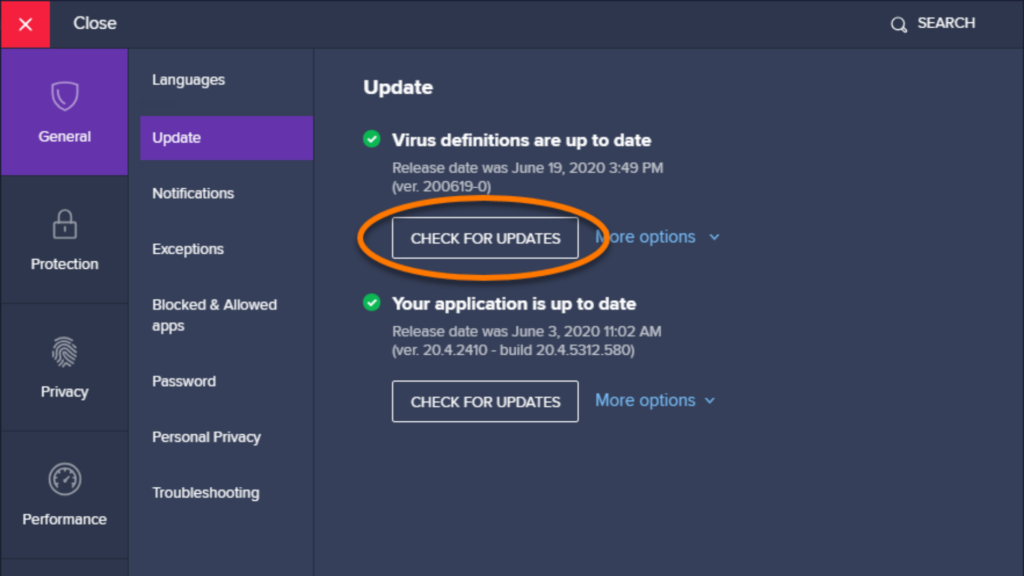
- A list of programs will appear, check if the update process is going on or require any permission.
- If yes, then tap on the OK button to confirm.
- Wait until the update is in operation, then restart your system.
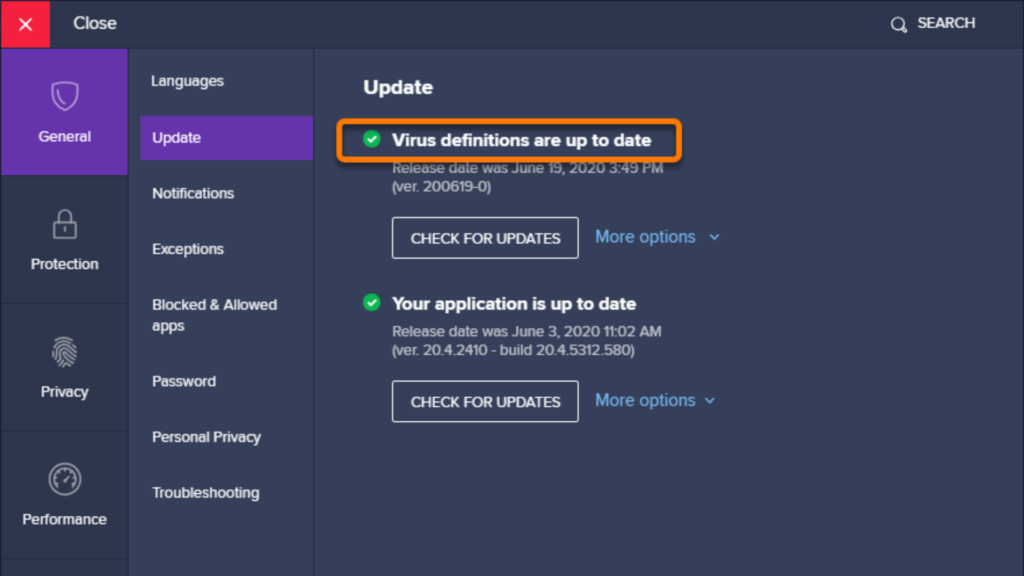
- After rebooting, navigate the settings to default.
The process will update the Avast Antivirus software, and navigating the settings back to default will erase the error created during the process.
After completing the process, check whether Avast can scan properly. If not, follow the next alternative solution.
Uninstall & Reinstall the Avast Antivirus
There can be many reasons that can cause “Avast Unable to Scan”, but there is this one easy solution to fix the issue. You can easily Uninstall and then reinstall the software to fix the error.
The following are the steps to uninstall and reinstall the software.
- Press “windows key+R” simultaneously to open the Run tab.
- Type “control panel”.
- Tap on programs and to programs & features.
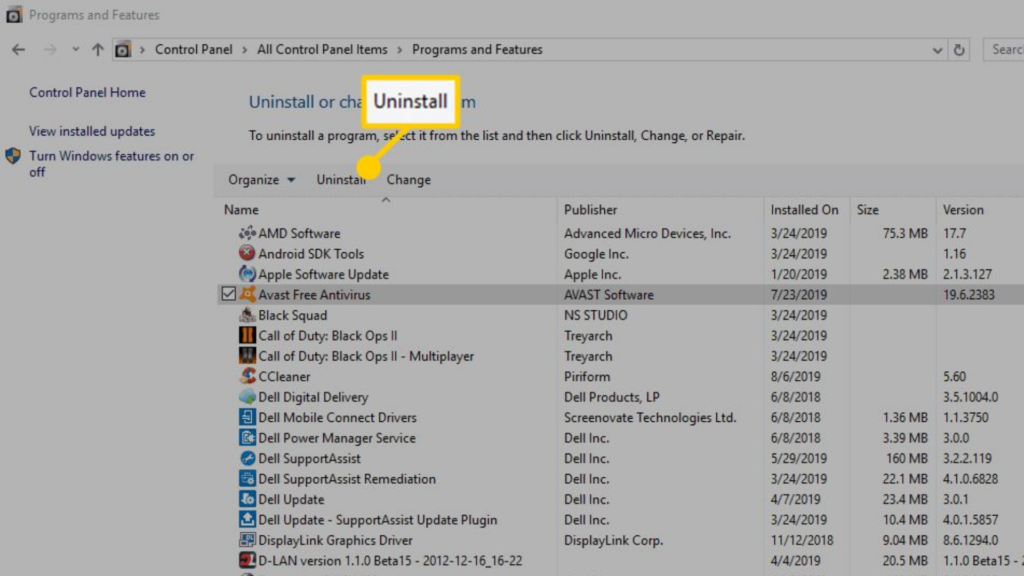
- Click on ‘Uninstall’.
- A list of programs will appear, choose Avast software by clicking on it.
- An option will pop on your screen to uninstall the software.
- Tap on confirm and uninstall the software
After the uninstall, reinstall the software by using their procedure in previous steps. Check whether the process was helpful to you. If not, follow the next possible step to resolve your problem.
Put the files in the excluded folder
Setting an exclusion list helps you open files and folders that Avast claims to be a threat to your system but, in reality, is not. To step up an exclusion list, follow the steps carefully.
- Open the Avast User interface in your system
- Click on the Settings icon.
- Now, choose exclusions according to your requirements.
- The selected changes will take place in the exclusion list.
This process will ensure that the files and folders are on the exclusion list. Now that you can solve the issue, you must be aware of the causes that made “Avast unable to scan”.
Conclusion
As you now know, the reasons behind Avast not being able to scan, you can apply the methods and fix the problem. If still, you can facing any problem, then you can call the customer care number of Avast, and they will be ready for your support 24*7. If you are having any queries related to the solution, make sure to leave a comment in the comment section, and we will get back to you as soon as possible.
I hope the information provided to you was helpful