Are there reasons behind the delayed startup? Is your Avast antivirus or Avast SafeZone browser the cause of your problem? ‘Avast browser opens on startup’, Is this the error you have been worrying about?
If all the answers to these questions are “YES”, then you need not worry as we have prepared an informative piece of content that will erase all your doubts and correct all your errors.
Avast antivirus is one of the best antiviruses and always tries to provide the best protection that any other antivirus software could provide. To ensure security, the Avast developer team developed the Avast SafeZone browser to eliminate the risk of malware attack while using any different browser.
However, the Avast SafeZone browser sacrifices your computer’s speed and breaks down your computer’s peace.
To solve your problem, use these troubleshooting methods, which are proven to optimize and strengthen your system.
Disable Avast SafeZone Browser
If you wish to utilize the advantages of Avast SafeZone browser but want to remove it from your startup window, follow the given steps below to disable the browser from startup:
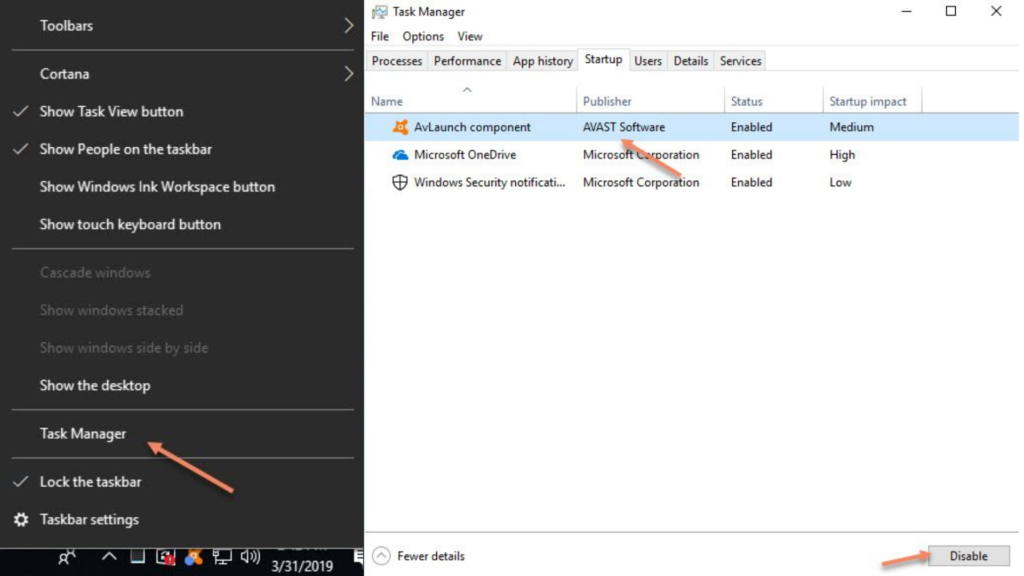
- Press’ Win+X’ simultaneously to open the WinX menu.
- Click on Task Manager to continue.
- Select the Startup tab and tap on it.
- Under the Startup tab, a list of programs will appear that are enabled to open during startup.
- Find the option named as Avast SafeZone Browser.
- Disable the Browser.
- Exit back to the desktop.
Following the procedure will enable you to disable the Avast Safezone browser. Now, restart your system and check whether the issue persists or not. If yes, follow the next possible solution.
Block the installation of Avast Browser
If you have newly installed Avast antivirus software, then you ought to block the installation of Avast SafeZone Browser. Because one day or another, the browser will create problems upon startup.
The best way to get over the hurdle is to jump from it, so we will block the installation of Avast SafeZone Browser to stop any problems from happening in the future.
Following are the steps to block the installation process of Avast SafeZone Browser while you are newly installing the Avast antivirus software:
- On the first setup page, tap on the customize button.
- A page will appear on your screen, displaying additional components of Avast to install.
- Uncheck the option named as Avast SafeZone Browser.
- Exit to the desktop
These procedures will allow you to block the installation of Avast SafeZone Browser. The process is one of the best methods to get rid of problems that are causing your system to slow down. Following the process will surely help you.
Disable Avast SafeZone Browser
If somehow you were not aware of the scenario, Avast safe zone browser can create, then you need not worry about it. To remove the browser, follow the steps given below:
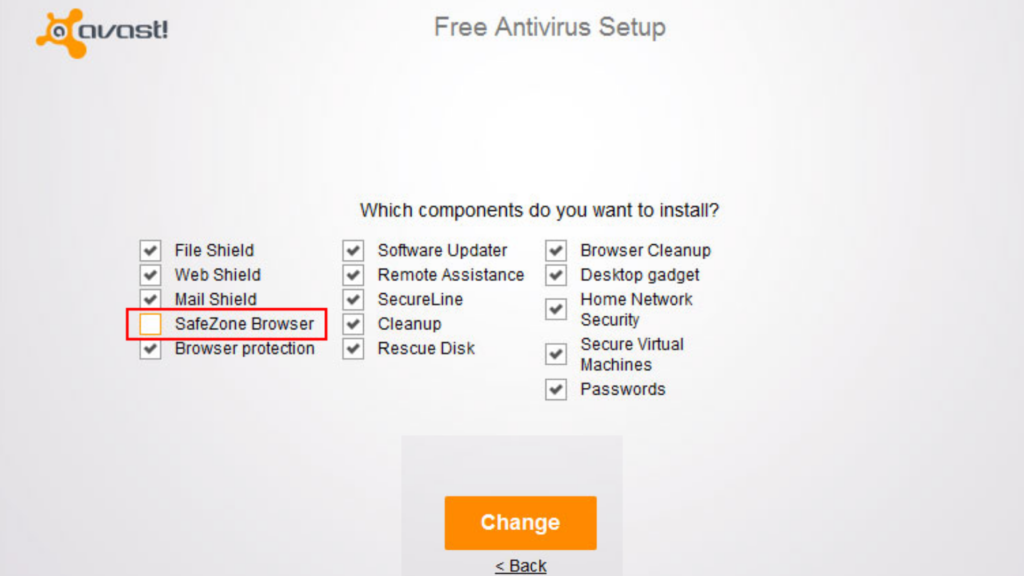
- Press’ windows+R’ simultaneously to open the Run tab.
- Type control panel.
- Head over to programs and then click on programs and features to continue.
- Click on Uninstall a program.
- A list of programs will appear, tap on Avast antivirus, and then click on change.
- A page will open, choose change again, and tap on it.
- A list of Avast components will appear.
- Uncheck the part named as Avast SafeZone Browser.
- Exit back to your desktop.
Following the process will enable you to remove the Avast SafeZone component. Now restart your system to check whether the problem has solved or not. If not, follow the latter alternative method.
Uninstall the Avast SafeZone Browser
When any of the steps mentioned above are unable to solve your problem, the best way is to uninstall the Avast component using WinX.
Following are steps to uninstall Avast SafeZone Browser:
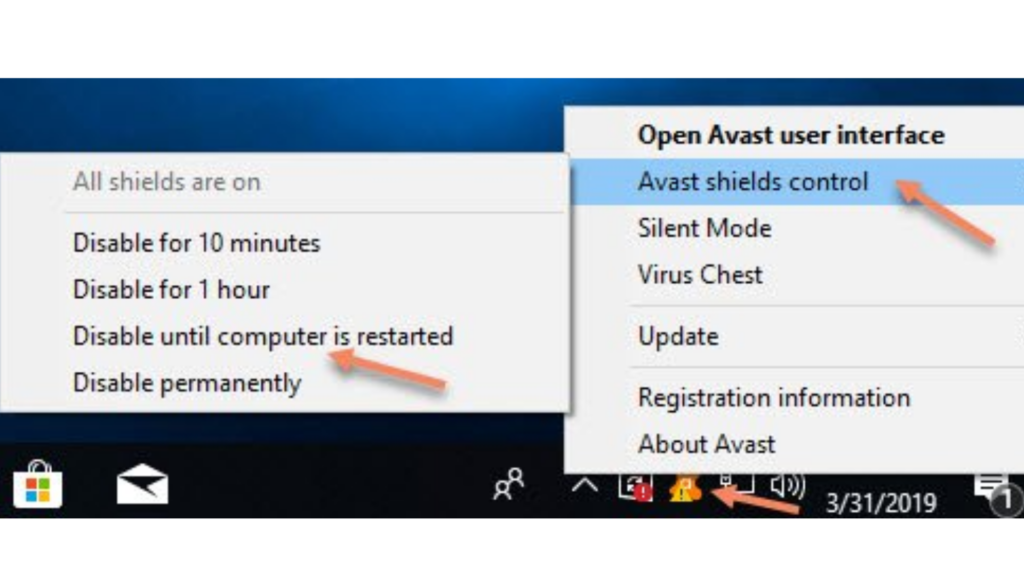
- Firstly, open your Avast antivirus interface.
- Head over to Avast Shields control.
- Tap on Disable Avast until restart.
Following the process will allow you to make changes in Avast. Now perform the uninstallation process.
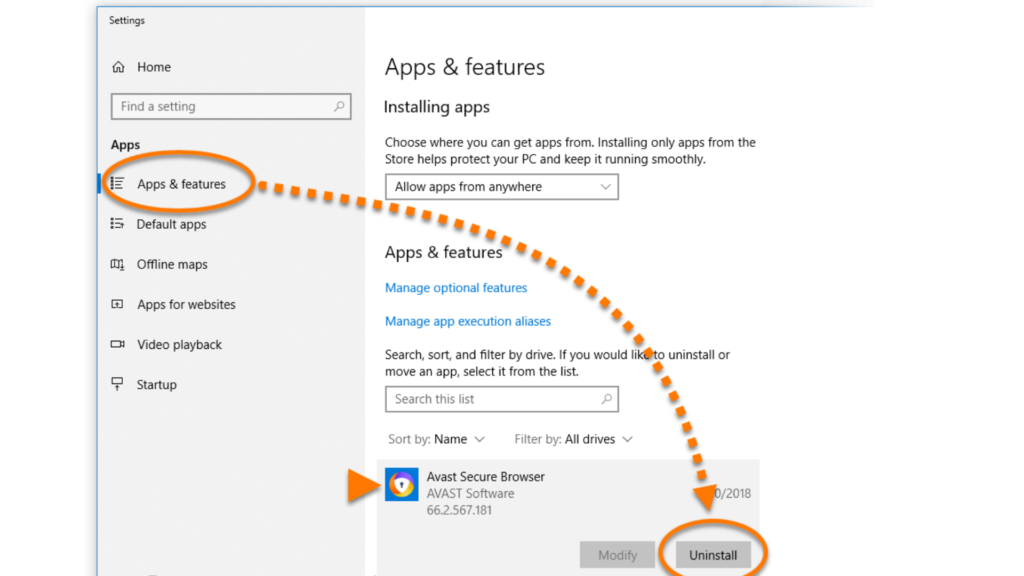
- Click ‘Windows+X’ simultaneously to open the WinX menu.
- Select the option Apps and features to continue.
- From the list of programs and software, search for the option named as Avast SafeZone Browser.
- Tap on uninstall.
- Wait until the uninstallation is in process.
- Head back to your desktop.
Following the process will uninstall the Avast SafeZone Browser from your system.
Now restart your system and check whether your startup process is clean and fast.
[NOTE]- If you are unable to uninstall the Avast SafeZone browser, use the Avast removal tool to remove the component from your system. Download the removal tool and perform the guide provided by the means to get rid of the component.
The Conclusion
Avast antivirus has designed and developed every tool to ease your complications and overcome issues.
Follow the steps given in the guide to solve your issue if you come across any problem related to the solutions. Do leave us a comment in the comment section, and we’d be happy to help you. I hope the information provided was helpful to you.

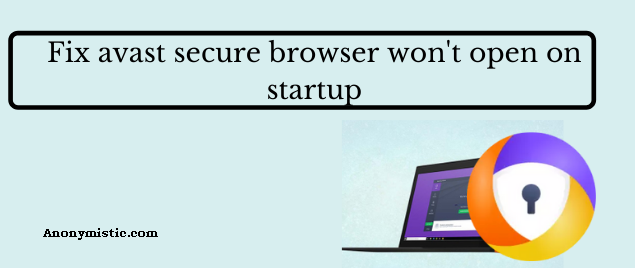




One Response
I have downloaded avast to my iPhone 7. Upon choosing the subscription of one year after 14 day trial, it went to a solid blue screen with orange dot that is not moving or scanning or showing any signs of working at all.
What is wrong and how can I get it to work?