MLB TV offers fans extensive access to Major League Baseball games, but viewers often face frustrating blackouts for local matches. These blackouts, based on your location, restrict in-market game broadcasts, making it challenging for fans to follow their favorite teams consistently without a reliable workaround solution.
I’ve spent quite some time exploring different VPNs to enjoy MLB TV without the frustration of blackouts, and finally, I’ve nailed down the best VPNs for MLB TV. These VPNs stands out with its robust ability to consistently bypass geo-restrictions, ensuring I never miss out on any game, no matter where I am. As an avid baseball fan, its reliability and seamless streaming experience have been game-changers for me.
Continue reading to discover the complete lineup of top VPNs for MLB.TV. I’ll guide you through their key features, pricing, streaming performance, and other essential details.
Top 3 VPNs for MLB TV
-
1NordVPN - Fastest VPN to watch MLB games without blackouts.
-
2Surfshark - Unlimited devices to watch blackout mlb games.
-
3Private Internet Access - Several US servers to watch MLB TV on.
Why Do You Need a VPN to Stream MLB TV?
I’ve discovered a must-know hack for any baseball fan like me who loves watching MLB games. The thing is, MLB TV, often restricts local games. They call it ‘blackouts’, meaning if my local team is playing, I can’t watch it on MLB.TV due to exclusive rights held by local cable providers.
If I attempt to access a MLB TV and watch a game that is blacked out in my area, then I’ll get an error message similar to the one below.
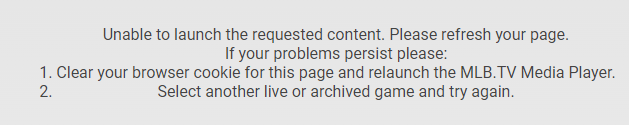
That’s where a VPN to Stream MLB TV comes in handy. By changing my virtual location with a VPN, I trick MLB TV into thinking I’m outside the blackout area. This little trick lets me stream all the games, local or not, right from my couch!
How to Watch Blackout MLB Games
Time needed: 5 minutes
Step-by-step guide for watching blackout MLB games with a VPN
- Select a Server Location:
Open the VPN app and connect to a server in a location where the MLB game is not blacked out. This could be a different state or even a different country.
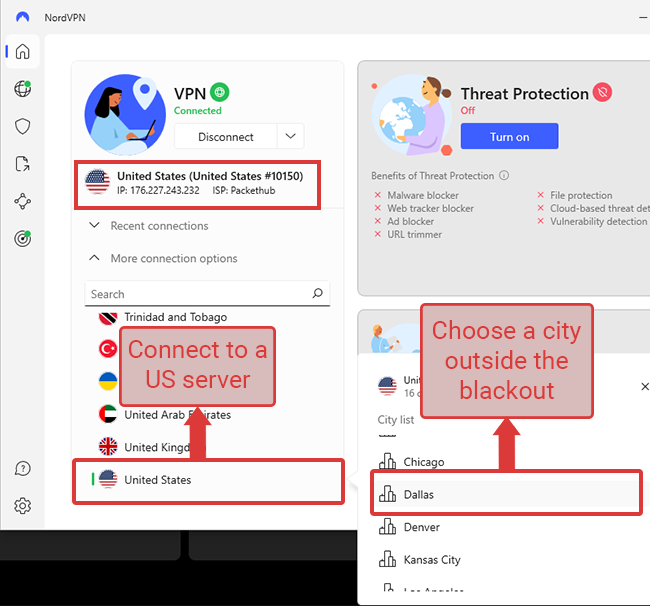
- Check Your Connection:
Ensure that your VPN connection is stable. You can do this by visiting the Anonymistic IP Checker that shows your IP address to confirm that your apparent location matches the VPN server’s location.
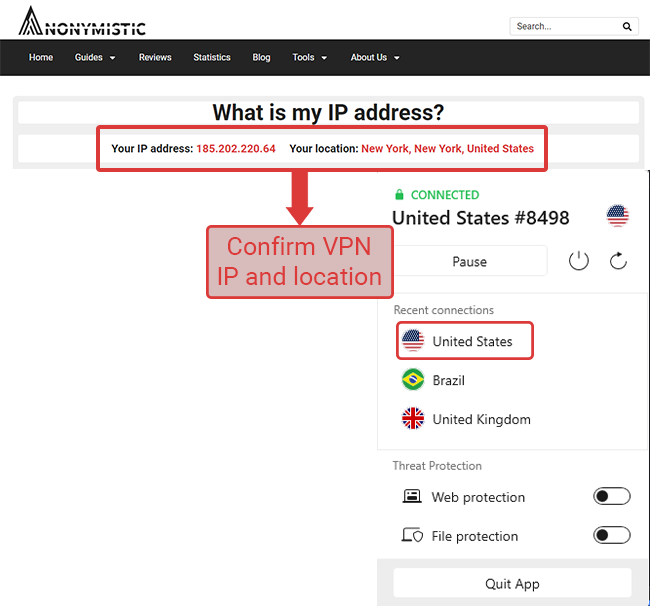
- Access the MLB Streaming Service:
Now, navigate to the MLB streaming service or app where you usually watch games.
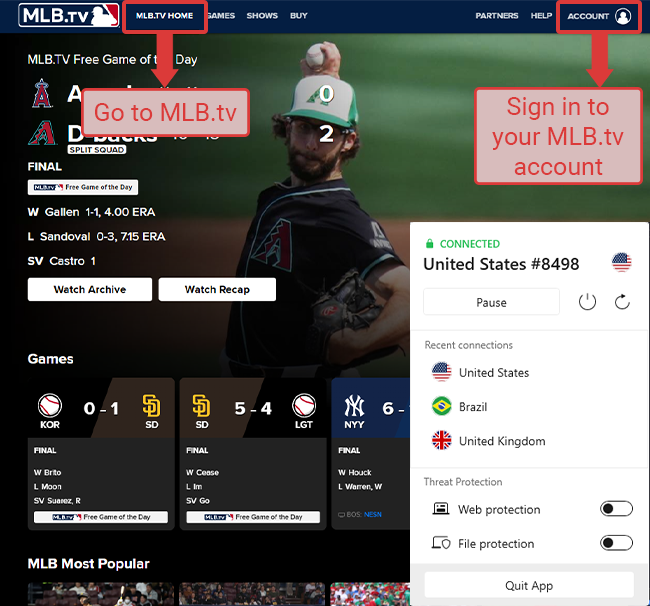
- Search for the Game:
Look for the MLB game you want to watch. With the VPN connection set to a non-blackout region, the game should be available for streaming.
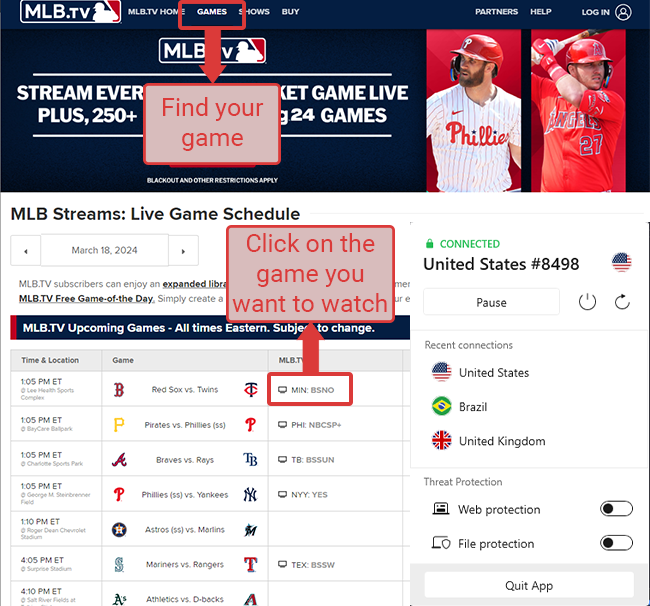
- Enjoy the Game:
Start streaming the game. Ensure your VPN remains connected throughout the game to avoid losing access due to blackout restrictions.
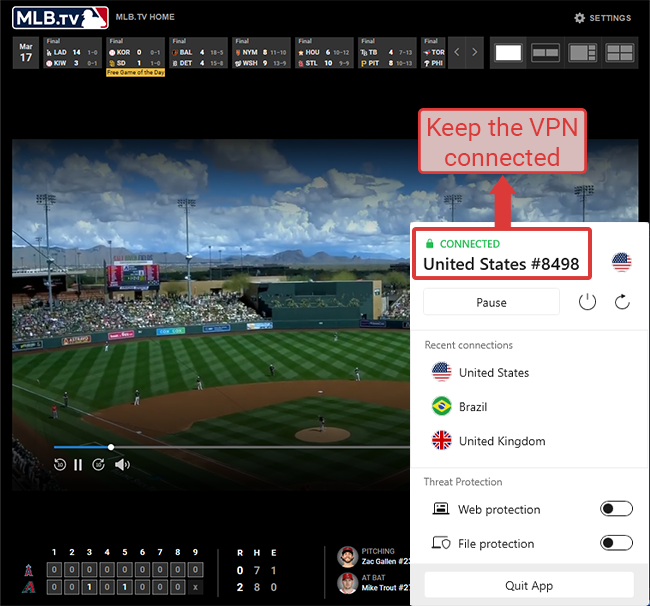
Best VPNs for MLB TV – Detailed List
I’ve had a real journey finding the best VPNs for watching MLB TV. Let me tell you, it’s not every VPN that can handle the task. I tried a bunch, and I can confidently recommend three top VPNs for MLB TV that truly stand out.
Unlike the hit-or-miss experience I had with many others, these VPNs consistently bypass MLB TV’s geo-restrictions with ease. I chose them for their reliability, fast connection speeds, and strong security features, ensuring I could enjoy games without buffering or security concerns.
Moreover, I specifically looked for VPNs with servers in regions where MLB TV is available, like the US, to get the best access. These VPNs didn’t just impress me with MLB TV; they also proved fantastic for other streaming sites.
So, from my experience, if you’re looking for a seamless MLB TV VPN experience, these three are the way to go. Check out the detailed list below for more information about the three best VPNs for MLB TV.
NordVPN – Best VPN for MLB TV
- Editor's Choice
- Try Risk-Free for 30 Days
Works With:








www.nordvpn.com
- Editor's Choice
- Try Risk-Free for 30 Days
Pros
- Bypasses MLB TV Blackout Restrictions
- Strong Security Features
- Large Server Network
- Fast Speeds
- No-Logs Policy
- Unblocks All Streaming Services
Cons
- Variable Server Performance
- Pricing
I’ve been an MLB TV enthusiast for years, and after trying various VPNs, I’ve found that NordVPN is the best VPN for MLB TV. What sets NordVPN apart for me is its outstanding performance. It’s not just about accessing MLB TV; it’s about enjoying games without interruption.
I’ve noticed that NordVPN’s servers are incredibly fast, which means no buffering during those crucial game moments. The security features are top-notch too – I’m talking strong encryption and a kill switch that keeps my data safe. Plus, their no-logs policy assures me of privacy.
What I particularly appreciate is the ease of use. The interface is user-friendly, which is great for someone like me who wants to quickly switch servers and get straight to the game.
NordVPN’s extensive server network, including many in the US, makes it easy to find a good connection for MLB TV. And let’s not forget, that NordVPN works well with other streaming services, not just MLB TV. This versatility, combined with their reasonable pricing, makes it a no-brainer for me.
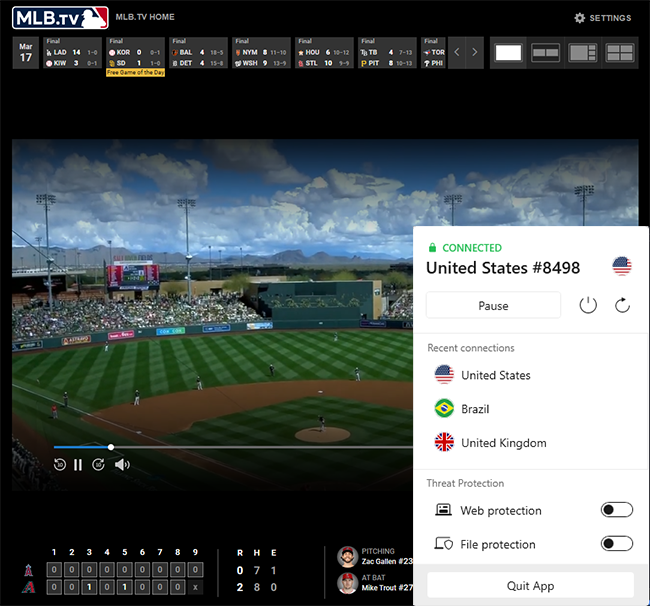
As you can see in the screenshot above, I was able to get MLB TV to work while connected to a NordVPN server in the US. The streaming quality was excellent, I was able to watch in HD quality without any buffering or speed issues.
While I conducted my NordVPN/MLB TV testing on a PC using a browser, the same results can be achieved on the MLB TV application on iPhones, iPads, Android phones, Android TVs, Apple TV, and more. Basically, you can bypass MLB blackouts on any streaming device.
All-in-all, NordVPN is an excellent choice for MLB TV. I recommend testing out NordVPN yourself, they offer a 30-day money-back guarantee so you can try it without any risk.
Surfshark – Reliable VPN to Watch Blackout MLB Games
Pros
- Works With MLB TV
- Extensive Server Network
- Strong Security Features
- Affordable Pricing
- User-Friendly Interface
Cons
- Inconsistent Speeds
- Limited Advanced Features
Surfshark has been a reliable solution for me to watch blackout MLB games. It’s remarkable how easily it bypasses those restrictions with its wide network of servers, especially in the US.
The speed really stands out, allowing me to stream games smoothly, free from lags or buffering. What I also appreciate about Surfshark is the security it offers – the AES-256 encryption and the no-logs policy ensure my online activities remain private.
The user interface is another plus; it’s so straightforward that anyone can navigate it easily. And let’s talk about affordability – Surfshark’s pricing is quite reasonable. It’s not just great for MLB games, though. It also excels in streaming other content, proving itself as a versatile VPN choice.
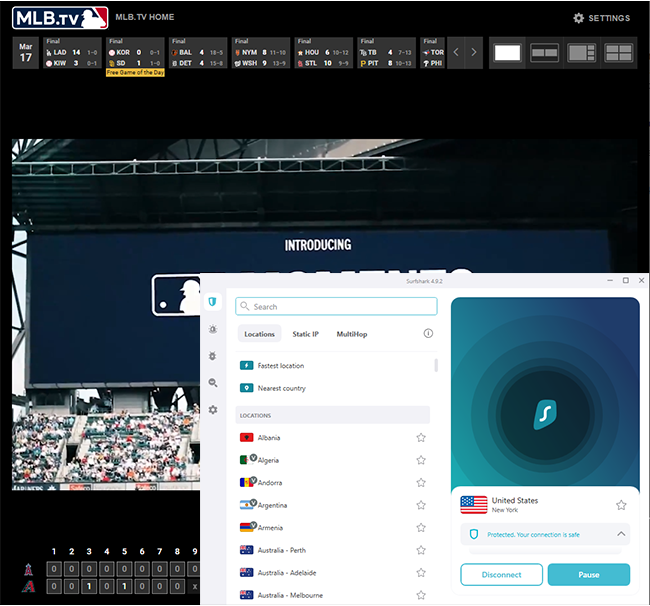
When I tested Surfshark with MLB TV on my browser, it worked right away! As you can see in the screenshot above, I was able to stream blackout MLB games while connected to a Surfshark server in the US.
That said, you can use Surfshark to unblock access to MLB TV on any supported device including iOS, Android, Fire TV, Apple TV, Roku, and Smart TVs. Additionally, Surfshark can be easily configured on your router.
Private Internet Access – Seamless MLB TV Streaming
Works With:








www.privateinternetaccess.com
Pros
- MLB TV Blackout Workaround
- Strong Security and Privacy
- Large Server Network
- Good Speeds
- User-Friendly Interface
Cons
- Inconsistent Server Performances
- Streaming Limitations
Finding a reliable MLB TV Blackout Workaround, Private Internet Access (PIA) has been a game-changer for me. It effortlessly bypasses blackout restrictions, ensuring I never miss a game.
The standout features for me are PIA’s speed and reliability. The connection is consistently fast, offering a smooth streaming experience without any lags or buffering.
I also appreciate PIA’s strong focus on security. With robust encryption and a strict no-logs policy, I feel secure knowing my online activities remain private.
The user interface is intuitive and straightforward, great for quickly switching servers. PIA’s pricing is quite reasonable, offering excellent value for its features.
Not only is it great for MLB TV, but it also performs well with other streaming services, making it a solid choice for anyone looking to enhance their streaming experience.
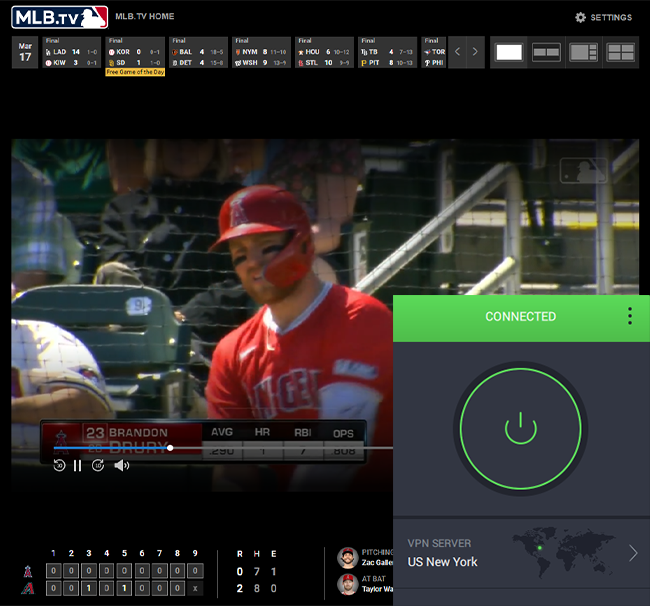
As evident in my screenshot above, I was able to get Private Internet Access to work with MLB TV while connected to a US-based server. It worked seamlessly, I didn’t encounter any errors or buffering issues.
While the screenshot above was taken on a PC browser, Private Internet Access works on all major platforms including PC, Mac, iOS, Android, Fire TV, Android TV, Apple TV, Roku, and routers.
Compare Top 4 VPNs for MLB TV
To make things even easier for you, I decided to compile the comparison table below. Take a look at the main differences between the top 4 VPNs so you can make an educated decision on which VPN best suits your needs.
| NordVPN | Surfshark | Private Internet Access | |
|---|---|---|---|
| Brand | |||
| Rating | 4.9/5 | 4.7/5 | 4.5/5 |
| Website | www.nordvpn.com | www.surfshark.com | www.privateinternetaccess.com |
| Can Bypass MLB TV blackouts | Yes | Yes | Yes |
| Starting price | $3.39/month | $2.49/month | $2.03/month |
| Servers in the US | 1970 servers in 16 locations | 600 servers in 25 locations | 50 servers in 50 locations |
| Money back guarantee | 30 days | 30 days | 30 days |
| Best deal | Save 67% | Save 79% | Save 83% |
How Did I Choose the Top 3 VPNs for MLB TV?
MLB TV is extremely aggressive in blocking campaigns and very protective of blackout policies. This makes it exceptionally difficult for VPN providers to bypass blackouts. Only the top-tier VPNs allow you to watch MLB blackout games.
When it comes to finding the best VPN for MLB TV, there are a few factors to consider. I’m looking for a VPN that is fast, secure, and reliable. I also want a VPN that has servers located in regions where the game is not broadcast on local networks.
When testing VPNs for MLB TV, I focus mainly on the following features:
- Ability to bypass MLB TV blackouts for all games and in all locations.
- High-speed servers to avoid buffering issues.
- Reasonable price since I’m already paying for an MLB subscription.
- Money-back guarantee in case I change my mind or the service isn’t as good as promised.
The following VPNs failed my tests. I was not able to watch blackout MLB games with these VPNs:
- TunnelBear
- AtlasVPN
- Mullvad
- ProtonVPN
- ExpressVPN
MLB TV Blackouts: The Basics
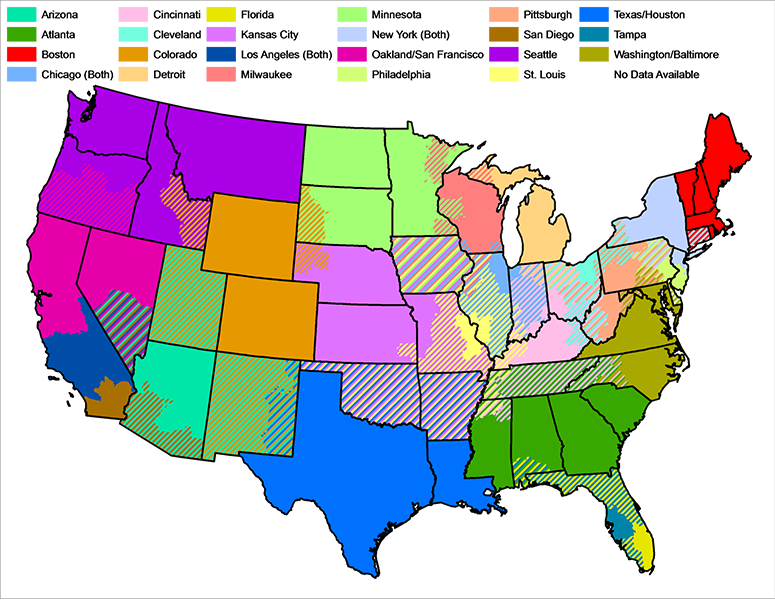
MLB TV live blackouts, imposed by Major League Baseball (MLB), are designed to protect local broadcasting rights and revenues. These restrictions ensure that viewers in a team’s local market watch games on local networks, which have exclusive telecast rights.
This arrangement supports local broadcasters and regional sports networks by securing higher rights fees from these telecasts, benefiting MLB teams through increased broadcast revenue.
Additionally, these blackouts help local sponsors gain exposure by limiting game broadcasts to regional networks, thereby fostering more sponsorships and revenue for MLB teams.
Overall, MLB TV live blackouts play a crucial role in maintaining the economic balance within MLB’s broadcasting ecosystem, benefiting teams, broadcasters, and sponsors alike.
The MLB TV Blackout Workaround

Let me explain how the MLB TV Blackout Workaround works, based on my experience. It’s pretty simple once you get the hang of it. The workaround involves using a VPN, which stands for Virtual Private Network.
What the VPN does is it masks your actual location and makes it appear as if you’re browsing from a different place.
So, for instance, if a game is blacked out in your area, you can connect to a VPN server in a location where the game isn’t blacked out.
This tricks MLB TV into thinking you’re in a different region, allowing you to watch the game. I’ve been using this method for a while now, and it’s been a lifesaver.
The key is choosing a reliable VPN with good speeds and a variety of server locations. It’s important to remember that not all VPNs can bypass MLB TV’s restrictions effectively, so picking the right one makes all the difference.
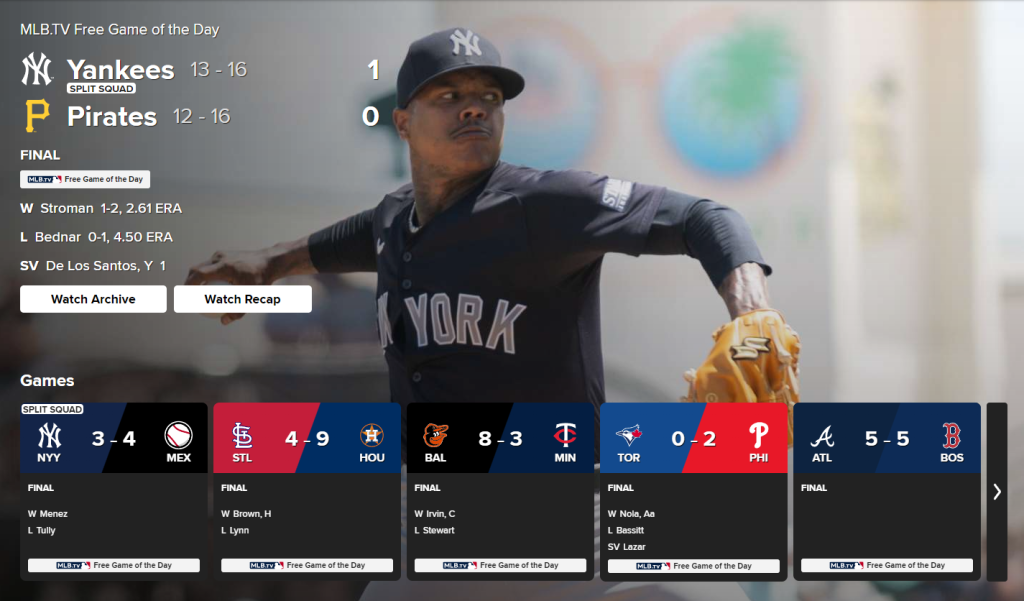
If you search on Reddit, you’ll find many users asking how to bypass regional blackouts. Without a doubt the top answer is always using a VPN. There seems to be an agreement that the VPN method is better and more cost-effective than most Cable TV options.
Here’s an example of one such discussion on the Orioles subreddit.
MLB TV Blackout Workaround for PC (Browser)
I’ve found a simple MLB TV Blackout Workaround for PC that lets me catch every game on my browser, regardless of local blackouts. Here’s how to do it:
- Choose a Reliable VPN: First, pick a VPN known for bypassing sports streaming blackouts. It’s important to select one with plenty of server options and strong streaming capabilities. I recommend NordVPN.
- Install the VPN on Your PC: Next, install the VPN software on your PC. This usually involves a straightforward setup process.
- Connect to a Non-Local Server: After installation, open the VPN and connect to a server where the game isn’t blacked out. For example, if you’re in New York and the Yankees game is blacked out, you’ll need to connect to a server in a different state where the game is available.
- Navigate to MLB TV: With the VPN connected, go to the MLB TV website or app.
- Enjoy the Game: That’s it! Now, you can watch the game without any blackout restrictions.
This workaround has been a game-changer for me, allowing me to enjoy uninterrupted MLB streaming on my PC.
MLB TV Blackout Workaround for Android
To successfully perform the MLB TV Blackout Workaround for Android, here’s a step-by-step guide:
- Select a Reliable VPN: Start by choosing a VPN known for its ability to bypass sports streaming blackouts. I recommend NordVPN.
- Download the VPN App: Download the VPN app from the Google Play Store and install it on your Android device. The installation is typically quick and straightforward.
- Connect to a Suitable Server: Once installed, open the VPN app and connect to a server in an area where your game isn’t blacked out. For instance, if a local game is unavailable, choose a server in a different region where it’s accessible.
- Open MLB TV App or Website: With the VPN active, open the MLB TV app or visit their website on your device.
- Stream the Game: You can now stream your game without any blackout restrictions.
This approach should help you enjoy uninterrupted MLB games on your Android device, bypassing local blackout issues effectively.
MLB TV Blackout Workaround for iOS
Here’s my straightforward guide for the MLB TV Blackout Workaround on iOS devices:
- Choose a Trusted VPN: Begin by selecting a VPN that’s known for bypassing sports streaming blackouts efficiently. I recommend NordVPN.
- Install the VPN App: Head over to the App Store and download the VPN application. The installation process on iOS devices is usually fast and hassle-free.
- Connect to the Right Server: Open the VPN app and connect to a server in a location where your game isn’t subject to a blackout. If your local team’s game is unavailable, pick a server in a different area where it’s being broadcasted.
- Access MLB TV App or Website: Once your VPN is connected, open the MLB TV app or their website on your iOS device.
- Enjoy Streaming the Game: You’re all set! Now, you can watch the game without facing any local blackout restrictions.
This method is a reliable way to circumvent blackout restrictions and enjoy MLB TV on your iOS device.
MLB TV Blackout Workaround for Kodi
To bypass MLB TV blackouts on Kodi, follow these simple steps:
- Select a Reliable VPN: First, choose a VPN that is known for effectively circumventing sports streaming blackouts. I recommend NordVPN.
- Install the VPN Software: Install the VPN software on your device. If you’re using Kodi on a PC or Android, most VPNs will have compatible applications. For devices that don’t support VPN apps directly, you may need to install the VPN on your router.
- Connect to an Appropriate Server: Launch the VPN application and connect to a server in a location where the game is not blacked out. For instance, if a game is not available in your area, connect to a server in a different region where it is being broadcasted.
- Open Kodi and Access MLB TV: With the VPN running, open Kodi and navigate to the MLB TV add-on.
- Stream Your Game: Now, you should be able to watch your game on Kodi without encountering blackout restrictions.
This workaround typically allows you to enjoy uninterrupted MLB TV streaming on Kodi, bypassing local blackout issues with ease.
MLB TV Blackout Workaround for Roku
To bypass MLB TV blackouts on Roku, you can follow these steps:
- Select a Reliable VPN: Start with a VPN that is effective in circumventing sports streaming blackouts. I recommend NordVPN.
- Install the VPN on Your Router: Since Roku devices don’t support VPN apps directly, install the VPN on your router. This will cover all devices connected to your home network, including your Roku.
- Connect to an Appropriate Server: On your router’s VPN settings, connect to a server in a region where your game isn’t blacked out. If your local team’s game is unavailable, choose a server in a different area where the game is accessible.
- Set Up Roku: Make sure your Roku is connected to your VPN-enabled router’s network.
- Access MLB TV on Roku: Now, launch the MLB TV channel on your Roku device.
- Enjoy the Game: You should now be able to stream your game on Roku without any blackout restrictions.
This method is effective for enjoying MLB TV on Roku devices, circumventing local blackout issues.
MLB TV Blackout Workaround for Amazon Fire Stick
To navigate around MLB TV blackouts on your Amazon Fire Stick, try these steps:
- Choose a Suitable VPN: First, pick a VPN that’s effective at bypassing sports streaming blackouts. I recommend NordVPN.
- Install the VPN App: Most VPNs have apps available for the Amazon Fire Stick. Find and install your chosen VPN directly from the Amazon Appstore.
- Connect to the Right Server: Open the VPN app and connect to a server in a location where your desired game isn’t blacked out. If the game is unavailable locally, select a server in a different region where it is available.
- Open MLB TV App: With your VPN connected, launch the MLB TV app on your Fire Stick.
- Stream the Game Without Restrictions: You can now enjoy your game on MLB TV, free from blackout restrictions.
This workaround should enable you to watch MLB TV on your Amazon Fire Stick, bypassing any local blackout constraints effectively.
VPN Not Working With MLB TV? Try This Fix!
I remember the frustration when my VPN wasn’t working with MLB TV. It was maddening, especially when I was all set to bypass those annoying blackout restrictions. If you’re facing this issue, don’t worry, I’ve got a fix!
- Enable VPN Leak Protection: Turn on leak protection in your VPN settings to prevent your real IP address from being exposed. I recommend NordVPN.
- Clear Cookies and Cache: Remove all cookies and cached data from your browser and device.
- Reboot or Reinstall the VPN App: Sometimes a simple reboot or reinstallation of the VPN application can solve the problem.
- Log Out and Back Into MLB Account: This can refresh your account settings in line with your VPN.
- Reinstall MLB.TV App: Doing this on your device ensures that the app updates to your VPN’s location.
- Reboot Your Device: A device reboot can often resolve lingering connectivity issues.
- Reboot Wi-Fi Router: This can help if the problem is related to your internet connection.
- Create a New MLB Account (if needed): If your account was initially set up without a VPN, consider creating a new one with a different address.
- Explore Payment Alternatives: In case of payment issues with the new account, look into alternative methods or using a virtual card.
These steps worked for me and made my MLB streaming experience hassle-free. However, if you are still having issues, take a look at this fully detailed guide on getting your VPN to work with MLB TV.
Can You Get Around MLB TV Blackout Restrictions With a Free VPN?
I once thought using a free VPN for MLB TV might be the solution. But let me tell you, it’s not as straightforward as it seems.
Free VPNs usually have limited server options, and I found that MLB TV often detects and blocks them. Also, the streaming quality was poor, which ruined the experience. Plus, the thought of these free services possibly selling my data didn’t sit well with me.
From my experience, they just don’t match the performance of paid VPNs. While I did consider freemium VPNs, the free versions of reputable services, they too fell short of reliably bypassing MLB TV’s blackout restrictions.
In the end, the best route I found was to use the free trials or money-back guarantees offered by premium VPN providers. This way, I got to enjoy the games without any hassle and with peace of mind about my online safety.
Bypass MLB TV Blackouts With Smart DNS

Using Smart DNS for MLB TV is an effective method to bypass geo-restricted games and access local broadcasts from any location. Here’s a concise guide to set it up:
- Choose a Smart DNS Service: First, sign up for a Smart DNS service that supports MLB TV. This step is crucial to access games from any location. NordVPN includes Smart DNS as well.
- Enter DNS Settings: After obtaining the DNS settings from your chosen service, enter them into your device’s or router’s network settings. For a router, this will help bypass the MLB TV blackout region for all connected devices.
- Restart and Log In: Restart your device and log into your Smart DNS account. This allows you to access MLB TV and its content without blackouts.
- Connect to the Right Server: In your Smart DNS settings, select a server located outside the blackout area to access MLB TV seamlessly.
By following these steps, you can easily set up Smart DNS for MLB TV and enjoy uninterrupted streaming of your favorite games.
The top VPN providers often include Smart DNS as a feature in their subscriptions, with NordVPN and Surfshark being notable examples of services offering stable and reliable Smart DNS options.
Alternatives For Streaming MLB Games
Yes, there are several alternatives to MLB.tv for baseball fans who want to watch games and keep up to date with their favorite teams and players. Here’s a list of some of them:
- ESPN+: ESPN’s streaming service offers a wide range of sports content, including baseball games. While it does not offer every MLB game like MLB.tv, it does provide a selection of games and access to other ESPN content.
- Hulu + Live TV: This is a popular choice for watching live sports, including MLB games. Much like ESPN+, it doesn’t offer every MLB game, but you can watch any game that is broadcasted on the channels included in its package.
- FuboTV: Particularly known for its comprehensive sports coverage, FuboTV offers more than 100 channels, including MLB Network, which broadcasts select games throughout the season.
- Sling TV: Sling offers live TV packages with channels that broadcast MLB games, including ESPN, Fox, and TBS. However, local market games may be blacked out.
- YouTube TV: It provides access to all the major networks that broadcast MLB games, including ESPN, FOX, and TBS, as well as regional sports networks.
- AT&T TV: Offers baseball fans access to ESPN, TBS, and Fox, which carry many national baseball games.
Remember that blackout restrictions may apply on all these platforms, and availability may vary depending on your location. You’ll need a reliable VPN to bypass these blackouts as well.
MLB Schedule: Important Events
| Event | Date |
|---|---|
| Spring training | Feb 22, 2024 |
| Regular season | March 28, 2024 |
| Jackie Robinson Day | April 15, 2024 |
| MLB draft | TBD July 2024 |
| Trade Deadline | TBD July 2024 |
| Players Weekend | TBD August 2024 |
| September Call-Ups | September 1, 2024 |
| All-star game | July 12, 2024 |
| Roberto Clemente day | September 15, 2024 |
| End of regular season | September 29, 2024 |
| Postseason | TBD October, 2024 |
| Awards Season | TBD November, 2024 |
MLB Teams

The following is a list of all MLB teams and their respective divisions:
National League
East
- Atlanta Braves
- Miami Marlins
- New York Mets
- Philadelphia Phillies
- Washington Nationals
Central
- Cincinnati Reds
- Milwaukee Brewers
- Pittsburgh Pirates
- St. Louis Cardinals
- Chicago Cubs
West
- Arizona Diamondbacks
- Colorado Rockies
- Los Angeles Dodgers
- San Diego Padres
- San Francisco Giants
American League
East
- Baltimore Orioles
- Boston Red Sox
- New York Yankees
- Tampa Bay Rays
- Toronto Blue Jays
Central
- Chicago White Sox
- Cleveland Indians
- Detroit Tigers
- Kansas City Royals
- Minnesota Twins
West
- Houston Astros
- Los Angeles Angels
- Oakland Athletics
- Seattle Mariners
- Texas Rangers
FAQs
MLB TV Blackouts are restrictions set by Major League Baseball, preventing local fans from streaming their team’s games live. They serve two main purposes: first, to protect the exclusive broadcast rights of local TV channels, and second, to encourage fans to attend games in person. These blackout rules vary depending on the viewer’s location and the team’s home territory.
In my quest to enjoy every MLB game, I’ve tested numerous VPNs and found the best VPN for MLB TV. NordVPN, with its extensive US server network and impressive speeds, has never let me down. It’s not just about bypassing blackouts; the consistent, high-quality streaming it provides has transformed my viewing experience. Its robust performance and strong unblocking capabilities mean I can watch any game without interruption.
For any MLB fan looking for a reliable streaming solution, NordVPN is a game-changer.
Yes, it is legal to use a VPN for MLB TV. A VPN (Virtual Private Network) is a service that encrypts your online activity and hides your IP address so you can access content that is blocked geographically. This makes it possible to watch MLB TV from anywhere in the world. However, it is important to note that while using a VPN to access MLB TV is legal, using a VPN to pirate or illegally stream copyrighted content is not.
Major League Baseball (MLB) typically blacks out local TV games due to certain licensing and broadcasting rights. This means that if a game is being broadcast in your local area, it may not be available to you through MLB TV. This is because local broadcasters have exclusive rights to that game in your area, and MLB does not have the legal right to stream it.
If a game is being broadcast nationally, then it will likely be available on MLB TV. Additionally, some games are blacked out due to being selected as part of the national television package, which includes ESPN Sunday Night Baseball, Fox Saturday Baseball, and MLB Network Showcase. As such, these games are not available on MLB TV outside of the participating teams’ home markets.
Local market games are usually always blacked out. This means if you live in either the home or away team area, you won’t be able to watch the game live. You can check your local restrictions by entering your zip code here.
Yes, MLB Extra Innings does have national blackouts. MLB Extra Innings is a subscription-based package offered by Major League Baseball (MLB) that allows viewers to view out-of-market games.
After scouring through Reddit and testing on my own, I discovered the best VPN for MLB TV according to Reddit users. NordVPN, celebrated for its array of US servers and outstanding connection speeds, has completely changed my MLB streaming experience. Reddit’s recommendation was spot on; I enjoy lag-free streaming and can easily bypass MLB TV blackouts. Its compatibility with popular devices adds to the convenience.
For any MLB fan navigating through blackout frustrations, NordVPN, as endorsed by Reddit users, is a fantastic choice.
More MLB Guides from Anonymistic
- Unlocking the Mystery: Why Are MLB Games Blacked Out and How to Avoid It
- Unlock the Secrets: How to Watch Blackout MLB Games
- ExpressVPN Not Working With MLB TV? Here’s A Quick Fix
- Surfshark MLB TV Test in 2023: Does it Still Work?
- MLB Statistics: Unraveling The Game With Analytics
Conclusion
In my journey to find the best VPN for MLB TV, I’ve learned a lot. Initially, I was just looking to bypass those frustrating blackout restrictions. Now, having tested various VPNs, I can confidently say that the right VPN not only lets you enjoy every baseball game on MLB.TV, but it brings a lot more to the table.
The best VPN for MLB TV isn’t just about connecting to a server in a different location; it’s about reliable connections, fast streaming speeds, and the ability to access content seamlessly.
Beyond baseball, these VPNs have opened up a world of streaming options for me. Whether it’s catching up on BBC iPlayer, Hulu, or exploring different Netflix libraries, the possibilities are endless. But, it’s not all about entertainment. The cybersecurity aspect is crucial.
The VPNs I chose encrypt my data, ensuring safety and privacy, especially when I’m on public Wi-Fi. It’s amazing how a tool initially meant for watching sports has become an essential part of my online security.
I hope this information helps you find your ideal VPN for enjoying MLB TV and more. Feel free to share your experiences or questions in the comments!





