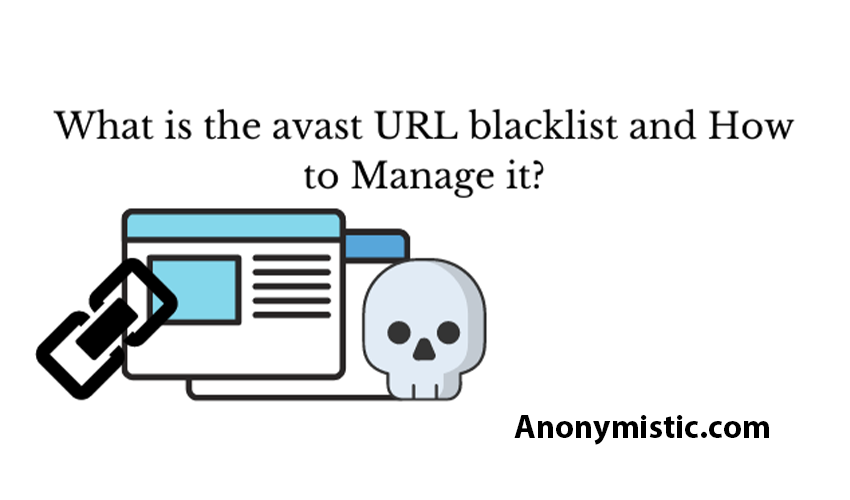URL blacklisting is a safety measure process run by search engines as well as antivirus software applications to remove or blacklist a website URL from showing up on your browser. Keep in mind, URL blacklisting just doesn’t remove any website. It eliminates the site that has a potential threat of malware or is already malicious. Malware here can be in the form of Trojan horses, worms, phishing schemes, spams, viruses, etc.
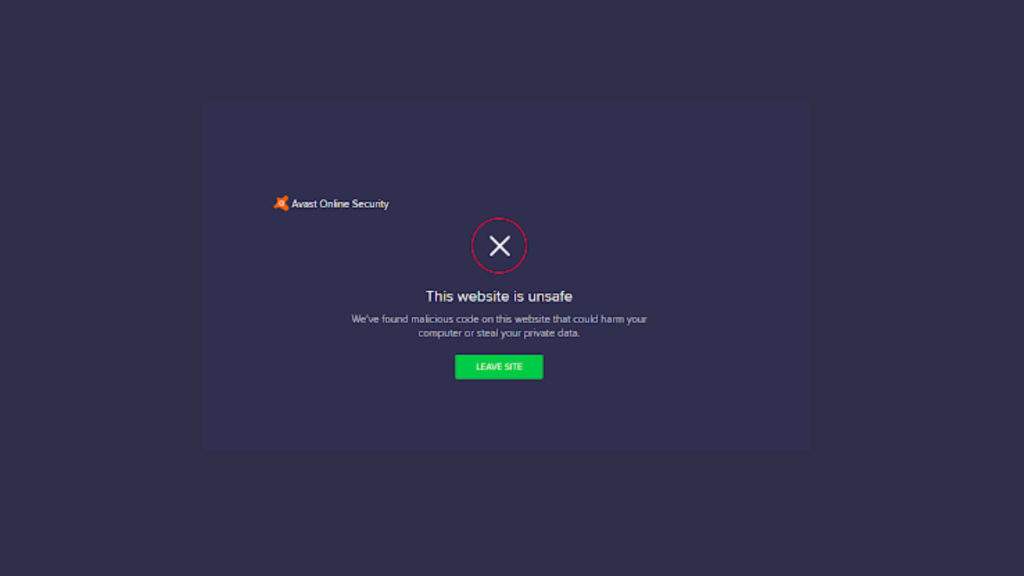
By blocking and removing such websites, URL blacklisting safeguards and secures your computer from such unwanted viruses. It also saves you from getting lead on to such sites and notifying the owners of such websites so that they can prepare an attack on your device.
See Also: Avast Antivirus Review
Avast URL Blacklist
Avast URL blacklisting performs the same functions of a URL blacklisting program. This software application’s sole purpose is to protect your PC’s and desktops from any malware intrusion. Hence, it invests in various security resource programs to ensure your files and documents and pictures, etc. are safe.
When you open a website, avast URL blacklisting searches and scans throughout the site and its URL to detect any malicious activity or any potential threat. If found any, it simply removes the website from your search list without your knowledge . Before that, it alerts you about malware on the site and warns you that it is not safe to surf through this website.
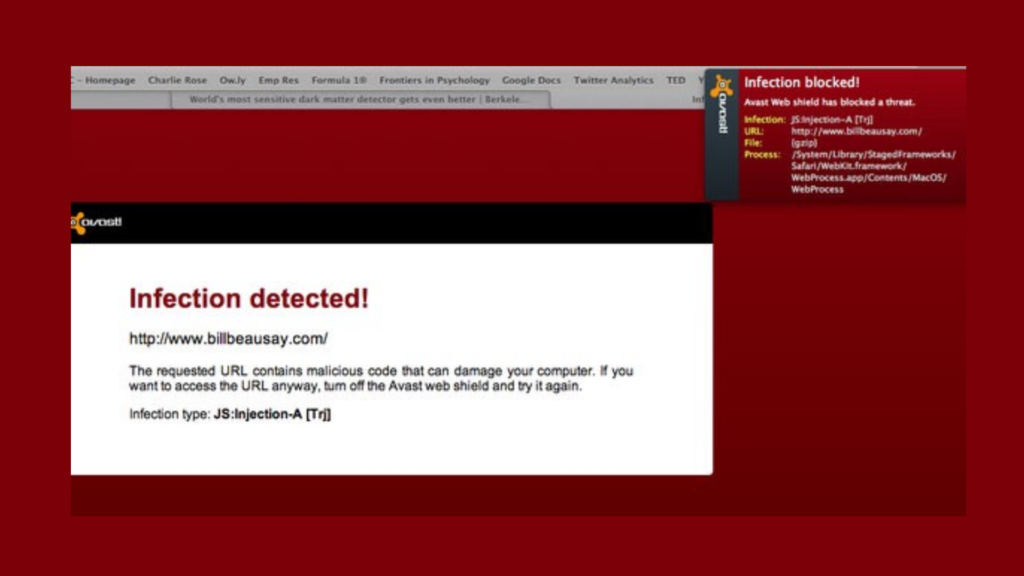
Avast URL blacklister keeps notifying you about a potential threat from a website until and unless if you pay attention to it and take appropriate measures to safeguard yourself. Certain signs you should pick up from avast’s warnings are:
Website Warnings
- If the notifications pop up on every visit to a particular website, it definitely has some malicious content in it, and you should take necessary precautions for it.
- For certain websites that are safe, warnings may still pop-up. In such cases, malware and viruses may be hidden in the advertisements and promotional content displayed on the website. In such cases, it is advisable to make the site administrator or owner aware of such warnings so that the issue can be detected and resolved.
However avast, sometimes blocks even safe websites. In cases like this, you have switch off the web shield option in the avast portal of your account. After that, you need to add that specific website or websites to the exclusions list. While performing this action, the only risk is that when the web shield is switched off, all other websites that been blocked create a risk for your computer and your files and data on the computer.
Managing Avast URL Blacklist
The entire process of managing the avast URL blacklist has been explained in detail in the following section.
The process can be divided into two sections: switching off the web shield and adding the website(s) to the exclusions list.
Switching Off Web Shield
Open the Avast antivirus interface on your computer by clicking on the avast icon.
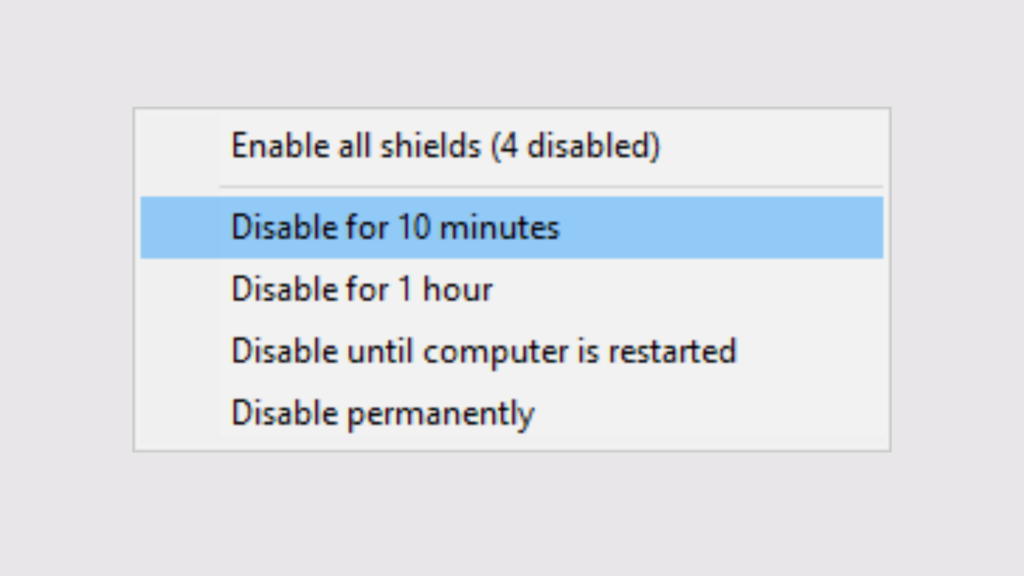
- Once the platform opens, select the “Real-time shields” available at the navigation panel at the left. This will display a list of all the available modules working.
- Select the “web shields” module option to view its settings.
- Next, select the “stop” option to disable the web shield.
- You will be presented with two options to disable- either “disable for 10 mins” or “ disable permanently.” Choose whichever suits your purpose.
- After choosing your option, click on “yes” to confirm this change in settings.
Hence, your web shield is disabled. or checkout how to disable avast antivirus for sometime.
Adding the website(s) to the exclusions list
Open the avast interface once again to perform this next task.
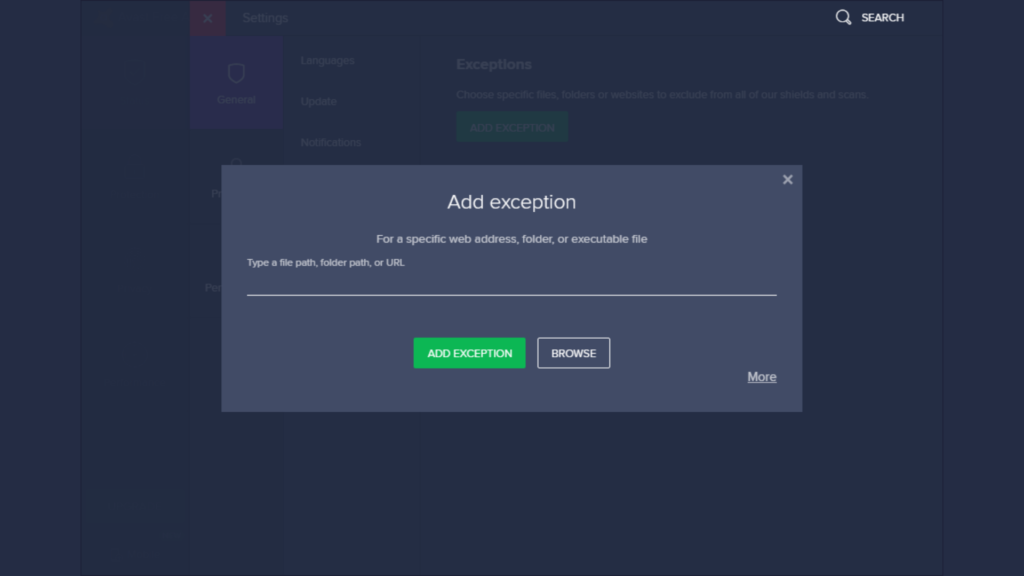
- Go to the “real-time shields” tab to display all modules available in this interface.
- Click on the “web shield” option and then on the “expert settings” tab to open the settings window for web shield.
- In this settings window, click on the “exclusions” tab found on the left.
- Click the “ enter address ” button found in the “URLs to exclude” tab to insert the website URL address of those websites that you want to put in the exclusions list.
- Click the add button after every website URL you have entered.
- After adding all the sites to the list, click the “ok” button to save this updates list.
After this process is over, revisit the “web shield” tab and enable the disable web shield protection option. you can checkout on how to add avast exception.
The Conclusion
From this article, we learned that the antivirus software application designed to entitled to do lots of work. These creators of this software have molded it into a form that it withstands all kinds of viruses and threats to our systems and files in every possible way.
Avast URL blacklist is great step to protect our systems from threats. However, as we have already seen, it too comes with certain issue’s. Whatever the software does it to keep our files and data and device safe.
It occasionally blocks websites that are safe because they might have picked up potential threats from the promotional advertisements that accompany a website. In such cases, you have the option of undoing it.
But what is more important is to tend to such notifications from avast web shield. If you get a malware detection alert, you should take it up seriously. To keep all your data safe for the future. I hope this article helped you in knowing what avast URL blacklist is and how to manage it.