As a huge Formula 1 fan, I’m always on the hunt for the best ways to watch every thrilling race of the season. That’s where F1 TV Pro comes in – it’s a fantastic subscription service that offers live coverage, making sure I don’t miss a single moment of the action. However, there’s a catch. F1 TV Pro isn’t available everywhere, limiting access to fans in certain countries.
This is where my quest for the ideal F1 TV Pro VPN began. I’ve been testing various VPNs to see which one seamlessly unlocks F1 TV Pro, ensuring I can catch every race, regardless of my location. It’s crucial to find a VPN that’s reliable and offers servers in regions where F1 TV Pro is available.
My journey led me to discover several VPNs that bypass geographical restrictions and maintain a fast and stable connection, which is essential for live sports streaming. Stay tuned as I share my experiences and insights, helping you to enjoy every high-speed turn and exciting overtake of the F1 season.
- In a hurry? Watch the video summary below for a quick rundown of the best VPNs for F1 TV Pro and how to watch races on your device.
Unlocking F1 TV Pro Live: The Essential Role of VPNs
F1 TV Pro is the best streaming platform for watching Formula 1 races live, there’s no doubt about that. However, the availability of F1 TV Pro worldwide has been somewhat disappointing. The streaming service is only available in a select few countries. That’s because, in some countries, there are TV providers and channels that own the exclusive rights to distribute Formula 1 content.
For example, in the UK, you can’t stream F1 TV Pro because Sky owns the rights to F1 content in the UK. If you attempt to access the service from the UK or any other unsupported country, you’ll get an annoying error message like the one below.
That said, there is a workaround of course! All you need to get around these pesky geo-restrictions is a VPN. A VPN allows you to change your IP address and appear as if you are in a different country.
If this all seems a bit too confusing, don’t worry, I’ll show you how to unblock access to F1 TV Pro from anywhere with a VPN in my step-by-step guide in the section below. Read on!
How To Watch F1 TV Pro From Anywhere With a VPN
Here’s my step-by-step guide on how to watch F1 TV Pro from anywhere using a VPN:
Time needed: 5 minutes
Step-by-step guide for watching F1 TV Pro with a VPN
- Choose a Reliable VPN Service
You need a VPN that has fast servers in countries where F1 TV Pro is available. I recommend giving NordVPN a try, this VPN is fast, reliable, and can unblock F1 TV access from anywhere.
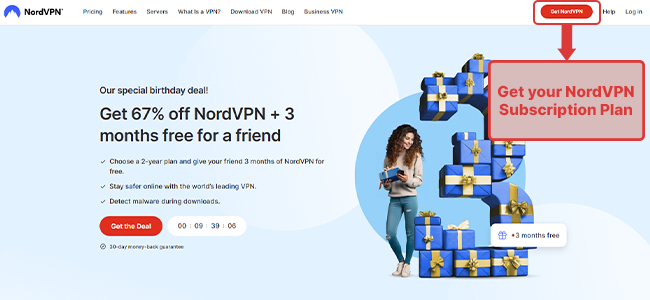
- Subscribe to the VPN
Select the VPN subscription plan that best fits your needs.
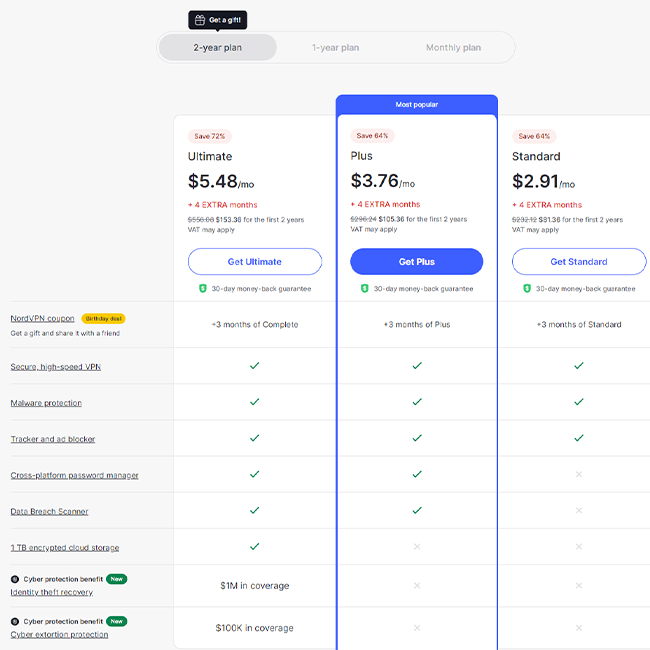
- Download and Install the VPN
Download the VPN app and follow the installation wizard to complete the process.
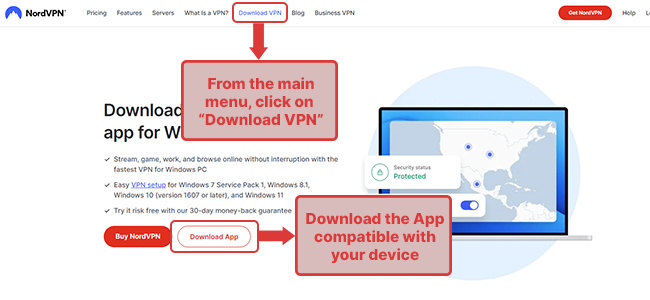
- Connect to a Server
Once installed, log in to your VPN app and connect to a server in a location where F1 TV Pro is available like the US, Netherlands, and Turkey. (See the full list of countries where F1 TV Pro is available).
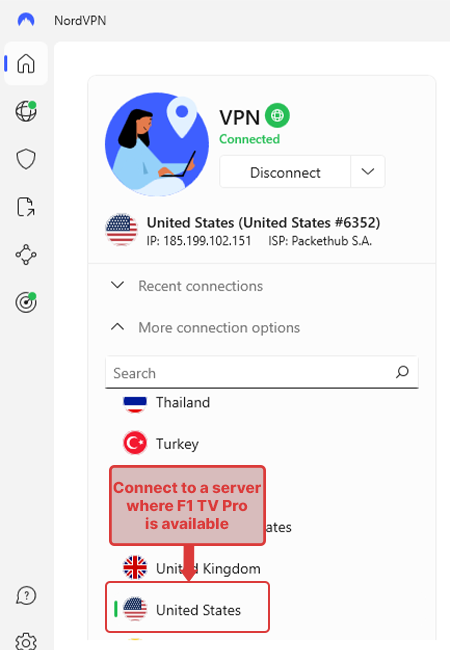
- Create an F1 TV Pro Account
Choose your F1 TV Pro subscription plan and complete your payment.
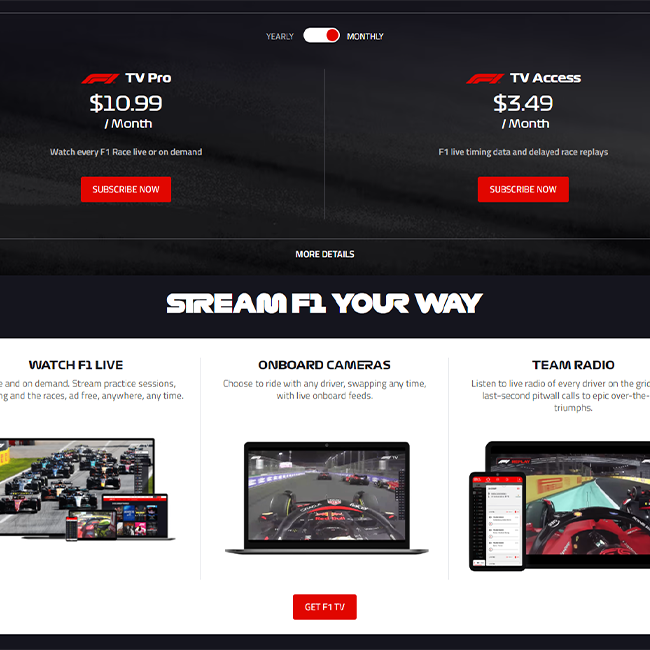
- Access F1 TV Pro
While connected to the VPN, head over to the F1 TV Pro website or application and log in.
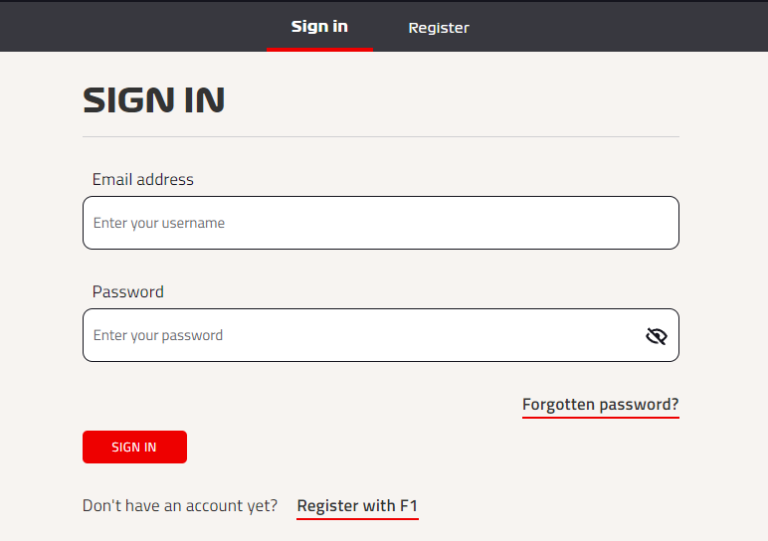
- Start Streaming
That’s it, you now have access to F1 TV Pro, Stream away!
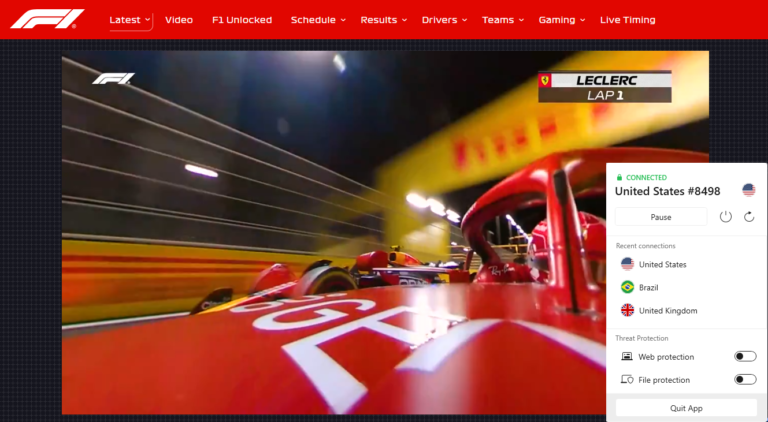
Remember, the effectiveness of this method depends on the VPN’s ability to bypass geo-restrictions and the availability of F1 TV Pro in the connected country. Always choose a reputable VPN provider for the best experience. That’s why, I recommend NordVPN for F1 TV Pro, I’ve been using this VPN to watch Formula 1 races for the past 3 years and it has not failed me yet!
How to Get F1 TV Pro on Your Streaming Device
Many popular streaming devices, such as Apple TV, Roku, Amazon Fire TV, and Chromecast, often don’t support VPN applications directly. Yet, you can still stream your favorite races on F1 TV Pro. Here’s the method:
- Choose a VPN that offers servers in the US or other countries where F1 TV Pro is accessible. I highly recommend NordVPN.
- Configure the VPN on your Wi-Fi router.
- Connect the router to a server in the US or another country where F1 TV Pro is available.
- Ensure your smart TV or streaming device is connected to this VPN-enabled router.
- Download and install the F1 TV Pro app on your smart TV or streaming device.
- Log into your F1 TV Pro account.
- Enjoy streaming Formula 1 races live!
- NordVPN is now offering a native VPN app for Apple TV. Previously Apple TV did not support VPN applications. However, in a recent update, that all changed. Now, VPN applications are supported on Apple TV and NordVPN is the first in the door.
Top VPN Picks to Stream F1 TV Pro Anywhere
In my quest to find the best F1 TV Pro VPNs, I’ve rigorously tested several to see which ones work. The key? Finding VPNs with fast speeds and servers in F1 TV Pro regions. I discovered a few that consistently bypass restrictions, take a look at my detailed list below.
NordVPN – Best VPN for F1 TV Pro
- Editor's Choice
- Try Risk-Free for 30 Days
Works With:








www.nordvpn.com
- Editor's Choice
- Try Risk-Free for 30 Days
Why did I pick NordVPN as the best VPN for F1 TV Pro? Well, for starters, I was able to get it to work right away. After connecting to a US-based NordVPN server, I then went over to the F1 TV website and was able to stream all the content in HD quality without any buffering or pesky geo-blocks.
As you can see in my screenshot below, you can watch Formula 1 races and all the other great content on F1 TV Pro with NordVPN.
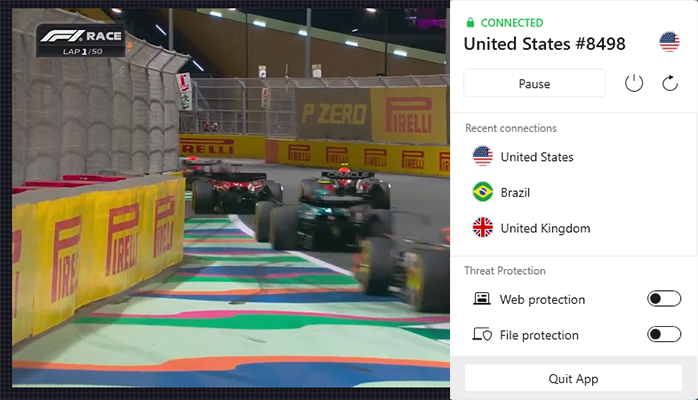
One thing to point out here, I already had an F1 TV Pro subscription purchased from the US. If you don’t already have an F1 TV Pro subscription, then you’ll need to get one first. Simply open up the NordVPN app, connect to a server location where you would like to subscribe, input your payment details, and lastly enjoy the race!
During my research on this subject, I came across a lot of Reddit users discussing using NordVPN with F1 TV and F1 TV Pro. That is to say, the VPN method for unblocking F1 TV Pro has become very popular among Formula 1 fans. Here’s an example of fans discussing the issue on the F1 TV Subreddit.
In this next example, a Reddit user is asking if F1 TV Pro works with VPNs and which VPN would be best to use for this purpose. The community promptly answered his question with a resounding YES!
I was surprised to find so many posts and threads discussing VPN use with F1 TV Pro. I thought it was a workaround that only a few people knew about. Instead, as it turns out, using a VPN to unblock F1 TV Pro seems to be a widespread solution that many are resorting to this season.
Finally, I recommend taking advantage of NordVPN’s 30-day money-back guarantee and testing it yourself with F1 TV Pro. If it doesn’t work for you or you simply don’t like it, you can request for a full refund, no questions asked.
Surfshark – Reliable Service for Streaming F1 TV Pro
Surfshark is my second pick in the list of best VPNs for F1 TV Pro, why? It’s simple, Surfshark is one of the most reliable VPN providers in the market today. On top of that, their pricing is reasonable and affordable for most.
Now for F1 TV Pro, does Surfshark actually unblock access to the streaming service? Yes, it certainly does! Check out the screenshot I took below.
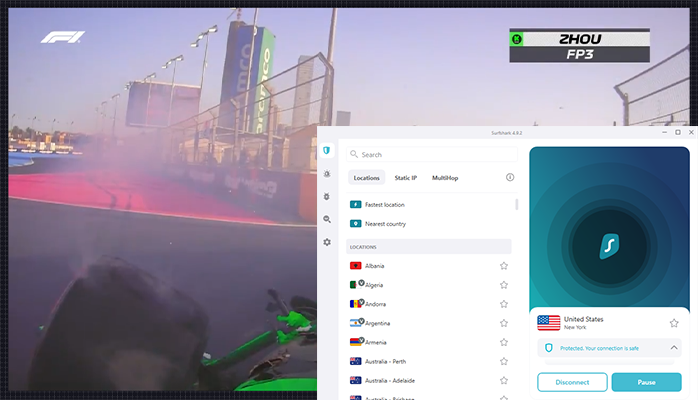
I was able to stream F1 TV Pro while connected to a Surfshark server in the US. I didn’t encounter any geo-blocking errors, nor did I experience any lag or slow loading. The service worked without a hitch and I was able to enjoy Formula 1 races with ease.
That said, it’s not only US servers that can unblock F1 TV Pro. You can use Surfshark to watch F1 TV Pro from any country that supports F1 TV. All you need to do is connect to the Surfshark server in the region you’re looking for, and there it is, it’s racing on!
Similar to NordVPN, Surfshark also offers a 30-day money-back guarantee so you can test it out yourself completely risk-free.
Private Internet Access – Secure and Robust VPN for F1 TV Pro
Works With:








www.privateinternetaccess.com
Private Internet Access is another budget-friendly VPN that can unblock F1 TV Pro with ease. I was able to access the streaming service and watch HD live races without any issues.
As you can see in my screenshot below, while connected to a Private Internet Access server located in the US, i was able to stream F1 TV Pro.
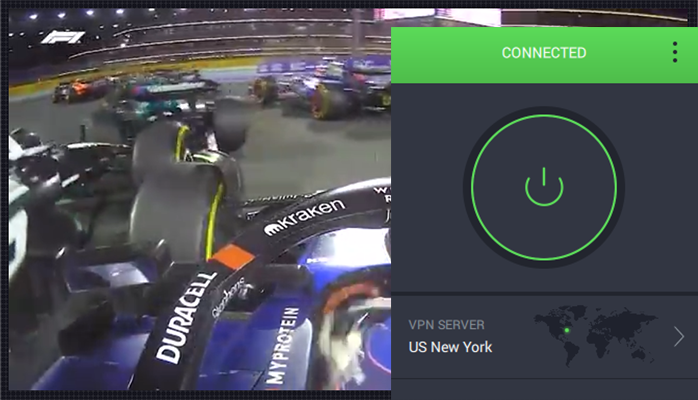
I recommend giving PIA a try, it’s a cheaper alternative to NordVPN and Surfshark, yet offers advanced features and top-quality performance. Definitely a bargain for Formula 1 fans this season. Go ahead and give it a shot, it’s risk-free with their 30-day money-back guarantee.
One thing to note here is that PIA is based in the US. That puts them squarely in the middle of the 14 Eyes alliance. If privacy is your main concern, then you’d be better off opting for a VPN that is headquartered outside the alliance’s jurisdiction. NordVPN, Surfshark, and AtlasVPN all fit that bill!
Can a Free VPN Unblock F1 TV Pro?

I’ve often wondered if a free VPN for F1 TV Pro could be the answer to my racing fix. I’m a big fan, and I’ve tried several free VPNs in hopes of accessing F1 TV Pro. Unfortunately, my experience hasn’t been successful. Each time, it seems like F1 TV is one step ahead, detecting and blocking these VPN services.
It’s frustrating, especially when I’m keen to catch a race that’s not broadcasted in my region. The reality is, that free VPNs just don’t seem to have the capability to bypass the advanced checks F1 TV uses.
Also, there’s this unsettling thought about the security risks – Free VPNs might compromise user data. For someone as cautious about online privacy as I am, this is a big concern. So, although I hoped a free VPN might be a simple solution, it turned out to be more of a hassle.
Here’s a list of VPNs that don’t work with F1 TV Pro, I advise you not to waste your time trying any of these, they’re just not built for streaming.
- Hotspot Shield
- TunnelBear
- Windscribe
- Hide.me
- Speedify
- Zenmate
- VyprVPN
- VanishedVPN
F1 TV Pro Availability and Pricing
F1 TV Pro and F1 TV Access are priced differently in certain regions. That’s mainly because of the difference in purchasing power in each region. In some countries where purchasing power is low like India, you’ll find that F1 TV Pro is much cheaper. Whereas in other countries where there is high purchasing power like the US, you’ll find that F1 TV Pro is more expensive.
Here’s a full breakdown of F1 TV Pro and F1 TV Access pricing worldwide. This is the most recent pricing data, valid for the 2024 season.
| Country | F1 TV Pro Price Per Month | F1 TV Access Price Per Month |
|---|---|---|
| United States | $10.99 | $3.49 |
| Netherlands | €11.90 | €3.99 |
| Argentina | $7.99 | $3.49 |
| Austria | €8.99 | €3.49 |
| Belgium | €8.99 | €3.49 |
| Canada | $12.99 | $4.99 |
| Brazil | $5.99 | $3.49 |
| United Kingdom | Not Available | £2.29 |
| India | $3.99 | $2.99 |
| Mexico | $129.00 | $64.00 |
| Turkey | €8.99 | €3.49 |
| Portugal | €7.49 | €3.49 |
How To Get The Cheapest F1 TV Pro Subscription
- In order to buy an F1 TV Pro subscription, you’ll need a payment method that is valid in the country you’re trying to subscribe from. Example: To subscribe to F1 TV Pro from the US, you’ll need a valid US payment method.
If you’re looking to save a few bucks on your F1 TV Pro subscription, VPNs can help with that too!
F1 TV Pro offers different pricing models based on the country’s purchasing power. You can go back to the pricing table in the section above to see the full breakdown of F1 TV Pro pricing around the world.
So, if you want to get the cheapest F1 TV Pro subscription, that’ll be the Indian version. Now, you might be wondering, how do I go about doing that? Well, it’s actually easy and straightforward.
Here are the requirements you’ll need to get the discounted F1 TV Pro subscription from India:
- A reliable VPN service that has servers in India. (I recommend NordVPN)
- A valid payment method that works in India (You can use a prepaid virtual card which can be acquired online from almost anywhere).
- A streaming device to watch F1 TV Pro on.
F1 TV Pro VPN Not Working? Try This Quick Fix!
If you are having trouble accessing F1 TV Pro with a VPN, there are a few troubleshooting tips that you can try:
- Make sure that you are connected to a server in a country where F1 TV Pro is available. If you are connected to a server in a country where F1 TV Pro is blocked, you will not be able to access the streaming service.
- Make sure that your VPN is up-to-date. Outdated versions of VPNs can cause connection issues and make it difficult to access F1 TV Pro.
- Make sure that you have the latest version of your web browser. Outdated versions of web browsers can cause problems when accessing streaming services like F1 TV Pro.
- Make sure that you have the latest version of Adobe Flash Player installed. Adobe Flash Player is required to watch the F1 races on F1 TV Pro.
- Make sure to clear your web browser’s cache and cookies. This will ensure that you can access F1 TV Pro without any problems.
- Disable any ad-blocker browser extensions.
- Try a different VPN server. Some VPN servers may occasionally get blocked.
- Try a different VPN protocol. Some protocols may cause issues while trying to unblock F1 TV Pro, I recommend using WireGuard if available or its equivalent from NordVPN, the NordLynx protocol.
Comparing F1 TV and F1 TV Pro: Which is Better for You?

In my quest for the ultimate Formula 1 experience, I’ve spent considerable time comparing F1 TV and F1 TV Pro. Here’s the lowdown: if you’re like me, just dipping your toes into the world of F1, the basic F1 TV might be enough. It gives you access to live timing, archive video content, and documentary features.
But, if you’re a hardcore fan craving the full, immersive experience, F1 TV Pro is the way to go. I realized this when I switched to Pro; the live race broadcasts, team radio, and the ability to watch from different camera angles are just phenomenal.
Yes, it costs more, but for someone who doesn’t want to miss a single overtaking maneuver, it’s worth every penny. The decisive factor for me was the live access to every practice, qualifying, and race. So, when it comes to F1 TV Vs. F1 TV Pro, think about how deep your love for F1 goes. That’ll guide your choice.
How Many Simultaneous Streams Are Allowed with F1 TV Pro?
The number of devices allowed to stream F1 TV Pro at the same time differs based on which region you signed up from. However, the default is 6 devices. That means you can watch F1 TV Pro on 6 different devices at the same time.
Here’s a Reddit user asking this same exact question on the F1 TV subreddit. As you can see in the comments responding to the user’s question clearly state that the device limit is in fact set to 6 by default but could defer based on region.
Formula 1 Schedule for the 2024 Season
The 2024 Formula 1 season begins on February 29 and concludes on December 8, boasting an unprecedented 24 races. The pre-season testing is set to take place in Bahrain, just one week before the season opener.
Below is the schedule for the 2024 FIA Formula One World Championship™:
| Round | Date | Grand Prix | Venue |
|---|---|---|---|
| 1 | February 29 – March 2 | Bahrain | Sakhir |
| 2 | March 7-9 | Saudi Arabia | Jeddah |
| 3 | March 22-24 | Australia | Melbourne |
| 4 | April 5-7 | Japan | Suzuka |
| 5 | April 19-21 | China | Shanghai |
| 6 | May 3-5 | Miami | Miami |
| 7 | May 17-19 | Emilia Romagna | Imola |
| 8 | May 24-26 | Monaco | Monaco |
| 9 | June 7-9 | Canada | Montreal |
| 10 | June 21-23 | Spain | Barcelona |
| 11 | June 28-30 | Austria | Spielberg |
| 12 | July 5-7 | UK | Silverstone |
| 13 | July 19-21 | Hungary | Budapest |
| 14 | July 26-28 | Belgium | Spa |
| 15 | August 23-25 | Netherlands | Zandvoort |
| 16 | August 30 – September 1 | Italy | Monza |
| 17 | September 13-15 | Azerbaijan | Baku |
| 18 | September 20-22 | Singapore | Singapore |
| 19 | October 18-20 | USA | Austin |
| 20 | October 25-27 | Mexico | Mexico city |
| 21 | November 1-3 | Brazil | Sao Paulo |
| 22 | November 21-23 | Las Vegas | Las Vegas |
| 23 | November 29 – December 1 | Qatar | Lusail |
| 24 | December 6-8 | Abu Dhabi | Yas Marina |
Conclusion
F1 TV Pro stands out as an excellent and budget-friendly option for race enthusiasts to enjoy live Grand Prix coverage. However, it’s limited to certain regions including the US, the Netherlands, and Denmark, among others.
But, there’s a simple solution. By using a reliable VPN, such as NordVPN, you can circumvent the geographical restrictions of F1 TV Pro and stream all the races live, whether you’re in the UK or any other part of the globe.
What’s more, a VPN doesn’t just unlock F1 TV Pro. It also secures your online data with encryption and opens up access to a variety of other region-locked websites and services worldwide.
You can trust the information I’ve provided in this guide, as I’ve done extensive research and testing to find the best solution for unblocking F1 TV Pro worldwide.
- Are you currently using a VPN to watch F1 TV Pro? Share your experience with the community in the comment section below this article, I’d love to hear how it’s going for you!
FAQs
The cheapest country you can get an F1 TV Pro subscription is India. At $3.99 per month, it’s certainly a bargain, compared to the US where the subscription plan costs $10.99 per month. You’ll be saving $7 per month with the Indian version of F1 TV Pro.
Yes, F1 TV Pro is compatible with VPN services. In order to use the service with a VPN, you’ll need to select a server that is in the same country as your F1 TV Pro subscription.
For example, if you have an F1 TV Pro subscription from the UK, you’ll need to select a UK server from the list of available VPN servers. Once connected, you should be able to access F1 TV Pro and watch all the races, highlights, and other content.
It’s important to note that not all VPN services are compatible with F1 TV Pro. If you’re having issues viewing the content, it may be due to the VPN service you’re using. This is why I recommend using one of the VPNs on my list (NordVPN, Surfshark, or PIA). I’ve tested these VPNs and can confirm that they do actually work with F1 TV Pro.
It’s 100% legal to use a VPN to unblock F1 TV and watch the races live. No matter where you are in the world, there is no law against using a VPN to stream F1 TV.
On the other hand, I must warn you against using pirated streams to watch F1 races. That’s not a workaround, that’s totally illegal and in some countries, you might actually face serious consequences which include hefty fines.
My advice is to play it safe, use a VPN, and access the official stream of F1 TV Pro with a legitimate account.
After concluding my research for this article, I was able to determine that NordVPN is certainly the top dog when it comes to unblocking F1 TV Pro. Followed by Surfshark which offers excellent value for money. Finally, Private Internet Access is also an excellent choice for F1 fans on a budget.
Absolutely not, free VPNs can’t bypass geo-restrictions. Not only that, they’re also extremely slow with limited server locations and low-security standards. You’d be risking a lot just trying a free VPN once.
Unfortunately, F1 TV Pro doesn’t provide a free trial, meaning free access isn’t available. For those looking for a more budget-friendly option, consider the F1 TV Access plan as an initial choice.





