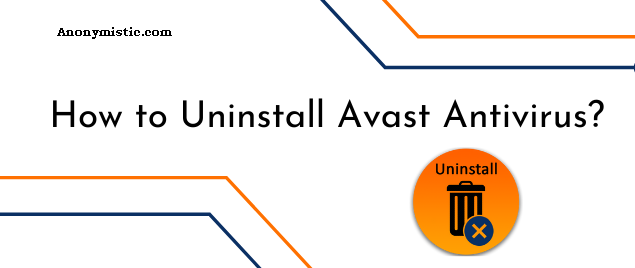Did you find a better antivirus? You think any Other Antivirus is more reliable then Avast Antivirus? Is Avast selling your sensitive data ? or Avast antivirus is flashing some unexpected errors?
Today, Avast is one of the antiviruses that make free antivirus and used by millions of people across the world. There are rumors that the avast antivirus is selling web browsing and Collecting sensitive data. Apparently The avast antivirus is using the subsidiary known as ‘Jumpshot’. Avast keeps collecting data by tracking our every clicks and movement.
In our research we find avast to be 100% secure and legit However do your own research before keeping it.
If you want to solve the problem effectively, simply uninstall avast and reinstall it. Now the question arises on how to uninstall the avast antivirus from your device? Here we are Explaining how to uninstall/remove avast antivirus.
How to Remove Avast From System?
There are certain times when users face a lot of problems after installing Avast Antivirus on their devices. Generally, it slows down the hard disk or fills the memory of the device faster.
Avast Antivirus is even very slow to detect the virus of the APT group. Plus, it contains a lot of ads and also does not have an advanced cleaning feature for infected files or many more such problems due to which users decide to uninstall the Avast antivirus software.
Uninstall Avast From Windows 10
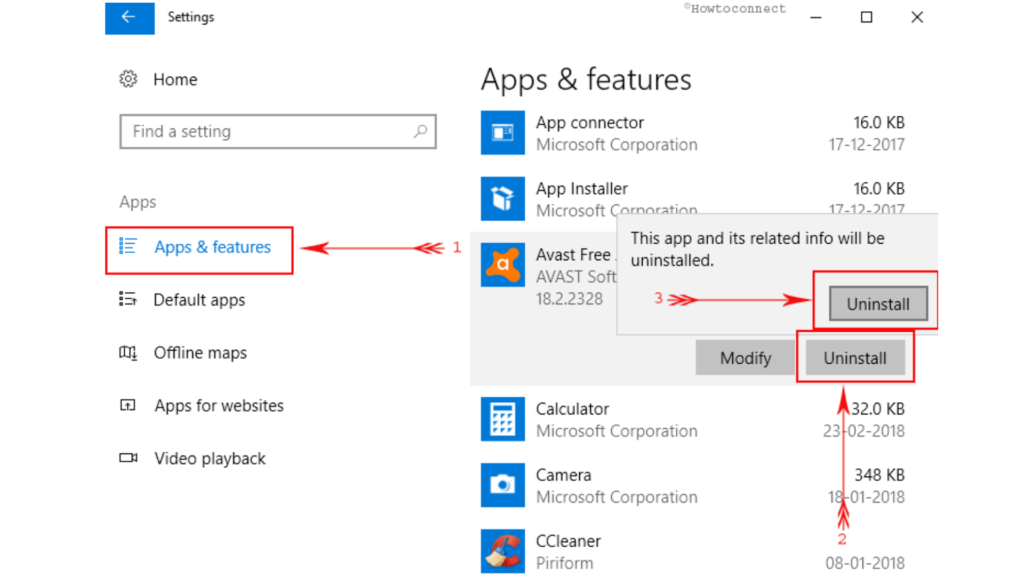
Follow the following steps.
- Make sure no other apps or antivirus is running in your pc.
- Click on the start button of the keyboard. A menu will appear on the screen. Press Apps and Features from the menu that appears.
- Select Avast Free Antivirus and click on Uninstall.
- Account control dialog will ask for your permission. Click yes on it.
- visit uninstall on the Avast Setup wizard.
- Tap yes for confirmation.
- Wait until the process continues.
- Restart your computer when the system demands it.
Uninstall Avast antivirus from Macbook
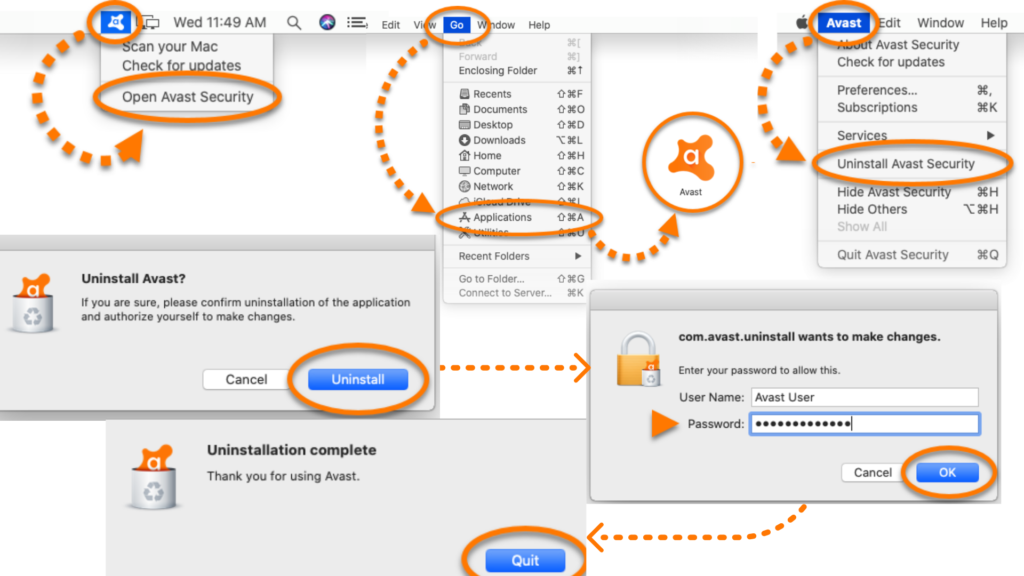
Follow these steps to uninstall Avast antivirus from your Mac book:-
- Go to the menu bar option and then select Open Avast Security.
- Click on the application and double press on the Avast icon.
- Choose the Avast option, on the top left corner of the menu bar, and click Uninstall Avast Security.
- Click the Uninstall option.
- Enter your password along with the correct user id and then click ok.
- Quit to exit from the software.
By using Avast Clear
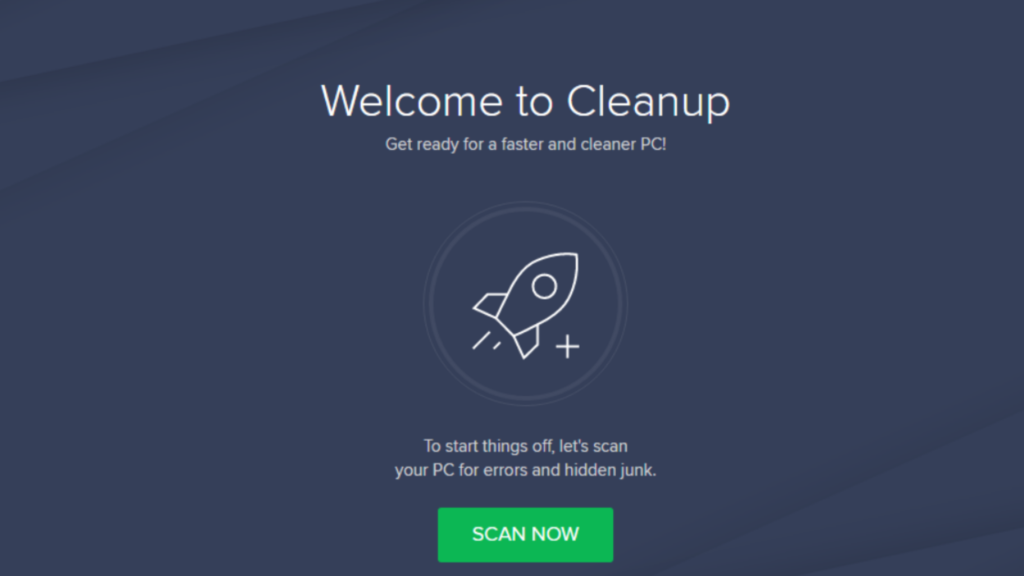
The initiators of Avast itself created the tool, and you may remove all the avast products installed in your device. When you install the tool, it will automatically jump to the safe mode.
After prompting in the safe mode, the tool will start working. Before you begin to the tool, avast clear itself will recommend you for the safe mode. Follow the following steps for using the avast clear.
Step 1. Visit he folder in which you have installed the avast antivirus.
Step 2. If you have not used any custom folder, leave the browse folder details to defaults.
Step 3. Select the data directory where your residual files automatically are saved.
Step 4. If you have not selected the custom folder for your residual files, leave the browse folder details to default.
Step 5. Click on the uninstall button and sit back.
Step 6. After the program is uninstalled, reboot your device.
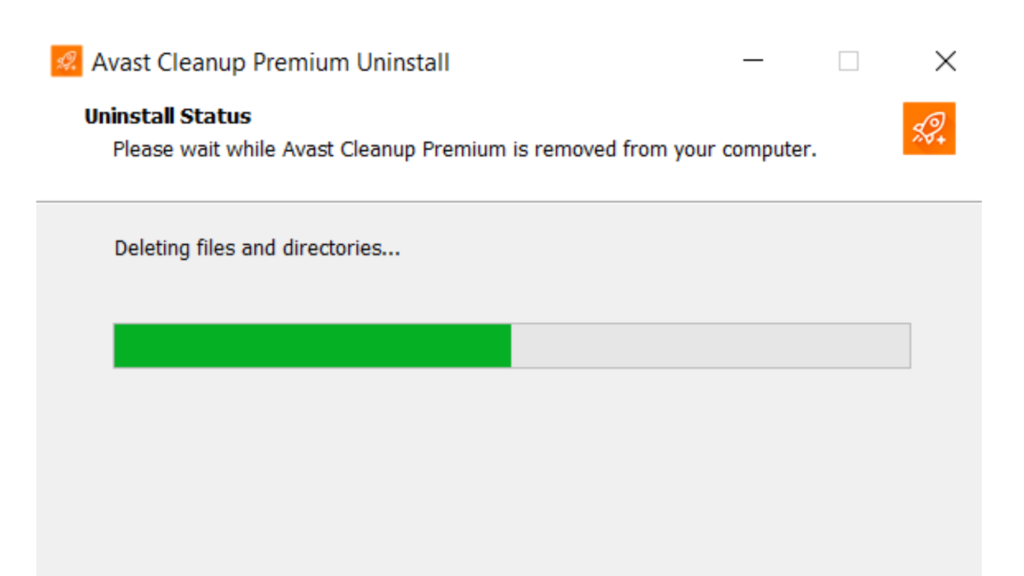
You have successfully uninstalled the antivirus with all its residual files.
mobile users specially for android & ipad users should follow a different approach to uninstall avast from android and ipad
Use the antivirus remover tool, namely ESET
Most of the time, avast clear fails in deleting the antivirus. In that scenario, you may go for the ESET antivirus remover tool.
This tool is created to uninstall every single antivirus and anti-malware program. It also includes the Avast antivirus. We are elaborating on the steps that will help you using the ESET antivirus remover tool.
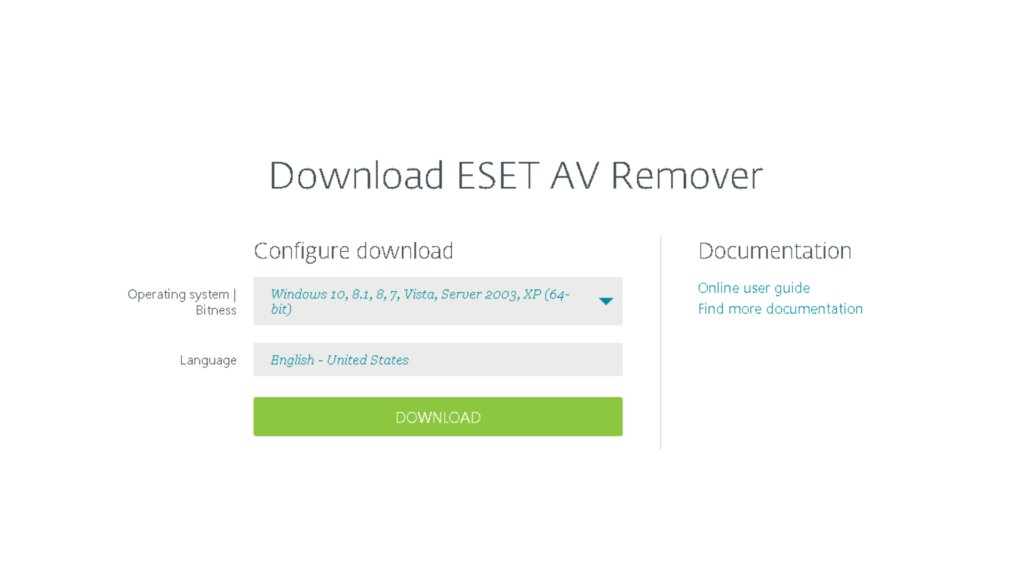
Step 1. After installing, a dialog box will appear. Click continue and let the ESEt tool search for the avast antivirus. However, the tool will scan all the security programs installed in the device.
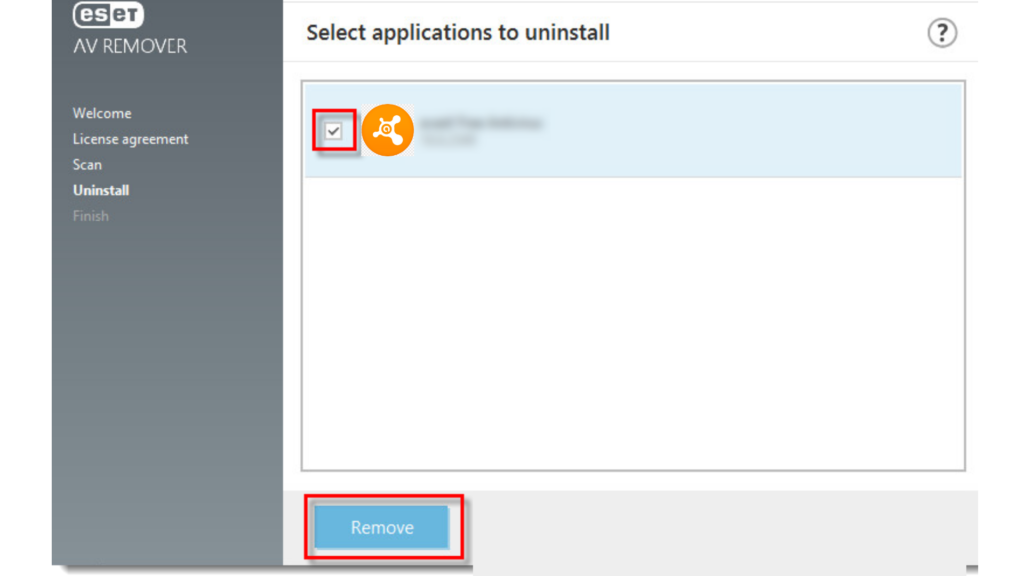
Step 2. Click on the Remove button in front of the avast antivirus.
Step 3. A warning window will pop up. Confirm the action by again clicking on the remove button.
Step 4. Wait for the message to flash on the screen describing ‘Application Successfully Removed.’
Step 5. Restart your device and the avast antivirus is successfully removed.
Make sure you will not restart or shut down the device while performing all the above processes
Manual method to delete the trusted installer files
This method is quite lengthy, but you will find this method simple from others. Let’s start with the steps.
Step 1. If you have not chosen the folder location manually, go to the location ‘C:\ProgramData\AVAST Software\Avast\.’
Step 2. Choose ‘Properties’ by right-clicking on the folder.
Step 3. Click on the advanced button located at the bottom under the security tab.
Step 4. Click on the owner button and wait for the next option to appear.
Step 5. Click on the edit button and choose between your account and the administrator.
Step 6. Start clicking the OK button until the properties panel is closed.
Step 7. Delete the respected folders.
Step 8. Repeat the same steps with other related folders.
Step 9. Copy the address ‘%windir%\WinSxS\’, and you will find all the residual files of avast antivirus. Follow steps from 2 to 7 to delete all the data.
Step 10. Now copy this address ‘%windir%\WinSxS\Manifests\’, and you will again find some of the associated files of avast antivirus. Again repeat the steps from 2 to 7.
Step 11. You are done after you will restart your device.
you can remove avast from your email too after UN-installation or disable it before proceeding.
The Conclusion
So, these are some of the methods which can help you uninstall or remove the Avast Antivirus. Now, there might be any reason why you want to uninstall or remove the Avast Antivirus.
If you’re still not able to uninstall the Avast antivirus, do enlighten them in the comment section. you can always cancel the avast subscription & start over.
For any queries or suggestions, comment below. We’ll be happy to assist you!