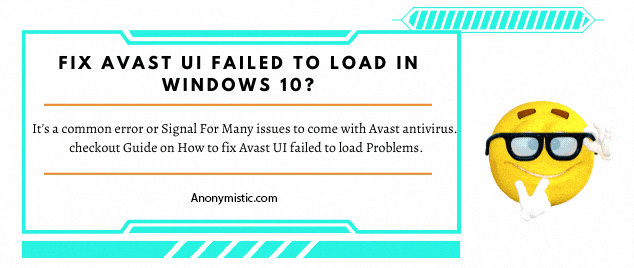Avast Antivirus is antivirus software available for your mobile phones and computers to protect them from the invasion of any virus in their systems. Design to protect your devices from any virus attacks, malware, etc. However, the software keeps facing specific issues from time to time, and with every problem it faces, a solution is worked up to tackle it. This article tends to deal with Avast UI failed to load.
Today we are going to help you understand & fix Few key errors with avast failed to load. you may get errors saying avast ui failed to load this is really embarrassing but protection is running or something similar to it.
Why Avast UI failed to load?
The issue is concerned with incorrect windows services configuration due to which avast could not start properly. Sometimes, the error dialogue box gives options to exit and restart the program/ software.
Sometimes, there might be an issue with the program installation itself- the file may be corrupted, which led to the load issue while trying to run it or sometimes, third-party applications on your PC can slow the functioning of the Antivirus program.
Here are the couple of methods which will surely help you fix the Avast UI Failed to load issue. So, let’s get started.
Restart Avast antivirus Service
Go to Your Computer and click on the Windows icon at the bottom left or open the Run box by pressing Windows + R key together on your computer keyboard.
- remove everything from the run box type services.msc then click ok.
- in the services console Please Locate the avast antivirus service
- right-click on restart the services if it is stopped. Now right click on the Avast antivirus service again & go to Properties
- select General Tab & Look for the startup type & from the dropdown menu select automatic
- Click on apply and exit the settings.
this is the most accurate and easy Move this Can get this issue Fixed and helps your system to load Avast user interface. you can use avast url blacklist feature for help.
Enable remote desktop Services
To enlighten your knowledge with some vital information, you should know that most applications on your system would fail to run if the Remote desktop Services are disabled. It is an essential setting for the operating services of your systems. Therefore, follow the following steps to enable it and remove the problem of Avast load issue:
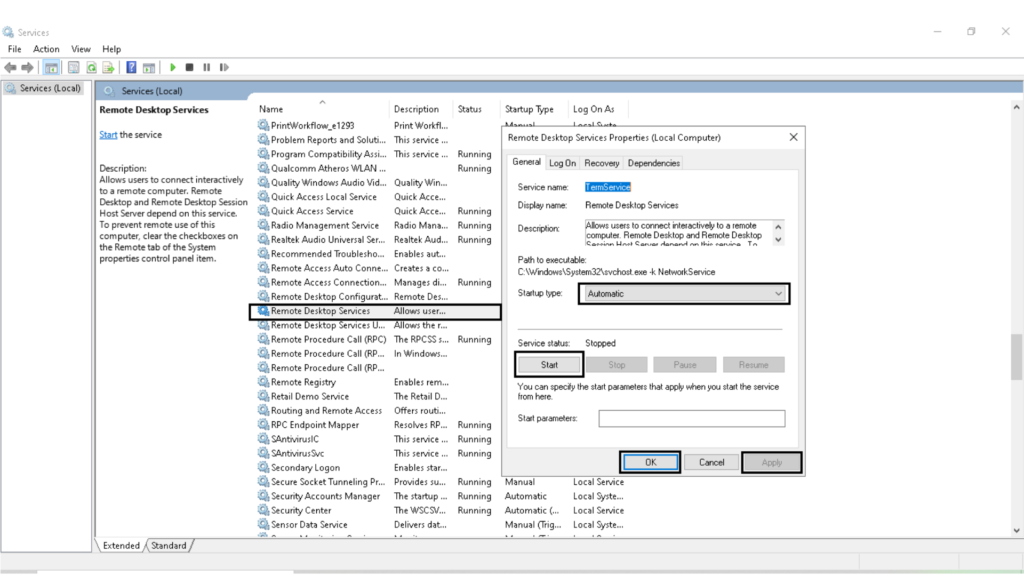
- Open the run dialogue using “Windows + R” keys.
- In the open text/ drop-down box, type “services.msc” and click Enter.
- The “Service Console” panel opens. Select the “Remote Desktop Services” option.
- Double click on it. The “Remote Desktop Servies Properties” dialogue box appears.
- Set the Startup type to “Automatic.” the Service Status should be showing a “Running” status.
- Click OK. Now, restart your computer and launch the Avast Antivirus software.
The load issue is hence resolved with these simple steps. If not, then maybe anyone of the following methods can fix it.
Repair Avast Antivirus
If the previous method seems complicated to you or if the error still persists even after applying the first method, you can go for the Repair strategy.
Follow the following steps to run the repair method:
- Select start> control panel
- Once the control panel dialogue box appears, go to Settings> Program.
- Select the “Programs and Features” option from under the Programs option. A list with all the programs on your PC appears under the “uninstall or change a program” heading.
- Select the Avast Antivirus program and click change.
- After that, choose Repair and then patiently wait for your system to repair the program.
- You can restart your computer once the repair process is finished and launch the application.
The issue hence stands resolved, and you can freely use the Antivirus software to protect your computers.
Uninstall/reinstall Avast Antivirus
If the previous two options still fail to resolve the issue, the one option that you can still avail of is uninstalling and reinstalling the program. It is a fundamental method that we sometimes apply for other applications as well on our computers, mobile phones, tablets.
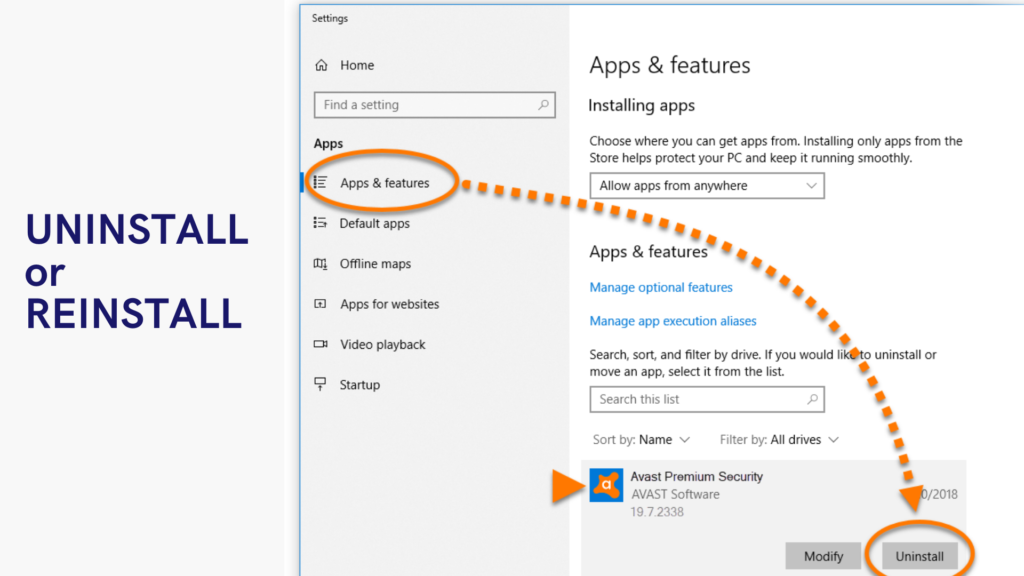
Follow the steps discussed below to perform the tasks:
- Click Start> Control Panel. The control panel window opens.
- From it, under the Programs section, select the “Uninstall a program” option.
- A list consisting of all the applications in your system is presented. Choose Avast Antivirus.
- Right-click on the option and click uninstall. Know everything about Avast antivirus Uninstallation
- Once the application is uninstalled, restart your PC.
- When the PC rebooted, open your browser and visit the official page of Avast Antivirus.
- Download and Install the software and run it on your PC.
This should fix the AVAST UI load issue.
Recognition Issue
Another simple technique that may help you in solving the issue; you need to follow the given instructions below to use this tactic.
- Right-click on the Avast Antivirus icon and go to the Shields Control” option from the menu.
- From the sub-menu, choose the “Disable for” option ( for 1 minute, 10 minutes, 1 hour, etc. choose from the available time options whichever suits your interest best).
- After the designated period is over, select the “Enable all shields” option from the sub-menu of the “Shield control option.”
- Relaunch Avast Antivirus and see whether the problem solved or not.
The Conclusion
Little mishaps keep coming up with a software’s functioning. No one software deems to be perfect and flawless. However, you must remember that Malfunctioning, or failing to achieve something asked from a software does not make the software unreliable. But to come up with smart solutions to these problems makes the software more accountable for its problems. That’s when you know that this software is reliable. you can also try avast offline installation if it helps.
Avast Antivirus software can thus be said to be reliable software. It hears out the problems faced by the users and works toward building solutions for them. The issue of “Avast UI Failed to Load Issue” was also well tackled by the developers, and by providing user-friendly comprehensible solutions, it has yet again succeeded in proving its worth. checkout what official avast has to say about this.
Do contact support team if you are in need of more help.