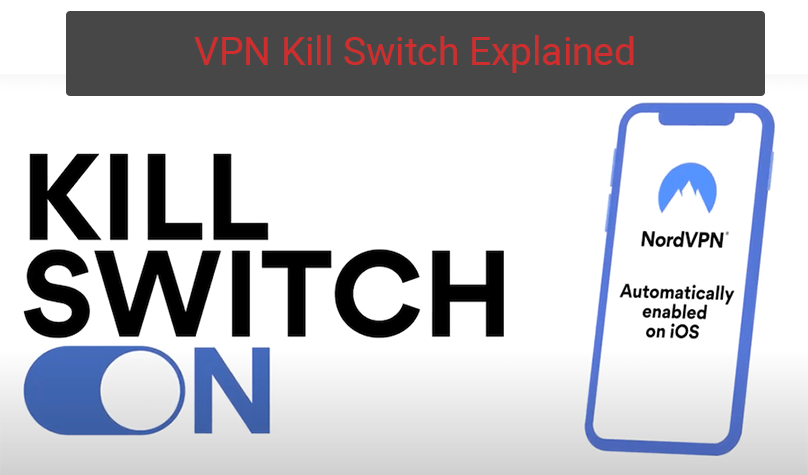The online world is fraught with security risks. While VPNs serve as a line of defense, what happens when the VPN connection drops? Enter the VPN kill switch, a critical feature that ensures continuous protection.
This article delves into the concept of a VPN kill switch, its importance, how it works, and the various situations where it proves to be invaluable.
Overview of a VPN Kill Switch
A VPN kill switch, also referred to as an internet kill switch, is a feature built into VPN software. It automatically severs your device’s connection to the internet when the VPN connection drops unexpectedly.
This automatic disconnection helps maintain the confidentiality of your IP address and other sensitive data, even if the VPN connection is temporarily unavailable.
This feature is particularly crucial in the world of online security, as it provides an extra layer of protection, keeping your data secure and your online activities anonymous, even during instances of VPN disconnection.
Why Is a VPN Kill Switch Necessary?
The primary function of a VPN is to route your internet traffic through an encrypted tunnel, keeping your data and online activities private. However, even the most reliable VPNs can encounter temporary connectivity issues.

During such instances, without a VPN kill switch, your device could automatically reconnect to the internet using your regular, unsecured connection.
This could unintentionally expose your real IP address and personal data to your Internet Service Provider (ISP), websites, and potentially even cybercriminals.
Therefore, a VPN kill switch is necessary as it acts as a safety net, preventing any data transmission over an unsecured connection.
It ensures that your IP address and online activities remain private, providing an extra layer of security and maintaining your online privacy at all times.
How Does a VPN Kill Switch Work?
A VPN kill switch operates by continuously monitoring your VPN connection. It detects any changes or drops in the VPN connection and reacts by blocking your device’s access to the internet. Here is a step-by-step breakdown of how a VPN kill switch works:
- Monitoring: The kill switch keeps a constant check on your VPN connection status and any changes in your IP address.
- Detecting: If there are any disruptions or changes that might affect your VPN connection, the kill switch detects them instantly.
- Blocking: Depending on the type of VPN and the settings you’ve chosen, the kill switch will block internet access to either specific apps or your entire device.
- Restoring: Once the VPN connection is back and working as expected, the kill switch restores your internet connection automatically.
The Importance of a Reliable VPN Kill Switch
Not all VPN services offer a reliable kill switch. Some might include the feature, but it may not function as expected. Therefore, it’s crucial to select a VPN service that provides a reliable, functional kill switch.
For example, NordVPN is one of the best VPN services on the market known for its effective kill switch feature. It offers two types of kill switches – one for specific apps and another for the entire system. Therefore, no matter what you’re doing online, with NordVPN, your activities remain private.
If you’re looking for more in-depth analysis and recommendations on VPNs with a reliable kill switch feature, check out my guide for the best VPN services. In that guide, i tested the kill switch feature by several VPN services and reported my findings.
When Does a VPN Kill Switch Activate?

A VPN kill switch activates the moment it detects a drop in your VPN connection. Here are a few scenarios when this might occur:
- Your internet disconnects from your VPN server due to connectivity issues.
- You decide to switch VPN servers.
- You experience unstable network connections, such as using public Wi-Fi.
- Your computer undergoes an update overnight and then reconnects to the internet without opening your VPN.
- You start using a new firewall and forget to add an exception for your VPN, causing the firewall to block your VPN.
- Someone borrows your device and restarts it without switching your VPN back on.
Types of VPN Kill Switches
There are two primary types of VPN kill switches – system level and application level.
System Level VPN Kill Switch
A system-level VPN kill switch identifies when you’re disconnected from the VPN service and prevents your device from connecting to the internet via your Wi-Fi or mobile data.
By blocking your entire internet connection, it effectively avoids IP leaks, providing a robust layer of protection.
Application Level VPN Kill Switch
An application-level kill switch allows you to choose specific apps that you want to stop from connecting to the internet when the kill switch activates.
The selected apps will then cease to function in the event of a VPN connection failure, protecting your data. This type of kill switch offers more flexibility and control over the switch’s operation.
Why Should You Use a VPN Kill Switch?
A VPN kill switch is your last line of defense to ensure that your IP address remains hidden. It also ensures that no one can access your unencrypted data if your VPN connection drops.
It is a critical safety feature that cuts off your device from the internet if your VPN connection drops unexpectedly.
By doing this, it ensures that no data is transmitted or received over your internet connection while you are not protected by your VPN.
It prevents any data leakage that could otherwise expose your identity or activities to third parties, including your Internet Service Provider (ISP), hackers, or government agencies.

Moreover, a VPN Kill Switch is especially important for those who require an extra level of privacy and security in their online activities.
This includes journalists working in sensitive areas, activists, or anyone dealing with confidential information.
However, even for everyday internet users, a kill switch can provide peace of mind knowing that your data and privacy are always protected, even when the unexpected occurs.
Who Should Use a VPN Kill Switch?
While an occasional drop in VPN connectivity might not be a significant concern for most people, there are certain groups of individuals for whom this level of privacy is crucial. These include:
- Activists and journalists who wish to remain untracked.
- Users of peer-to-peer transfer software who need to mask their IP addresses.
- Individuals handling confidential documents who can’t afford to have their security compromised.
- Torrent users who want to remain anonymous.
Risks of Using a VPN Without a Kill Switch
Using a VPN is a great way to keep your online activity private and secure. However, VPNs aren’t foolproof.

There are times when your VPN connection might drop, exposing your IP address and sensitive data. Here are some of the biggest risks of using a VPN without a kill switch:
- It leaves you vulnerable if your VPN connection drops.
- Using free Wi-Fi can be dangerous as it’s often not secure.
- Your public IP address could give your location away.
- Your online activity could become traceable.
How to Choose the Right Kill Switch VPN
When looking for the right VPN provider, here are a few things to consider:
- Reliable and customizable kill switch.
- No visible impact on device performance.
- Top-quality security features.
- Audited no-logs policy.
- Compatibility with major operating systems.
FAQs
- Activate the Kill Switch: Once you’ve chosen a VPN with a kill switch, you need to ensure the kill switch is activated. This is usually in your VPN settings and can typically be activated with a simple toggle.
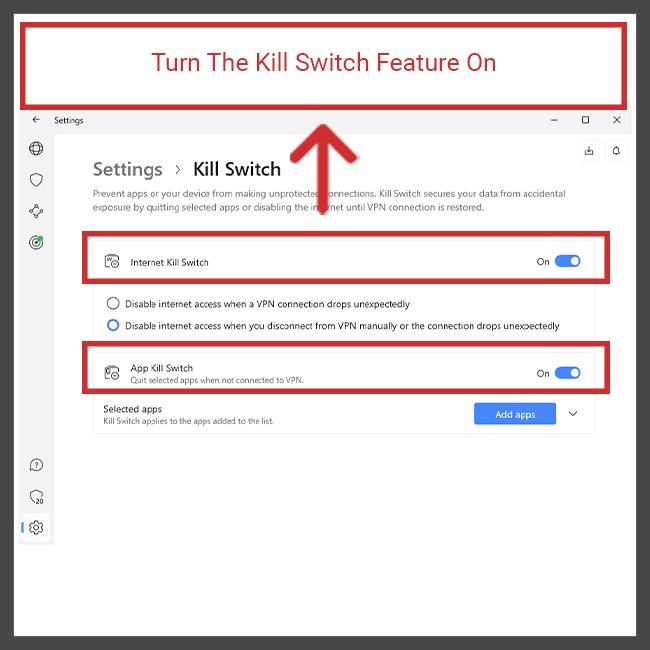
- Test the Kill Switch: To test the VPN kill switch, you first need to connect to a VPN server. After ensuring your connection is secure, manually disconnect from the VPN without disconnecting from the internet.
- Check Your Internet Connection: If your VPN’s kill switch is functioning correctly, your internet connection should be immediately terminated once you disconnect from the VPN. This can be tested by attempting to load a webpage or an online service. If the webpage fails to load, it indicates that the kill switch is functioning correctly.
- Use Online Tools: There are online tools like our IP checker that can check whether your IP address changes when the VPN disconnects. If your original IP address is revealed when the VPN connection drops, it means the kill switch isn’t working properly.
- Repeat the Test: For a thorough test, repeat the process using different servers or under different network conditions. This helps ensure that the kill switch works on all servers and under any conditions.
- Check for DNS Leaks: While testing the VPN kill switch, also check for DNS leaks. These can expose your IP address even if the kill switch is functioning correctly. You can use online tools, like ‘DNS Leak Test‘, to check this.
- Contact Customer Support: If you find any issues with the kill switch or are unsure if it’s working correctly, contact the VPN’s customer support for further assistance.
- Keep VPN Updated: Lastly, always make sure
Should I Leave the VPN Kill Switch On All The Time?
Yes, it is highly recommended to leave the VPN kill switch on all the time, especially if you’re frequently dealing with sensitive information or browsing on unsecured networks. The VPN kill switch is a crucial safety feature that protects your data from accidental exposure.
Now, why should you leave it on all the time? Here are three key reasons:
- Consistent Protection: VPN connections can sometimes fail, and while this is often just a minor annoyance, it can become a serious issue if you’re transmitting sensitive data. With the kill switch on, your internet connection is immediately cut off when the VPN connection drops, ensuring your data is never exposed.
- Unsecured Networks: If you frequently connect to public Wi-Fi networks, a VPN kill switch is particularly useful. These networks are often unsecured and are prime targets for hackers. The kill switch ensures you’re not exposed if your VPN unexpectedly disconnects.
- Prevent IP Leaks: Sometimes even when connected to a VPN, your device might still send requests over the regular, unsecured network, which is known as an IP leak. The kill switch prevents these leaks by disconnecting your device from the internet until the VPN connection is restored.
So, regardless of whether you’re sending confidential emails, making online transactions, or simply browsing, keeping the VPN kill switch on provides an extra layer of security that can save you a lot of trouble down the line.
Is The VPN Kill Switch Available on All Devices?
The VPN Kill Switch feature is not available on all devices. The availability largely depends on the VPN service provider and the device you’re using.
Most reputable VPN service providers offer a Kill Switch feature, but its compatibility with devices can vary. For example, ExpressVPN offers the Kill Switch feature (which they call Network Lock) for Windows, Mac, Linux, and routers, but not for iOS devices.
NordVPN has a Kill Switch feature for both internet and applications, available for Windows, Mac, iOS, and Android devices. But, in the case of iOS, it only works when the device switches between different network types, like Wi-Fi to mobile data, not if the VPN connection itself is dropped.
CyberGhost VPN offers the Kill Switch feature automatically on Windows and Mac but doesn’t support it on iOS or Android devices.
So, before deciding on a VPN provider, ensure to check if their Kill Switch feature is compatible with your device. If security and data protection are your top priorities, a Kill Switch is a must-have feature, and you should ensure that it’s available and functional on all your devices.
How To Disable VPN Kill Switch?
Please note that the process may vary depending on the VPN client you’re using, but here’s a general guide on how to disable VPN Kill Switch:
- Open your VPN client: Start by opening the VPN client on your device.
- Go to Settings: Once the VPN client is open, find and click on the settings or preferences option. This is usually located in the upper right corner or within a sidebar menu.
- Find the Kill Switch feature: Scroll down through the settings until you find the Kill Switch feature. It might be under “security” or “advanced settings” depending on your VPN client.
- Turn off the Kill Switch: Click on the switch or checkbox next to the Kill Switch feature to turn it off. The switch or checkbox should no longer be highlighted or checked.
- Save your changes: Depending on your VPN client, your changes may be saved automatically, or you might need to click a “save” or “apply” button.
For example, if you’re using NordVPN:
- Open the NordVPN app and click on the settings icon.
- Under the ‘General’ tab, find ‘Internet Kill Switch’.
- Toggle off the switch next to it.
If you’re using ExpressVPN:
- Open the ExpressVPN app and click on ‘Options’ or ‘Preferences’.
- Go to the ‘General’ tab and uncheck the box that says ‘Stop all internet traffic if the VPN disconnects unexpectedly’.
Remember, disabling your VPN’s Kill Switch can leave your data vulnerable if your VPN connection drops. So, unless it’s necessary, it’s safer to keep this feature enabled.
Conclusion
A VPN kill switch automatically cuts your connection from the Internet if your VPN connection suddenly drops out.
The feature is an extra security layer, protecting your data, and keeping you anonymous even if the VPN turns off.
It’s an essential feature that every VPN user should consider for maintaining online privacy and security.