Whether you’re a casual internet user or a digital enthusiast, you’ve probably heard about IP addresses. They’re akin to the internet version of your home address, leading data from the vast cyberspace to your device. But just like you wouldn’t want to reveal your home address to everyone, there are several reasons why you might want to mask your IP address.
This guide will walk you through the best methods to mask your IP address, ensuring your online activities remain private and secure.
Understanding Your IP Address
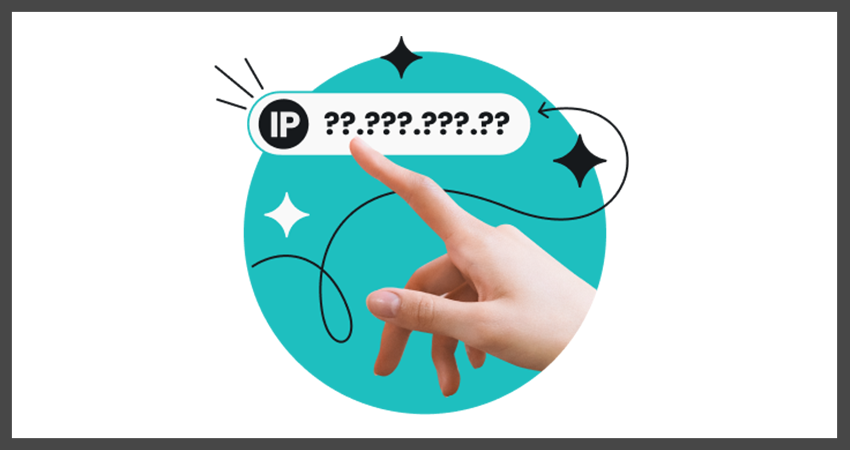
Before we delve into how to mask your IP address, it’s important to understand what an IP address is. Your Internet Protocol (IP) address is a unique string of numbers, akin to a digital fingerprint, assigned to your device each time you connect to the internet.
You can easily find out what your current IP address is by typing “what’s my IP address?” into Google’s search bar or using our IP Checker tool. An IP address might look something like this: 123.45.67.89. This is an IPv4 (Internet Protocol version 4) address.
Some users might have an IPv6 (Internet Protocol version 6) address, which looks somewhat different, like this: 2001:0db8:85a3:0000:0000:8a2e:0370:7334.
Your IP address serves as an identifier for your device on the internet. Just like a physical address, it helps computers on the internet find each other and communicate. While it’s a crucial part of how the internet works, it also opens doors for potential tracking and surveillance.
Why Mask Your IP Address?

There are a number of reasons why you might want to mask your IP address:
- Privacy: Masking your IP address keeps your online actions private, preventing tracking from third parties like your ISP, the government or advertisers.
- Accessing geo-blocked content: Some online content is restricted based on geographic location. Masking your IP can help you bypass these restrictions.
- Preventing digital tracking: Websites often track browsing history and behavior using your IP address. By masking it, you limit the data they can collect.
- Protecting against hackers: Hackers can use your IP address to track your online activity and potentially intercept your data. Masking your IP address is an important protective measure, especially when using public Wi-Fi networks.
- Avoiding government surveillance: In some countries, governments monitor their citizens‘ online activities. Masking your IP address can help maintain your privacy.
Methods to Mask Your IP Address
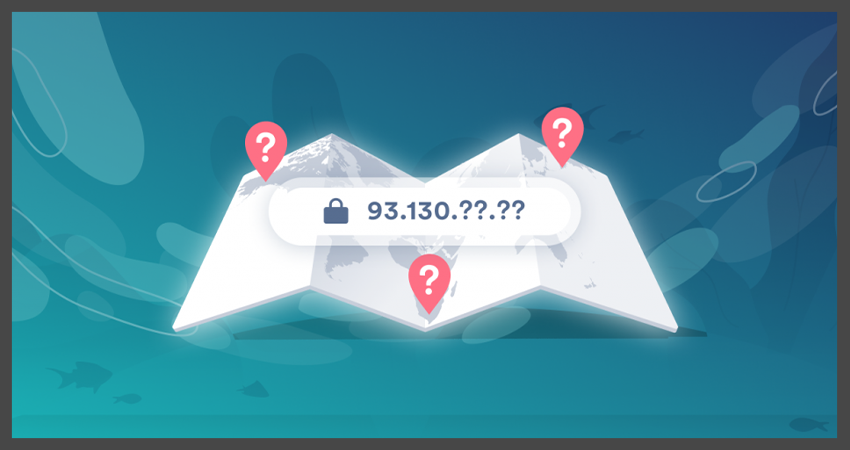
There are several ways to mask your IP address. Each method has its advantages and drawbacks, and the method you choose will depend on your specific needs and circumstances.
Virtual Private Network (VPN)
A Virtual Private Network, or VPN, is one of the most effective tools to mask your IP address. It’s a service that encrypts your internet data and routes it through a server in another location. This masks your real IP address with the server’s IP address, making your online actions difficult to trace.
Advantages of a VPN
- Strong encryption ensures your data is secure.
- They are easy to use and setup.
- They hide your IP address effectively, ensuring your online activities remain private.
Disadvantages of a VPN
- They are usually paid services.
- Some VPNs keep logs of your activities, which could potentially be accessed by third parties.
Proxy Server
A proxy server is another method to mask your IP address. It acts as an intermediary between your device and the internet, making it appear that your traffic is coming from the proxy server’s IP address rather than your own.
Advantages of a Proxy Server
- They can be free or very cheap.
- They are good for bypassing geo-restrictions.
Disadvantages of a Proxy Server
- They often lack the strong encryption of a VPN.
- They can be slower than a direct connection or a VPN.
The Onion Router (Tor)
Tor is a free, decentralized network that allows for anonymous communication. It routes your internet traffic through a series of volunteer-operated servers, making it very hard to trace your online activities.
Advantages of Tor
- It’s free and open-source.
- It provides a high level of anonymity.
Disadvantages of Tor
- It can be slow, making it unsuitable for activities like streaming or torrenting.
- Some websites block Tor users because of the potential for abuse.
Internet Service Provider (ISP)
You can also ask your ISP to change your IP address for you. This can be an effective method if you’re experiencing issues with your current IP address, like being blocked by certain websites.
Advantages of ISP
- Easy to request a change.
- No additional software or service required.
Disadvantages of ISP
- Not all ISPs offer this service.
- The new IP address might still be linked to your account.
Mobile Network
Your mobile network also provides an IP address. Therefore, switching from your home network to your mobile data can also change your IP address.
Advantages of Mobile Network
- Easy to switch between networks.
- Provides a different IP address from your home network.
Disadvantages of Mobile Network
- Data usage can be expensive.
- Not as secure as a home network.
Privacy Alert
Even with the best methods in place, it’s important to remember that no solution is 100% foolproof. Websites you visit can still potentially find out who you are. Therefore, always ensure you’re using secure and private networks, and regularly check your privacy settings.
Conclusion
In the constantly evolving digital landscape, maintaining your online privacy is crucial. Masking your IP address is an effective way to protect your privacy and secure your online activity. Whether you choose to use a VPN, a proxy server, or Tor will depend on your specific needs and circumstances. Remember, your online safety is in your hands.
Roundup – Best VPNs for Privacy
- NordVPN | 4.5 /5 | Best VPN for Privacy
- Surfshark | 4.5 /5 | Best budget option
- AtlasVPN | 4.5 /5 | Highly versatile
- CyberGhost | 4 /5 | Easy to use
- Private Internet Access | 3 /5 | No connection limit
FAQs
In this section, we’ll address some frequently asked questions about masking your IP address.
Is hiding your IP address legal?
Yes, hiding your IP address is completely legal in most countries.
Can my IP address leak my identity?
While your IP address doesn’t directly reveal personal information, it can potentially be used by cybercriminals to gather more information about you.
How do I hide my IP address on my phone?
The easiest way to hide your IP address on your phone is by using a VPN.
Does incognito mode hide your IP address?
No, incognito mode does not hide your IP address.
By learning to mask your IP address, you’re taking an important step towards protecting your online privacy. Stay safe out there!





