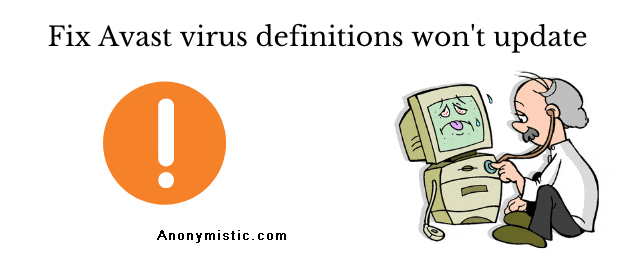Are you looking to update the virus definition of Avast? Is your Avast unable to update the virus definition and thus has resulted in many other problems and started to affect the performance of your system?
Well, if you are one of those whose Avast virus definition won’t update, then you need not worry as we have got you covered.
Avast is one of the most powerful and efficient, free antivirus software that provides all possible support to keep your system safe from different malicious attackers. However, it fails to protect your system every time as everyone has to break once in a while.
So, to solve your issue and rise through the problem, you need to follow the instruction carefully.
Many users have claimed to solve their errors by using the methods given below.
Fix Avast Virus Definition Won’t Update?
Here are the different methods with a step-by-step guide to solving the Avast virus definition that won’t update.
Method 1: Update Avast Application to the Newest version
One of the most effective ways to solve any of the problems related to Avast is to upgrade the software to its latest version to avoid any communication error between the server and avast software while updating virus definition.
To solve this problem, you need to upgrade the Avast Antivirus Software to its latest version.
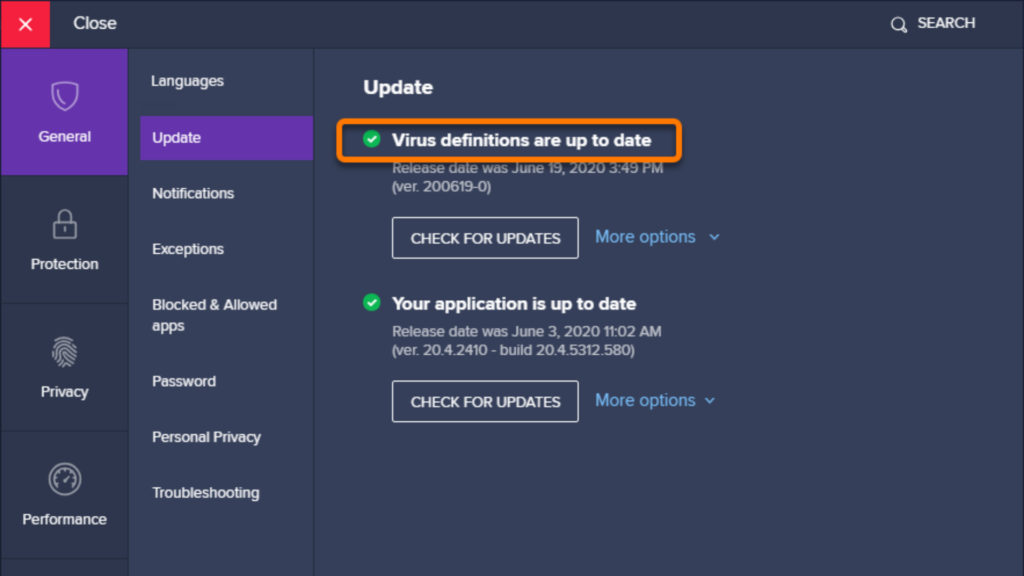
- Open your Avast Antivirus Software.
- Click on the Settings icon.
- Tap on Update to continue.
- Check whether the Update requires any permission.
- If yes, then tap on the OK button to confirm.
- Wait until the Update is in operation.
- Restart your system.
Following this process will eliminate the chance of error, and your Avast software will update. After the Update completes, check whether the virus definition upgraded or not. If not, follow the next potential solution. you can fix Avast update error 1316 using the similar methods.
Method 2: Troubleshoot Avast
There are numerous bugs in Avast that end up forcing the virus definition function to display an error. This error occurs due to various reasons, but the first and foremost important one is that a partly corrupted software can disintegrate the update function for Avast, causing multiple issues.
Because of the error in the update function of Avast, the virus definition won’t update.
To solve the issue, follow the same steps to troubleshoot:
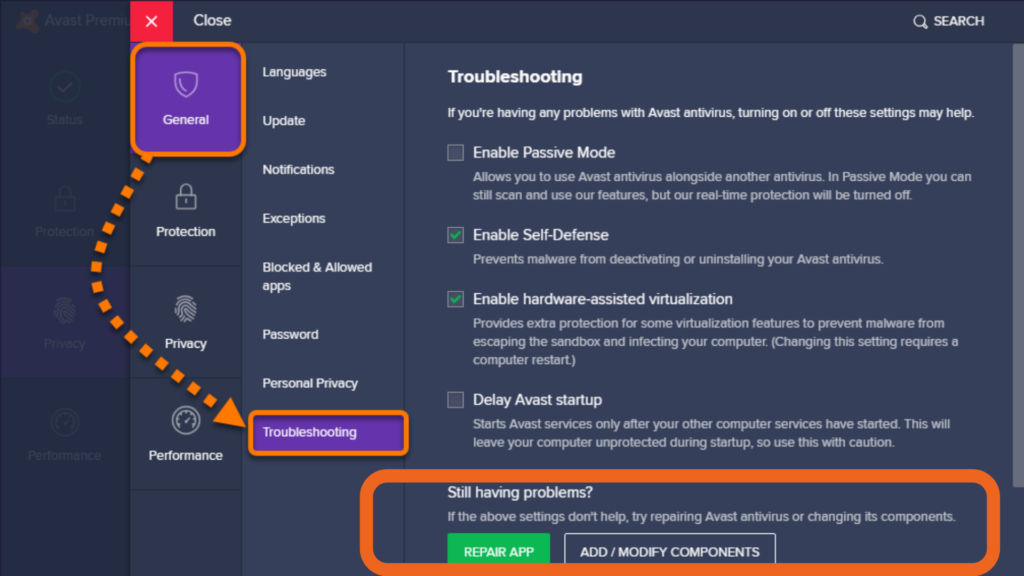
- Open your Avast antivirus software.
- Tap on the Action menu.
- Now head over to the Settings option and click on it to continue.
- Click on the General option.
- Select troubleshooting.
- Inside the troubleshooting menu, look for the option named as Still having problems?
- Select the option.
- Click on the Repair app.
- Now Click the Yes button and wait until the scan completes.
- Click on resolve all once all the threats are known
Following the process will configure all your settings and remove all the problems. After the process completes, restart your system and check whether the problem persists or not. If not, follow the next possible solution. there are more ways to Uninstall Avast Antivirus.
Method 3: Reinstall the Avast Application
In some scenarios, you will not be able to solve your problem by updating and repairing the software. To resolve the issue, you need to reinstall the Avast software to get rid of not being able to update.
Follow the step by step instructions to reinstall the application.
- Restart your system.
- Download the Avast software file from the website
- Install the Avast software.
- Restart your system before launching the Avast antivirus software.
- Wait for a while after your system starts.
- Launch the antivirus application.
Following this process will ensure that you have reinstalled the Avast software. However, the process has not completed yet. To complete the process in order to solve your problem, follow the given steps below:
- Open Run tab.
- Type ‘Avastclear.exe’ and press enter.
- Boot the system in normal mode.
- Download and install the Avast antivirus software.
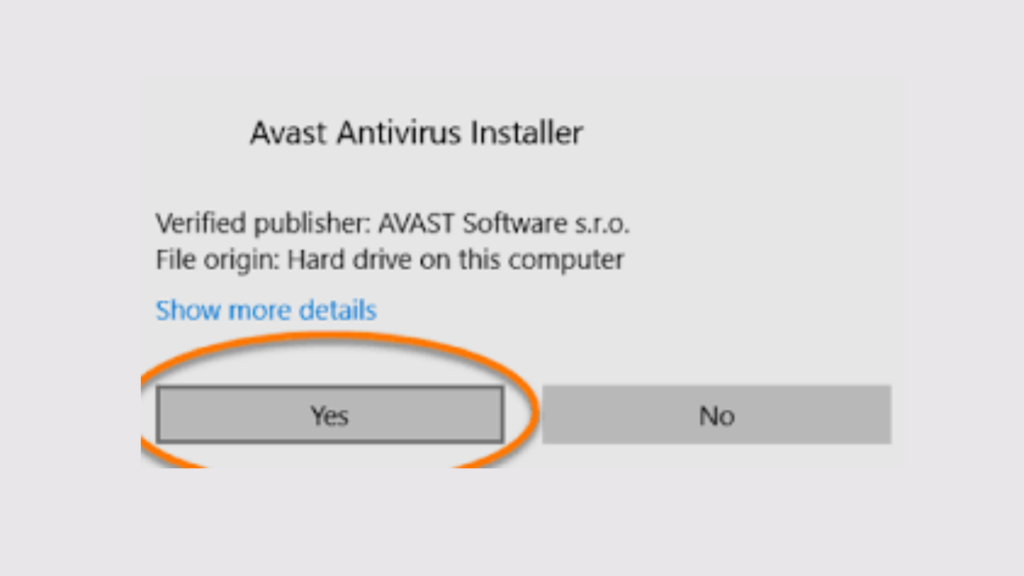
Following this process will ensure that you have cleared all the residual files that were creating problems for your system.
after the process you can use avast offline installer to setup antivirus from start.
Now that you are aware of the methods to solve the error, ‘Avast virus definition won’t update’. You should be mindful of the cause;
So, what are the reasons that lead to the error where Avast virus definition won’t update?
Many reasons can lead to an error. But, we have listed some of the most important causes that lead to Avast virus definition won’t update.
- Your system might be facing some incompatibility issues with windows and Avast.
- Your internet connectivity is low, while Avast tries to update its virus definition.
- Maybe Avast antivirus software has not installed correctly.
- Your corrupted system cache can also be a reason for the Avast virus definition won’t update.
There can be many reasons, but these are the main ones that lead to Avast crashing problems you can adjust avast url blacklist to block unwanted websites that may cause troubles.
The Conclusion
Avast is undoubtedly one of the best in the market of antivirus business. It not only protects against malware or threats but also provides various ways to solve the problem originating from the Avast software. You can always seek help from the customer support of Avast, and they will register your question and help you out as soon as possible.
I hope the information provided to you was helpful. If you come across any problem, do let us know. We are a driven tech support team and will help you out in every way possible.
Leave your queries in the comment section, and we’d come back to you as soon as we can.