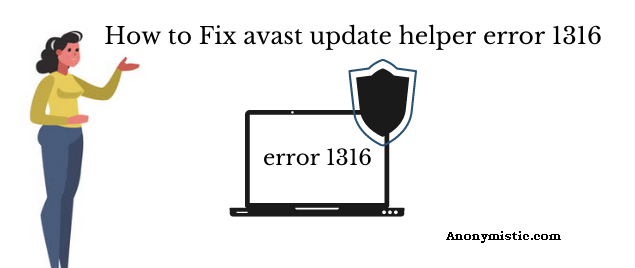Have you been hovering over the internet to find solutions to your problem? Is your problem related to Avast update helper error 1316, and are you concerned due to this error, you are leaving your system exposed to security issues?
If yes, then you have come to the right place.
Avast update helper error 1316 can be very annoying and frustrating. The chances are that this issue might be arising due to an old bug or corruption that doesn’t resolve conventionally. There can be many reasons for error 1316 to occur; however, you can fix the issue by uninstalling or updating the different applications.
Following are the solutions to fix Avast Update Helper Error 1316.
If you’re looking to upgrade your Avast subscription, Check out our review first!
Update Avast Application
Since the last update in 2018, Avast ended up enhancing the memory and CPU usage of the application. So, this particular update affected the majority of the users, and all the mishappening pointed towards error 1316.
Certain users claimed to solve the issue by updating the Avast application to the latest version.
Here’s a detailed guide to update the Avast free or Avast Securities to the latest version.
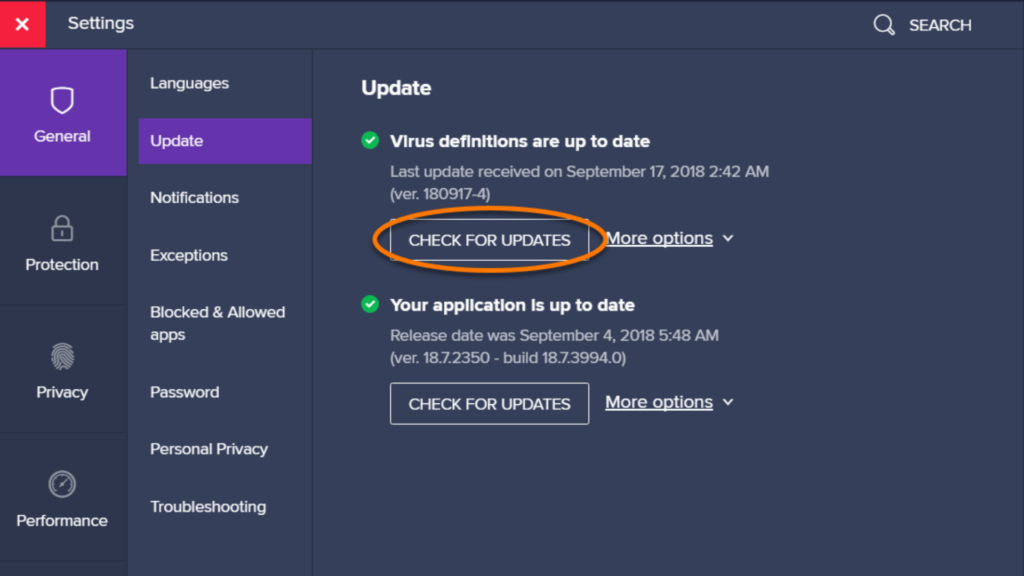
Open your Avast Antivirus and Click to Menu.
- Go to the setting in the newly appeared dialog box.
- Click on General and then to Update subtab.
- Click on check for updates and wait until the download and installation process is completed.
- Open Event Viewer and press “Windows + R.”
- Type “ eventvwr.msc “ and press enter.
- Open the Event viewer and see if the issue still exists.
If yes, then follow the next possible fix.
Use Built-In repair Function of Avast Antivirus
A built-in repair function is an option provided in all the Avast products, including the antivirus. Several users have managed to clear the issue of error 1316 by using the built-in repair function of Avast, which effectively resolves most of the local issues relating to the error.
Here’s the detailed information to use the Avast built-in repair function to resolve the error.
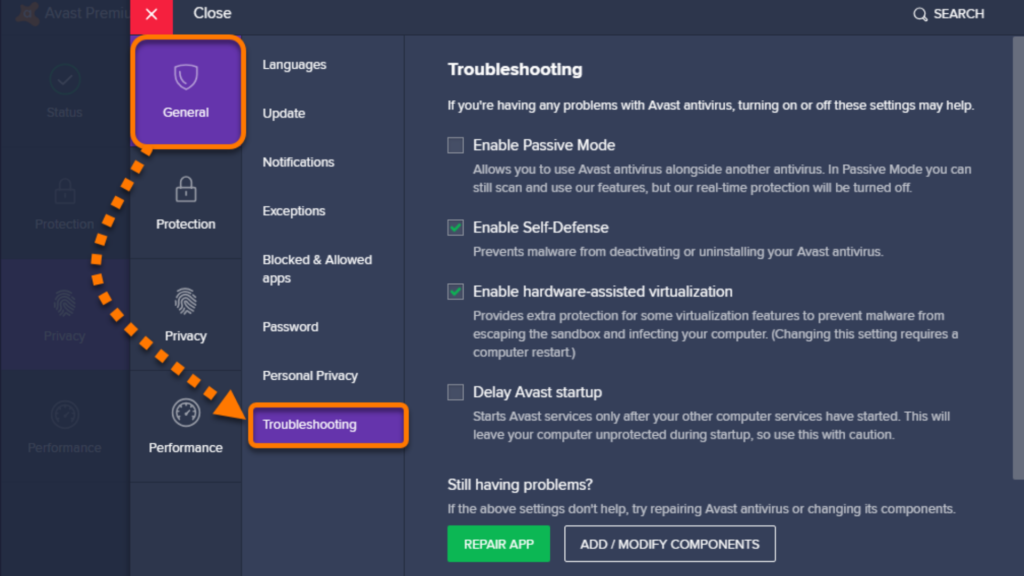
- Open “ Avast installation > Action Menu < Settings”.
- Select the General tab in the Settings. Click on “ Troubleshooting. “
- In the Troubleshooting tab, search for “ Still have Problems?” Tap on ‘Repair App.’
- Click Yes and let the scan complete.
- Once the scan completes tap on ‘Resolve All’ to fix the problem.
- Reboot the system.
After completing the process, check whether the problem still prevails. If yes, then follow the next alternative
Uninstall applications which require NVIDIA- ( shadow Play )
Applications like ShadowPlay, which functions with Nvidia do not provide it’s registry keys when the users sign off. Now, this behavior of app ends up forcing Windows to upload registry resulting in some new event viewer entries.
Uninstalling the application will tend to erase these new event viewer’s entries.
Here’s a quick guide to uninstall shadow play and other similar applications.
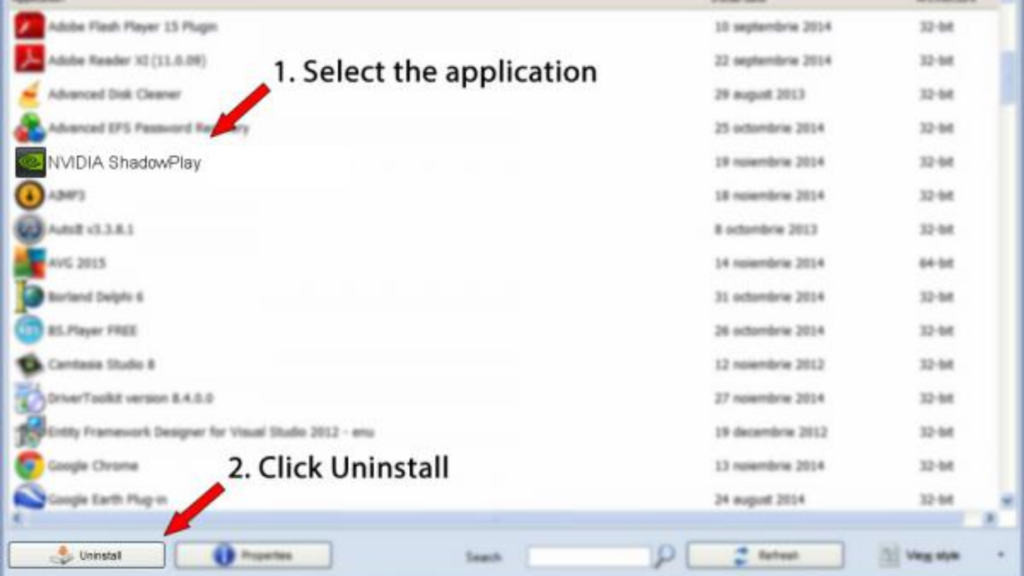
Press “Windows Key + R” to open Run.
- Type “appwiz.cpl” in the Run dialog box and press enter.
- A program and features menu will appear on your laptop or PC.
- In the Programs and Features menu, choose Shadow Play and uninstall the application.
- Restart the system once the process finishes.
Check whether the problem solves or not. If not, follow the next possible solution. Nvidia errors may also cause issues further.
Uninstall Avast Secure Browser
If you are one of those who use Avast secure browsers, then you should know that the root cause of your error occurrence is this Browser. To solve this issue, follow the steps given below:
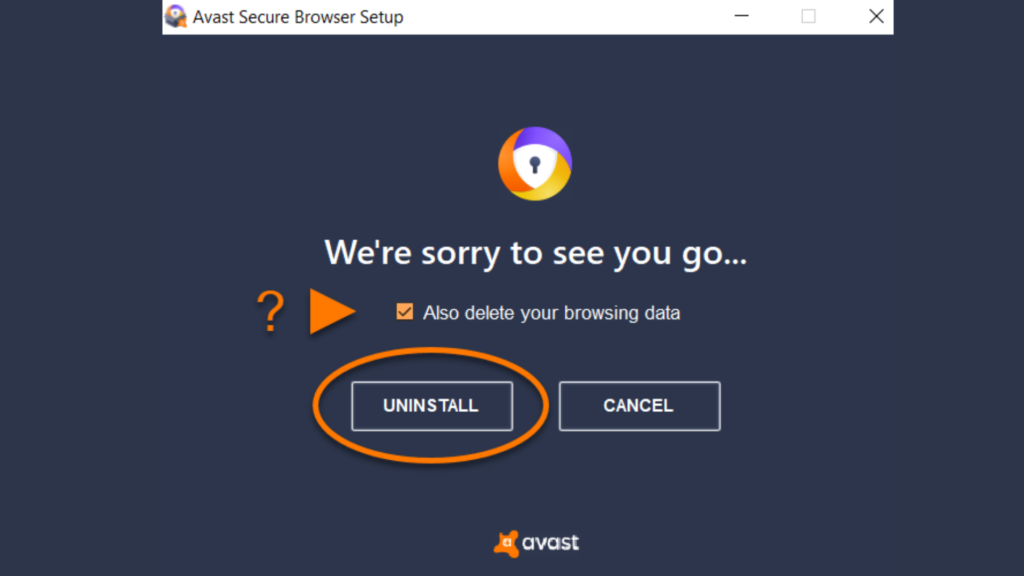
Press “Windows Key + R” and open Run dialog box.
- Type ”appwiz.cpl” in the ‘RUN’ and press enter.
- A program and features menu will open, tap on it.
- In the Programs and Features menu, choose “Avast Secure Browser “and uninstall the application.
- Restart the system when the process is completed.
As you have completed the process of , check if the problem is resolved. if your avast still Won’t Update then Try Going further in this post-
Frequently Asked Questions
Q- Does error 1316 cause your screen to freeze?
A- No, the error 1316 cannot freeze your screen. It is a Runtime error and which happens without warnings. The error message can come up anytime you open the Avast antivirus. If you are not addressing the issue, then the error can pop up again and again.
Q2- When performing the update to the latest version, the update fails. Why?
A.2. This happens because the downloaded product from the product download site was renamed before the installation. An alternate cause of the error can be the third-party deployment tool, which resulted in an unexpected entry in the registry preventing the upgradation process
Q3- Why do we need to uninstall applications which require Nvidia?
A4- Most of the applications which require Nvidia functionality are apps that do not release registry keys before shutting down. These applications need to be uninstalled because they run in the background and do not provide registry keys when the users sign off.
The Conclusion
Avast update helper error 1316 can be quite irritating but can be resolved with just several clicks. The above-provided information is up to date and will help you to fix your error. you can always and anytime uninstall avast antivirus & download a fresh copy of the product from your account.
Do leave your queries in the comment section below, and we’d be happy to help you!