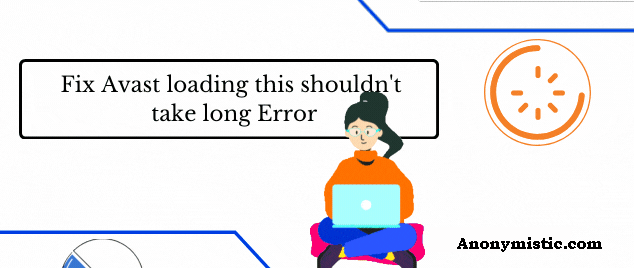Avast Antivirus is a platform or rather a software created to safeguard your computers from any malware, viruses, etc. that might attack your computer. It needs a simple installation from the official site of Avast Antivirus. With further improvisations, this antivirus software is now compatible with mobile phones, tablets, and other devices as well.
Often, it might happen that any program may take a long time to respond or gets stuck, and you stay pretty clueless. Avast also has this issue. Many users of Avast Antivirus have reported the issue that their computer screen show “Avast loading shouldn’t take long” message. There may be several reasons for this. It may be caused due to the disabled mode of the antivirus virus on the computer, or some file corruption while downloading, etc.
But no problem is so big that it cant be solved. The developers of the software have come up with easy, tangible ways to solve this issue. This article aims at presenting you with all the solutions in a simple and understandable way. The solutions have been devised in a way that everyone can understand at least one technique or the other. Hence, it is acceptable by all.
Let us now check the solutions to the “loading shouldn’t take long” issue.
Fix Avast Antivirus Loading Error
Reinstalling
Sometimes the file may get corrupted or disrupted while installing. So, in those cases, it is advised to uninstall the existing file and reinstall the software program.
Here are the few steps which you have to follow to achieve this task:-
- Go to the control panel after clicking the start menu of the PC.
- From the control panel dialogue box, under the programs section, select the “uninstall a program” option.
- A list of applications available on the PC appears. Choose the Avast Antivirus option.
- Click on it and select “Uninstall.” Then it should uninstall avast antivirus.
- Now, visit the official website of the avast. Download the Avast Antivirus software for PC.
- Once the download is finished, install the software.
- Relaunch the application.
The application should work efficiently. If not, you can change to another of the following methods.
Disabling/Enabling
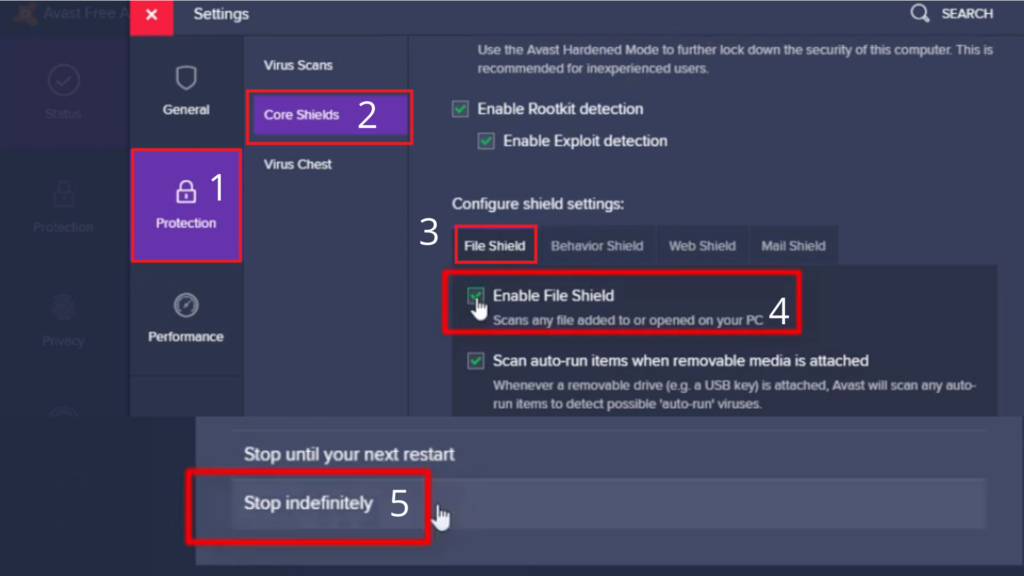
Following the steps mentioned ahead can be fruitful in resolving “Avast loading this shouldn’t take long”
- Go to the Avast Antivirus icon and right-click on the mouse button.
- From the options menu, move over the cursor to “shield options.”
- From the sub-menu, choose the “ disable..” option. You can disable how whichever period suits you.
- After the disabled time is over, go to the “shield options” again.
- This time choose the “enable shield” option.
- Restart your computer and relaunch Avast Antivirus.
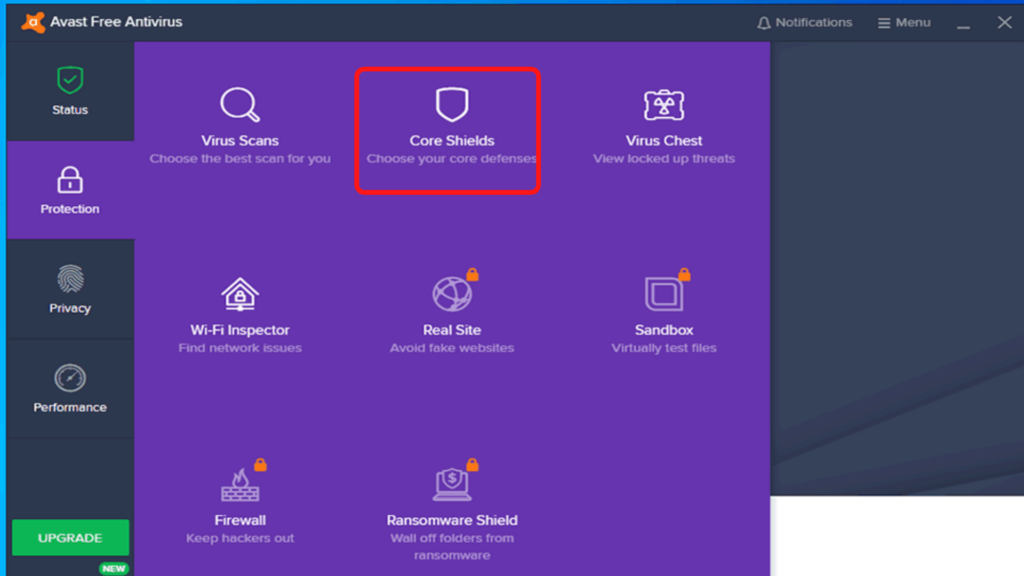
The issue should get resolved. And if you still face problems, you can change your method to any of the other ones mentioned in this article.
Clean Boot
Clean boot is basically a restarting of the computer system with a minimum number of programs and drivers. This facilitates in acquiring knowledge if any background app was hindering the functioning of this software.
To do a clean boot, follow these mentioned steps:
Sign-in as the administrator to your computer.
- Type MSConfig in the search bar of the start menu and select System Configuration.
- The system configuration dialogue box pops up. From the options, go to the Services tab.
- Choose the “disable all” option.
- Next, go to the “Startup” tab and choose the “open task manager” option.
- Disable all the items under the task manager and then close it.
- After performing all these tasks, click Ok. Restart the computer in a clean boot environment.
- Now reset all your settings and launch the application.
Some of the applications may face functioning problems, but once you set everything to normal, it starts working how it used to. you can also uninstall or use avast offline installation process to setup it from start.
Repairing
Repairing the Avast Antivirus using Avast Setup Wizard is an efficient way of making the launching problem of the application go away. To go ahead with the repair procedure, make sure that no other antivirus software is running on your PC.
After that, follow a few simple steps to use Avast Antivirus with no backslashes.
- Go to the start option and select Apps and features from the options.
- The apps and feature panel appear. Find the Avast Antivirus option and click Uninstall.
- If, by chance, the “User Account Control” dialogue box appears seeking valid permissions, click “yes.”
- After this, the Avast Setup wizard appears, which shows two options- “change” and “repair.”
- Select Repair. The repair process of the antivirus gets initiated. You need to be patient now to let the process complete.
- After the process is over, click “done.”
- You can now re-launch Avast Antivirus and see that the avast error is solved or not.
The Conclusion
As seen from above, there are multiple ways to tackle the problem of “loading should take longer” issue. This ensures that if one technique fails or doesn’t work on your system, you have several back-up plans with you. More so, sometimes, a combination of two solutions can do the wonders of solving the problem while sometimes, just one of the methods is enough. you can use avast url blacklist feature to block unwanted websites to be loaded on system.
“Avast loading this shouldn’t take long” is not a complicated issue. Often the application starts working after waiting for a little time. Hence, a little ounce of patience from the users’ can sometimes spare them all the efforts required to make the application work. I hope this article solves your problem with the software application and lets you avail all the features and privileges of Avast Antivirus software.