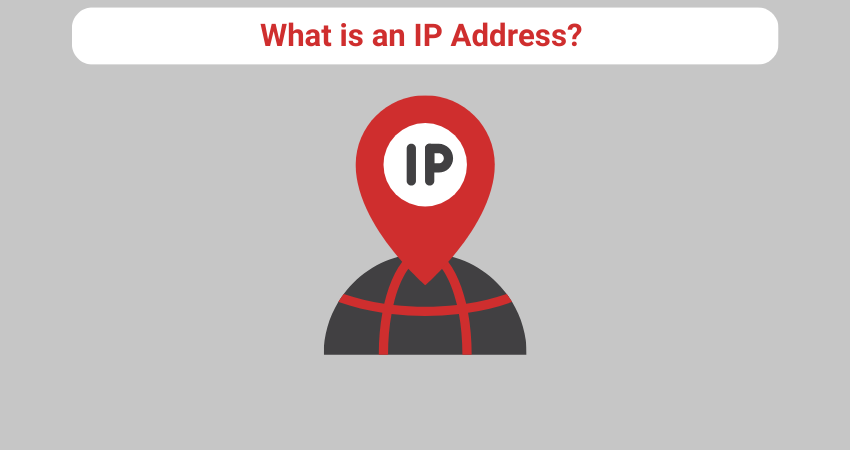The internet has become an indispensable part of our lives. Behind the scenes, a complex system of digital identifiers makes browsing, streaming, and communicating online possible. One such identifier is the IP address. But what is an IP address? In this comprehensive guide, we’ll delve deep into the realm of IP addresses, their structure, their types, their functionality, and much more.
Defining an IP Address

An Internet Protocol (IP) address is a numerical tag assigned uniquely to each device participating in a computer network. This digital label is essentially the postal address for a device or network on the internet. Just as you need a physical address to receive mail, your device needs an IP address to communicate and exchange information online.
Generally, an IP address is provided by your Internet Service Provider (ISP). There are two primary versions of IP addresses in use today: IPv4 and IPv6. The former is a set of four numbers separated by periods, like 192.168.1.1, while the latter is a more complex combination of eight groups of four hexadecimal digits, separated by colons.
How IP Addresses Function

To understand how IP addresses work, think of them as the GPS coordinates of the internet. They facilitate the journey of data packets from one device to another. When you send an email or visit a website, your device’s IP address is used to determine where and how to send that information.
The process is somewhat similar to how a letter is mailed. If you’re sending a letter, you need the recipient’s address. The mail service uses this address to guide the letter to the appropriate location. Similarly, when a device requests data from the internet, such as when loading a webpage, the IP address guides the data to the correct device.
Comparing IPv4 and IPv6
IPv4 and IPv6 are the two primary versions of IP addresses. While both serve the same fundamental purpose—identifying devices on a network—there are some key differences between them.
IPv4 uses a 32-bit system, resulting in approximately 4.3 billion possible addresses, whereas IPv6 uses a 128-bit system, which provides a virtually limitless number of unique addresses. This expansion in address space is one of the main drivers behind the transition to IPv6, as the number of internet-connected devices continues to grow.
Various Types of IP Addresses

There are several types of IP addresses, each with its own unique characteristics and uses. These include:
- Private IP Addresses: These are used within a private network and are not directly exposed to the internet. Devices like computers, smartphones, and printers within a home, office, or school network will have a private IP address.
- Public IP Addresses: These are assigned by ISPs and are used by devices to communicate on the internet. If you have multiple devices connected to the same network (sharing the same internet connection), they will all share the same public IP address.
- Dynamic IP Addresses: These addresses are temporary and change each time a device connects to the internet. This type of IP addressing is commonly used because it’s cost-effective and provides a degree of security.
- Static IP Addresses: Unlike dynamic IP addresses, static IP addresses do not change. These are typically used by servers or other devices that need a consistent, unchanging address.
- Website IP Addresses: These are used by websites hosted on a server. A website can have a shared IP address (used by many websites) or a dedicated IP address (unique to the website).
Looking Up an IP Address
If you’re curious about what your device’s IP address is, there are several ways to find out. One of the simplest methods is to type “What is my IP address?” into a search engine like Google. The result will be your public IP address. Or you can simply use our IP checker tool for free.
For more specific instructions based on the device you are using, follow these steps:
- Windows: Go to “Settings” > “Network & internet” > “Wi-Fi” > select the network you’re connected to > look for the IP address next to “IPv4 address”.
- Mac: Go to “System Preferences” > “Network” > select the network you’re connected to > look for the IP address next to “IPv4 address”.
- iPhone: Go to “Settings” > “Wi-Fi” > click on the information icon next to the network you’re connected to > look for the IP address under “IPv4 Address”.
IP Address Security
IP addresses can be a target for cybercriminals. If your IP address is exposed, it can be used for a variety of malicious activities. It’s crucial to keep your IP address as private as possible and use security measures such as a Virtual Private Network (VPN) service, which can hide your IP address and secure your internet connection.
The Role of ISPs in IP Addressing
Internet Service Providers (ISPs) play a crucial role in IP addressing. They are responsible for assigning both static and dynamic IP addresses to their customers.
ISPs purchase large pools of IP addresses from regional internet registries and then distribute them to their customers. When you connect to the internet, your ISP assigns you an IP address from this pool.
Exploring Static and Dynamic IP Addresses

While most users don’t need to worry about whether their IP address is static or dynamic, understanding the difference can be useful. A dynamic IP address changes each time a device connects to the internet, making it harder for hackers to target. On the other hand, a static IP address remains the same, making it easier for businesses to host servers and run other applications that require a consistent internet address.
Interpreting an IP Address
An IP address is more than just a string of numbers and periods or colons—it’s a coded message that contains information about the network and the device on that network. The first part of an IP address identifies the network, while the second part identifies a specific device (or “host”) on that network.
The Future of IP Addressing
The adoption of IPv6 is the future of IP addressing. As we continue to connect more devices to the internet, the number of available IPv4 addresses dwindles. IPv6, with its virtually limitless supply of addresses, is the solution to this problem.
Conclusion
To sum up, an IP address is a crucial component of the internet infrastructure that allows devices to communicate with each other. Despite being a complex concept, understanding what an IP address is and how it works can enhance your knowledge of how the internet functions. As we continue to become more reliant on digital technology, appreciating the inner workings of the internet is increasingly important.