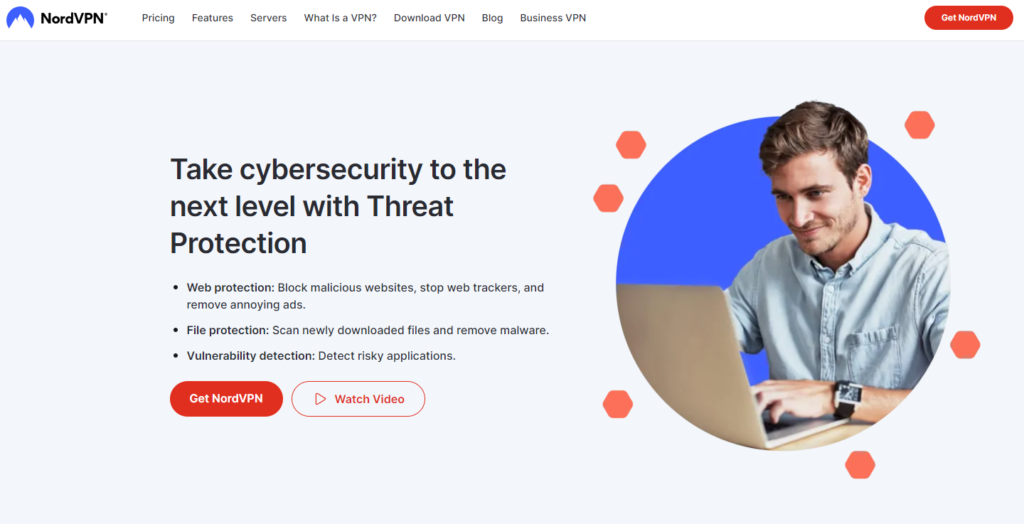As we venture into the online world daily, we face a multitude of risks, from malware to phishing scams. Fortunately, our digital knight in shining armor, NordVPN’s CyberSec, is here to strengthen our online defenses. In this article, we’ll explore what CyberSec is, how it works, and why you should consider utilizing it.
Understanding the Dangers: What is Malware?
Malware, or malicious software, can be likened to an infectious disease for your devices. It often carries malicious intent, from hijacking your device to siphoning off your sensitive data, such as passwords, credit card info, and even electronic wallets.
Malware Variants
Malware comes in several forms, each with its unique mode of operation. Here, we’ve broken down the types of malware you might encounter:
- Adware: This is advertising-supported software responsible for those pesky pop-up ads you often see on websites or in apps.
- Ransomware: This type of malware holds your device hostage once infected, demanding a ransom for its release.
- Spyware: This malware monitors your online activity without your knowledge, collecting your data and keystrokes.
- Botnet: A botnet is a network of computers infected with malicious bots, which perform specific operations under the control of an attacker.
- Trojan Horse: These grant attackers remote access to your computer, allowing them to steal data, modify files, and carry out other malicious operations.
The CyberSec Solution by NordVPN
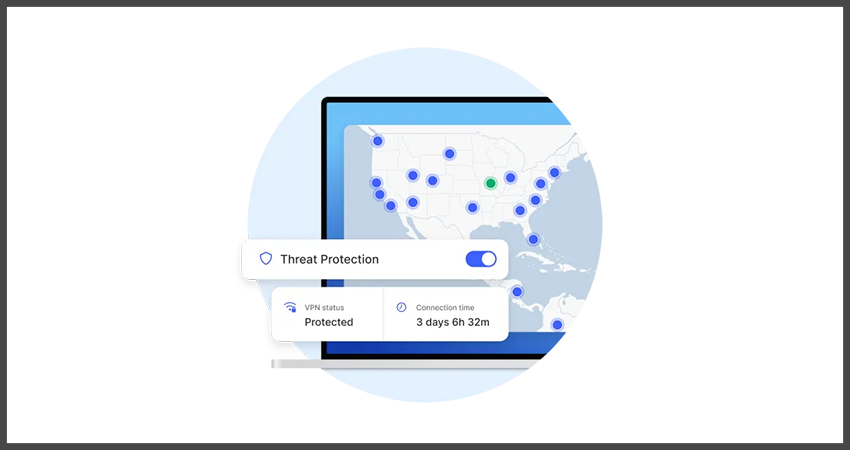
NordVPN’s CyberSec serves as a guard, protecting you from the above-mentioned threats. But how does it achieve this feat?
How Does NordVPN’s CyberSec Work?
When you enter a website’s address in your browser, a domain name system (DNS) request is sent. CyberSec checks whether this request is for a website listed as a threat. If the site is flagged, access is blocked, and a warning message is displayed.
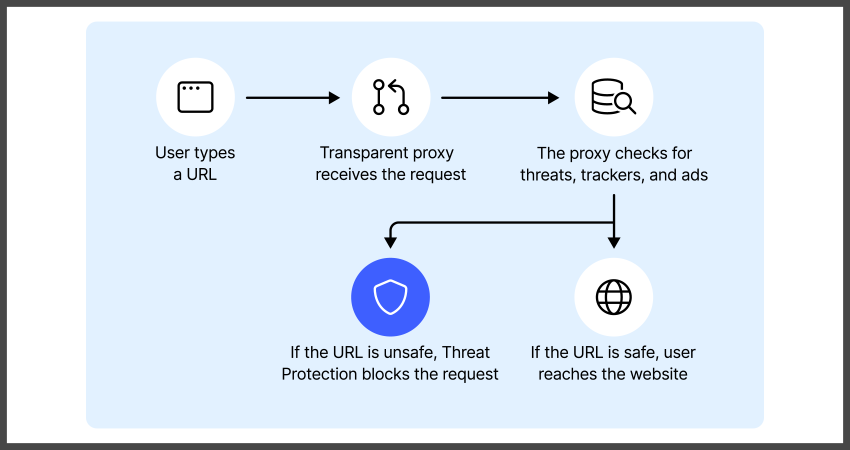
To enable CyberSec, navigate to the Settings tab in your NordVPN and switch the feature on. Note, you’ll need an active VPN connection for CyberSec to function.
What CyberSec Shields You From
Here’s a detailed explanation of how CyberSec protects you:
- Web Threats: CyberSec uses popular lists of blocked websites to identify potential threats during your browsing sessions.
- Botnet Control: If malware has already infiltrated your device, CyberSec stops the connection between the malicious owner and your device.
- Ad Intrusion: CyberSec’s built-in ad blocker shields you from potentially dangerous pop-up ads or autoplaying videos.
How to Access NordVPN’s CyberSec
CyberSec is included in every NordVPN subscription at no extra cost. It’s currently available on Windows, macOS, Linux, and Android platforms.
Final Thoughts: Is CyberSec Worth it?
Absolutely. CyberSec is a one-step solution to serious threats posed by malware, making it an invaluable tool whether you’re a novice or a tech-savvy user. Room for improvement exists, such as offering more user-side options for blacklisting websites, but overall, CyberSec is a commendable feature.
For a comprehensive understanding of NordVPN, check out our expert and user reviews.
Further Reading
- Understand the difference between ransomware, malware, and viruses with our comprehensive guide.
- Discover how a VPN can unlock streaming sites, speed up your internet connection, and more!
- Concerned about online privacy? Check out our recommendations for the best no-log VPNs.
Please note, your data is exposed to the websites you visit! VPNs can help hide this information from websites, ensuring your protection at all times. We recommend NordVPN for its military-grade encryption and privacy features.
As you continue to explore the digital world, arm yourself with the best protections. Remember, NordVPN’s CyberSec is your digital knight, ready to defend you from the lurking dangers.
Code
# Enable CyberSec feature
def enable_cybersec():
nordvpn = NordVPN()
nordvpn.settings.cybersec = True
nordvpn.connect()You can enable the CyberSec feature using the above code if you are using a Python wrapper for NordVPN.
Table: Types of Malware and their Actions
| Type | Action |
|---|---|
| Adware | Displays pop-up ads |
| Ransomware | Holds your device hostage |
| Spyware | Monitors your online activity |
| Botnet | Uses your computer for specific operations |
| Trojan Horse | Grants remote access to attackers |
In conclusion, NordVPN’s CyberSec is an all-in-one solution to address the online threats you may face. With its robust set of features, it presents a proactive approach to internet security.
Stay safe, stay secure with NordVPN’s CyberSec.