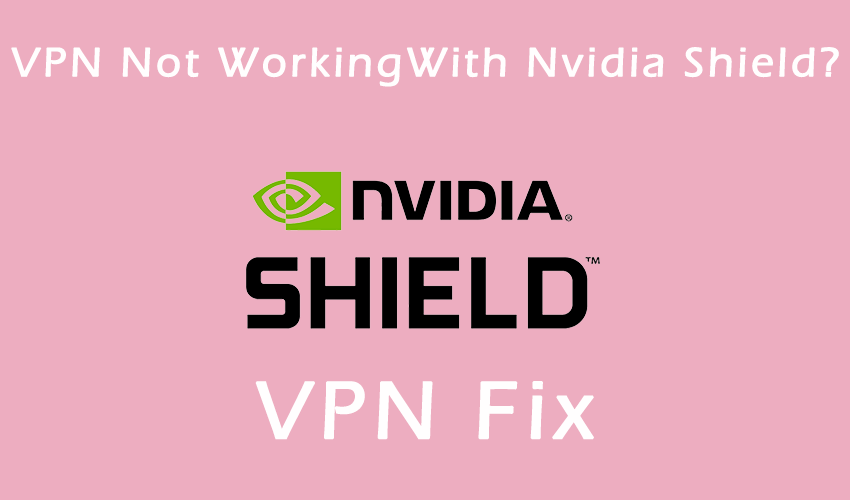One of the best Android devices out there is the Nvidia Shield TV. If you love Android devices, and also love streaming and gaming, then buying a Nvidia Shield is the right move. This TV offers thousands of hours of media content using streaming services. This content comes in 4K streaming, HD streaming, and you can even use it for gaming! However, if you ended up here, then you must be having issues with your VPN not working on Nvidia Shield.
By now, you know that you have to use a VPN service to bypass the VPN bans and the various geo-restrictions. Whether they block HBO Max, Hulu, Disney+ or any other popular service, a VPN can unblock them and have you ready to stream in no time!
That said, the main complaint about Nvidia Shield is that most VPNs don’t work on it. Is your VPN not working on Nvidia Shield? Don’t worry, we’re here to recommend to you our top VPNs that are optimized for this specific Android OS. Read on to learn more about these VPNs.
[icon name=”history” prefix=”fas”] Quick Summary: Best Nvidia Shield VPN
We’ve tested many of the top VPNs with our Nvidia Shield, most didn’t work at all. However, we’ve compiled a list of the 4 that did work well on the Nvidia Shield device.
NordVPN: Is our top recommendation for an Nvidia Shield VPN. The android app is user-friendly yet rich with features that advanced VPN users can take advantage of. It’s also the fastest VPN we’ve tested with thousands of servers spread all over the globe.
Surfshark: Offers decent bandwidth speeds, can unblock almost any streaming service and is compatible with the Nvidia Shield. For it’s relatively cheap price, Surfshark is a good bargain.
CyberGhost: Great all around VPN with security features and geo-unblocking ability. It’s also on the cheaper end of the scale yet it offers an elite service quality.
ExpressVPN: One of the most popular VPNs in the market, it certainly works on the Nvidia Shield. However, the pricing may be a little higher than the other VPNs on this list.
How does a VPN work with Nvidia Shield TV?
To bypass geo-restrictions on streaming websites, you need to get an IP address that matches the location required for these services. For example, if you want to access Hulu, you need to have U.S IP address. Say that you are in the U.K, you cannot then stream Hulu or make use of its many original films and TV shows. The solution? Changing your IP address. This happens by connecting to a VPN server, and choosing a U.S. location for Hulu. This changes your IP address and allows you to establish a connection with Hulu from the location they want.
A VPN not only changes your IP address and allows you to stream and game freely, it also gives you privacy and security. When you are streaming online, you are in danger of cyberthreats. A VPN on Nvidia Shield shields you from any malware, cyber security threats, and IP throttling.
IP throttling is when your ISP provider throttles your bandwidth, and hence limits your streaming. We don’t want that, do we?
With a VPN service on Nvidia Shield, you can hide your IP address and its activity, while also making sure no government can view your activity logs.
Why are Geo-Restrictions a thing?
I think we have all wondered that at some point. Especially when we receive the annoying ‘This website is not supported in your location’ message. Geo-restrictions often happen because of copyright and infringement issues. If something was produced and is owned in a region, it cannot be accessed by users in other regions. This all comes down to company policies, and protection of rights.
With Nvidia Shield, the first error you face is that you will not find the actual streaming apps in the Google Playstore. This is especially annoying because even if you do end up getting the app through a third-party, you cannot access it from your location.
This is where a VPN comes in; a VPN makes sure you can change your Google Play region and access the streaming apps with no geo-restrictions.
The VPN not working on Nvidia Shield issue
So, after establishing the need for a VPN, you find out that not all VPNs work for Nvidia Shield! The fact is, the device blocks most VPNs except for ones that are optimized for this device.
If you attempt to access Nvidia Shield through a cheap or unreliable VPN, you might get caught. Furthermore, a free VPN does not have the ability to bypass Netflix or Hulu or any streaming service because their servers are tough to crack. So, you need a reliable VPN that will get through the VPN bans that these websites have in place.
We collected our four top VPNs that are optimized to help you bypass Nvidia Shield’s geo-restrictions. But first, let’s see how you can get these apps onto your device.
How to install a VPN on Nvidia Shield
The process is simple enough, follow these steps to install a VPN on your Nvidia Shield TV:
- Launch Google Play Store on your Nvidia Shield TV.
- Search for NordVPN in the search box.
- Install it.
- Once the installation is done, launch the NordVPN app.
- Sign in to your NordVPN account.
- Choose the server and protocol you need, and hit connect.
And that’s it. You can select the streaming app you want, and get to streaming!
Best 4 VPNs for Nvidia Shield
As mentioned before, a free VPN is not a reliable VPN. Especially when you are using it for bypassing geo-restrictions and for speed. These VPNs don’t work on Nvidia Shield, and often get you detected by the streaming services. To avoid the hassle, we collected the top VPNs that are guaranteed to work with Nvidia Shield. They are: NordVPN, ExpressVPN, SurfsharkVPN, and CyberGhostVPN.
These VPNs have what it takes to bypass the geo-restrictions and to ensure that the speed remains stable and quick.
NordVPN
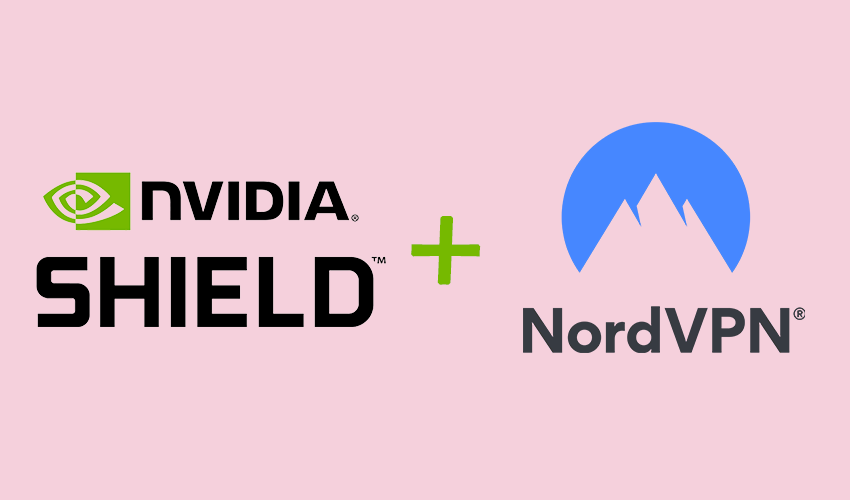
NordVPN has more than 5,700 servers all over the world. If you are worried about running out of servers, you can rest easy with this VPN. NordVPN offers optimized servers specific for Nvidia Shield. These servers ensure that you can bypass geo-restrictions, and that no server is ever overloaded.
NordVPN has a zero-logs policy to protect your data, and its servers are located in Panama for further protection from legal consequences. Furthermore, NordVPN uses NordLynx protocol that uses less code and is hence smaller in size and speedier. You can enjoy HD and 4K streaming with this VPN service.
Moreover, NordVPN offers split tunneling, and a double VPN feature for an extra layer of protection. Other than its military-grade encryption, this VPN has DNS leak protection, a kill switch, and P2P friendly servers for torrenting. Get this VPN today and have a 30-day money back guarantee with constant customer support!
SurfSharkVPN
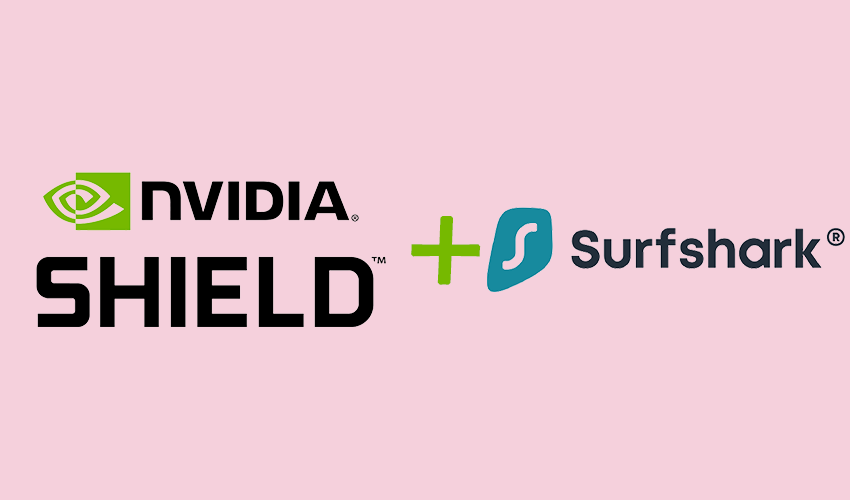
A new option to the market, this VPN service offers plenty of positives. First off, with its 3000+ servers, you won’t run out of options for streaming apps. Moreover, you won’t have to worry about bandwidth because SurfsharkVPN offers unlimited bandwidth for everyone. That’s right. You can stream in HD and 4K with no worries about IP throttling or a slow internet. Despite its excellent military-grade encryption, Surfshark has good speed and allows you to enjoy streaming and gaming on Nvidia Shield.
When it comes to bypass Nvidia Shield’s geo-restrictions, this service works. How? Well, with its variety of optimized servers, Surfshark VPN makes sure that every server works and bypasses the geo-restrictions in place. You can try it on Amazon Prime, Hulu, or HBO max, and find out that it works just fine.
Furthermore, SurfsharkVPN offers unlimited simultaneous connections, so you only need one subscription in one household or with your friends. Make use of its CleanWeb option to get rid of malware and ads, and also use its NoBorders feature that allows you to access the web wherever you are.
CyberGhostVPN
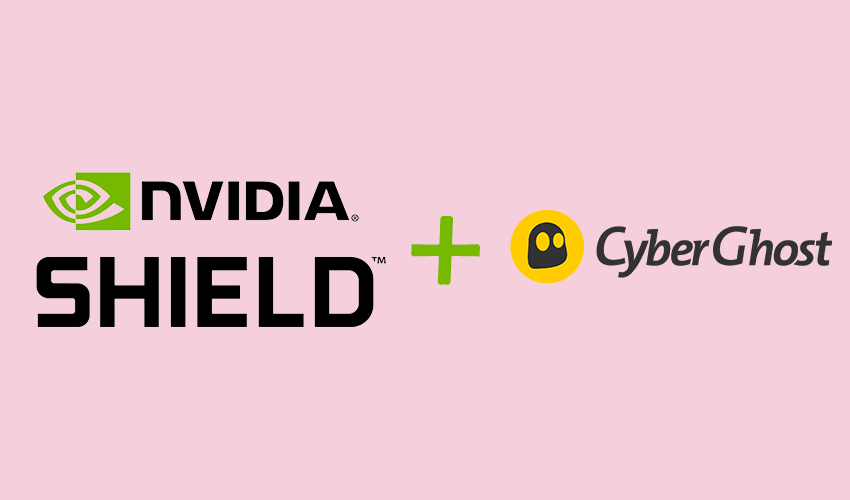
The final option that we chose for you is CyberGhostVPN. We chose this VPN service for Nvidia Shield because of its various features that make it unique. CyberGhostVPN has more than 5,000 servers in 64 countries around the world.
This VPN was launched in 2004, and has since then built a reputation for itself. It is known for its speed, ability to unblock Hulu, Netflix and other popular services, and its torrenting servers. CyberGhostVPN works in China, Iran, Turkey, UAE, and other countries, so you can use your Nvidia Shield wherever you are. Furthermore, CyberGhostVPN has a multi-hop connection that reroutes your data through two tunnels to guarantee a better level of security. With its military-grade encryption and automatic kill switch, you are safe from any data leaks or threats.
CyberGhostVPN has a 45-day money back guarantee, so let’s give it a shot and get to streaming on Nvidia Shield.
ExpressVPN
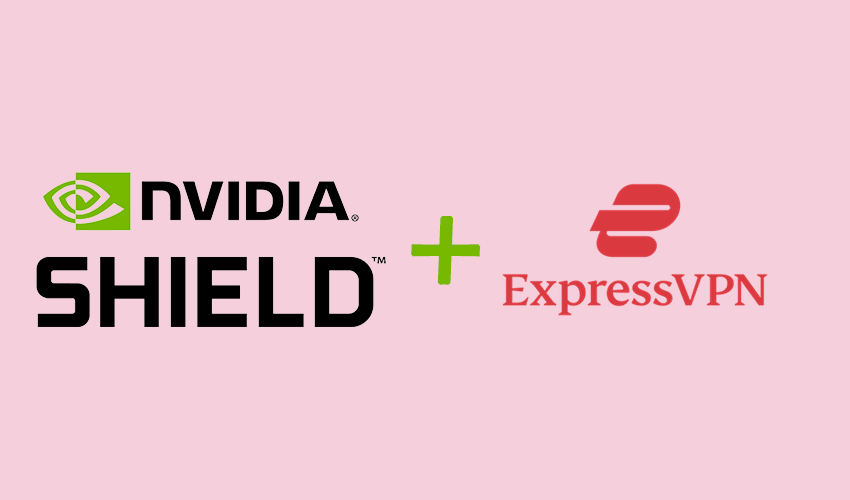
ExpressVPN is another VPN service that offers the correct features for Nvidia Shield. If you are worried about your VPN not working with Nvidia Shield, ExpressVPN will reassure you.
With its 3000+ servers in 94 countries, you will have access to every streaming service in the world. You can access Hulu, BBC iPlayer, Netflix U.S, and every other app imaginable. Moreover, ExpressVPN has optimized servers for streaming. These servers offer speed and with ExpressVPN’s smart DNS service, you won’t ever face lagging issues.
ExpressVPN is one of the few VPNs that can actually unblock Hulu and Netflix, and it also offers excellent military-grade protection for your traffic. Furthermore, you get DNS leak protection, a kill switch, zero-log policy, and a split tunneling option.
Get this option today, and get your money’s worth with its excellent service.
Conclusion – VPN Not Working on Nvidia Shield?
To sum it up, in order to access your Nvidia Shield streaming apps, you need to use a VPN service. A reliable VPN service guarantees you access to any geo-restricted content around the world. In this review, we gave you four options to bypass the Nvidia Shield geo-restrictions and to also have guaranteed speed and privacy for your entertainment and safety. Enjoy your streaming!