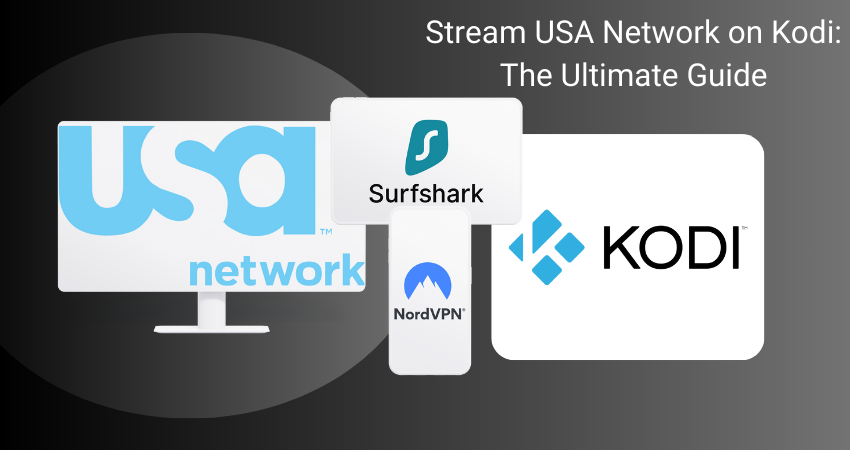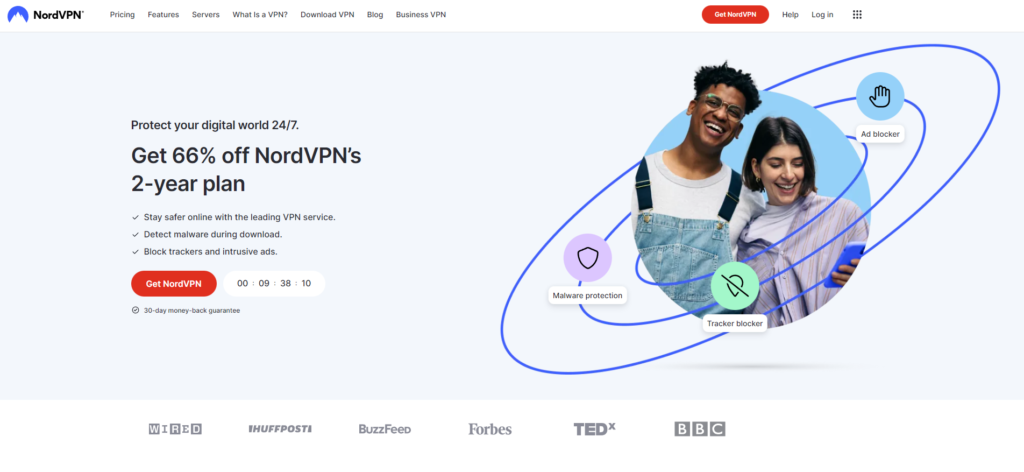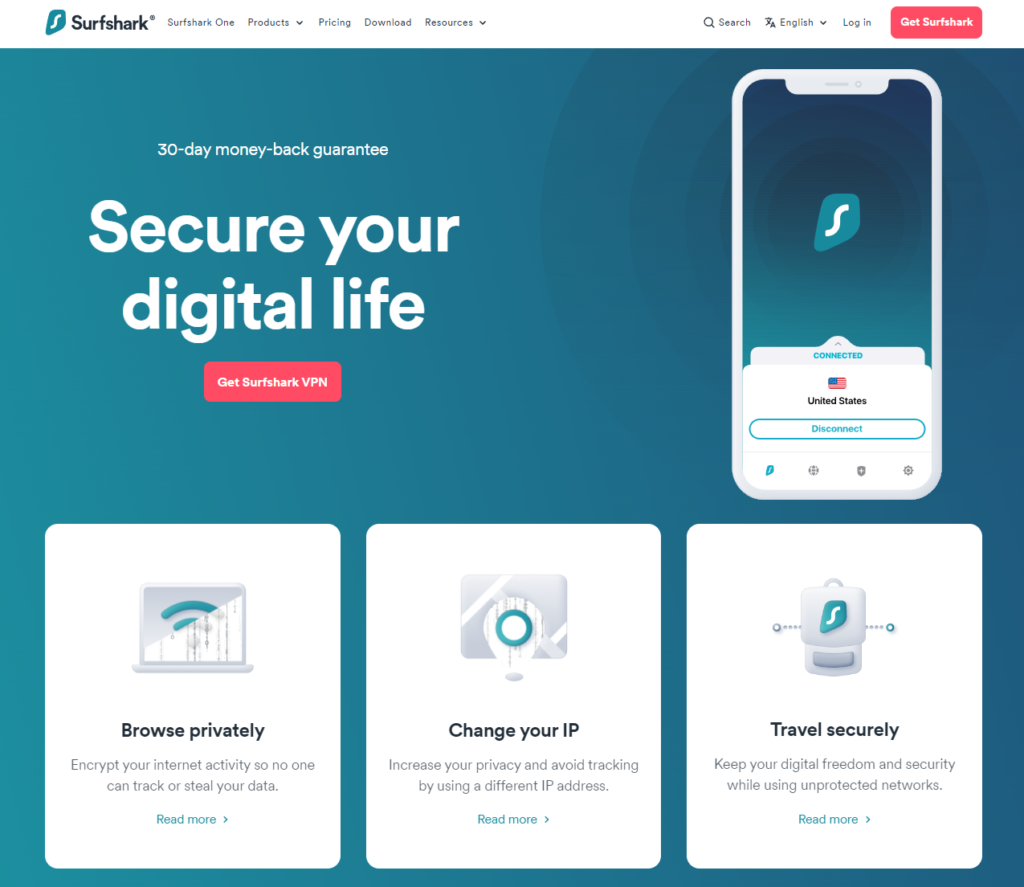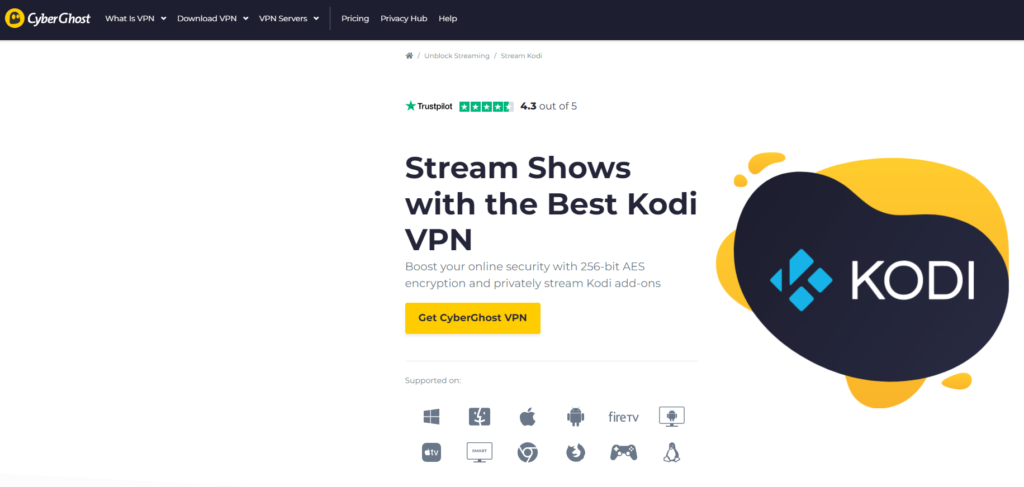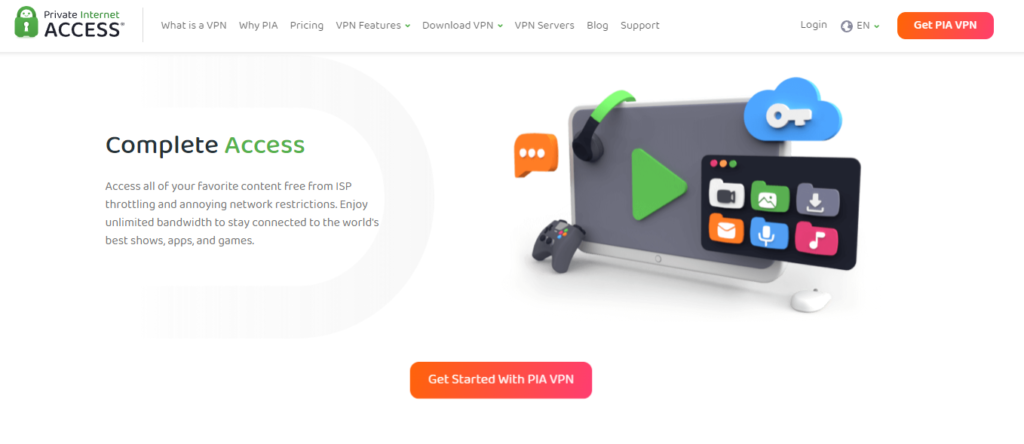Are you a fan of USA Network but can’t access it due to geographical restrictions? If you’re curious about how to watch USA Network on Kodi, you’re in the right place. Kodi, a popular media software, allows you to stream several channels worldwide, including USA Network. This guide will walk you through the process of accessing USA Network on Kodi, from anywhere in the world.
What is USA Network?
USA Network is a top-rated American cable channel known for its original TV shows and movies. It features popular series such as Mr. Robot, Suits, The Sinner, and Monk. However, due to licensing issues, USA Network is usually geoblocked outside the United States.
What is Kodi?
Kodi is an open-source media player software application. It allows users to stream content from various sources, making it a popular choice for cord-cutters.
How to Watch USA Network on Kodi
Before diving into the steps, it’s essential to note that you’ll need a VPN to watch USA Network on Kodi if you’re outside the United States. A VPN, or Virtual Private Network, allows you to mask your IP address and bypass geographical restrictions. We’ll discuss more on VPNs later in this guide.
Step 1: Install Kodi
If you haven’t installed Kodi on your device yet, you’ll need to do this first. Kodi is compatible with a variety of devices, including PC, Mac, Android, iOS, and Raspberry Pi. Visit the Kodi download page to download the version suitable for your device.
Step 2: Create a USTV Now Account
USTV Now is an official streaming channel that offers free live streaming of popular US TV channels, including USA Network. To access USA Network on Kodi, you’ll need to create a USTV Now account.
- Navigate to the USTV Now website
- Click on ‘Sign Up’
- Enter your email address and click ‘Sign Up’
- Verify your email to complete the registration
Step 3: Install USTV Now Addon on Kodi
After creating a USTV Now account, the next step is to install the USTV Now addon on Kodi. Follow these steps:
- Open Kodi and navigate to ‘System’ -> ‘File Manager’
- Click ‘Add Source’ and choose ‘None’
- Enter
http://fusion.tvaddons.coand click ‘Done’ - Name the media source ‘Fusion’ and click ‘Done’
- Go to ‘System’ -> ‘Settings’ -> ‘Addons’
- Choose ‘Install from zip file’ -> ‘Fusion’ -> ‘xmbc-repos’ -> ‘English’ -> ‘repository.xmbchub-1.0.6.zip’
- Once the repo is installed, go to ‘Install from repository’ -> ‘TVADDONS.ag Addon Repository’ -> ‘Video Addons’ -> ‘USTVnow Live’
- Click ‘Install’
- From the Kodi home screen, go to ‘Video’ -> ‘Addons’ -> ‘USTVnow Live’ and sign in with your USTV Now account
You should now be able to watch USA Network on Kodi.
Why Do I Need a VPN to Watch USA Network on Kodi?
USA Network is geographically restricted to viewers within the United States. This means if you’re trying to access USA Network from outside the US, you’ll encounter an error. However, with a VPN, you can bypass these geographical restrictions.
A VPN works by masking your IP address, making it appear as if you’re browsing from a different location. In addition to bypassing geographical restrictions, a VPN also encrypts your data, protecting your online privacy.
Best VPN to Watch USA Network on Kodi
Choosing the best VPN for watching USA Network on Kodi can be a game-changer in your streaming experience. It not only ensures you enjoy your favorite shows and movies without interruption, but it also provides you with the security and privacy you need when online. Here are some essential points to consider when choosing the best VPN to watch USA Network on Kodi.
- High Speed: Streaming demands a fast and stable internet connection. The best VPN should provide high-speed servers that ensure a smooth and buffer-free streaming experience.
- Server Locations: The VPN you choose should have a good number of servers in the USA. This is because to watch USA Network on Kodi, you will need to connect to a server located within the United States.
- Compatibility: Ensure that the VPN is compatible with the device or devices you plan on using to watch USA Network on Kodi. Most top-tier VPNs are compatible with a wide range of devices including PCs, smartphones, tablets, and smart TVs.
- Privacy and Security: The VPN should adhere to a strict no-logs policy and use strong encryption to keep your data private and secure. This is crucial in today’s digital age where cyber threats are rampant.
- User-friendly interface: Especially if you’re new to VPNs, you’ll want one that is easy to set up and use. A user-friendly interface helps you navigate and make changes easily.
- Customer Support: Opt for a VPN service that offers reliable customer support, ideally 24/7. You never know when you might run into issues or have questions about the service.
- Price: While free VPNs may be tempting, they often come with limitations and security risks. It’s usually worth investing a little to ensure you’re getting a quality service. Look for a VPN that offers the best balance between cost and features.
- Reviews and Recommendations: Check out reviews and recommendations from trusted tech websites and forums. Users’ experiences can give you valuable insights into the performance of the VPN.
Remember, watching USA Network on Kodi is a breeze when you have the right VPN by your side. So take your time, do your research, and enjoy the freedom and flexibility that comes with having access to all your favorite content, no matter where in the world you are!
NordVPN – Watch USA Network on Kodi Anywhere
NordVPN stands out as one of the best Virtual Private Networks (VPNs) for watching USA Network on Kodi. With this VPN service, you can surf the internet securely and privately while enjoying your favorite shows on Kodi. But what makes NordVPN the go-to choice for streaming USA Network on Kodi? Let’s delve into the top features that set it apart.
Firstly, NordVPN boasts a massive server network – with over 5,400 servers in 59 countries. This allows users to bypass geographical restrictions and access content from almost anywhere in the world, including USA Network on Kodi. It’s a particular advantage for those residing outside the U.S., who want to enjoy their favorite American TV shows and films.
Secondly, NordVPN is renowned for its strong security and privacy measures. It employs military-grade encryption to ensure your online activities are anonymous and protected from prying eyes. This makes it incredibly safe for users to stream content on platforms like Kodi without worrying about their data being intercepted or tracked.
Thirdly, NordVPN offers excellent speeds, which is crucial for streaming media. Slow VPN services can cause buffering and interruptions while you’re trying to enjoy a show or movie. With NordVPN, you can expect smooth, uninterrupted streaming of USA Network on Kodi, thanks to its high-speed servers and unlimited bandwidth.
Finally, NordVPN supports simultaneous connections on up to six devices. This means you can secure a variety of devices all at once – from your smartphone to your laptop or smart TV, which is perfect if you want to watch USA Network on Kodi from different devices.
Let’s now look at some pros and cons of NordVPN:
Pros:
- Large server network for bypassing geo-restrictions
- Strong security features including military-grade encryption
- High-speed servers for smooth streaming
- Supports up to six simultaneous connections
- Offers a 30-day money-back guarantee
Cons:
- The monthly subscription plan is quite expensive compared to other VPNs
- The interface may appear complex to beginners
In conclusion, NordVPN offers an array of features that make it the best VPN for watching USA Network on Kodi. Its vast server network, robust security measures, high-speed servers, and support for multiple devices make it a commendable choice for anyone looking to enjoy their favorite TV shows and movies on Kodi securely and privately. Despite a few drawbacks, its benefits far outweigh its cons, making it an excellent investment for online streaming enthusiasts.
Surfshark – Reliable VPN for USA Network on Kodi
Surfshark has rapidly made a name for itself in the vast ocean of VPN services, providing a secure and reliable solution for streaming USA Network on Kodi among other things. This VPN service has a multitude of features that make it ideal for this purpose.
When it comes to watching USA Network on Kodi, Surfshark ensures that you enjoy a smooth, unrestricted streaming experience. One of the standout features of Surfshark is its ability to bypass geo-restrictions. With over 3200 servers in 65 countries, you can easily access USA Network irrespective of your geographical location. This vast network of servers also facilitates high-speed streaming, meaning you can enjoy your favorite shows without worrying about buffering or lag.
Additionally, Surfshark takes your security and privacy seriously. The VPN uses AES-256-GCM encryption, which is the highest level of security currently available. This means that your streaming activities remain private and secured from any prying eyes. It also offers a Kill Switch feature which automatically disconnects your device from the Internet if your VPN connection drops, ensuring your data is never exposed.
Surfshark’s CleanWeb feature further enhances your Kodi experience by blocking ads, trackers, malware, and phishing attempts. This not only keeps your device safe but also ensures an uninterrupted streaming experience. Moreover, Surfshark allows unlimited simultaneous connections. So you can watch USA Network on Kodi on multiple devices at once, all under one subscription.
However, like every product, Surfshark has its pros and cons.
Pros:
- Unlimited simultaneous connections: You can connect as many devices as you want with a single subscription
- High-speed servers: With Surfshark’s vast network of servers, you can enjoy smooth streaming without interruptions
- Superior security features: Surfshark’s robust encryption and security protocols keep your data safe
- Bypasses geo-restrictions: No matter where you are in the world, you can easily access USA Network on Kodi with Surfshark
- CleanWeb feature: This feature blocks ads and malware, ensuring a seamless streaming experience
Cons:
- Variable server performance: Some servers may not perform as well as others in terms of speed
- Limited configuration options: Advanced users might find Surfshark’s settings a bit limited
- No free version: Unlike some other VPN services, Surfshark does not offer a free version
In conclusion, Surfshark offers a robust set of features that make it an excellent choice for watching USA Network on Kodi. Its capability to bypass geo-restrictions, robust security measures, high-speed servers, and unlimited simultaneous connections make it stand out from its competitors. While there are some minor downsides like variable server performance and lack of a free version, the pros significantly outweigh the cons making it a highly recommended VPN service for Kodi users.
CyberGhost – Unblock USA Network on Kodi from Anywhere
CyberGhost is a powerful and reliable VPN that stands out as an excellent choice for watching USA Network on Kodi. CyberGhost’s VPN services are lauded for their capacity to provide seamless streaming experiences, ensuring that your favorite shows and movies on USA Network are just a click away. Let’s delve deeper into the top features that make CyberGhost a good VPN for watching USA Network on Kodi.
Firstly, CyberGhost offers a vast network of servers. With more than 7000 servers in 90+ countries, it gives users a high chance of finding a server that can unblock and stream USA Network on Kodi.
Secondly, CyberGhost provides excellent speeds. This is crucial for streaming content without buffering or lagging, ensuring a smooth and enjoyable viewing experience. Thirdly, its ability to bypass geo-restrictions is commendable. CyberGhost has proven effective in unblocking various international content, including USA Network shows on Kodi.
Furthermore, CyberGhost maintains strict no-logs policies, meaning your online activities remain anonymous and your data isn’t stored. Another striking feature is its robust security and privacy protocols. CyberGhost uses 256-bit AES encryption, protecting your data from potential hackers and snoopers. It also offers an automatic kill switch which prevents data leaks if the VPN connection drops unexpectedly.
Simultaneous connections are another advantage with CyberGhost. You can connect up to seven devices at a time under one subscription, which is quite handy if you’re keen on multi-tasking or sharing with family or friends. Lastly, CyberGhost offers 24/7 customer support to assist with any issues or queries you might have.
However, as with any product, CyberGhost also has a few cons worth noting:
Pros:
- Vast network of servers
- Excellent speeds for streaming
- Bypasses geo-restrictions effectively
- Strict no-logs policy
- Robust security and privacy protocols
- Allows up to seven simultaneous connections
- 24/7 customer support
Cons:
- Some servers may be slower than others
- The interface may be complex for beginners
- Slightly more expensive compared to other VPNs
Despite these minor drawbacks, the pros overwhelmingly outweigh the cons when it comes to using CyberGhost for watching USA Network on Kodi. With its robust features and reliable performance, CyberGhost remains a solid choice for VPN users seeking to enjoy an uninterrupted and secure streaming experience. So why wait? Dive into the world of limitless entertainment with CyberGhost today!
Private Internet Access – Access USA Network on Kodi
Private Internet Access (PIA) is a popular VPN choice for viewers around the globe who desire to stream USA Network on Kodi. With PIA, viewers can access a wide variety of content without any geographical restrictions. But what exactly makes PIA a worthy VPN for watching USA Network on Kodi? Let’s dive into its top features and evaluate some pros and cons.
Firstly, PIA offers robust security, ensuring that your online activities remain private. This VPN uses high-standard encryption technology, providing an extra layer of security while you enjoy your favorite shows on USA Network on Kodi. This means that no one, including your internet service provider (ISP), can track your online activities.
Secondly, PIA boasts a massive network of servers spread across numerous countries, including the USA. This vast coverage guarantees high-speed connectivity and minimal buffering which is essential for seamless streaming of USA Network on Kodi. It also allows users to bypass any geo-restrictions, giving them the freedom to enjoy their desired content regardless of their location.
Thirdly, PIA supports multiple platforms and devices. Whether you’re using Windows, Mac, Android, iOS or Linux, you can easily set up PIA and start watching USA Network on Kodi right away. It also allows multiple concurrent connections so that you can enjoy streaming on different devices at the same time.
Lastly, PIA offers excellent customer support. If you encounter any issues while setting up or using this VPN for watching USA Network on Kodi, you can rely on the 24/7 live chat support offered by PIA.
Now let’s explore some pros and cons of PIA:
Pros:
- High-level encryption for secure streaming
- Extensive server network for reliable connections
- Allows multiple concurrent connections
- Excellent customer support
Cons:
- Some users may find it a bit more expensive than other VPNs
- The user interface might appear complex to beginners
In conclusion, with its top-notch security, extensive server coverage, multi-platform support, and excellent customer service, Private Internet Access makes a great choice as a VPN for watching USA Network on Kodi. Its minor cons are outweighed by its significant advantages, making it worth considering for your streaming needs. So go ahead and enjoy unrestricted access to your favorite shows with Private Internet Access!
ExpressVPN – Elite VPN for Watching USA Network on Kodi
ExpressVPN is widely known as a top-tier VPN service that consistently delivers on its promise of seamless online streaming. With the need to access geographically restricted content such as the USA Network on Kodi, it is fair to say that ExpressVPN stands out as an excellent choice.
One of the key features that make ExpressVPN a great VPN for watching USA Network on Kodi is its impressive number of servers. ExpressVPN boasts over 3,000 servers located in 94 countries, including multiple servers in USA. This ensures that users have a plethora of options to connect to and enjoy uninterrupted streaming of their favorite shows on USA Network.
Another notable feature is the speed offered by ExpressVPN. Speed is paramount when it comes to streaming videos, and ExpressVPN doesn’t compromise on this. The VPN offers blazing-fast speed, ensuring that users can watch their favorite shows on USA Network on Kodi smoothly, without annoying buffering or lags.
ExpressVPN also scores high on privacy and security. The VPN uses military-grade encryption to protect users’ data and ensure online anonymity. This means that your online activities are private and well-secured, allowing you to watch USA Network on Kodi without worries of data breaches or privacy invasion.
Moreover, ExpressVPN offers excellent customer support. Should you run into any issues while setting up or using the VPN to watch USA Network on Kodi, you can reach out to their customer support team who are available 24/7 to assist.
Pros:
- Large number of servers in diverse locations including USA
- Fast and reliable connection speed for seamless streaming
- High-level encryption for enhanced privacy and security
- Excellent 24/7 customer support
- Easy-to-use interface suitable for beginners and experienced users
Cons:
- ExpressVPN is slightly more expensive compared to other VPNs
- Limited configuration options for advanced users
- Does not offer a free trial
In conclusion, ExpressVPN’s top-quality features – extensive server coverage, impressive speed, robust security and reliable customer support – make it a good VPN choice for watching USA Network on Kodi. While it has a few drawbacks such as slightly higher pricing and limited configuration options for advanced users, its overall performance and reliability make it worth considering for an uninterrupted streaming experience.
So, if you’re looking to access geographically restricted content like the USA Network on Kodi, ExpressVPN could be just the right tool you need!
Final Thoughts
If you’re wondering how to watch USA Network on Kodi, this guide should have you covered. Remember to use a VPN to bypass geographical restrictions and protect your online privacy. Happy streaming!