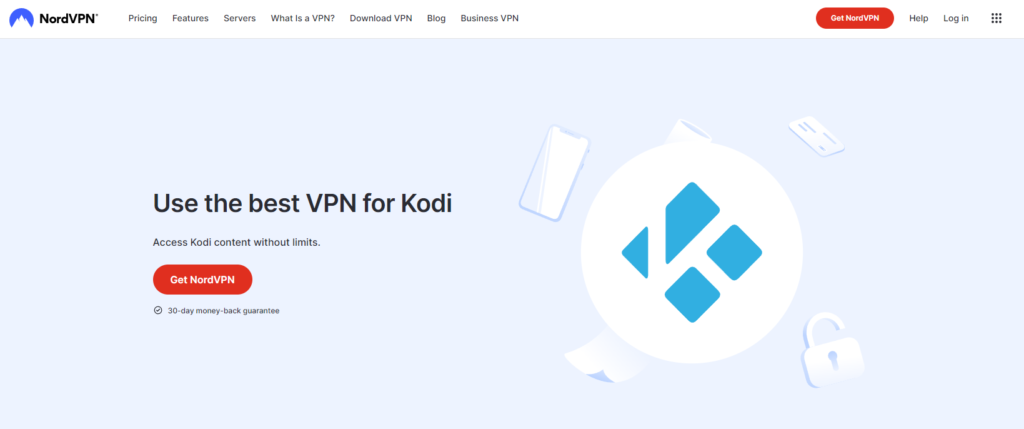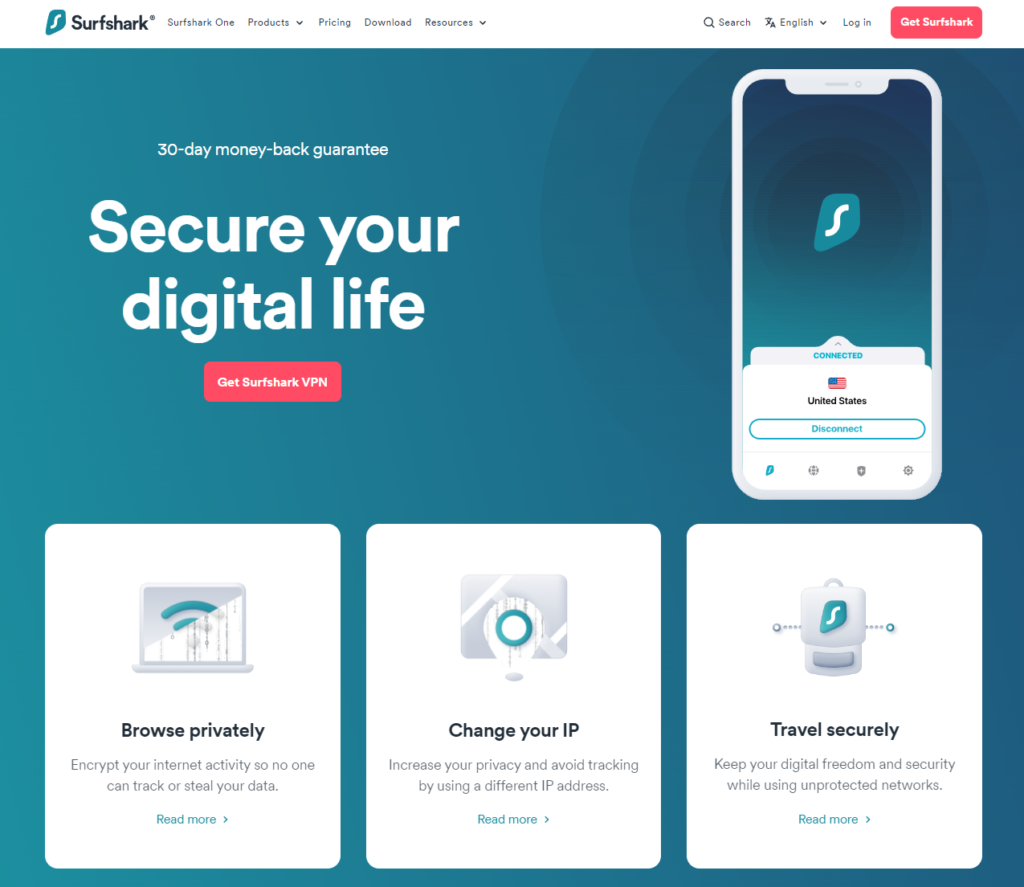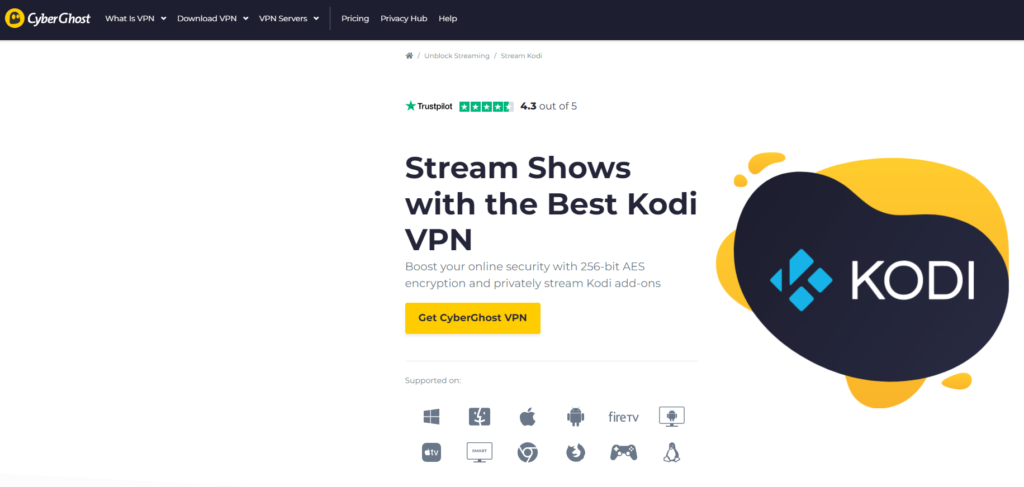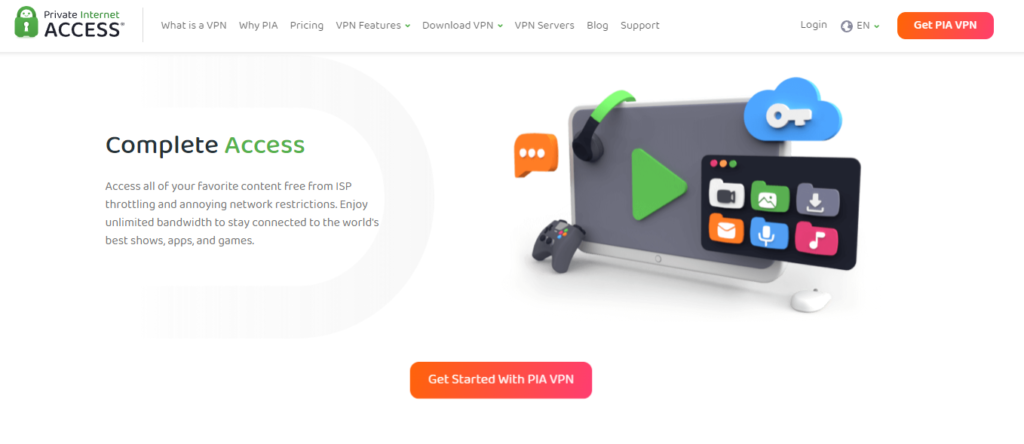Being an NFL diehard fan comes with its own set of challenges, especially when it comes to accessing live games. However, with the advent of Kodi, a renowned open-source media player software application, streaming NFL games has become a walk in the park. This comprehensive guide will walk you through how to watch NFL game pass on Kodi and enjoy your favorite games seamlessly.
An Introduction to Kodi
Kodi, developed by the non-profit technology consortium XBMC Foundation, is a go-to solution for streaming content over the Internet. While it can play video and audio from your device’s local storage, Kodi’s charm lies in its ability to integrate with external add-ons, providing a plethora of content from various online sources. From movies and TV shows to Sports, News, and documentaries, Kodi makes it all accessible in one place.
Understanding Kodi Addons
Just like a DVD player needs DVDs to play movies, Kodi needs addons to provide content. These addons serve as the bridge between Kodi and the vast pool of media content available on the internet. They come in two flavors – official/legal Kodi addons and third-party Kodi addons. Official addons are vetted and verified by Team Kodi, while third-party addons provide access to a variety of content, including NFL games, without requiring a subscription.
Setting Up Kodi
Before you can start streaming NFL games on Kodi, you need to install and configure the application. While the process may seem daunting at first, it’s relatively straightforward if you follow each step carefully. Once Kodi is set up, the next step is to add the addons that will let you stream the NFL games.
Best Official/Legal Kodi Addons for NFL Streaming
Several official/legal Kodi addons let you stream NFL games. These include ESPN3, NBC Sports Live Extra, and Prime Video. However, these addons are often geo-restricted, meaning you’ll need to use a VPN to access them if you’re outside the US.
How to install the NBC Sports Live Extra Kodi Addon
Installing the NBC Sports Live Extra Kodi Addon is a fantastic way to enhance your sports viewing experience. This addon presents a world of sports content, including NFL games, right at your fingertips. In this guide, I will walk you through the process in an easy, step-by-step manner. Don’t worry if you’re not tech-savvy; these instructions are simple enough for anyone to follow.
Before we begin, keep in mind that the NBC Sports Live Extra Kodi Addon is not part of the official Kodi repository. It’s supported by the tvaddons community. If you face any issues, this community is a great resource to find solutions and tips.
Let’s kick off the process:
- Open Kodi and click on the gear icon to enter the System menu.
- Navigate to File Manager > Add Source > None
- Enter the following URL exactly: http://fusion.tvaddons.co then press OK.
- Label it ‘Fusion’ or whatever you prefer and click OK again.
- Go back to your home screen and select ‘Addons.’
- Click on the open box icon at the top of the menu bar.
- Choose ‘Install from Zip File’ then select ‘Fusion’ or whatever you named it
- Click on ‘Kodi-repos’ > ‘English’ > ‘repository.xbmchub-x.x.x.zip‘ and wait for a notification that the repository was installed.
- Next, choose ‘Install from Repository’ > ‘TVADDONS.CO Add-on Repository’ > ‘Video add-ons.
- Scroll down until you find ‘NBC Sports Live Extra.’ Click on it and install it.
Wait for the notification that it has been successfully installed.
And there you have it! You’ve successfully installed the NBC Sports Live Extra Kodi Addon. Now, you have access to an abundance of sports content, including tvaddons NFL games, right from your Kodi device.
Remember, you’ll need to have an NBC Sports Live Extra account to access content, and certain videos might be region-locked based on licensing agreements. A VPN can help bypass this issue.
Bear in mind that this is a third-party addon, so always be cautious about the content you access and respect copyright laws.
Congratulations on taking steps to enhance your sports viewing experience! Enjoy exploring all that NBC Sports Live Extra has to offer in terms of live matches, highlights, and more.
How to install the ESPN3 Kodi Addon
If you’re a sports fanatic, you must have heard about ESPN3, a fantastic online streaming service that provides live sports, replays, and highlights. The good news is that ESPN3 is available on Kodi as an addon. Kodi, an excellent open-source media player, allows you to watch your favorite sports from all around the world. This step-by-step guide will show you how to install the ESPN3 Kodi Addon, enabling you to enjoy an array of sports content including the tvaddons NFL games.
- First and foremost, you need to launch Kodi on your device. You’ll see a cog icon on the left side of the screen which represents the ‘Settings’ menu. Click on it.
- In the ‘Settings’ menu, navigate to ‘System Settings’, then ‘Add-ons’. Here, you must enable ‘Unknown Sources’ to allow the installation of third-party addons like ESPN3.
- Head back to the ‘Settings’ menu and click on ‘File Manager’, followed by ‘Add Source’ on the left side of the screen.
- A window will appear asking for the source URL. Enter “http://fusion.tvaddons.co” without quotes, then click ‘OK’. This source hosts the ESPN3 addon.
- The system will ask for a name for this media source. You can name it anything you like, but for ease of identification, we’ll use “tvaddons”.
- Go back to the main Kodi screen and select ‘Add-ons’ from the left-hand menu. Click on the box icon at the top left corner which stands for ‘Package installer’.
- In the next window, choose ‘Install from zip file’, then select “tvaddons” or whatever name you chose earlier.
- You’ll see several zip files; select “kodi-repos” then “English” and finally, click on “repository.xbmchub-3.0.0.zip”.
- Wait for a notification saying ‘TVADDONS.CO Add-on Repository Installed’ before moving to the next step.
- Now select ‘Install from repository’, choose ‘TVADDONS.CO Add-on Repository’, then ‘Video Add-ons’, and finally select ‘ESPN 3’.
- You’ll see an ‘Install’ button at the bottom right corner of your screen; click on it and wait for the ESPN3 addon to install.
With these simple steps, you have now installed ESPN3 Kodi Addon. It’s time to enjoy unlimited sports content including tvaddons NFL games right at your fingertips! Remember, always use a VPN while streaming to protect your privacy online. Happy streaming!
How to install the Prime Video Kodi Addon
Kodi is a capable media center that allows you to bring all your entertainment in one place. And with the integration of the Prime Video Kodi Addon, you can access your Amazon account’s extensive library of movies, TV series, and even live sports events like the NFL! You can fully unlock your Kodi’s potential by adding Prime Video, and the process is relatively straightforward. Here’s a step-by-step guide on how you can do it.
First, make sure that your Kodi is updated to its latest version to avoid any compatibility issues. You can download the latest version from the official Kodi website.
Once your Kodi is up-to-date, open it and click on “Add-ons” from the main menu. You’ll find this option on the left side of the home screen. From there, click on “Download” and then choose “Video Add-ons.”
In the new window that appears, scroll down until you find “Amazon VOD.” This is the Prime Video Kodi Addon you’re looking for. Click on it and then select “Install” in the lower-right corner of the screen. A pop-up window will appear asking for your confirmation; click on “Yes.”
Now, wait for a few moments while Kodi downloads and installs the Prime Video Addon. Once it’s done, you’ll get a notification in the upper-right corner of your screen saying that the addon has been installed successfully.
With the addon installed, return to the main menu and click on “Add-ons” again. You’ll now see Amazon VOD in your list of video addons. Open it, and Kodi will ask you to log in to your Amazon account. Enter your details, and you’re ready to enjoy all that Prime Video has to offer!
If you’re looking forward to streaming NFL games or any other live events, remember that availability may depend on your location due to broadcasting rights. But don’t worry! With tvaddons NFL integration, you can bypass these geographic restrictions and enjoy your favorite sports events without any hassle.
Installing the Prime Video Kodi Addon is an excellent way to enhance your entertainment experience. So go ahead and enjoy this fantastic integration, making your Kodi not just a simple media center but a comprehensive entertainment hub!
Top Third-Party Kodi Addons for NFL Streaming
Third-party Kodi addons can provide free access to NFL games. Among the best ones are USGoTv, The EndZone, TVTap, Mad Titan Sports, The Loop, and Asgard. These addons offer a variety of content, including live NFL matches, replays, and highlights. However, as with official addons, using a VPN is recommended to ensure smooth streaming and bypass any geo-restrictions.
How to install the USGoTv Kodi Addon
If you’re a sports enthusiast and love streaming live sports on your device, then the USGoTv Kodi addon is a must-have for you. This fantastic addon will allow you to stream various sports events including NFL games, making it one of the best kodi nfl addons. Here’s a simple step-by-step guide to help you install the USGoTv Kodi addon on your device. Don’t worry if you’re not tech-savvy, these steps are easy to follow and you’ll have it up and running in no time.
- Start by launching Kodi on your device. If it’s not already installed, you can download it from the official Kodi website.
- Once you’re on the home screen, click on the “Settings” icon (it looks like a gear) in the top left corner.
- Click on “File Manager”, then double-click on “Add Source” on the left side of the screen.
- In the box that pops up, click where it says “None>” and enter this URL: http://ustvgo.net/. Click “OK”.
- In the next box, name this source “USGoTv” and click “OK”.
- Go back to the home screen and select “Addons” from the menu on the left side.
- At the top of the screen, click on the “Package Installer” icon (it looks like an open box).
- Choose “Install from zip file”, then select “USGoTv”, and finally click on the zip file to start installation.
- Wait for a notification that says “USGoTv Addon Installed”.
- Go back to the home screen again, choose “Addons”, then “Video Addons”, and finally select “USGoTv”.
Congratulations! You’ve successfully installed one of the most popular Kodi NFL addons. The USGoTv Kodi addon is now ready for use. Just click on it to launch and start enjoying your favorite sports events. So, gear up for an exciting sports streaming experience with Kodi and USGoTv addon.
Remember, this process only takes a few minutes, but it opens up a world of sports entertainment for you. So, don’t hesitate to give it a try and add more excitement to your sports viewing experience. Happy streaming!
How to install the The EndZone Kodi Addon
The EndZone is considered one of the best Kodi addons for NFL games, offering a wide range of live sports channels and sports events. It’s a fantastic resource for all NFL game enthusiasts who want to stay up-to-date with their favorite teams and players. If you are an NFL fan and you have Kodi, then The EndZone addon is a must-have for you. Don’t worry if you are not sure about how to install it, because here we will guide you through the process step by step in a simple and easy way.
- Open Kodi on your device.
- Go to the upper left corner and click on the System Settings icon.
- Navigate to the File Manager and double-click on it.
- Click on ‘Add source’ from the list.
- You will see the ‘None’ option, click on this and a text field will appear.
- Type in this URL: http://grindhousekodi.tk/repo/ and hit OK.
- Under the ‘Enter a name for this media source’ section, type “Grind” and press OK.
- Go back to the main menu by pressing backspace several times.
- Click on ‘Add-ons’ from the left menu.
- At the top-left corner, click on the Package Installer Icon.
- Choose ‘Install from zip file’.
- A box will open, select ‘Grind’.
- Click on ‘repository.grindhousekodi-1.3.zip‘ and wait for the repository to install.
- Once installed, an add-on enabled notification will pop up.
- Select ‘Install from repository’.
- Choose ‘Grindhouse Repository’.
- Click on ‘Video add-ons’.
- Scroll down until you find ‘The Endzone’, click on it.
- Finally, press ‘Install’.
That’s it! You have successfully installed The EndZone Kodi Addon. Now you can enjoy watching your favorite NFL games in high quality without any hassle.
Remember that The EndZone is one of the best Kodi addons for NFL games, so it’s worth taking a few minutes to install it on your device. So don’t wait another minute, start streaming your favorite NFL games with The EndZone Kodi Addon today! Enjoy streaming live sports events right at your fingertips anytime, anywhere!
How to install the TVTap Kodi Addon
Installing the TVTap Kodi Addon is a straightforward process that even those who are not tech-savvy can comfortably handle. With this addon, you can access a wide range of content, including kodi nfl streams, which are a great way to catch all your favorite NFL games in high quality. If you are a football enthusiast, this is a must-have addon for your Kodi application. Here’s a step-by-step guide on how to install the TVTap Kodi Addon:
- Start by launching the Kodi application on your device.
- On the home screen, click on the gear icon located at the top left corner to access the System menu.
- Navigate to the File Manager, then double-click on ‘Add Source’.
- A dialog box will appear, click on ‘None>’ and enter the URL for the TVTap repository. Make sure you input the URL correctly to avoid any errors.
- Once done with the URL, give the source a name (for instance, ‘TVTap’) and click ‘OK’.
- Return to the System menu and select ‘Add-ons’.
- Choose ‘Install from zip file’ and select ‘TVTap’ or whatever name you chose for the source.
- Next, select the zip file for TVTap repository and wait for a notification confirming its successful installation.
- Now go back and click on ‘Install from repository’, then choose ‘TVTap Repository’.
- From here, go to ‘Video add-ons’, select ‘TVTap’, and click on ‘Install’.
- Wait for another notification confirming that TVTap Addon has been installed successfully.
And there you have it! You’ve successfully installed the TVTap Kodi Addon. You can now enjoy your favorite Kodi NFL streams as well as other live TV channels from around the globe at your convenience.
Remember, Kodi addons like TVTap enable you to access a wide range of content, but it’s important to use them responsibly and legally. Always use a VPN when streaming content online to protect your privacy and security.
Taking these steps will open up a world of entertainment possibilities right at your fingertips. Don’t be daunted by the process; once you’ve done it once, it will be second nature. Enjoy your viewing experience with TVTap Kodi Addon!
How to install The Loop Kodi Addon
Installing The Loop Kodi Addon is a great way to enjoy your favorite sports and entertainment channels, including the NFL Red Zone on Kodi. The process is quite simple, and with our step-by-step guide, you’ll have it up and running in no time. So, let’s jump into it!
- Firstly, go to the main screen of your Kodi system and click on the gear icon to open the System menu. Then, navigate to File Manager and double-click on ‘Add Source.’
- In the window that appears, click on ‘None>,’ then type in the URL of the Loop Kodi Addon repository. Make sure you enter it correctly to avoid any issues.
- After entering the URL, name the media source ‘Loop’ or any name you prefer, then click ‘OK.’
- Navigate back to your home screen and select ‘Addons’ from the left-hand menu. At the top left of the screen, you’ll see an open box icon, click on it to open the Addon Browser.
- Select ‘Install from zip file,’ then select ‘Loop’ (or whatever name you gave to your media source). Wait for a notification saying that the Loop Repository has been installed.
- Now, choose ‘Install from repository,’ then select ‘Loop Repository.’
- Scroll down and click on ‘Video addons,’ then find and click on ‘The Loop.’
- Finally, click on ‘Install.’ A pop-up may appear asking for your confirmation to install additional addons along with The Loop. Click ‘OK’ to continue. Wait for the notification confirming that The Loop has been successfully installed.
Congratulations! You have successfully installed The Loop Kodi Addon. Now you can enjoy streaming NFL Red Zone on Kodi along with many other sports channels. Remember that using a good VPN while streaming can help you bypass geo-restrictions and protect your privacy online. Enjoy your new world of unlimited entertainment!
Keep exploring, keep learning, and most importantly, keep enjoying your favorite sports events with The Loop Kodi Addon. Happy streaming!
The Importance of a VPN for Kodi
When streaming content on Kodi, especially when it comes to NFL games, using a Virtual Private Network (VPN) is crucial. A VPN creates a secure tunnel between you and the content you’re accessing, ensuring your privacy and protecting you from potential online threats. Moreover, a VPN can change your IP address, making it appear as if you’re accessing content from a different location. This is particularly useful for bypassing geo-restrictions imposed by some streaming services.
How to choose the best VPN for watching NFL on Kodi
Choosing the best VPN for watching NFL on Kodi is a crucial step that will significantly enhance your streaming experience. The world of NFL is thrilling, and being able to access it smoothly through Kodi requires a reliable VPN. There are a few key factors to consider when making your selection.
Firstly, consider the speed of the VPN. You want a VPN that offers fast and consistent connections to avoid buffering or interruptions during your NFL games. Secondly, look at the number of servers and their locations. The more servers a VPN has worldwide, the better your chances of finding a good connection for streaming NFL on Kodi.
Moreover, the VPN you choose should have strong encryption and a no-logs policy to ensure your online privacy. Lastly, it should be user-friendly, with responsive customer service in case you face any issues.
With these factors in mind, you can confidently choose the most suitable VPN for watching NFL on Kodi. Remember, a premium VPN service will always be a worthy investment because aside from providing you with uninterrupted access to NFL games, it also guarantees your online security and anonymity. So, make your choice wisely and enjoy the thrilling world of NFL on Kodi without any hindrance.
NordVPN – Fastest VPN for Streaming NFL on Kodi
NordVPN has emerged as a leader in the VPN market due to its outstanding features and unrivaled performance. This makes it the best choice for streaming NFL on Kodi, presenting users with an uninterrupted and safe viewing experience. The unique features of NordVPN provide an ideal environment for Kodi users who are passionate about NFL games. Whether you’re looking to bypass geographical restrictions or maintain your online privacy while watching your favorite teams, NordVPN is the ultimate solution for streaming NFL on Kodi.
One of the top features that make NordVPN the best VPN for NFL on Kodi is its impressive network of servers. With over 5,500 servers in 59 countries, you can easily find a fast and reliable connection to stream your favorite NFL games on Kodi. This wide range of server locations also allows you to bypass any geo-restrictions that might prevent you from accessing the Kodi NFL game pass from certain locations. With NordVPN, you can connect to a server in a region where the game pass is available, thereby enabling you to watch the games without any hassle.
Another standout feature of NordVPN is its top-notch security. When streaming NFL on Kodi, it’s crucial to keep your online activity private and secure. NordVPN offers military-grade encryption, ensuring that your data is protected from any potential threats. It also adheres to a strict no-logs policy, meaning that none of your online activities are tracked or recorded. This ensures that you can enjoy your Kodi NFL game pass without worrying about any privacy issues.
The speed and performance of NordVPN are also worth mentioning. There’s nothing more frustrating than buffering or slow streaming speeds when you’re trying to watch an intense NFL game. However, with NordVPN’s ultra-fast servers and unlimited bandwidth, you can be assured of smooth and uninterrupted streaming. You can watch all the action live without any annoying lags or delays.
The user-friendly interface of NordVPN is another aspect that makes it the best VPN for NFL on Kodi. Even if you’re new to VPNs, you’ll find it easy to set up and use NordVPN. It offers simple one-click connect functionality, making it convenient for users to connect to their preferred server location
In conclusion, NordVPN offers a combination of speed, security, and ease-of-use that makes it the ideal choice for streaming NFL on Kodi. Whether you want to bypass geo-restrictions, maintain your privacy, or enjoy fast streaming speeds, NordVPN has got you covered. So gear up for the next NFL season, get your Kodi NFL game pass ready, and enjoy the games like never before with NordVPN.
Surfshark – Reliable VPN for Watching NFL Games on Kodi
Surfshark is a renowned VPN service that offers a myriad of outstanding features, making it an excellent choice for NFL streaming on Kodi. The first feature that sets Surfshark apart is its ability to bypass geo-restrictions effectively. This is particularly important for NFL fans who want unlimited access to games and content that may otherwise be inaccessible due to regional limitations. With Surfshark, you can stream NFL games on Kodi from anywhere in the world with absolute ease.
Another top feature of Surfshark that makes it a suitable VPN for NFL streaming on Kodi is its high-speed connection. Slow connections can cause buffering and lag, which can significantly affect your streaming experience. However, with Surfshark, you can enjoy seamless streaming without having to worry about any interruptions. Its robust network of over 3200 servers in 65 countries ensures you get the fastest possible connection for an optimal viewing experience.
Also, Surfshark places a high emphasis on security and privacy – a feature that should not be overlooked when choosing a VPN for streaming purposes. It employs secure encryption protocols and a strict no-logs policy to ensure your online activities remain private. This means you can stream NFL games on Kodi without worrying about your ISP tracking your online activities or any potential data breaches.
One more feature that stands out with Surfshark is its unlimited device support. While most VPNs limit the number of devices you can connect simultaneously, Surfshark allows you to connect as many devices as you want with a single subscription. This means you can stream NFL games on multiple devices at the same time, making it perfect for households with multiple users.
Finally, Surfshark’s 24/7 customer support is another reason why it’s a good VPN for NFL streaming on Kodi. If you encounter any issues while setting up or during streaming, you can always reach out to their support team for immediate assistance. They also offer a 30-day money-back guarantee, providing an opportunity to test out their service risk-free.
In conclusion, the combination of high-speed connections, robust security measures, unlimited device connections, exceptional customer support, and the ability to bypass geo-restrictions makes Surfshark an excellent VPN for NFL streaming on Kodi. With Surfshark, you can enjoy uninterrupted access to NFL games, irrespective of your geographical location while also ensuring your online activities remain private and secure. So gear up and prepare for an exceptional NFL streaming experience on Kodi with Surfshark!
CyberGhost – Watch NFL with Kodi Addons Easily
CyberGhost is a top-rated VPN, known for its remarkable features that make it a perfect choice for streaming NFL on Kodi. Its impressive performance, coupled with its user-friendly interface, makes it ideal for those who want to use the nfl kodi addon and kodi stream nfl games without any hassle. Here are some of the features that make CyberGhost stand out in this regard.
First and foremost, CyberGhost is renowned for its high-speed servers. We all know how crucial speed is when it comes to streaming live NFL games. No one wants to experience buffering or lag during an exciting match! With CyberGhost, you benefit from ultra-fast servers that ensure smooth, uninterrupted streaming. This means you can kodi stream nfl games without worrying about any streaming issues.
Another significant feature of CyberGhost is its robust security and privacy measures. It’s no secret that internet safety is a huge concern these days. When using the nfl kodi addon, you want to ensure your online activities are private and secure. CyberGhost uses 256-bit AES encryption, which is considered the strongest encryption standard available today. Plus, it has a strict no-logs policy, which means your data isn’t stored or shared with anyone.
One of the main reasons why CyberGhost is a good VPN for NFL on Kodi is its ability to bypass geo-restrictions. Often times, content on Kodi, including nfl kodi addon, may be blocked in certain locations due to regional restrictions. But with CyberGhost’s extensive network of over 6000 servers in 90 countries, you can easily unlock any content no matter where you are located in the world. This means you can enjoy your favorite NFL games on Kodi without any restrictions.
Also, CyberGhost offers excellent device compatibility. Whether you are using a PC, Mac, Android device, iOS device, or even a Firestick for Kodi, CyberGhost has you covered. You can use one account to connect up to seven devices simultaneously which is ideal for those who wish to stream on multiple devices.
Lastly, CyberGhost provides round-the-clock customer support to help you if ever you run into any issues while using the VPN with Kodi. You can reach out to their team via live chat or email at any time of day or night.
In conclusion, if you are looking for a reliable VPN to use with the nfl kodi addon and kodi stream nfl games, consider CyberGhost. Its fast speeds, strong security, capacity to bypass geo-restrictions and excellent device compatibility make it an outstanding choice. With CyberGhost, you can enjoy a seamless NFL streaming experience on Kodi from anywhere in the world.
Private Internet Access – Stream NFL Games on Kodi
With the current boom in internet technology, it’s become easier than ever to stream your favorite sporting events online. One of the most popular platforms for watching sports, including NFL games, is Kodi. However, geo-restrictions and other access issues can often pose a problem for avid sports fans. That’s where Virtual Private Networks (VPN) come in, and among the best in the market is Private Internet Access (PIA). It’s a reliable VPN that boasts a range of features that make it an excellent choice for NFL on Kodi.
Firstly, PIA offers a high-speed connection, an essential feature for streaming live sports. There’s nothing worse than missing the winning touchdown because your stream lagged or buffered at the crucial moment. PIA ensures that you can watch Monday night football on Kodi without interruption, providing you with a seamless streaming experience.
Private Internet Access also has over 3300 servers in 48 countries, giving you plenty of options for connecting to various locations around the world. This extensive network means you can bypass geo-restrictions easily. So whether you’re at home or traveling abroad, you’ll never miss out on any NFL action. You can watch Monday night football on Kodi from anywhere in the world.
Another standout feature of PIA is its strict no-logs policy. As a subscriber, you can rest assured that your online activities are private and secure. PIA respects your privacy and ensures that your data isn’t stored or sold to third parties. This means you can enjoy your favorite NFL games on Kodi without worrying about your online privacy being compromised.
PIA also provides robust encryption and security features to protect your data from cyber threats. It uses military-grade encryption to keep your information safe from hackers and snoopers. Additionally, it offers an automatic kill switch that disconnects your device from the internet if the VPN connection drops, thus preventing data leaks.
Furthermore, PIA offers multiple simultaneous connections. This means you can connect and use several devices at once with just one PIA account. So you could be watching an NFL game on your laptop while another family member is browsing the internet securely on their device.
Lastly, PIA has a user-friendly interface and is easy to set up and use, even for beginners. It provides 24/7 customer support to assist with any issues or queries, ensuring a smooth streaming experience for all users.
In conclusion, Private Internet Access stands out as an excellent VPN for watching NFL on Kodi due to its high-speed connections, extensive server network, robust security features, strict no-logs policy, ability for multiple connections, and unparalleled customer support. With PIA, you can enjoy uninterrupted NFL games and ensure your online activities remain private and secure.
ExpressVPN – Elite VPN for NFL Streaming on Kodi
ExpressVPN is a highly recommended VPN for NFL on Kodi due to its impressive array of top-notch features. One of the primary reasons to consider ExpressVPN is its ability to bypass geo-restrictions. This is particularly beneficial for NFL fans who want to watch Kodi Monday night football or NFL red zone Kodi from any location around the world. The VPN has a vast network of servers in numerous countries, which allows users to mask their IP address and appear as if they are browsing from a different location. This means that even if you are located in a region where certain NFL games are blocked, you can still access them through ExpressVPN.
Another standout feature of ExpressVPN is its incredible speed. When it comes to streaming NFL on Kodi, speed is paramount as it determines the quality of your viewing experience. ExpressVPN is widely acclaimed for its blazing-fast speed, which ensures that you can watch your favorite NFL games without any lags or interruptions. You can enjoy Kodi Monday night football in high definition, without worrying about buffering issues.
ExpressVPN also prioritizes user security and privacy, making it an excellent choice for watching NFL on Kodi. The VPN employs military-grade encryption to protect your data from hackers and surveillance agencies. It also has a strict no-logs policy, meaning it doesn’t keep track of your online activities. This gives you the confidence to stream NFL Red Zone Kodi or any other content on Kodi without worrying about your privacy being compromised.
Moreover, ExpressVPN is compatible with a wide range of devices including PCs, smartphones, tablets, smart TVs, and even gaming consoles. This compatibility extends to various operating systems as well such as Windows, Mac, Android, iOS, and more. With ExpressVPN, you can stream NFL games on Kodi from your device of choice, whether it’s your mobile phone during your commute or the big TV screen in your living room.
Lastly, ExpressVPN provides round-the-clock customer support to assist you with any queries or technical issues you may encounter. The service offers live chat support, and email support and has an extensive knowledge base on their website for self-help options.
In summary, ExpressVPN is a reliable and efficient VPN service that provides an unmatchable experience for watching NFL on Kodi. Its ability to bypass geo-restrictions, impressive speed, robust security measures, device compatibility and excellent customer support make it a top choice for streaming Kodi Monday night football or NFL Red Zone Kodi. Go ahead and give ExpressVPN a try – you won’t be disappointed!
Troubleshooting Common Kodi Addon Problems
Occasionally, you may encounter problems when installing or using Kodi addons. Some common issues include failed dependencies, addons not being compatible with your Kodi version, and Kodi not working at all. Thankfully, these problems can often be resolved by clearing Kodi’s cache, updating Kodi to the latest version, installing the required dependencies manually, or downgrading to an older version of Kodi if necessary.
Avoiding Illegal NFL Kodi Addons
While the allure of free content can be tempting, it’s important to avoid illegal Kodi addons. These addons often source content from pirated streams, which can result in various legal issues, including hefty fines. Stick to the legal addons mentioned in this guide to ensure a safe and enjoyable streaming experience.
Watching NFL Game Pass on Kodi – Final Thoughts
In conclusion, Kodi offers a flexible and convenient platform for NFL fans to enjoy their favorite games. Whether you’re using official/legal Kodi addons or third-party ones, remember to use a reliable VPN to ensure a smooth, safe, and unrestricted streaming experience. With the right setup, you’ll never miss a moment of the NFL action.
With this comprehensive guide on how to watch NFL game pass on Kodi, you’re now ready to dive into the thrilling world of NFL. Enjoy the game!