ESPN+ launched in 2018 and has since been steadily growing in popularity among sports streaming services behind the huge brand that is ESPN. Also worth mentioning, is that ESPN’s parent company is none other than the media giant Walt Disney. One could even argue that the success of ESPN+ lead or at least encouraged Disney to get in on the streaming game with Disney+ in 2019.
Simply put, ESPN+ offers the best sports content in the streaming business and their growing subscription numbers certainly show it. Walt Disney’s quarterly reports indicate a significant increase in subscription numbers in the year 2020.
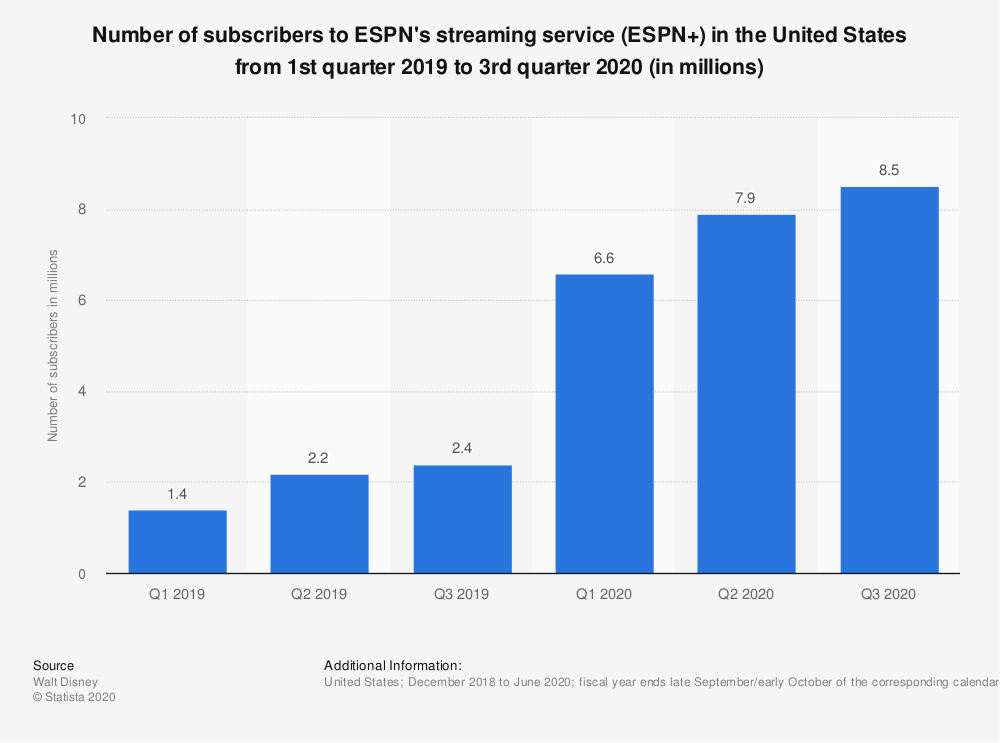
ESPN+ subscribers can enjoy live MLB, NHL, and MLS games all season long as well as PGA golf, UFC, college football, international soccer, and tennis. Plenty to watch right? Well there’s more, you can watch original programs and sports shows live as well. Shows like NBA: The Jump, First Take, SportsCenter, and many more. Sadly though, you can’t watch live NBA or NFL due to broadcasting rights for those leagues.
Unfortunately the service is currently available in the US only. Surely a bummer for millions of ESPN fans around the world.
![]() However, you can unblock and watch ESPN+ outside the US with a VPN. It allows you to bypass the IP based geo-blocks imposed by ESPN+ granting you full access. You can get the same result with a Smart DNS solution as well.
However, you can unblock and watch ESPN+ outside the US with a VPN. It allows you to bypass the IP based geo-blocks imposed by ESPN+ granting you full access. You can get the same result with a Smart DNS solution as well.
What to Watch on ESPN+?

That’s the easiest question I’ve had to answer all day. You can watch the following leagues and tournaments live:
- Baseball
- MLB
- Little League World Series
- College Baseball
- Hockey
- NHL
- College Hockey
- IIHF World Championships
- UFC
- Exclusive Pay-Per-View events
- Exclusive UFC on ESPN+ Fight Night events
- Preliminary fights from UFC on ESPN Fight Nights
- Boxing
- Exclusive fight events
- Undercard bouts from all Top Rank on ESPN events
- PFL (Professional Fighters League)
- Soccer
- Serie A, Coppa Italia, and SuperCoppa Italiana
- The FA Cup
- MLS
- English Football League
- US Open Cup
- UEFA Nations League
- USL
- Australian A League
- Australian W League
- Dutch Eredivise
- Chinese Super League
- Indian Super League
- Swedish Allsvenskan
- Danish Superliga
- Football
- Big 12
- The Ivy League
- Mid-American (MAC)
- Missouri Valley Football Conference (MVC)
- Ohio Valley
- American Athletic Conference
- Sun Belt
- Southland
- Southern
- Conference USA
- Basketball
- American Athletic Conference
- America East
- Atlantic 10
- The Ivy League
- Mid-American
- WAC
- Sun Belt
That’s not all you can follow other sports and events like Tennis, Rugby, Cricket, Lacrosse, Esports, and College Sports. As for original shows, you have plenty to choose from.
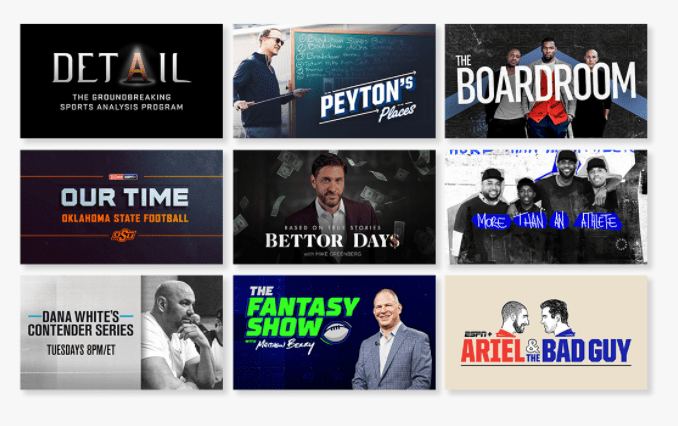
Subscription Plans
ESPN+ is one of the cheapest streaming services out there, specially considering the high quality exclusive content it provides.
You can get full access at only $5.99 per month or $49.99 per year. Furthermore you can get the ESPN+, Hulu, Disney+ bundle for only $12.99 per month.

Supported Devices
The ESPN+ app is very easy to install and use, it’s available on most devices including:
- iPhone
- Android
- PC
- Mac
- Apple TV
- Amazon Fire TV
- Android TV
- Roku
- Xbox One
- PlayStation 4
- Samsung TV
Alternative apps to watch ESPN
Although ESPN+ has its own app, you can still watch ESPN content on different apps that may include more than just sports content or a bundle of sports channels. Such apps include Sling TV, Hulu Live, Playstation Vue, YouTube TV, AT&T TV Now.
The advantage these services present is the aggregation of multiple channels under one subscription. Sling TV offers the best value for money with their selection of channels.
| Plan | Price | Number of Channels |
|---|---|---|
| Orange | $30/month | 32 |
| Blue | $30/month | 47 |
| Orange + Blue | $45/month | 53 |
As for Hulu Live, it’s also a great service, but a bit expensive if your main purpose is watching ESPN content. On the plus side, you get access to awesome content from A&E, ABC, Animal Planet, CBS Sports Network, Disney Channel, ESPN, and a bunch more. You can get the Hulu Live subscription with ads for $54.99 per month, or if you hate ads that much you can get the ad-free version for $60.99 per month.
ESPN+ and Geo-Blocks
In order to enforce their broadcasting rules and rights, ESPN+ uses IP detection techniques to determine your physical location. If you happen to be in the US then you can watch, if not then you will get blocked and receive a message similar to the one below.
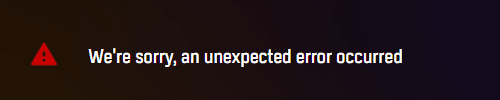
Of course to get around this error message and gain access to ESPN+ you would need to change your current IP address to a US based one. Luckily you can do that in a simple click with a VPN application.
What is a Virtual Private Network (VPN)
A VPN is essentially a network security and privacy tool. However it’s numerous functionalities far exceed that description. Let’s start with what it is from a technical perspective.
It’s an encrypted private tunnel that handles transferring packets of data across a network. Which means that your data is securely passed along from point A to point B with confidence that no third party can snoop in on your data or change it in any way. Such security features can be very useful in your every day life specially when you make online purchases and use sensitive personal information. Furthermore, advanced security features like kill switches, IP and DNS leak protection ensure the safety of your connection even in cases where something goes wrong and the connection is suddenly dropped.
In terms of unblocking streaming services, a VPN server allows you to use it’s own shared IP address so if you connect to a server in the US, you automatically get a US IP address. Therefore allowing you to bypass geo-blocks like a pro.
To sum up VPNs, they are tools you can use to hide your actual location, encrypt your personal data, and bypass geo-blocks or censorship wherever they may arise.
Best VPN For ESPN+
Being a sports fan myself, I’ve been watching ESPN+ online for a while now and have tested many VPN providers along the way. None have been more consistent than CyberGhostVPN. Although NordVPN works just as well, out of all the VPNs I’ve speed tested over the years, CyberGhost reigns supreme.
That said, below is my list of the best performing VPNs when it comes to unblocking ESPN+ outside the US.
NordVPN
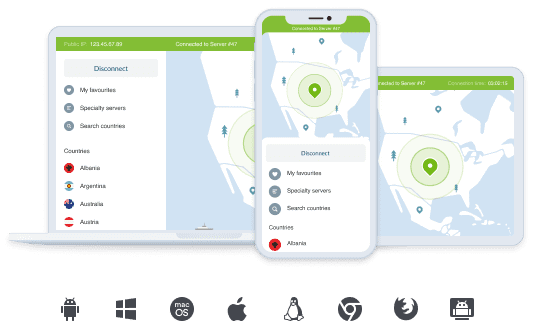
In addition to unblocking ESPN+, you can get around any geo-block out there. I’ve tested the app with Netflix, Hulu, Amazon Prime Video, HBO Max, and many more. It works like a charm and in Ultra HD.
NordVPN offers some of the most advanced security features available today. Features like CyberSec block malicious and dangerous websites while the Adblocker gets rid of all the annoying ads. Furthermore you reap the benefits of double encryption, that’s two layers of encryption securing your data.
The company is headquartered in Panama, where there are no privacy laws that compel companies to reveal user data or even store it. That’s why NordVPN can safely execute it’s strict no-logs policy. You can rest assured your online activity isn’t being stored anywhere.
Surfshark
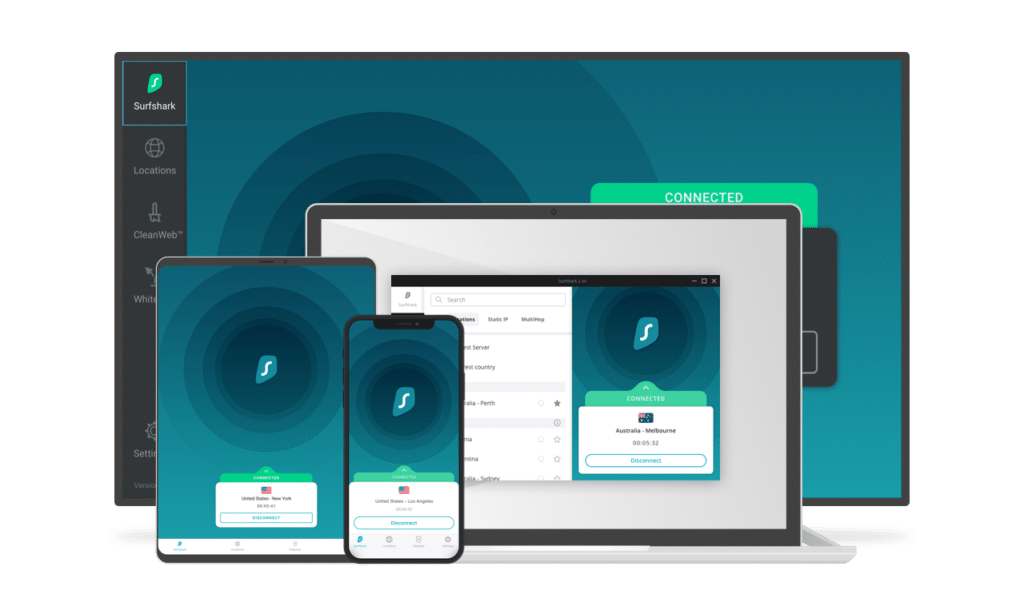
Surfshark is a privacy and security oriented VPN. The service offers a stable and fast connection so you can stream without buffering. Additionally you can use Surfshark’s servers for gaming, torrenting, or just secure browsing.
Surfshark keeps a strict no-logs policy and offers a full refund if you’re not pleased with the product within 30 days of your purchase.
CyberGhost

CyberGhost offers a great service for a fairly cheap price. An excellent option to watch ESPN+ outside the US. You can stream, play online, and safely shop online. The service provides a 45-Day Money-Back Guarantee with all their plans so you can rest assured there’s no risk in a CyberGhost subscription.
Additionally you benefit from CyberGhost’s special security features that provide an added layer of protection with AES-256 bit encryption, double VPN, and a kill switch. Furthermore you can use the split tunneling feature for ultimate control. It allows you to choose which apps on your device you wish to route through the VPN and which apps you would like to keep going through your regular connection.
The app is very easy to use and compatible on most devices. Additionally you have 24/7 live chat support in case you need any help.
ExpressVPN
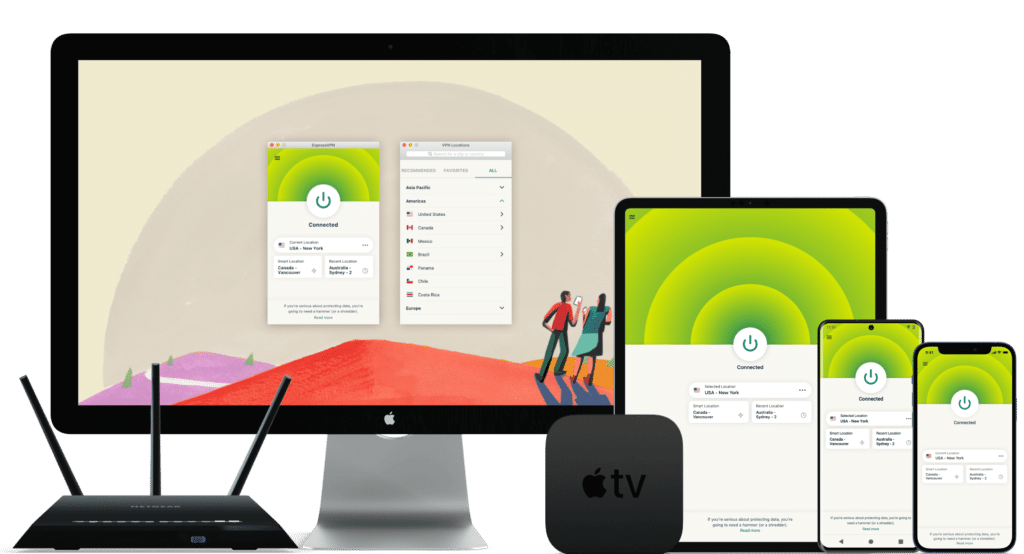
Another great option for unblocking streaming services and security features. They have a no-logs policy as well and deploy high level encryption to protect your data. With over 3000 servers worldwide you can almost certainly find your preference with ExpressVPN. That said, their only downside is price.
They are quite confident in their product offering a 30-day money-back guarantee included in all subscription plans.
Unblock ESPN+ with Smart DNS
Smart DNS is another excellent solution to getting around geo-blocks. It works in a similar way in that it allows you to bypass restrictions through routing techniques. However, the main difference between Smart DNS and VPN is that the first only routes a specific kind of traffic (DNS queries) whereas VPNs route your entire traffic through the encrypted tunnel.
Smart DNS can be particularly advantageous if you have an Apple TV, which does not support VPN connections. However, they do support DNS and you can easily configure yours in the settings menu.
NordVPN offers an excellent Smart DNS feature that works with all streaming services including ESPN+. You can activate the DNS from your Account Dashboard.
Conclusion
Almost every sports fan around the world knows and loves ESPN. However, not everyone is able to watch it or even access it all together. Due to broadcasting rights, ESPN+ imposes geo-blocks on users outside the US. However, if you still want to watch ESPN+ outside the US, you can do so with the help of a VPN or Smart DNS.
NordVPN offers both solutions in the same subscription at a fair price, and most importantly, it just works!
Easy steps to watch ESPN+ outside the US:
- Sign up with a recommended ESPN+ VPN.
- Download the app on the device you use for streaming or your router.
- Login to the VPN application.
- Select an American server from the server menu.
- Click the connect button.
- Head over to ESPN+ and enjoy the show.
RELATED: BEST VPN FOR OME TV





