Are you a baseball enthusiast dealing with the frustrating reality of MLB TV blackouts? You’re not alone. Many fans across the globe grapple with these restrictions, which limit access to games based on physical location. But here’s the good news: with the right VPN, you can bypass these blackouts and enjoy your favorite sport without hindrance. One such solution is Surfshark, a leading VPN service known for its robust features and impressive performance. This article will guide you on how to use Surfshark for MLB.tv and troubleshoot common issues you might encounter.
Surfshark MLB TV Overview
Before diving into the specifics of using Surfshark to bypass MLB.tv blackouts, let’s get a brief overview of this VPN service. Surfshark is a popular VPN option due to its advanced features, high-speed servers, and user-friendly interface. It offers robust security features, including AES-256 encryption, a kill switch, and a no-logs policy. Surfshark boasts over 3,200 servers worldwide, meaning you have plenty of options to bypass geo-restrictions and blackouts.
Understanding MLB.TV Blackouts
To fully appreciate how Surfshark can improve your MLB.tv experience, you need to understand why blackouts occur in the first place. MLB.tv enforces blackouts due to broadcasting rights. The organization has agreements dictating where they can broadcast content, and these agreements don’t include international broadcasting rights. If MLB.tv breaches these agreements, it could face financial penalties. Therefore, MLB.tv blocks Surfshark and other VPNs to avoid breaching its content agreements.
How MLB.TV Blocks Surfshark
MLB.tv implements its blockages by monitoring the IP addresses connecting to its service. Since Surfshark is popular, it has more customers than IP addresses, leading to users sharing IP addresses. When multiple users access MLB.tv from the same IP, MLB.tv identifies and blocks that IP. Consequently, Surfshark may no longer work with MLB.tv as all the IP addresses provided by the VPN have been blocked.
That said, Surfshark and other VPNs adjust and constantly change their IP addresses to avoid getting blocked.
Bypassing Blackouts with Surfshark
Despite the challenges, Surfshark users can still bypass MLB.tv blackouts using a few simple strategies. Here’s how:
1. Clear Your Cookies

Websites and apps use small files known as cookies to improve your online experience. However, MLB.tv can access these cookies to determine your physical location. If the information reveals that you’re outside the broadcast zone, MLB.tv will block your connection. Therefore, the first step to troubleshoot Surfshark not working with MLB.tv is to clear your cookies.
2. Switch to a Different Server

Another solution is changing your server. If MLB.tv blocks the IP address provided by your current Surfshark server, switching to a different server gives you a new IP address. If MLB.tv hasn’t blocked this new IP, Surfshark will work again.
3. Upgrade to a Compatible VPN
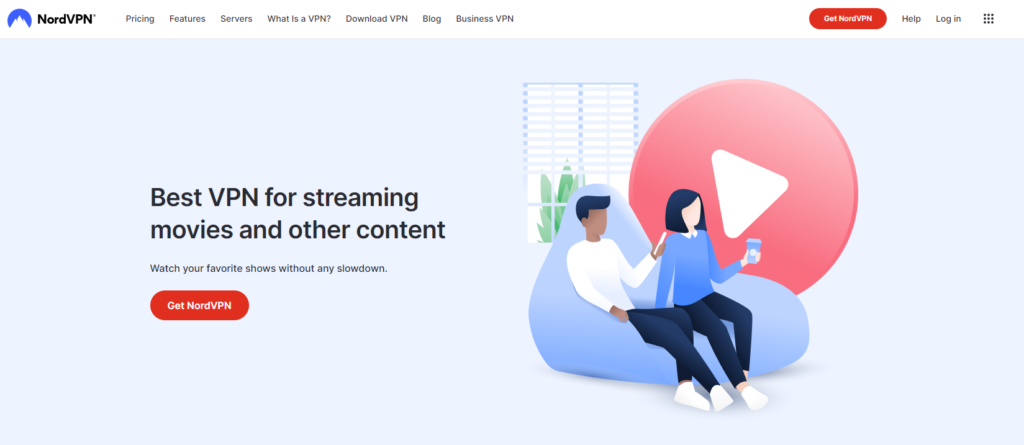
If all Surfshark’s IP addresses have been blocked by MLB.tv, it might be time to switch to a different VPN. One alternative could be NordVPN, which is known for its advanced techniques to bypass MLB.tv’s blocks.
Surfshark: A Valuable Player in the VPN Market
Though Surfshark may have occasional issues with MLB.tv, it remains a valuable player in the VPN market. It’s widely recognized for its affordability and impressive features, such as over 500 U.S. servers and Wireguard server technology for improved speeds. These features make it ideal for streaming MLB.tv games.
Surfshark Features That Make it Suitable for MLB TV
Surfshark has established itself as one of the most reliable Virtual Private Network (VPN) providers available today. It offers various features that make it a top choice for users, particularly those who regularly stream content online, such as Major League Baseball (MLB) games. The Surfshark MLB TV combination is indeed a match made in heaven for sports enthusiasts, thanks to its robust features that enhance streaming experiences.
One of the primary reasons why Surfshark is the best VPN for MLB TV is its ability to bypass geographical restrictions. This feature is particularly crucial for MLB fans residing outside the United States, where most games are broadcasted. With Surfshark, users can seamlessly access MLB TV and enjoy live games without any geographical barriers. The VPN achieves this by masking the user’s actual IP address and providing a new one from any of its numerous servers worldwide, making it appear as if the user is accessing the internet from a different location.
Another standout feature of Surfshark that enhances the MLB TV experience is its unlimited device connectivity. Unlike most VPNs that limit the number of devices that can connect simultaneously, Surfshark allows unlimited connections. This feature means that you can watch an MLB game on your laptop while other family members stream different content on their devices, all under the same Surfshark subscription.
Surfshark also prioritizes user security and privacy, making it an excellent choice for MLB TV. It uses advanced encryption technology to protect your data from potential hackers and snoopers. This feature ensures that your streaming activities remain private and secure. Additionally, Surfshark operates under a strict no-logs policy, meaning that it won’t record or store any of your online activities while using its service.
Speed is an essential factor when it comes to streaming live sports events like MLB games. Surfshark offers fast and consistent connection speeds across all its servers, ensuring smooth and buffer-free streaming. Combined with its unlimited bandwidth, this makes Surfshark ideal for watching MLB games in high definition.
Lastly, Surfshark’s customer support is top-notch, with 24/7 live chat support ready to help with any issues or queries. This assurance of immediate help makes using Surfshark for MLB TV a hassle-free experience.
In summary, the combination of Surfshark and MLB TV provides a superior streaming experience for baseball fans worldwide. From bypassing geographical restrictions and allowing unlimited device connections to ensuring fast speeds and robust security measures, Surfshark ticks all the boxes as the best VPN for MLB TV. Its commitment to user privacy and excellent customer service further cements its position as a leading VPN provider.
Why does MLB TV block Surfshark?
Major League Baseball (MLB) is a significant sport in the United States with a massive fan base that spans the globe. However, fans outside of the US often face broadcasting restrictions due to geographical limitations. To bypass these restrictions, many have turned to Virtual Private Networks (VPNs) like Surfshark. Despite this, some users have reported that MLB TV blocks Surfshark. This section attempts to shed light on why this happens and how it affects the experience of viewers.
One reason why MLB TV blocks Surfshark can be attributed to licensing agreements and broadcasting rights. These agreements are often exclusive and strictly regional, meaning that they only permit broadcasts of MLB games in specific geographical areas. This is primarily done to protect the financial interests of broadcasters who have paid for exclusive rights to air these games in their respective regions. When viewers use VPNs like Surfshark to circumvent these geographical restrictions, it is perceived as a violation of these agreements, leading MLB TV to block them.
The technology behind Surfshark and similar VPN services works by masking the user’s actual location and replacing it with an IP address from a different region. This allows users to access content that is otherwise blocked in their geographical location. However, streaming platforms like MLB TV have implemented sophisticated systems designed to detect and block VPN usage. They do this by identifying IP addresses associated with VPN services and restricting their access to content.
In the case of Surfshark MLB TV, it is possible that MLB TV has identified the IP addresses associated with Surfshark’s servers and blocked them accordingly. While Surfshark continuously works on updating its server list and IP addresses to bypass such restrictions, this is a cat-and-mouse game where streaming services continuously update their systems to detect and block new VPN servers.
This situation underscores the complexities of digital content distribution in our increasingly connected world. While VPNs like Surfshark offer a solution for viewers looking to enjoy content outside of their geographical region, they also challenge the existing business models of content providers like MLB TV, who rely on regional exclusivity agreements for revenue generation.
In conclusion, MLB TV blocks Surfshark primarily because of regional broadcasting rights and licensing agreements. The use of VPNs is seen as a violation of these agreements and threatens the financial interests of broadcasters who pay for exclusive viewing rights. Despite the efforts from VPN providers like Surfshark to bypass these restrictions, platforms like MLB TV continue to develop sophisticated systems aimed at detecting and blocking VPN users.
Does Surfshark Work With MLB TV in 2023?
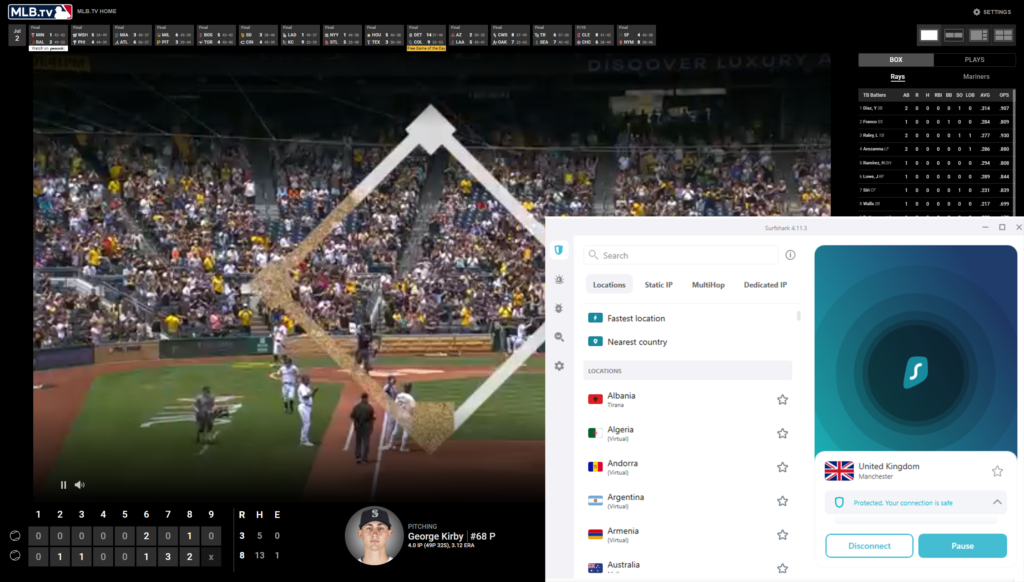
In recent years, Surfshark has gained popularity due to its high-speed servers, robust security features, and ability to bypass geographical restrictions. This makes it an excellent tool for accessing content on MLB TV that might otherwise be unavailable due to location limitations. Thus, it is reasonable to expect that Surfshark will continue to support MLB TV in 2023.
However, it is worth noting that the relationship between VPN services like Surfshark and streaming platforms like MLB TV can be somewhat dynamic. Sometimes, streaming services upgrade their security systems to detect and block VPN usage. As a result, it can occasionally be challenging for VPN services to keep up with these changes and consistently provide access to these platforms.
That said, Surfshark’s track record in this area is commendable. The company has a reputation for quickly responding to such changes and updating its systems to ensure compatibility with major streaming services. Therefore, even if MLB TV were to upgrade its security protocols in 2023, it’s likely that Surfshark would promptly adapt and continue providing access to its users.
In conclusion, while there are no absolute guarantees in the world of technology, it is reasonable to anticipate that Surfshark will indeed work with MLB TV in 2023 based on its past performance and commitment to providing uninterrupted service. This makes Surfshark a reliable choice for MLB fans who wish to enjoy their favorite games without geographical restrictions. However, as always, users are advised to keep abreast of developments and updates from both Surfshark and MLB TV.
Watching MLB.tv with Other VPNs
While Surfshark is an excellent option, it’s worth noting that other VPNs can also serve as reliable MLB.tv companions. NordVPN, for instance, offers over 2,000 U.S. servers and a proprietary VPN protocol, NordLynx, which ensures fast and anonymous streaming. Similarly, ExpressVPN is renowned for its high-speed servers and the ability to unblock numerous MLB.tv streaming channels.
The Role of VPNs in Overcoming MLB Blackouts
In conclusion, VPNs like Surfshark play a crucial role in bypassing MLB.tv blackouts, enabling baseball fans to enjoy their favorite games without restrictions. Despite occasional hiccups, Surfshark’s extensive server network, advanced features, and affordability make it an ideal companion for MLB.tv enthusiasts. So, if you’re tired of MLB.tv blackouts, it might be time to consider Surfshark or one of the other top-rated VPNs mentioned in our full MLB TV VPN guide. Happy streaming!





