If you are an avid fan of media content of all kinds, then Kodi is the application for you. Kodi is a free open-source media player created by the Kodi Foundation. Kodi helps you access thousands of hours of media content. This does not stop at TV shows and movies but also extends to sports, anime, live TV, podcasts and music.
You can use Kodi for free but some of the streaming services like Hulu and Netflix require your subscription. Kodi works on most devices including Apple, Android and smart TVs. Kodi also offers addons that present you with more media content. Addons may use third-party links and external sources and therefore there might be some security issues involving them.
Furthermore, Kodi might face some bugs and troubleshooting problems like buffering and crashing. If you want to keep your Kodi application functional, we recommend installing the Indigo addon. The indigo addon is a repair tool that diagnoses any issues with your Kodi application. You can also use it to install Kodi addons with one click, directly from Github.
In this guide, we will list the steps that allow you to install the Indigo addon on Kodi.
How to Install Indigo on Kodi?
To set up the Indigo addon on your Kodi application, follow these instructions:
- Launch your Kodi application and from the home screen, select the settings icon. This icon is at the top left corner. Click on it.
- Go to System Settings à Addons.
- On the right side of the screen, enable ‘Unknown Sources’ to allow the installation of the addon. This allows third-party installation of addons.
- Go back to the Kodi settings and select File Manager.
- Click on ‘Add Source’ and type in http://fusion.tvaddons.co in the ‘none’ section.
- In the box that says ‘enter a name for media source’ name your media source. We can name it ‘Repair’.
- Go back to your Kodi home screen and click on Addons.
- Select the box file from the top left corner and then click on ‘install from zip file’.
- Scroll through the options and select the source which we named ‘Repair’.
- Click on Kodi Repos à English.
- Select repository.xbmchub-x.x.x.zip and click on it. Wait for the installation to finish.
- Go back to the Addons page and click ‘install from repository’.
- Select ‘Repair addon’ from the list of addons. Select ‘program addons’ and choose ‘Indigo’.
- Wait for the installation to finish.
And there it is! You can now use your Indigo addon to diagnose your Kodi application in various ways.
What can I Use Indigo for?
Indigo is a repair tool that has various advantages. We will list them down below.
Config Wizard
If you want to get the most popular Kodi addons with little trouble, this feature helps you do it. Just use it and you can install Youtube, BBC iPlayer and Vice.
Addon Installer
Kodi has a variety of addons that allow access to limitless media. If you don’t want to go through the trouble of manually installing zip files, this option is helpful. It allows you to select hundreds of addons and install them with one click.
Maintenance Tool
This tool does what it’s meant to do; maintain. You can use it to detect errors and crashes in your Kodi application. If you need to delete your Kodi cache, you can do so. It also helps you update addons and delete unnecessary files. This feature has several advantages and helps your Kodi application stay functional.
Rejuvenate Kodi
This feature works as a sort of reset button. If you installed a malfunctional addon that is causing issues, use this button to reset your Kodi app. This option does not delete your files or wipe out your Kodi data.
Factory Restore
Unlike the previous option, this feature completely resets Kodi. Use it in extreme cases only because it wipes out all your Kodi addons. It is basically a fresh start to the application.
Backup/Restore
This option is especially useful because if you have to resort to a factory restore, this backs up your data. Also, use this option to restore your Kodi app to a previous version if you face a problem with an addon. For example, if you install an addon and it malfunctions, you can just select ‘restore backup’.
Network Speed Test
This feature allows you to measure your network speed. This is especially helpful because Kodi is a streaming application. You can also find out if your ISP is throttling your bandwidth.
Best VPN for Kodi
There are a lot of reasons to use a VPN with Kodi. Kodi uses third-party addons that sometimes resort to external links. These links may contain copyrighted material that break the law in the country you are in. Therefore, it is better to use a VPN to hide your identity and manage your security.
Furthermore, your internet service provider may limit your bandwidth consumption with Kodi. This means that your streaming speed slows down to a crawl. By using a VPN, you can change your IP address and so your ISP cannot track you.
A VPN encrypts your data with military-grade encryption and hence secures your presence on Kodi. If there are any malware on the external sites, VPNs have built-in anti-malware features. These features block malware and also prevent ads. To avoid problems with the authorities, you can use a VPN to hide your online identity. You can change your IP address so that if you stream copyrighted material, you will not get into trouble.
Furthermore, most VPNs have strict privacy policies and keep zero logs. This means that if you do get in trouble, a VPN will not share your data. Another advantage is accessing more and more Kodi repos and content with VPNs. This is because some media are geo-restricted to certain regions, especially the U.S.
You can use a VPN to bypass these geo-restrictions. Connect to any server in the region you need and then load whichever streaming service and enjoy. We will now talk about the top VPNs that you can use with Kodi: Each VPN has specific features that we will list down below.
NordVPN
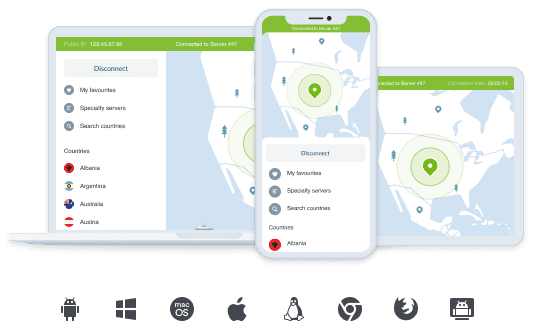
- 5,200 servers in 64 countries.
- Military-grade encryption to secure your traffic.
- Double VPN feature that reroutes your data through two VPN tunnels.
- Cybersec feature that blocks malware and ads.
- P2P friendly servers for torrenting and compatible with tor browser.
- Zero-logs policy.
- Six simultaneous connections.
- A kill switch to prevent data leaks.
- Specific feature for unblocking media content.
- NordLynx protocol that speeds up the servers because it uses less space.
- 30-day money back guarantee and 24/7 customer support.
Surfshark VPN
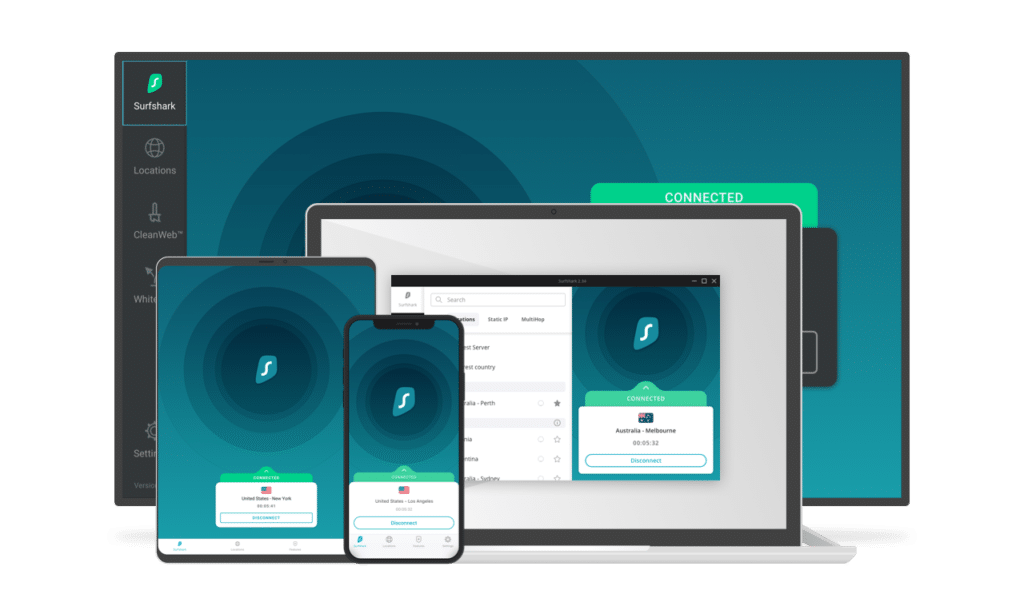
- 1,000+ servers in 64 countries.
- CleanWeb feature that rids you of malware and ads.
- Unlimited simultaneous connections.
- Zero logs policy and no online tracking.
- Military-grade encryption to secure your online data and traffic.
- No IP leaks or DNS attacks.
- A kill switch.
- Compatible on all devices.
- 7-day free trial so you can try it out before making your decision.
CyberGhostVPN

- 6,000+ servers in 84 countries.
- Military-grade encryption.
- An automatic kill switch to automatically save you from IP leaks.
- Zero-logs policy and does not track your online activity.
- Compatible with all devices.
- Anti-malware feature that also blocks viruses.
- Multi-hop feature that reroutes your data through two VPN servers consecutively.
- Accessible and straightforward interface.
- 45-day money back guarantee.
ExpressVPN

- AES-256 bit encryption which is military-grade level of encryption.
- Unblocks websites like Netflix, Hulu, Disney+.
- 3000+ servers in 94 countries.
- No DNS attacks or IP leaks.
- Zero-logs policy.
- A kill switch that protects you from data leaks by cutting off your internet if the VPN stops working.
- Chrome and Firefox extensions.
- Split tunneling option that allows you to select which app you want working under the VPN.
- Allows P2P torrenting and works with Tor browser.
- Anti-malware feature that blocks malware and ads.
- 30-day money back guarantee.
Conclusion – Indigo on Kodi
If you usually face trouble while using Kodi, then the Indigo addon is suitable for you. Kodi is a media player application that lets its users stream media content from anywhere. You can use it to stream from third-party links and services.
However, sometimes Kodi crashes or buffers. If you want to diagnose the reason and fix it, then Indigo suits your needs. Indigo is a repair tool that diagnoses the issues with Kodi and helps you fix them. You can use it to diagnose, repair and delete data. It also has other uses; it helps you install hundreds of addons with one click. Basically acts as an app-store which makes downloading addons very accessible and easy.
Furthermore, Indigo allows you to reset Kodi if you install a malfunctioning addon. There is also the option of backing up your data so that you don’t lose it. Also, due to copyright and safety issues, we recommend using a VPN with Kodi. A VPN encrypts your data and lets you change your IP address and server to stream more content. This also helps you avoid malware, IP throttling and other cyber issues.





