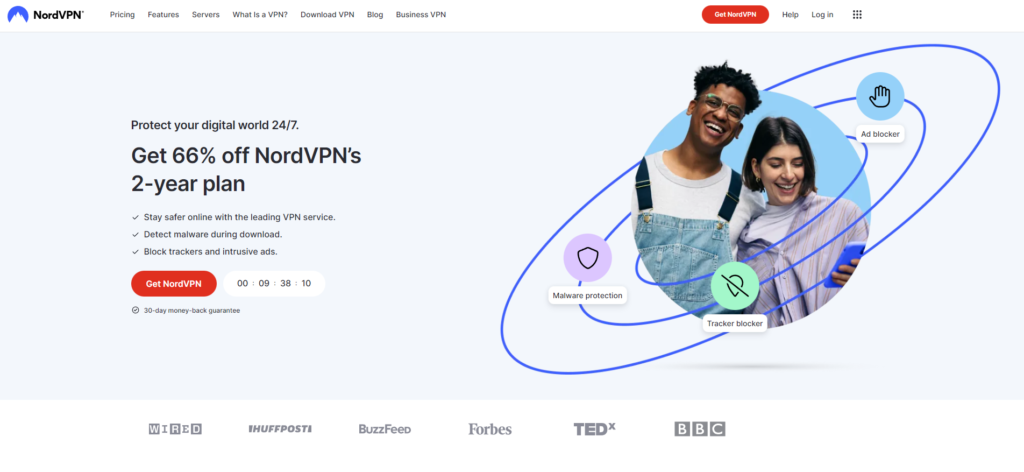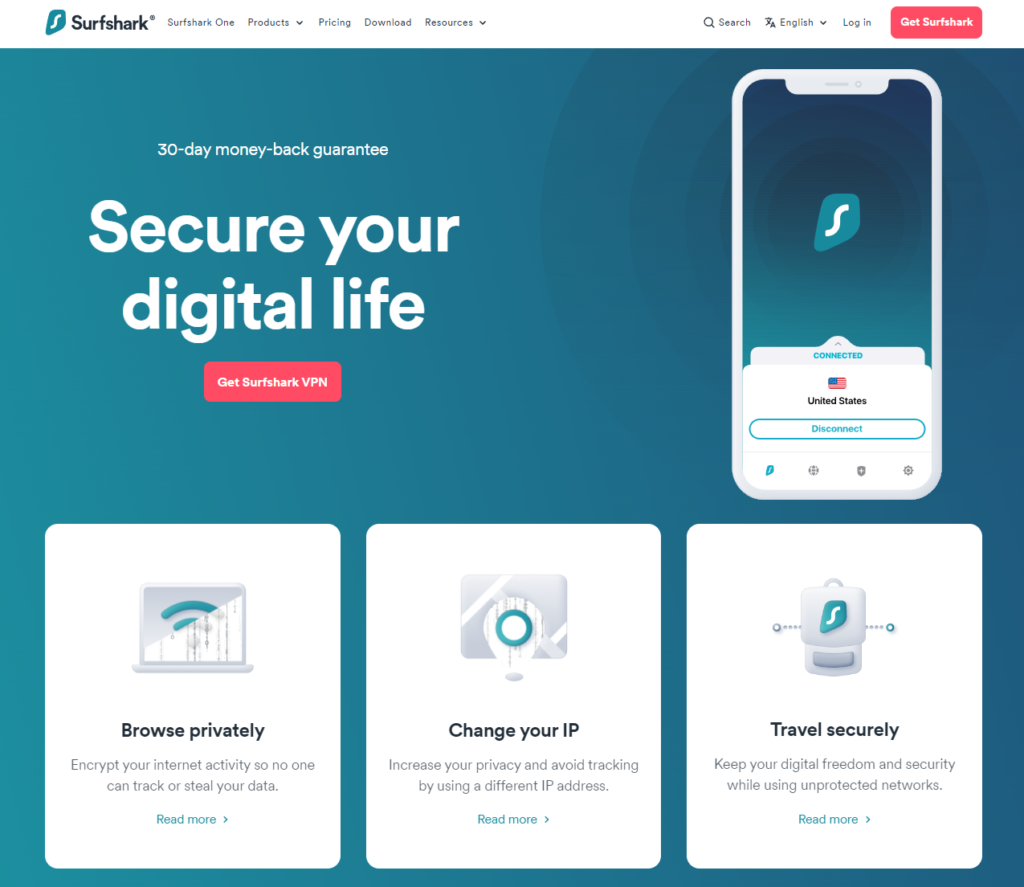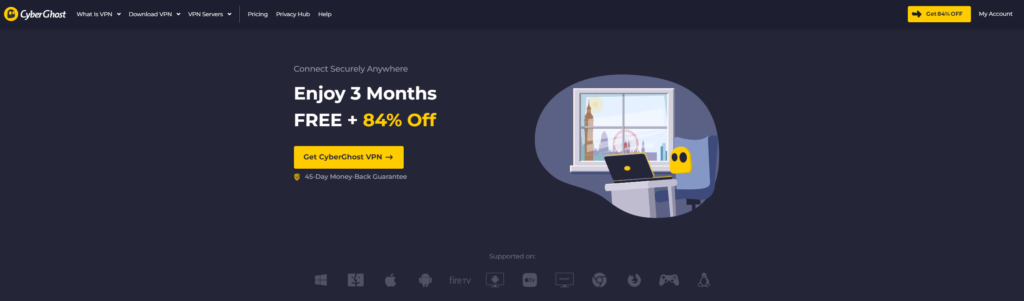Kodi 17, also known as Krypton, is a popular media player that allows users to stream online content seamlessly. A way to enhance your Kodi experience is through the use of custom-built configurations known as ‘builds’. One such build that stands out is the Fire TV Guru, specifically designed for Amazon Fire TV. This guide will provide a detailed walkthrough on how to install Fire TV Guru on Kodi 17.
Why Use Fire TV Guru?
Fire TV Guru offers a customized Kodi experience, pre-loaded with the best addons across different categories. Its user interface is modified to deliver a unique and effortless streaming experience, making it an ideal choice for Fire Stick users.
Protect Your Privacy – Use a VPN
Before we delve into the installation process, it’s crucial to emphasize the importance of using a Virtual Private Network (VPN) while streaming on Kodi. With unofficial Kodi builds, you can access a wide range of movies, TV shows, and live streams. However, this may expose you to surveillance from Internet Service Providers (ISPs) and potential legal issues for accessing copyrighted content.
A VPN encrypts your internet connection, making your online activities private and anonymous. Consider using a VPN service optimized for streaming, like NordVPN, which offers robust encryption and privacy features.
How to Install Fire TV Guru Build on Kodi 17
Installing the Fire TV Guru build on Kodi 17 is a simple process, which we’ll break down into easy-to-follow steps.
Step 1: Configure Kodi Settings
Launch Kodi and click the Settings icon on the top left corner of the screen.
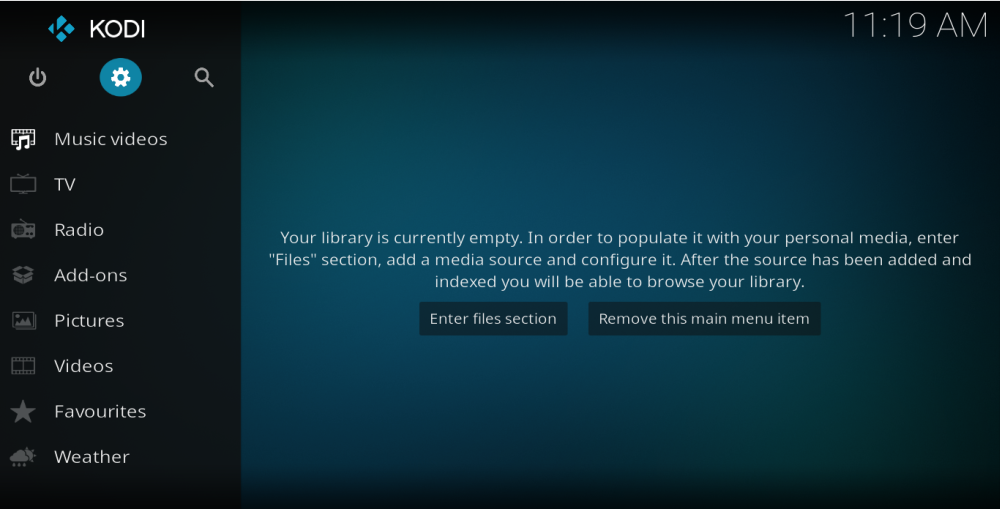
Navigate to System Settings -> Expert Mode -> Addons. Make sure to enable ‘Unknown Sources’ to allow the installation of third-party addons. If a warning box pops up, click ‘Yes’.
Step 2: Add Fire TV Guru Source
Return to the Kodi home screen and select the Settings icon. Navigate to File Manager -> Add Source.
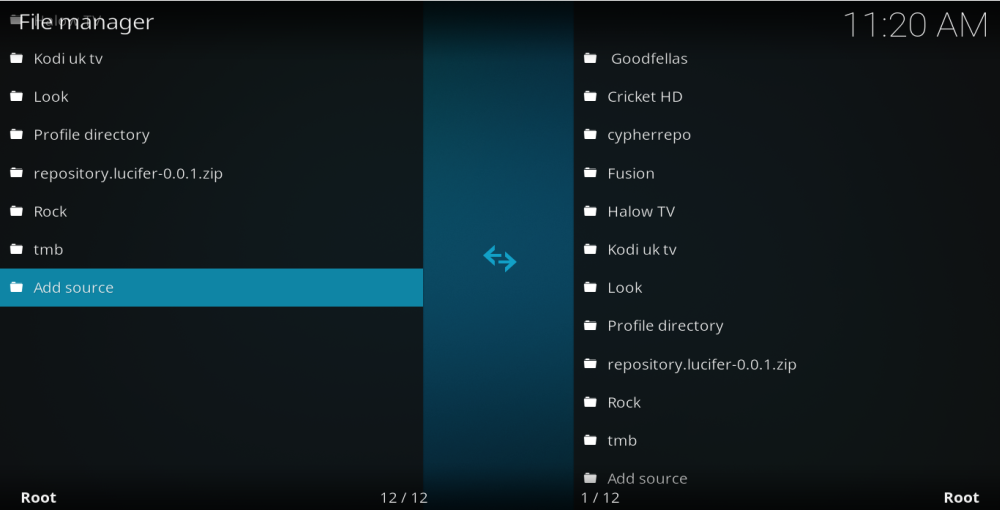
Select ‘None’ and enter the URL: https://firetvguru.net/fire. Name the source ‘Fire TV Guru’ and click ‘OK’.
Step 3: Install Fire TV Guru Repository
From the Kodi home screen, select Addons and click on the Package Installer icon on the top left corner.
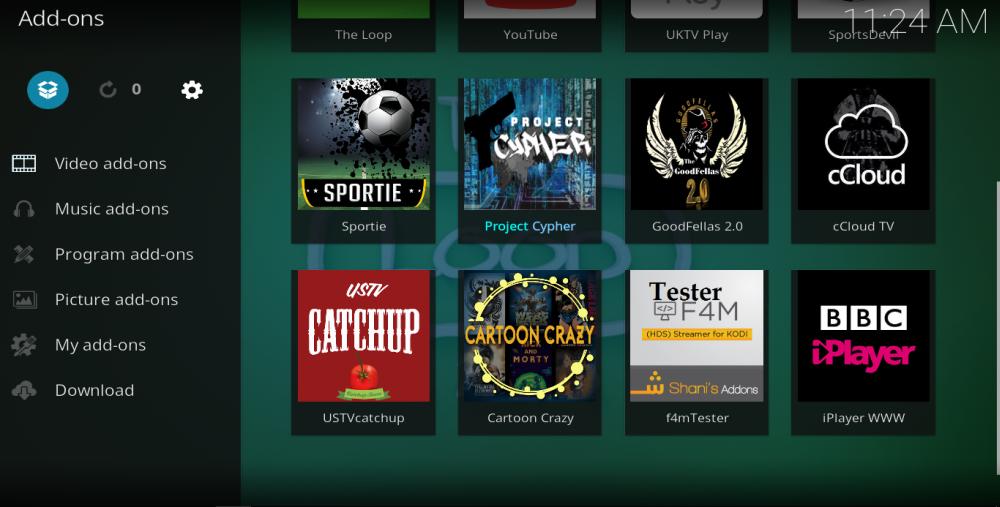
Select Install from Zip File, then Fire TV Guru, and then select repository.firetvguru.zip.
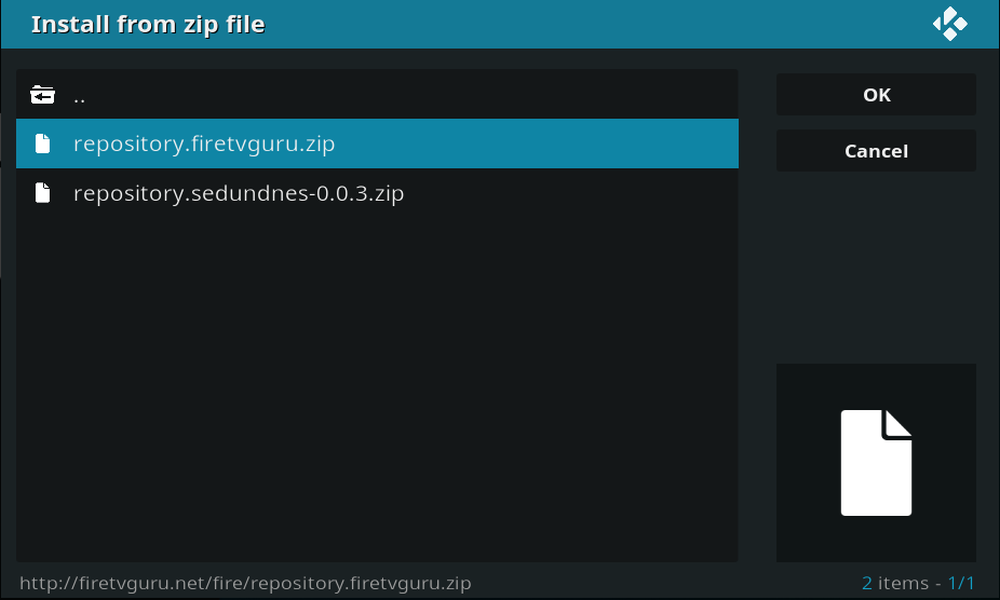
Wait for the ‘Fire TV Guru Repository Enabled’ notification.
Step 4: Install Fire TV Guru Wizard
Navigate back to the Addon browser menu and select Install from Repository -> Fire TV Guru Repository -> Program Addons -> Fire TV Wizard -> Install.
Wait for the ‘Fire TV Wizard Enabled’ notification.
Step 5: Install Fire TV Guru Build
Return to the Kodi Home Screen and select Program Addons -> Fire TV Wizard -> Builds. Choose the appropriate build for your device.
You will be prompted to choose between Fresh Start then Install or Standard Install. A fresh start is recommended to avoid any potential conflicts with previous settings.
Click Continue, select a server, and the Fire TV Guru build will start installing onto your device. Once the download is complete, you will need to Force Close Kodi to apply the new settings. Upon restarting Kodi, the new Fire TV Guru build should load up.
Best VPNs For FireTV Guru on Kodi 17
Choosing the best VPNs for FireTV Guru is essential to ensure a seamless and secure streaming experience. With the fire guru being your home for all things entertainment, it’s important to have a VPN that can keep up with your streaming needs. So, what are the criteria for selecting the perfect VPN for FireTV Guru?
Firstly, compatibility is key. You need a VPN that is specifically designed to work with FireTV Guru on Kodi. Not all VPNs are created equal, and not all of them are optimized for streaming. You want a VPN that can handle the high-quality video and audio content that FireTV Guru has to offer without any buffering or lag. Look for a VPN that offers dedicated apps or easy-to-follow setup guides for FireTV Guru, ensuring a hassle-free installation process.
Secondly, speed is of utmost importance when it comes to streaming on FireTV Guru. No one likes waiting for their favorite shows or movies to buffer! Look for a VPN that offers fast and reliable connection speeds. A VPN with a large server network will provide you with more options and better chances of finding a server that offers optimal speeds. This way, you can enjoy your FireTV Guru without any interruptions or delays.
Another criterion to consider is security and privacy. With the fire guru being your home for entertainment, you want to make sure that your online activities are safe from prying eyes. Look for a VPN that offers strong encryption protocols, such as OpenVPN or IKEv2, to protect your data from potential hackers or surveillance. A strict no-logs policy is also crucial, ensuring that your online activities are not being recorded or monitored.
Furthermore, consider the ease of use and user-friendly interface of the VPN. You want a VPN that is easy to navigate and has intuitive features. Look for a VPN that offers a sleek and user-friendly interface, making it easy for you to connect to a server and customize your settings. A VPN with a responsive customer support team is also a bonus, as they can assist you with any issues or questions you may have regarding your FireTV Guru streaming experience.
In conclusion, choosing the best VPNs for FireTV Guru on Kodi is essential for an amazing streaming experience. Look for a VPN that is compatible with FireTV Guru, offers fast connection speeds, prioritizes security and privacy, and has an easy-to-use interface. With the right VPN, you can take your FireTV Guru to new heights and indulge in endless entertainment from the comfort of your home. Say goodbye to buffering and hello to seamless streaming with the perfect VPN for FireTV Guru!
NordVPN – Fastest VPN For FireTV Guru on Kodi
Are you a fan of Kodi FireTV Guru? Do you want to enhance your streaming experience with the best VPN? Look no further than NordVPN! With its top-notch features, NordVPN is undoubtedly the best VPN for Kodi FireTV Guru. Let me tell you why.
First and foremost, NordVPN provides exceptional security and privacy features that are essential when using Kodi FireTV Guru. With the increasing number of cyber threats and online surveillance, it’s crucial to protect your personal information and browsing activities. NordVPN encrypts your internet traffic, making it virtually impossible for anyone to intercept or track your online activities. This means that you can stream content on Kodi FireTV Guru without worrying about your privacy being compromised.
Another impressive feature of NordVPN is its wide range of server locations. With over 5,000 servers in 59 countries, you can easily bypass any geo-restrictions and access content from around the world. Whether you want to stream movies or TV shows that are not available in your region or access international sports events, NordVPN has got you covered. With just a few clicks, you can connect to a server in the desired location and enjoy unlimited streaming on Kodi FireTV Guru.
Moreover, NordVPN offers lightning-fast connection speeds, which is crucial for a smooth streaming experience on Kodi FireTV Guru. There’s nothing more frustrating than buffering and lag while trying to watch your favorite shows or movies. With NordVPN, you can say goodbye to slow connections and hello to uninterrupted streaming. You can enjoy high-definition content on Kodi FireTV Guru without any interruptions or delays.
Additionally, NordVPN supports multiple devices simultaneously. This means that you can protect all your devices, including your FireTV Guru and other gadgets, with just one NordVPN account. Whether you’re streaming on your TV, laptop, or smartphone, NordVPN has dedicated apps for all major platforms. This level of convenience ensures that you can enjoy Kodi FireTV Guru on any device, anytime, anywhere.
In conclusion, NordVPN is the ultimate VPN for Kodi FireTV Guru. Its unbeatable security and privacy features, extensive server network, fast connection speeds, and multi-device support make it the top choice for any Kodi FireTV Guru enthusiast. With NordVPN, you can unlock unlimited streaming possibilities and take your entertainment to the next level. So, what are you waiting for? Get NordVPN today and experience the best of Kodi FireTV Guru like never before!
Surfshark – Affordable VPN For Streaming Fire TV Guru on Kodi
With its top-notch features and compatibility with FireTV Guru, Surfshark is the perfect companion for all your Kodi needs.
One of the standout features of Surfshark is its easy installation process. Setting up Surfshark on FireTV Guru is a breeze, thanks to its user-friendly interface and step-by-step instructions. Even if you’re not tech-savvy, you can install FireTV Guru on Kodi in no time with the help of Surfshark. This makes it a great VPN choice for beginners who want to enjoy unlimited streaming without any hassle.
Another amazing feature that makes Surfshark an ideal VPN for FireTV Guru is its lightning-fast speed. Streaming content on Kodi requires a stable and fast internet connection, and that’s exactly what Surfshark provides. With its robust server network spread across the globe, you can enjoy buffer-free streaming and HD quality videos on FireTV Guru without any interruptions. Whether you’re binge-watching your favorite TV shows or catching up on the latest movies, Surfshark ensures a smooth and lag-free streaming experience.
Security is paramount when it comes to online activities, and Surfshark takes it seriously. With its military-grade encryption and strict no-logs policy, Surfshark guarantees that your online activities remain private and secure. This is particularly important when using Kodi and FireTV Guru, as you may come across various copyrighted content. By using Surfshark, you can protect your identity and keep your browsing history hidden from prying eyes.
Moreover, Surfshark offers unlimited simultaneous connections, which means you can protect multiple devices with just one subscription. This is a game-changer for those who have multiple devices at home, as you can secure your FireTV Guru on Kodi, along with your smartphones, laptops, and tablets, all at the same time. It’s a convenient and cost-effective solution that allows you to enjoy seamless streaming on all your devices without compromising on security.
In conclusion, Surfshark is the ultimate VPN for FireTV Guru on Kodi, offering easy installation, lightning-fast speed, top-notch security, and unlimited simultaneous connections. With Surfshark by your side, you can explore the vast world of entertainment on FireTV Guru without any restrictions or worries. So go ahead, install FireTV Guru on Kodi, and enhance your streaming experience with Surfshark’s exceptional features and performance.
CyberGhost – User-Friendly Apps For All Your Devices
Hold on to your hats folks, because I’m about to take you on a whirlwind tour of the top features that make CyberGhost a fantastic VPN for FireTV Guru on Kodi. Yes, that’s right! We’re talking about fire guru on kodi 17, one of the most popular builds for Kodi users. And guess what? CyberGhost is the perfect VPN to pair with it!
Let’s kick off this exciting adventure with the sheer number of servers that CyberGhost offers. We’re talking about over 6,000 servers located in more than 90 countries! Woah! This is great news for fire guru on kodi 17 users. Why, you ask? This huge array of servers means you can stream content from practically anywhere in the world without enduring those annoying lags, buffering or drop-offs. Your streaming experience just got a whole lot smoother!
Next up on our feature hit list is the top-notch security that CyberGhost provides. This VPN is like your own personal bodyguard, ensuring your data stays safe and secure while you’re engrossed in your favorite shows on fire guru on kodi 17. It uses AES-256 encryption, the highest level of encryption available, to keep your data locked away from prying eyes. Additionally, it has a strict no-logs policy which means that it won’t record or keep any of your online activity. Now that’s what I call privacy!
But wait, there’s more! CyberGhost also offers unlimited bandwidth and traffic. Yes, you read that right – unlimited! This means you can stream to your heart’s content without worrying about reaching a data cap. Plus, with its high-speed connections, you won’t be left drumming your fingers on the table waiting for your content to load.
Last, but certainly not least, CyberGhost also provides dedicated apps for all major platforms. Whether you’re using Amazon Fire Stick, Android, iOS or Windows, CyberGhost has got you covered! The app interface is user-friendly and easy to navigate, making it a breeze to connect to the server of your choice.
So there you have it folks – a VPN that’s got everything you need to make your FireTV Guru on Kodi experience sublime. With its vast array of servers, top-notch security, unlimited bandwidth and user-friendly apps, CyberGhost is undeniably a top-tier choice for fire guru on kodi 17 users. Happy streaming!
Private Internet Access – Secure VPN For Kodi FireTV Guru
Fire up your television experience with a perfect partner for your FireTV Guru on Kodi – the Private Internet Access (PIA) VPN! PIA has a plethora of features that make it an ideal choice for all streaming enthusiasts who use the Fire Guru Kodi add-on. It is like a magic wand that unlocks a world of entertainment and ensures you can stream hassle-free, securely, and privately.
The first feature that deserves applause is the robust and military-grade encryption PIA provides. It wraps your data in a secure layer of protection, rendering it unreadable to prying eyes. This is absolutely crucial when using the fire guru kodi, as it keeps your streaming activities private and safe from any potential threats.
But wait, there’s more! Private Internet Access VPN offers an extensive network of servers spread across 78 countries. This means no matter where you are located, you will always find a server near you for optimal performance. More importantly, it allows you to bypass geographical restrictions that some Kodi add-ons might have. You can access and stream content from anywhere in the world with ease, bringing a global library of entertainment right at your fingertips.
PIA doesn’t compromise on speed either. It understands that buffering is a buzzkill when you’re immersed in your favorite show or movie on fire guru kodi. That’s why PIA ensures high-speed connections so you can enjoy smooth, uninterrupted streaming. No more annoying pauses or lags! Isn’t that something to be excited about?
Finally, PIA values your privacy above all else. It follows a strict no-logs policy which means it does not store any data about your online activities. This gives you the confidence to stream freely without worrying about leaving any digital footprints behind.
Moreover, PIA offers compatibility with a wide range of platforms including FireTV, ensuring seamless integration and ease of use. It also provides round-the-clock customer support to assist you with any problems or queries.
In conclusion, Private Internet Access checks all the boxes for a great VPN for FireTV Guru on Kodi. Its top-notch security, global coverage of servers, high-speed connections, commitment to user privacy, and excellent customer support make it an unbeatable choice for all fire guru kodi users. So why wait? Enhance your Kodi streaming experience with PIA today!
ExpressVPN – Reliable VPN For Kodi’s Fire Guru
ExpressVPN is a game changer for FireTV Guru on Kodi users! It’s packed with features that not only elevate your streaming experience but also ensure your online privacy and security. If you’re a fire tv teacher kodi 17 enthusiast, you’ll be thrilled to know that ExpressVPN supports a wide range of devices, including Fire TV!
Let’s dive into the fantastic features that make ExpressVPN an excellent choice for FireTV Guru on Kodi. To start with, ExpressVPN offers blazing-fast speeds. This means you can stream your favorite content on FireTV Guru without any buffering or lagging – it’s all smooth sailing with ExpressVPN! It’s this high performance that makes it a top pick for fire tv teacher kodi 17.
Next up is its robust security. ExpressVPN uses military-grade 256-bit AES encryption to keep your data secure. This means you can browse and stream on FireTV Guru on Kodi without worrying about your sensitive information falling into the wrong hands. It also offers a strict no-logs policy, so your online activities are always private.
Another standout feature of ExpressVPN is its vast network of servers. With over 3000 servers in 94 countries worldwide, you can easily bypass geo-restrictions and access content from around the globe on your FireTV Guru. So, whether you’re in the mood for a Bollywood blockbuster or a Korean drama, ExpressVPN has got you covered!
But what really sets ExpressVPN apart is its user-friendly interface. Even if you’re new to VPNs, setting up ExpressVPN on your FireTV Guru on Kodi is a breeze. And if you ever run into any issues, their 24/7 customer support is always ready to help.
What’s even more exciting is that ExpressVPN offers a 30-day money-back guarantee. So you can try it out risk-free and see the magic it brings to your FireTV Guru on Kodi experience! With all these top-notch features, it’s no wonder that ExpressVPN is considered one of the best VPNs for fire tv teacher kodi 17.
In conclusion, ExpressVPN truly enhances your FireTV Guru on Kodi experience with its high-speed servers, superior security, vast server network, user-friendly interface, and excellent customer support. So go ahead and give it a try – you won’t be disappointed!
Fire TV Guru Build – A Comprehensive Review
The Fire TV Guru build on Kodi 17 Krypton has been a fan-favorite for a long time. Its user-friendly design, regular updates, and the array of top-tier addons make it a reliable choice for Kodi users. This build promises a seamless streaming experience without overcomplicating the user interface with unnecessary widgets and backdrops.
Design and Navigation
The layout of the Fire TV Guru build is straightforward, resembling the Kodi 16 Jarvis interface. The main menu is categorized into Movies, TV Shows, All-in-One, Live Streams, Kids Corner, Sports Centre, etc. The search facility is fast and responsive, allowing you to browse and find content swiftly and efficiently.
What to watch on Kodi with FireTV Guru
With FireTV Guru, you have access to an incredible range of content that will keep you entertained for hours on end. From the latest movies and TV shows to live sports and music, there is something for everyone to enjoy. FireTV Guru is a game-changer in the world of Kodi, and once you try it, you’ll never go back to your old streaming habits.
One of the best things about FireTV Guru is the vast selection of movies available. Whether you’re in the mood for a thrilling action flick, a heartwarming romantic comedy, or a mind-bending sci-fi adventure, FireTV Guru has got you covered. With its extensive library of movies, you’ll always find something new and exciting to watch. And the best part? The quality is top-notch, so you can enjoy your favorite films in stunning high definition.
But movies aren’t the only thing FireTV Guru has to offer. If you’re a TV show junkie, you’re in for a treat. With FireTV Guru, you can binge-watch all your favorite series without any interruptions. From popular hits like Game of Thrones and Breaking Bad to hidden gems that you may have missed, FireTV Guru has it all. And with its user-friendly interface, navigating through episodes and seasons is a breeze.
Sports fans rejoice! FireTV Guru also provides access to live sports channels and events. Whether you’re into football, basketball, soccer, or any other sport, you can catch all the action right from the comfort of your own home. Say goodbye to expensive cable subscriptions and hello to unlimited sports streaming with FireTV Guru.
And let’s not forget about the music lovers out there. FireTV Guru offers a wide range of music channels and playlists that cater to every taste. Whether you’re into rock, pop, hip-hop, or classical, you can create your own customized music experience on FireTV Guru. It’s like having your own personal DJ at your fingertips.
In conclusion, FireTV Guru is the ultimate streaming solution for Kodi users. With its extensive library of movies, TV shows, sports channels, and music playlists, there is never a dull moment with FireTV Guru. So grab your popcorn, sit back, and get ready to be entertained like never before. FireTV Guru is here to revolutionize your streaming experience.
Conclusion
In conclusion, the Fire TV Guru build on Kodi 17 Krypton delivers an enhanced streaming experience with its user-friendly design, easy navigation, and an array of pre-installed top-tier addons. Its easy installation process and regular updates make it a popular choice among Kodi users. If you encounter any issues during the installation process or while using the build, feel free to leave a comment below. Your feedback is always appreciated.
Remember, always use a VPN while streaming content online to protect your privacy and ensure a safe and secure browsing experience.
SEE ALSO: HOW TO INSTALL NETFLIX ON KODI