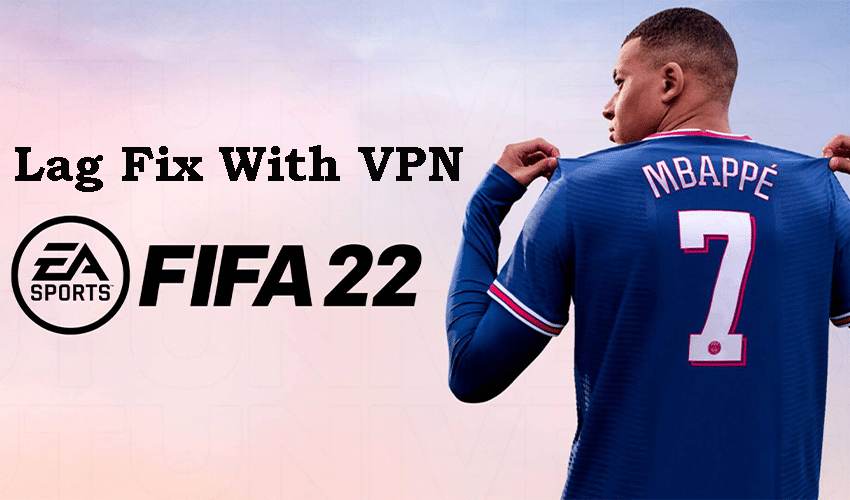If you are an avid gamer that enjoys soccer, then you know all about FIFA. Fifa is a soccer game that was developed by EA games. EA are always working on releasing new versions every single year. The newest Fifa was released on October first, and since then users are facing some issues with lags.
Enjoying a game like Fifa greatly depends on your internet connection and ping. A high ping means that the data from your network to the servers is taking too long to reach, and hence your speed is slow. To have fun with scoring goals, developing skills and participating in tournaments and showdowns, you have to fix your ping.
The main problem with Fifa is that there are too many players; generally that is a good thing but with millions of players on servers, lagging occurs. This is also due to the complex graphics that the game implements. The more complex the graphics, the slower the speed.
The most popular Fifa feature is the Ultimate Team where you get to participate in Ultimate Showdowns with millions of other players. To do so, you have to fix the Fifa lag and this happens by installing a VPN. A Virtual Private Network service will help you lower your ping and avoid lagging issues so that you can have fun with your soccer matches.
FIFA 22 Features
First off, Fifa has several features that make the VPN investment worthwhile. Some of these features are:
- Ultimate Team Showdowns that provide excitement, competition and a general good time.
- 700+ teams of players, 30 leagues and more than 17,000+ players.
- Complex graphics that present the players with an immersive and quality-filled experience.
Why Do Fifa 22 Lags Occur?
Lags occur when you either have a slow internet connection or your data is transferring slowly to the gaming servers. Since Fifa 22 has a large amount of players online all the time, some users might face lagging errors. If some users have a better internet connection, this might mess up with your own data transfer.
Lagging is a common issue while playing Fifa; you might have issues even kicking a ball or moving it around. This is a problem for competitions and matches because time and smooth moves are everything.
To know if the problem is from your network, you can check your ping using the following steps:
- Look at the bottom left corner of your Windows screen. Beside the Windows icon, click on the search icon. Type ‘cmd’ in the search box.
- This will open the Command Prompt app on your Windows. Double click on it and type ‘ping easo.ea.com’.
- This will show you your ping and you can check if it is high or low.
If your ping is high, then you will know the reason for your lagging. To fix your lag, a VPN for Fifa 22 is essential. A VPN service will reroute your internet traffic and data through its own servers. These servers are located in different regions of the world. Therefore, you get to choose servers that are closer to Fifa’s.
Also, make sure to choose a VPN server that is closer to you in physical distance. This will trick the gaming servers into believing that you are closer in distance. Hence, your data will go through faster and you will get a low ping.
Other benefits for VPNs are complete encryption of your data, a kill switch to prevent data leaks and anti-malware features. While online gaming, you have to pay close attention to vicious attacks from hackers, fellow players and even your ISP. Your internet service provider can throttle your bandwidth by tracking your online activity. This means that you will have a slower connection speed and face even more issues with Fifa 22.
Furthermore, other attacks like DDoS attacks can also deny you service with the gaming servers. Attackers can stop you from accessing the servers by flooding your network with traffic. Since Fifa 22 is an online video game, some online players might launch these attacks to beat you at the game.
A VPN provides its users with thousands of IP addresses to pick from so that you can protect yourself from all of these annoyances. With IP throttling, you can easily choose another IP address and hence your ISP can no longer track you. Also, most VPN services provide you unlimited bandwidth so that you can enjoy your internet streaming and gaming.
Best VPNs for Fifa 22 Lag Fix
NordVPN

NordVPN is another popular VPN in the market. It offers its users with multiple advantages to lower your ping. With 5,400 servers in 59 countries, you won’t ever feel like you are out of servers. You can connect to any of those servers to lower your ping with Fifa 22.
Also, NordVPN has a kill switch that you can use if you lose your VPN connection. This option cuts off your internet to prevent any leaks. NordVPN has the double VPN feature that reroutes your data through two VPN servers. This gives you an extra layer of security.
There are also P2P friendly servers for torrenting, and bypass streaming geo-restrictions. Furthermore, NordVPN does not track your online activity and has a zero-logs policy. NordVPN has recently developed a new protocol, NordLynx. This protocol uses less coding and is therefore faster in speed.
This helps gamers enjoy a speedier game. You won’t feel like you cannot kick or move your soccer ball with this VPN. Moreover, NordVPN has an anti-malware feature. Cybersec protects users from malware and ads. And finally, NordVPN has friendly customer support and a 30-day money back guarantee.
SurfsharkVPN

SurfsharkVPN is a new VPN that has risen in the ranks this last year. Surfshark has a variety of options including thousands of servers in 64 countries. It also has a camouflage mode that allows you to access the internet from anywhere in the world.
Surfshark allows unlimited simultaneous connection so that you can share your subscription with your household. Furthermore, Surfshark uses AES-256 bit encryption to secure your internet traffic and data. CleanWeb is Surfshark’s adblocker that also blocks malware from infecting your computer and network.
CyberGhostVPN

CyberGhostVPN is another option that is good for Fifa gamers. Gamers usually face issues with lagging but that is not an issue with CyberGhost. CyberGhost presents its users with 6000+ servers in 84 countries and hence you can choose any of those servers to lower your ping.
Cyberghost VPN has an automatic kill switch. This means that you don’t have to worry about data breaches because the kill switch automatically cuts off your internet. CyberGhost has a strict zero-logs policy to prevent online tracking and using your information with third parties.
It also has a multi-hop option that reroutes your data through two VPN tunnels consecutively. This gives you a double layer of protection from any attacks or leaks. CyberGhost has a 45-day money back guarantee and constant customer support available.
ExpressVPN

ExpressVPN is one of the most popular VPNs in the VPN market. It offers 3000+ servers in 160 regions and 94 countries. This presents users with plenty of options to bypass geo-restrictions and also avoid a high ping. You can easily select any of the servers and connect to it.
This reroutes your traffic through the servers and lowers your ping. Furthermore, ExpressVPN offers military grade AES-256 encryption that secures your internet traffic. This VPN also prevents IP leaks and offers DNS protection. This is essential while using a VPN on Fifa, to avoid detection and possible bans.
ExpressVPN has a zero-logs policy and does not track your online activities. You can choose any IP address to avoid IP throttling, and you can rest knowing ExpressVPN has unlimited bandwidth. Moreover, ExpressVPN has a kill switch to prevent data breaches, and there are Chrome and Firefox extensions available.
This VPN presents its users with split tunneling option to select which apps and websites to use under the VPN. Customer support is available at all times, and there is a 30-day money back guarantee.
Conclusion – Fifa 22 Lag Fix
To enjoy playing Fifa’s newest annual release, you need to rid yourself from lags and a high ping. To do so, investing in a VPN service is a good idea. A VPN service can reroute your data through its own servers and speed up your game.
With Fifa 22, you can enjoy unlimited matches and have thousands of team players adjacent to you. This game offers complex and astounding graphics that require a good internet speed.
Download a VPN client, subscribe and connect to a server to ensure that your speed and ping are in good shape