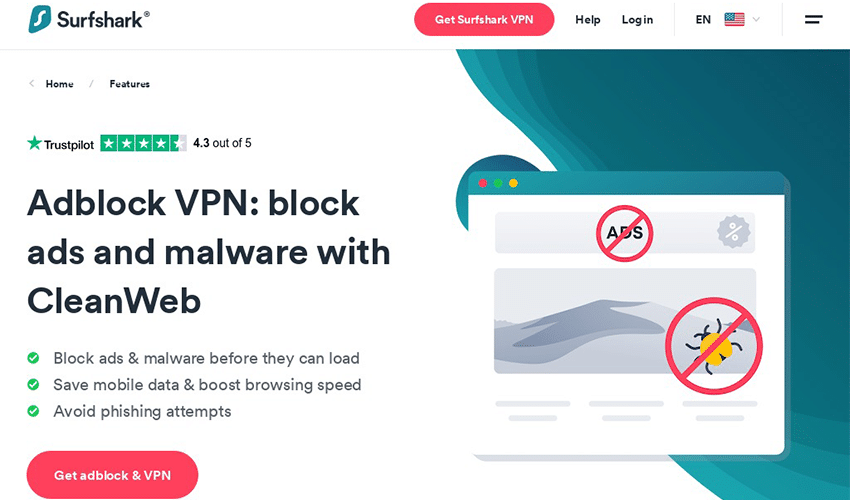There is nothing more frustrating than facing ads when enjoying gaming or streaming. You might access a website that spams you with ads and pop-ups every few seconds. This completely ruins your streaming experience and enjoyment. Therefore, you need to use an adblocker while streaming, gaming or doing anything on the internet. Ads are everywhere; you can find them on shopping websites, gaming websites and more. Fortunately, you can use a VPN to prevent these annoyances.
Surfshark VPN is a newly introduced VPN to the VPN market. It gained popularity since its release in 2020 and is now well-known. Surfshark offers excellent encryption for your data, unlimited connections and ultimate privacy. Furthermore, with Surfshark VPN, you not only get access to thousands of servers, but also to its adblocker feature: CleanWeb.
CleanWeb is an adblocker feature that is available in all of Surfshark’s subscription packages. It blocks ads, malicious websites and malware.
Why Use CleanWeb?
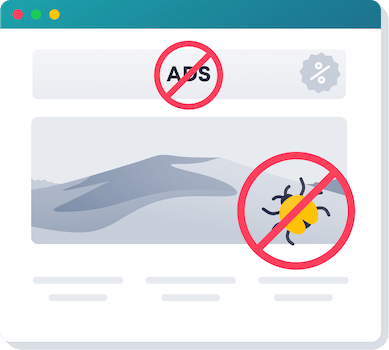
There are several reasons to use an adblocker feature while browsing the internet. It is well-known that the internet is dangerous if you decide to access it without a VPN. That is especially true if you are a gamer or an avid streamer. We will list down all the reasons you might need to use CleanWeb to secure your network and device.
Blocks Ads on all browsers and applications
One of the most obvious benefits is that CleanWeb rids you of the grievances of ads. You can use the Surfshark adblocker to block ads on any browser that you might use. You can also use it from other devices like macOS, Android, iOS and your Android TV.
Limits Data-Spending
If you are not connected to a Wi-Fi network, then using ads is expensive. That is because ads use up a lot of bandwidth, even if you haven’t agreed to view these ads. Therefore, when you’re using your mobile data, you are unwillingly spending it on ads. Using the Surfshark adblocker, you can save up on money by blocking these ads.
Speed up Your Connection
A simple and easy way to speed up your connection is to rid your browser of ads. That is because ads use up bandwidth and hence, they slow down your connection. That causes your streaming and gaming to speed down and ruin your fun. Use CleanWeb to block ads and avoid a slow browser.
Protect Yourself from Malware
Malware are malicious software that infect your network and device and corrupt your files. Malware can also act as blackmailers by stealing your data and selling it to other companies. They can also demand a ransom in exchange. Many streaming and gaming websites contain these malicious files and they might latch onto your network. CleanWeb blocks malware and rids you of the risk that comes with surfing the internet. The Surfshark adblocker currently has over one million infected websites on its blocklist.
Protect Yourself from Phishing
Another infamous cyberthreat is phishing. It is the act of sending a fraudulent message to trick you into clicking on it. This then steals your information including personal and financial data. Because of its blocklist, the Surfshark adblocker protects you from getting scammed.
How to Install CleanWeb on Windows
To secure your internet surfing from ads, install the Surfshark adblocker on your device. To do so, follow these steps:
- First off, grab yourself a Surfshark subscription and make an account.
- Download the Surfshark client application to your Windows.
- Launch your Surfshark application and then go to the Features tab. It is on the left side of the screen.
- Select the CleanWeb feature from the list of features available.
- Click on it and once it turns green, it means it is active.
How to Install CleanWeb on Android
- Download the Surfshark application on your android device.
- Launch the application and then select the Settings tab.
- Select ‘Connectivity’.
- There you will find the CleanWeb feature. Click on it to turn it on.
- When the button turns green, you will know that the CleanWeb feature is now active!
How to Install CleanWeb on Android TV?
- After subscribing to Surfshark, install the application on your Android TV. Log in to the application and enter your username and password.
- Launch the Surfshark application on your Android TV. Then, select the Features tab in the top left corner of your TV screen.
- Select the CleanWeb feature and click on it to switch it on.
- Once the button turns green, you will know that the feature is now on.
And this is how you connect CleanWeb to your devices, no matter the device. All you have to do is make sure you subscribe to Surfshark and download its client application.
Conclusion – Surfshark Adblocker
Anyone who uses the internet needs to take precautions. That is because there are various cyber threats and malware that can infect your network and device. This not only leads to minor issues but also to problems like blackmail and ransom. Therefore, to protect yourself you should install a virtual private network service. Surfshark is one of those VPNs that offer multiple servers in 64 countries, strong encryption and an adblocker.
This adblocker, CleanWeb, rids you of ads and pop-ups when you visit any website. You can also use this adblocker to block malware from infecting your files. Malware are tricky because they can latch onto your computer and steal information and sell it to other parties.
Hence, securing your connection is a priority. CleanWeb has over a million websites blocked for suspicious and malicious activity. Moreover, you can also use CleanWeb to reduce your bandwidth consumption because ads use up a lot of data. And, if you’re not sure about your network speed, CleanWeb offers a network speed test.
CleanWeb is available in all the Surfshark subscriptions and you can activate it on any device. Subsequently, you can feel at peace while gaming, streaming and surfing the web while using the Surfshark adblocker.