The internet, in all its vastness, is a complex network of interconnected devices and servers. Each device or website has a unique address, known as an Internet Protocol (IP) address, which is a sequence of numbers. But remembering these numerical addresses for every website you wish to visit can be a daunting task. Here’s where the Domain Name System (DNS) comes into play.
DNS Meaning: Understanding the Basics
DNS, an acronym for Domain Name System, is a fundamental aspect of the internet’s functionality. The DNS Meaning, in essence, can be described as a phonebook for the internet.
Just as we rely on phone books to look up names, addresses, and phone numbers of people or businesses, the DNS provides this same service for the internet.
It translates human-friendly domain names like www.google.com into IP addresses like 172.217.5.110 that computers use to identify each other on the network.
Understanding the basics of DNS involves recognizing its role in facilitating our daily online activities. Every time we use a domain name, whether it’s in a web browser’s address bar or in an email address, we’re relying on the DNS to translate that name into a corresponding IP address.

This process occurs behind the scenes and is almost instant, ensuring a smooth online experience for the user.
The DNS operates in a hierarchical fashion. At the top level are root servers that know where to find information about top-level domains (.com, .org, .net, etc.).
Below these are authoritative name servers which store DNS record information about specific domains. When your computer or mobile device needs to resolve a domain name to an IP address, it sends a query through this hierarchy until it reaches the authoritative server for the domain in question.
Therefore, understanding the DNS Meaning involves much more than just knowing the acronym; it requires appreciating the complex system that allows us to navigate the internet with ease.
As the backbone of internet navigation, the DNS is essential for maintaining efficient and user-friendly online experiences.
The Function of Domain Name System (DNS)
The primary function of the DNS is to convert human-friendly domain names into machine-friendly IP addresses. This functionality allows us to access websites using easy-to-remember domain names instead of complicated numerical IP addresses.
Imagine having to remember and type in sequences of numbers for every website you want to visit. It would be quite a hassle, wouldn’t it? This is the problem that the DNS solves. It simplifies the process, making the internet user-friendly and accessible.
The Domain Name System (DNS) is a fundamental element of the internet’s infrastructure, functioning as a directory for internet-connected devices.

It is a protocol within the set of standards for how computers exchange data on the internet and many private networks, known as the TCP/IP protocol suite. Its basic function is to translate human-friendly domain names into IP addresses, which are numerical and machine-readable.
This translation is crucial because while humans find it easy to remember and use domain names, computers and other devices access websites based on IP addresses.
In addition to this, DNS enables the ability to assign multiple IP addresses to a single domain or multiple domains to a single IP address.
This means that one server can have multiple roles, or that one role can be spread among multiple servers. For example, one DNS server can be responsible for knowing all the IP addresses for a particular domain.
DNS Explained: How Does DNS Work?
The DNS operates behind the scenes every time you use the internet. Let’s break down the process to understand how DNS works:
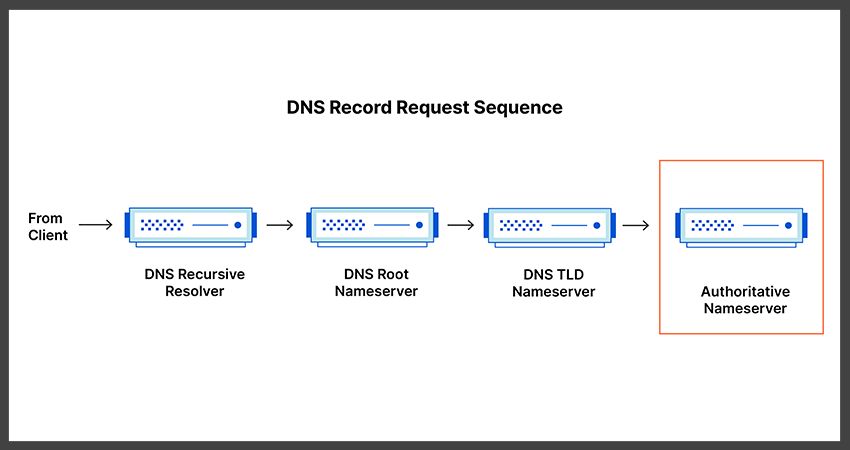
- Domain Name Input: You type a domain name (like www.example.com) into the address bar of your web browser.
- DNS Query: Your internet browser sends a DNS query to a DNS server, also known as a recursive resolver. This server has a cache memory where it stores IP addresses from previous DNS queries.
- DNS Lookup: If the recursive resolver has the IP address in its cache, it returns the address to your browser, which then loads the website. If the IP address isn’t in its cache, the resolver sends the query to other DNS servers.
- Consultation with Other DNS Servers: There are three other types of DNS servers that the recursive resolver may consult:
- Root Nameserver: This server gives the resolver information about the Top-Level Domain (TLD) nameserver.
- TLD Nameserver: This server stores information about the second-level domain and directs the resolver to the authoritative nameserver.
- Authoritative Nameserver: This server has precise information about the domain name and its corresponding IP address.
- Website Loading: After receiving the IP address from the authoritative nameserver, the recursive resolver sends it back to your browser. Your browser then uses this address to load the website.
This process happens in the blink of an eye, making your browsing experience seamless and efficient.
Network DNS: A Closer Look at DNS Servers
The DNS infrastructure depends on several servers that work in sync to translate domain names into IP addresses. Let’s delve into these servers:
Recursive DNS Server
The recursive DNS server acts as the intermediary between your computer and the authoritative DNS server. When you enter a domain name into your browser, the request goes to the recursive server. If this server doesn’t have the IP address in its cache, it queries other DNS servers to retrieve the address.
Root Nameserver
The root nameserver functions as a reference directory for the DNS. It doesn’t have the IP address you’re looking for, but it knows where to direct your request. When queried, the root nameserver points the recursive resolver to the appropriate TLD nameserver.
TLD Nameserver
The TLD nameserver narrows down the search by hosting specific TLDs like .com, .org, or .net. When the TLD nameserver receives the request from the root nameserver, it directs the resolver to the domain’s authoritative nameserver.
Authoritative Nameserver
The authoritative nameserver is the final stop in the DNS resolution process. This server stores all the information related to the domain name, including its IP address. When the query reaches the authoritative nameserver, it returns the correct IP address to the recursive resolver, which then sends it back to your browser.
What is DNS? Digging Deeper into DNS Records
DNS records, stored in DNS servers, contain crucial information about domains, including their corresponding IP addresses. Here are some common types of DNS records:
A Record
The A Record, also known as the Address Record, directly links a domain name to an IP address. In simpler terms, when you type a website URL into your browser, the DNS system uses A Records to translate that URL into the IP address where the website is hosted.
This allows your computer to locate and connect with the server that hosts the website data.
For example, if you own a website called “www.example.com” and it’s hosted on a server with the IP address “192.0.2.1”, your DNS A Record for “www.example.com” would point to “192.0.2.1”.
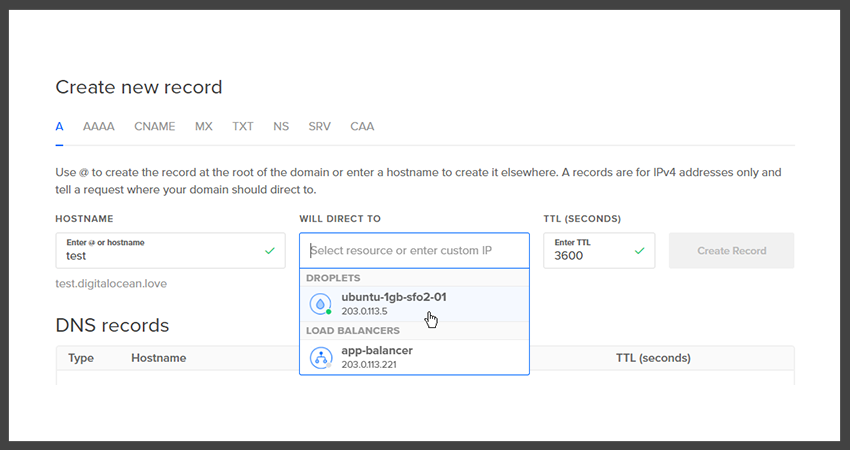
When someone types “www.example.com” into their browser, their computer would use DNS to look up the A Record for “www.example.com” and find its corresponding IP address.
As such, managing your A Records is essential for directing traffic to your servers correctly and ensuring your website is accessible online.
Without accurate A Records, users might not be able to reach your website or could be directed to incorrect locations. Every domain must have at least one A Record in its DNS settings, and many will have multiple A Records pointing to different IP addresses for load balancing or redundancy purposes.
CNAME Record
A CNAME record, an abbreviation for Canonical Name record, is a type of resource record in the Domain Name System (DNS) that maps one domain name (an alias) to another (the canonical name).
This is especially useful when managing multiple services under a single domain, as it allows you to redirect traffic from one hostname to another.
The CNAME record, in particular, plays a key role in this system. Unlike other DNS records that link a domain to an IP address directly, a CNAME record points a domain or subdomain to another domain name.

It essentially creates an alias for the main domain and redirects requests made to the alias to the correct domain.
For instance, if you have a website with multiple subdomains – blog.example.com, shop.example.com – you can use CNAME records to point these subdomains to your main domain – example.com.
This way, even if the IP address of your main domain changes in the future, you don’t need to update the IP address for each subdomain individually. Instead, they will automatically follow the CNAME record to the new address of example.com.
MX Record
A Domain Name System (DNS) Mail Exchange (MX) Record is an essential component of email delivery systems.
It serves as a reference guide to direct emails to specific servers based on their domain names. In essence, it is the part of the DNS system that allows emails to be sent to the correct places.
Every time an email is sent, the sending server consults the DNS to find the MX Record for the recipient’s domain. The MX Record then points the sending server to the correct receiving server, ensuring the email is delivered to the right place.
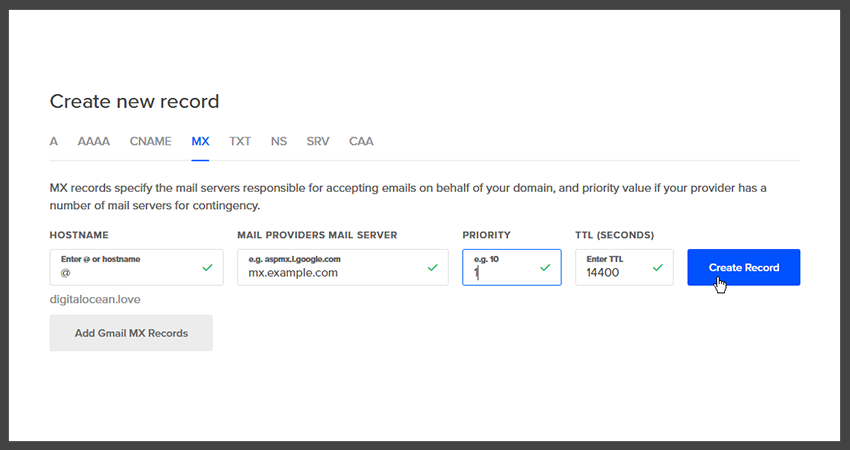
The MX Record not only contains information about which server to send emails to, but also includes a priority number.
This priority number determines which server should be tried first when there are multiple mail servers available for a specific domain.
A lower number indicates higher priority. If the primary server (with the lowest priority number) is not available, the sending server will attempt to deliver the email to the server with the next lowest priority number.
TXT Record
A DNS TXT record, also known as a text record, is a type of resource record within the Domain Name System (DNS) that provides human-readable text information.
The TXT record is an essential part of DNS operations, and it provides a flexible method to associate arbitrary text with a host or other name.
The nature of this text is not defined within the DNS itself; it can be any string of text and can serve various purposes.
Primarily, DNS TXT records are used for descriptive purposes, providing additional information about the associated domain. However, their most critical function is often related to email security and domain verification.
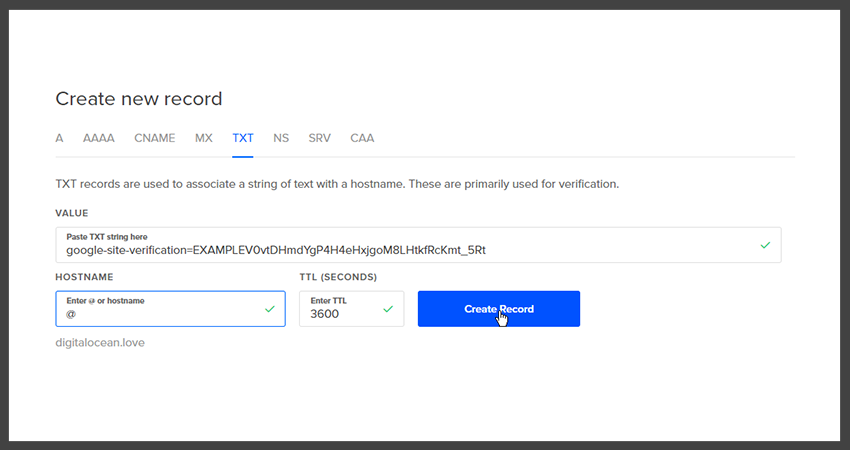
For example, a DNS TXT record is often utilized to implement Sender Policy Framework (SPF) records, which are used to prevent email spoofing and phishing attacks by validating the sender’s IP address.
Also, when setting up third-party services like Google Workspace or Microsoft 365, a DNS TXT record is often required for domain ownership verification.
Despite its simple structure, the DNS TXT record plays a pivotal role in enhancing internet security and facilitating smooth service integrations.
By providing a way to associate arbitrary textual data with a domain, it lends itself to myriad uses beyond its original intention, thereby exemplifying the flexibility and adaptability inherent in the DNS architecture.
SRV Record
A DNS SRV record, also known as a Service record, is a specification of data in the Domain Name System (DNS) defining the location, i.e., the hostname and port number, of servers for specified services.
It is a fundamental component of certain services and protocols, such as LDAP, SIP, and XMPP. Essentially, it allows a domain to specify which hosts are running which services, thereby providing service discovery to any application that needs to use them.
This Record plays a crucial role in the operation of certain applications by enabling them to locate service providers on the network.
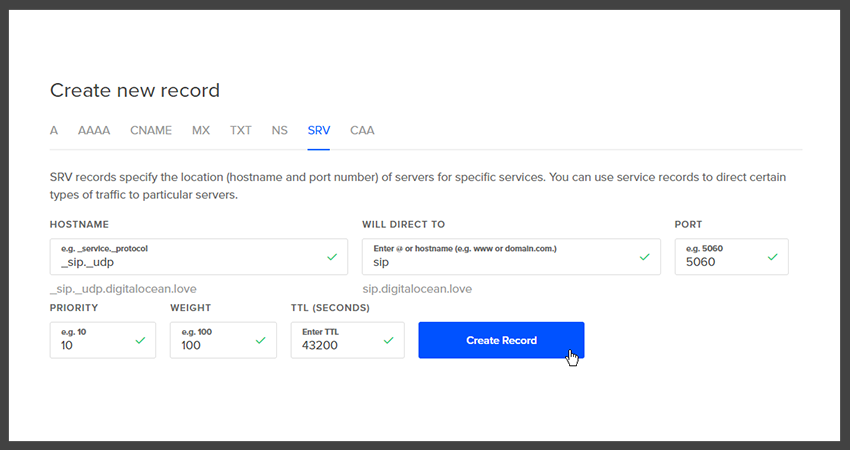
The SRV record takes this a step further by specifying not just the IP address of a service provider, but also its port number and other necessary information.
The SRV record contains several components that define its purpose and functionality. Among these are the service and protocol types, priority value, weight value, port, and target.
These elements collectively enable clients to evaluate multiple service providers for a specific service and choose the best one based on the defined rules.
DNS Propagation: Updating DNS Records
When it comes to updating DNS records, it is crucial to understand that any changes made do not have an immediate global effect due to a process called DNS propagation.
DNS propagation is the time period it takes for the rest of the world to catch up with these changes. When you update DNS records by modifying an existing record or adding a new one, these changes must propagate throughout the internet.
This propagation doesn’t happen instantly – the propagation delay can range from a few minutes to 48 hours, primarily depending on your Time-To-Live (TTL) settings.
Updating DNS records is a crucial task that demands careful handling. These records are essential for the smooth operation of web services as they directly influence how internet traffic is directed.
The process includes changing the details in your DNS records such as IP addresses, mail servers, or CNAME records. This updating procedure is usually done through your DNS host’s website via their control panel.
Securing DNS: An Introduction to DNSSEC
Domain Name System Security Extensions (DNSSEC) is a technology that adds a layer of security to the DNS. It includes cryptographic signatures for authentication, which can prevent unauthorized access to DNS records.
In conclusion, the DNS is a fundamental part of the internet infrastructure, enabling us to browse the web using easy-to-remember domain names.
Without DNS, navigating the internet would be a complex and tedious task. So, the next time you type a domain name into your browser, remember the intricate system working behind the scenes to connect you to your desired website.





