Nintendo Switch is certainly a platform that includes exquisite features as it’s adding up to its gaming facilities “Netflix” and many other interesting options. The only issue is that you might face some DDoS, lags, freezes, throtting, or interruption while gaming which makes it a little frustrating.
That’s when a VPN comes handy to step over all these hurdles. However, you can’t install a VPN on your Nintendo Switch and we’ll show you exactly how to run Nintendo Switch with a VPN.
What is a VPN?
A VPN, short for Virtual Private Network, works on changing your IP address- your internet’s geographical location that shows the spot of your internet surfing device- by connecting your private network to a public one.
Once you download the VPN’s app, you can directly access a specific server in a different country. This gives you multi advantages especially once it is connected to a Nintendo Switch.
Benefits of a Nintendo Switch VPN
- Privacy
Keeping your IP address public is like displaying your whole information to marketing driven companies, ISPs, governments, hackers or any possible threats. Just by the fact that your device is referred to as a different server makes your internet traffic private and safe.
- Security & Encryption
Most VPNs come with an AES-256 encryption, which gives you an extra layer of security and ensures you data is all locked up. In addition, you’ll be able to avoid any DDoS unwanted interruptions while enjoying a fired up game.
- Access to geo-restricted services
Changing your IP address gives you the privilege to switch your location once you’re faced with a geo-restricted website or service due to licensing and copyrights.
How to Connect your Nintendo Switch to a VPN
Choose a suitable VPN
Before connecting, you need to choose a VPN that suits your budget and performance goals. Here are our top 4 Nintedo Switch VPN:
NordVPN

NordVPN ranks in our top 3 due to its exquisite features especially in speed and security. The experience you’ll get is incomparable due to the presence of more than 5200 servers in more than 60 countries all over the world. This gives you an ultimate HD experience on a variety of platforms including Linux, macOS, Windows, iOS, and Android.
SurfsharkVPN
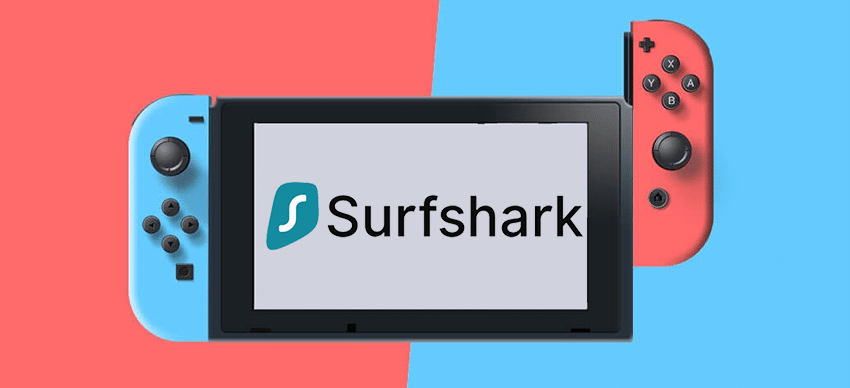
This VPN also allows you to the exquisite features of a VPN but with the most affordable prices compared to other paid VPNs. The plan might go for as little as $2.49/mo for a 2 years’ plan. In fact, the features have actually shown good speed with a 71 Mbps average and a 4K UHD video conferencing which gives you the opportunity to enjoy a lag and freezing free gaming experience.
That without ignoring the 3200 servers found in 50+ countries available on most of huge platforms including: Linux, macOS, iOS, Windows, android, and amazon fire TV.
CyberghostVPN
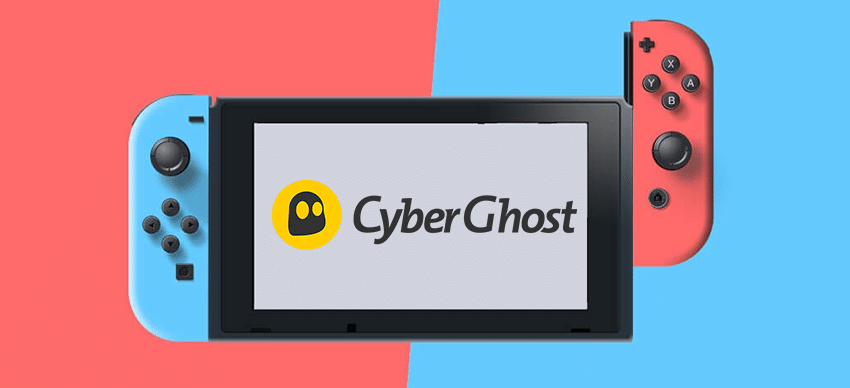
With this VPN, you can enjoy an extra 3-free months offer with $2.25/mo the moment you access Cyberghost’s website. This service is an ultimate must for security and speed which supports your purpose immensely with its extremely use friendly traits.
ExpressVPN
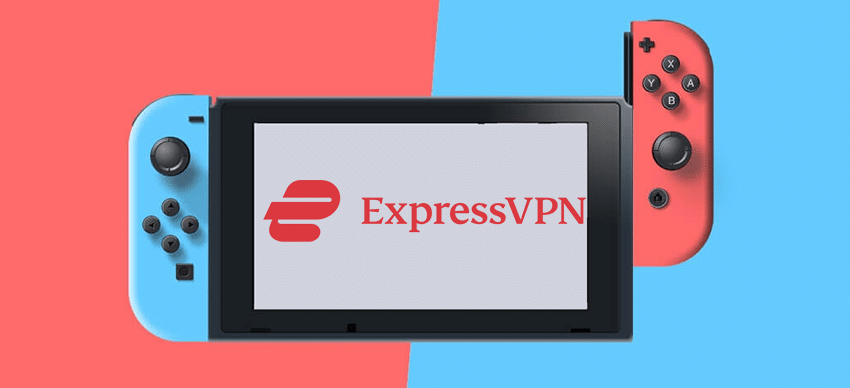
Express is also a VPN giant in the market with some serious competitive attributes. This service has also proven an 88 Mbps average speed along with more than 3000 IP address in more than 90 countries.
You can also enjoy a 4K UHD video experience which makes playing Nintendo Switch using Express seamless. Additionally, you’ll get a 24/7 customer support for prices that can go as low as $6.67/mo for a 15 months’ subscription.
Activating your Nintendo Switch VPN
Before connecting your Nintendo to the VPN, you need to download the app on your laptop, android, iPhone, tablet, Mac or any sort of device that sends a hotspot connection.
- Visit the website of your VPN
- Choose the bundle that suits you best
- Signup and create an account
- Download the app
- Sign in after activating your account from your signed up email
- Configure the VPN on your device
- Choose the server that is closest to the Nintendo’s main server’s geographical location. (Kyoto Japan)
Share with Hotspot
After you’ve connected and activated to the server, you can connect the Nintendo to the VPN by hotspot. To activate your hotspot on your laptop:
- Macbook: System Preferences > Sharing > Internet Sharing. Make sure that the “computer using” – “part” is turned on > check “Wifi” > check the box next to “internet sharing” > apply password > edit network name if preferable > choose either channel “1” or “11” > start
- Windows 10: settings > Mobile hotspot > turn on “share with other devices” > press on “Wifi” under “share my internet over”
Connect to your Nintendo Switch
On your Nintendo Switch go to: System Settings then click on Internet and Internet Settings, and choose your respective hotspot network from the list. This way, you will connect your Nintendo to the specific server you have chosen on you Nintendo Switch VPN.





