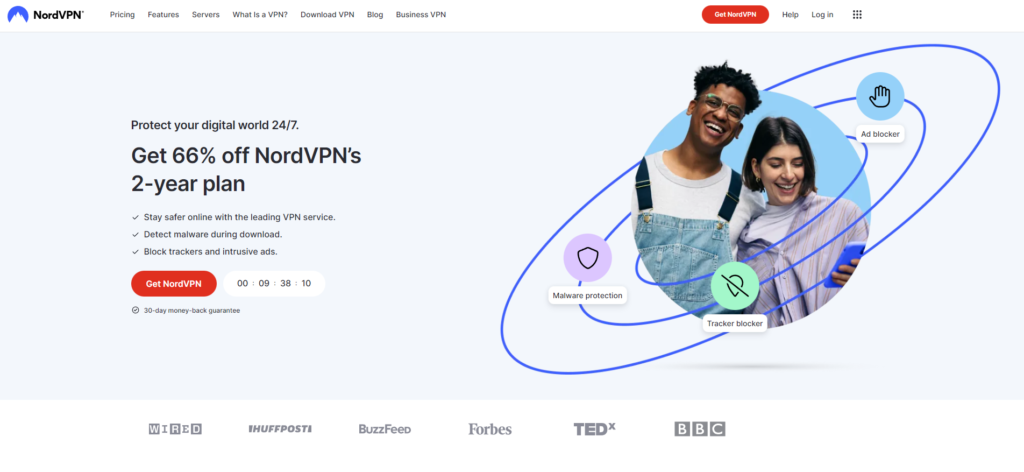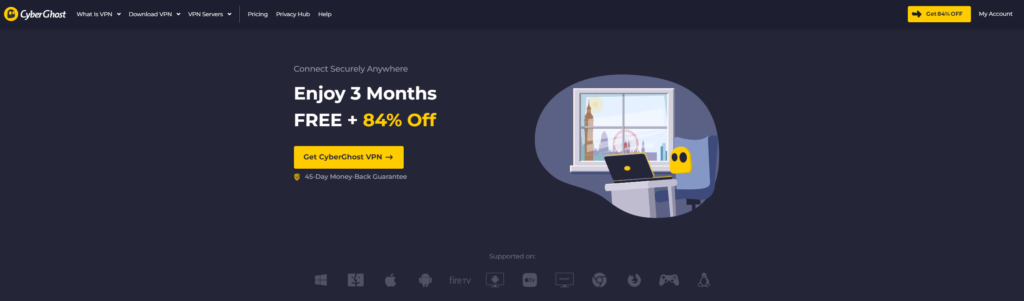When it comes to streaming platforms, Hulu is a popular choice for many users. However, users may encounter various issues while using the service, and Hulu error code P-DEV320 is one of them. In this comprehensive guide, we’ll delve into what the Hulu error code P-DEV320 is, its causes, and how to fix it on various devices.
Understanding Hulu Error Code P-DEV320
Hulu error code P-DEV320 is a technical glitch that users encounter while trying to stream movies or TV shows on Hulu. This error is primarily associated with problems in Hulu’s main servers, which results in a failure to process your Hulu app request.
When this error occurs, you’re likely to see a message like this:
"We're having trouble playing this. It may help if you turn your device off for a minute and try again. Hulu Error Code: P-DEV320"
This error can also take the form of P-DEV318 or P-DEV322 and may occur on any device that can run the Hulu app, including the Hulu web player in your web browser.
Key Causes of Hulu Error Code P-DEV320
There isn’t a single fixed reason why the P-DEV320 error occurs. The error could stem from various sources:
- Internet Connectivity Issues: A weak or unstable internet connection may lead to this error.
- Slow Internet Speed: Hulu requires a minimum speed for uninterrupted streaming. If the speed doesn’t meet the standard, you may experience the Hulu error P-DEV320.
- Outdated Hulu App: Using an outdated Hulu app can also trigger this problem.
- Issues with Hulu Server: Sometimes, the error can be from Hulu’s end, such as an issue with their server.
- Temporary Files and Cookies: These can interfere with Hulu’s functions, leading to this error.
Comprehensive Solutions to Fix Hulu Error Code P-DEV320
Even though the error is primarily associated with server-side issues, there are several troubleshooting steps you can take to try and resolve it on your end.
1. Try Using a Different Device
Before anything else, try streaming Hulu on another device. If Hulu works fine on the second device, then the issue likely lies with the first device. This could be due to an outdated app or internet connectivity problem.
2. Make Sure Your Hulu App is Updated
An outdated Hulu app is a common cause of the P-DEV320 error. Check if your Hulu app needs an update and, if it does, update it to the latest version.
3. Clear Hulu’s Cache and Cookies
Corrupt data on your device can also cause this error. Clearing the Hulu app’s local data and cache can often fix this issue. The method to clear Hulu data and cache varies depending on the device in use.
4. Verify Your Internet Connection
A stable and high-speed internet connection is crucial for streaming on Hulu. Therefore, check the speed and stability of your internet connection. You can also try streaming using a different internet connection, such as mobile data, to see if the problem persists.
5. Contact Hulu Support
If none of the above solutions work, it might be time to contact Hulu Support. They can provide further insight into the issue and guide you on how to resolve it.
A Step-By-Step Guide to Fix Hulu Error Code P-DEV320 on Various Devices
Depending on the device you’re using to stream Hulu, the steps to fix the P-DEV320 error may vary. Here’s how to resolve the error on different devices:
i. Resolving Hulu Error Code P-DEV320 on iPhones and iPads
- Go to “Settings.”
- Navigate to “General,” then “Storage.”
- Select “Hulu” and choose “Uninstall Hulu.”
- Reinstall Hulu using the App Store.
ii. How to Fix Hulu Error Code P-DEV320 on Apple TV
- Uninstall the Hulu app.
- Restart your Apple TV.
- Reinstall the Hulu app from the App Store.
iii. Fixing Hulu Error Code P-DEV320 on Xbox One
- Uninstall the Hulu app.
- Restart your Xbox One.
- Reinstall the Hulu app from the Microsoft Store.
iv. Resolving Hulu Error Code P-DEV320 on Roku
- Remove the Hulu channel from the Roku home screen by pressing the * button on your remote and choosing ‘Remove channel’.
- Restart your Roku device.
- Add the Hulu channel back using the Streaming Channels option on the Roku home screen.
How Can Using a VPN Solve the Hulu Error Code P-DEV320 Issue?
The Hulu Error Code P-DEV320 is a common issue that many users encounter when trying to stream content on Hulu. This error code typically indicates a communication issue between your streaming device and Hulu’s servers. It can be caused by unstable internet connection, outdated app versions, or even issues on Hulu’s end. Regardless of the cause, one effective solution is using a Virtual Private Network (VPN) to provide a stable connection.
A VPN works by routing your internet connection through a server located in a different geographical location. By doing this, it masks your IP address and encrypts the data transferred between your device and the internet. This not only increases your online privacy and security but also provides a more stable connection for streaming services like Hulu.
When it comes to the Hulu Error Code P-DEV320, using a VPN can help solve this problem in several ways. Firstly, if the error is caused by unstable or slow internet connection, using a VPN can help provide stability. This is because VPNs are designed to offer reliable and fast connections, which are crucial for streaming high-quality videos without interruptions.
Secondly, if the error is due to geographical restrictions (for instance, Hulu services are predominantly available only in the U.S), a VPN can bypass these restrictions. By changing your IP address to one from a location where Hulu is available, you can successfully access the streaming service.
Lastly, if the Hulu Error Code P-DEV320 is due to server overload on Hulu’s end, a VPN can help by connecting you to a less congested server. This can significantly improve your streaming experience and eliminate the error code issue.
In conclusion, while there may be multiple reasons for encountering the Hulu Error Code P-DEV320, utilizing a VPN can be an effective solution. By providing a stable connection, bypassing geographical restrictions, and reducing server congestion, a VPN significantly enhances your streaming experience. Keep in mind, however, that to enjoy these benefits, it’s important to choose a reliable and high-quality VPN service. Additionally, regularly updating your Hulu app and ensuring a strong internet connection can also help prevent this error from recurring.
Best VPNs for Solving Hulu’s P-DEV320 Error
Using a VPN (Virtual Private Network) is a popular solution for overcoming geo-restrictions imposed by streaming services like Hulu. A VPN masks your IP address, making it seem as though you’re accessing the internet from a different location. This is particularly useful for users who are trying to access Hulu from outside the US. However, not every VPN can bypass Hulu’s restrictions; many get detected and blocked, resulting in the P-DEV320 error. Hence, it’s crucial to choose a trustworthy and effective VPN service that can bypass these restrictions consistently.
The forthcoming list will detail some of the best VPNs that have proven successful in resolving the Hulu Error Code P-DEV320. These VPNs have been tested for their ability to bypass Hulu’s geoblocks and maintain a stable connection for uninterrupted streaming. They also uphold strong privacy practices to ensure your online safety while streaming. So, whether you are an expat longing for your favorite shows or a resident facing blackouts due to VPN detection by Hulu, these VPN services can be your solution to a seamless streaming experience.
NordVPN
Hulu, one of the leading online streaming platforms, sometimes encounters glitches that disrupt its smooth operation. One such issue is the Hulu Error Code P-DEV320, which users encounter while streaming their favorite shows or movies. This error typically signifies a communication issue between the Hulu app and the server, which prevents users from accessing the service. NordVPN, a leading Virtual Private Network (VPN) provider, has emerged as an effective solution to this problem.
NordVPN offers some standout features that make it a top choice for resolving the Hulu Error Code P-DEV320. Firstly, NordVPN has an extensive network of servers located in various countries, allowing users to bypass geographical restrictions and access Hulu from anywhere in the world. This feature alone effectively solves the P-DEV320 error by providing a reliable connection to Hulu’s servers.
Secondly, NordVPN offers superior speed and unlimited bandwidth, ensuring a smooth and uninterrupted streaming experience. With NordVPN, buffering issues become a thing of the past. Its advanced encryption technology also ensures that your streaming activities remain private and secure.
Thirdly, NordVPN supports a wide range of devices and operating systems, including Windows, Mac, Android, iOS, and more. This means you can enjoy your favorite Hulu shows on any device without worrying about encountering Hulu Error Code P-DEV320.
Lastly, NordVPN’s customer support is commendable. Their 24/7 live chat support is always ready to help users troubleshoot any issues they may encounter while using the VPN service.
However, like any other product or service, NordVPN also has a few limitations:
Pros:
- Extensive network of servers worldwide.
- Superior speed and unlimited bandwidth.
- Advanced encryption technology for security.
- Wide compatibility with devices and operating systems.
- Excellent customer support.
Cons:
- It’s more expensive compared to other VPN services.
- The interface is not very user-friendly for beginners.
- Some servers may offer slower speeds compared to others.
In conclusion, NordVPN has proven to be a reliable tool for resolving the Hulu Error Code P-DEV320. Its vast server network, high-speed connection, and top-notch security features make it the best VPN for streaming Hulu without any hitches. Despite a few drawbacks, its advantages far outweigh the cons, making it a worthy investment for avid Hulu streamers.
Surfshark
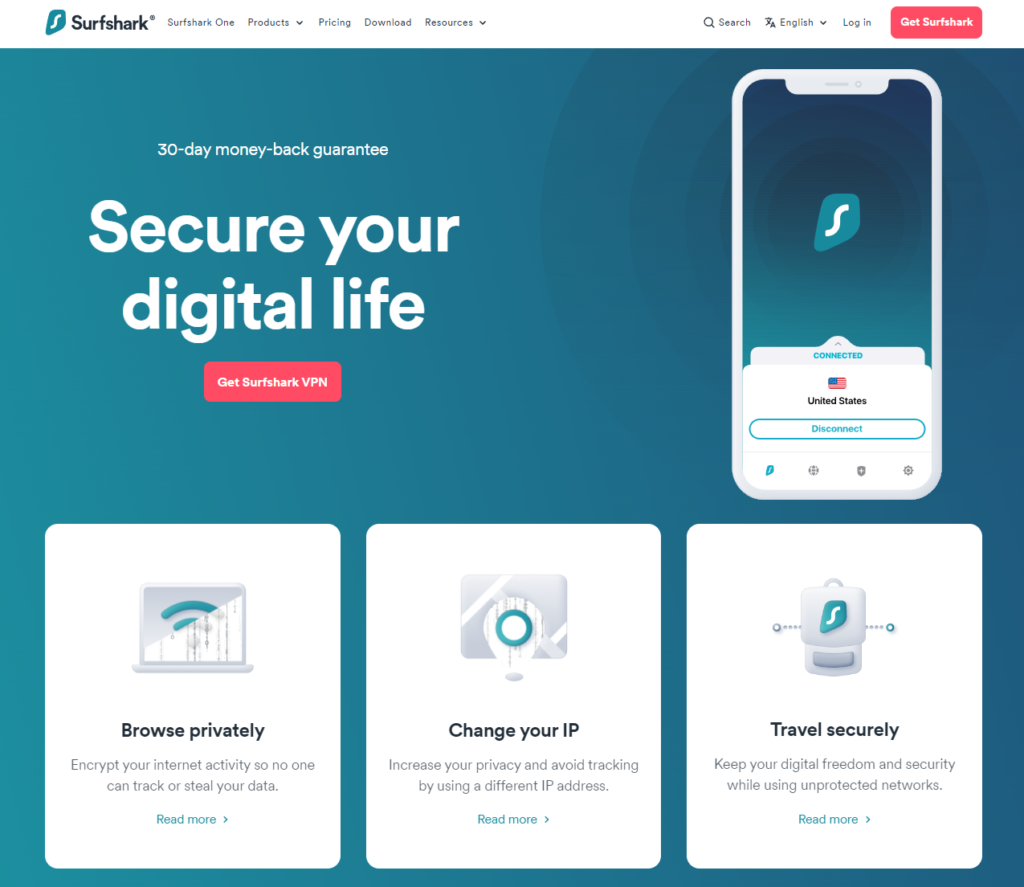
Streaming content from Hulu can sometimes be hindered by the P-DEV320 error code that users often encounter. This error code is typically associated with connectivity issues between Hulu’s servers and your streaming device. Fortunately, Surfshark, a highly effective virtual private network (VPN), has been known to help solve the Hulu Error Code P-DEV320.
What sets Surfshark apart from other VPNs is its robust set of features that make it suitable for resolving this Hulu error code. First and foremost, Surfshark has over 3200 servers spread across 65 countries. This wide distribution of servers gives users an array of options to reroute their internet connection, thus bypassing any geographical restrictions or server-related issues that may be causing the Hulu Error Code P-DEV320.
Secondly, Surfshark offers unlimited device connectivity. Unlike other VPNs that limit the number of devices you can connect simultaneously, Surfshark allows users to connect an infinite number of devices on a single account. This means you can enjoy uninterrupted streaming on Hulu across all your devices without worrying about the P-DEV320 error.
Thirdly, Surfshark’s CleanWeb feature blocks ads, trackers, malware, and phishing attempts. This enhances your streaming experience on Hulu by eliminating interruptions from ads and protecting you from potential online threats.
Lastly, Surfshark maintains a strict no-logs policy, ensuring your online activities are not recorded or shared with any third parties. This combined with its strong encryption protocols makes it a highly secure VPN solution for streaming Hulu content.
However, like all products and services, Surfshark also has its downsides:
Pros:
- Over 3200 servers in 65 countries providing wide options for rerouting internet connection.
- Unlimited device connectivity on a single account.
- CleanWeb feature that blocks ads and online threats.
- Strict no-logs policy coupled with robust encryption protocols for enhanced security.
Cons:
- It may not be the most user-friendly VPN, especially for beginners.
- The speed may sometimes be inconsistent depending on the server you are connected to.
- Premium features like CleanWeb and unlimited device connectivity come at a higher cost compared to other VPNs.
- While it offers 24/7 customer support, the response time can sometimes be slow.
In conclusion, while Surfshark has its limitations, its unique features make it a top choice for resolving the Hulu Error Code P-DEV320. With its wide server distribution, unlimited device connectivity, and enhanced security measures, Surfshark provides a reliable solution for uninterrupted Hulu streaming.
CyberGhost
CyberGhost is a Virtual Private Network (VPN) service that has gained popularity among internet users due to its advanced features and excellent performance. It has been lauded as one of the best VPNs for resolving Hulu Error Code P-DEV320, an error associated with streaming issues on Hulu. The P-DEV320 error usually arises when there is an issue with the data stored on your device that needs to be refreshed or when Hulu is having trouble with its streaming service.
One of the reasons why CyberGhost stands out is its robust server network. It boasts over 6,500 servers in 90 countries, which assures users of stable and reliable connections. This wide range of servers means that you can easily bypass geo-restrictions, making it beneficial for Hulu users who often encounter the P-DEV320 error due to location issues.
Another notable feature of CyberGhost is its high-speed connections. Speed is a crucial factor in streaming services, and CyberGhost ensures that users enjoy smooth and buffer-free streaming. This high-speed connection is particularly useful in resolving the Hulu Error Code P-DEV320, which often disrupts seamless streaming.
CyberGhost also excels in terms of security and privacy. It uses military-grade encryption and has a strict no-logs policy, ensuring that your data remains private and secure. Moreover, CyberGhost offers an automatic kill switch and DNS leak protection, further enhancing your online security.
Lastly, CyberGhost’s user-friendly interface deserves mention. The VPN service is easy to set up and use, making it accessible even to those with limited tech knowledge. Its compatibility with various devices makes it more convenient for users trying to resolve the Hulu Error Code P-DEV320.
Pros:
- Extensive server network: With over 6,500 servers across 90 countries, users can enjoy stable and reliable connections.
- High-speed connection: Enables smooth and buffer-free streaming, helping to resolve the Hulu Error Code P-DEV320.
- Advanced security features: Includes military-grade encryption, a strict no-logs policy, an automatic kill switch, and DNS leak protection.
- User-friendly interface: Easy to set up and use across various devices.
Cons:
- Limited server control: Users don’t have much control over specific servers.
- Slower connection on long distance servers: While CyberGhost offers high speeds on local servers, the speed can drop on long-distance servers.
- Fewer features on mobile: The mobile app version of CyberGhost lacks some of the features available on the desktop version.
In conclusion, CyberGhost’s extensive server network, high-speed connections, advanced security features, and user-friendly interface make it an ideal VPN solution for Hulu users experiencing the P-DEV320 error. However, its limited server control, slower connection on distant servers, and fewer features on mobile may be areas of concern for some users.
Private Internet Access
Private Internet Access (PIA) is a widely recognized Virtual Private Network (VPN) service that offers a myriad of features making it a top choice for solving the Hulu Error Code P-DEV320. This error code is often encountered by Hulu users when their app has trouble communicating with Hulu’s servers. To get past this hurdle and enjoy uninterrupted streaming, PIA comes highly recommended.
PIA boasts over 3000 servers in 30 countries, providing an abundant choice of locations for users to bypass potential regional restrictions that might be causing the Hulu Error Code P-DEV320. The service also offers unlimited bandwidth and high-speed connections, which are crucial for streaming high-definition videos without buffering issues.
One of the key features that sets PIA apart is its advanced security protocols. It uses military-grade encryption to ensure your internet connection is secure and private. This is especially important when trying to bypass geo-restrictions as it prevents your ISP or Hulu from detecting your VPN usage.
PIA is also renowned for its strict no-logs policy. It ensures that none of your online activities are recorded or stored, providing an extra layer of privacy and security. This policy further guarantees that your attempts to solve the Hulu Error Code P-DEV320 through location change won’t be logged or traceable.
Another feature that enhances PIA’s effectiveness in solving the error code is the automatic kill switch. This feature ensures that your internet connection is instantly cut off if your VPN connection drops, thereby preventing any data leaks.
Pros:
- High number of servers providing a wide range of location choices.
- Unlimited bandwidth and high-speed connections ideal for streaming.
- Advanced security protocols including military-grade encryption.
- Strict no-log policy ensuring maximum privacy.
- Automatic kill switch feature for additional security.
Cons:
- Some users have reported slower connections when using certain servers.
- It might be relatively more expensive compared to other VPN service providers.
- It does not offer a free trial for users to test the service before committing.
In conclusion, while PIA comes with a few drawbacks, its top-notch features make it an excellent solution for resolving the Hulu Error Code P-DEV320. Its extensive server range, high-speed connections, superior security protocols, and strict no-logs policy all contribute to providing a seamless and secure streaming experience. However, users are advised to weigh the pros and cons before deciding if PIA is the right VPN service for them.
ExpressVPN
Virtual Private Networks (VPNs) have become essential tools for internet users who want to bypass geographical restrictions on certain websites or keep their browsing activities private. One of the most common issues that VPN users encounter is Hulu’s Error Code P-DEV320, which usually arises due to streaming rights or when the user’s IP address is blacklisted. Fortunately, ExpressVPN has emerged as an effective solution to this problem. Its features make it an ideal choice for resolving the Hulu Error Code P-DEV320.
Firstly, ExpressVPN offers a vast network of servers across 94 countries, which provides a sizeable pool of IP addresses. Therefore, it significantly reduces the chances of getting blacklisted by Hulu. If you’re encountering the Hulu Error Code P-DEV320, you can easily switch to another server and continue streaming.
Secondly, ExpressVPN comes with a robust encryption technology that ensures your data remains private and secure. This is an essential feature for those who often use public Wi-Fi networks, as these networks are notoriously insecure and susceptible to attacks.
Thirdly, ExpressVPN provides fast and reliable connections, which are vital for streaming high-definition videos without buffering. This VPN also offers unlimited bandwidth, allowing you to stream your favorite shows on Hulu without worrying about exhausting data limits.
Finally, ExpressVPN’s customer support is available 24/7 via live chat and email. If you encounter any issues while using this VPN, including Hulu’s Error Code P-DEV320, you can quickly get assistance from their responsive and knowledgeable support team.
Pros:
- Extensive server network: With over 3000 servers in 94 countries, ExpressVPN offers a wide range of IP addresses.
- Strong encryption: ExpressVPN uses AES-256 encryption, which is considered the gold standard in the industry.
- Fast and reliable connections: This VPN provides high-speed connections ideal for streaming.
- Unlimited bandwidth: With ExpressVPN, you won’t have to worry about data limits.
- Excellent customer support: Their support team is available 24/7 to assist you with any issue.
Cons:
- Price: ExpressVPN is a bit more expensive compared to other VPNs.
- Limited simultaneous connections: You can only connect up to five devices at a time.
- No free trial: ExpressVPN does not offer a free trial, although they do have a 30-day money-back guarantee.
In conclusion, while it has its shortcomings, ExpressVPN’s comprehensive features make it an ideal choice for resolving Hulu’s Error Code P-DEV320. It guarantees a smooth and uninterrupted streaming experience on Hulu, making it worth the investment.
Wrapping Up
Resolving the Hulu error code P-DEV320 can be a simple process if you follow these steps carefully. Remember, a stable internet connection, an updated Hulu app, and cleared cache and cookies often solve the problem. However, if the error persists, it’s best to reach out to Hulu’s customer support for further assistance.
Remember, enjoying your favorite movies and shows on Hulu should be a smooth and enjoyable experience. So, don’t let the Hulu error code P-DEV320 get in the way. Use this guide to get back to your uninterrupted streaming experience.