Are you a sports enthusiast who loves streaming live sports content? If so, you’re probably familiar with DAZN, the popular sports streaming platform. However, if you’re an avid traveler, you may have encountered the notorious “DAZN isn’t available in this country” error message. Fortunately, the solution to this problem lies in using a reliable Virtual Private Network (VPN). This article aims to test if NordVPN, a leading VPN service, can unblock DAZN anywhere in the world.
What is DAZN?
DAZN is a subscription-based sports streaming platform that offers extensive coverage of various sports events across different countries. However, due to licensing obligations, DAZN restricts its content based on your location. This means that if you travel to another country, you’ll encounter the dreaded “DAZN isn’t available in this country” error or similar location-based error codes.
Why Do You Need a VPN for DAZN?
A VPN, like NordVPN, can help bypass these location-based restrictions by temporarily changing your IP address to one of your choice. For instance, if you connect your VPN to a US location, you should be able to access American sports content on DAZN when you log in. This way, even if you’re traveling, you can still enjoy your favorite sports events without interruptions.
Why Choose NordVPN for DAZN?
The answer to the question, “Does NordVPN work with DAZN?” is a resounding yes. NordVPN is one of the most reliable VPNs for accessing DAZN, thanks to its extensive server network and exceptional streaming speeds. It offers servers in 60 countries, ensuring consistent access to DAZN no matter where you are in the world.
Furthermore, NordVPN’s excellent performance stems from its well-maintained server network. Regular IP rotation makes it hard for DAZN to block its servers, ensuring uninterrupted access to your favorite content.
Getting Started with NordVPN and DAZN
Here’s a quick guide on how to watch DAZN with NordVPN:
- Download and Install NordVPN. Choose a NordVPN plan that suits your needs and download the appropriate application for your device.
- Connect to a Server. Open the NordVPN app and connect to a server located in the same region as the DAZN library you wish to access.
- Start Watching DAZN. Visit the DAZN website, log in to your account, and start streaming your favorite sports events.
NordVPN DAZN Test
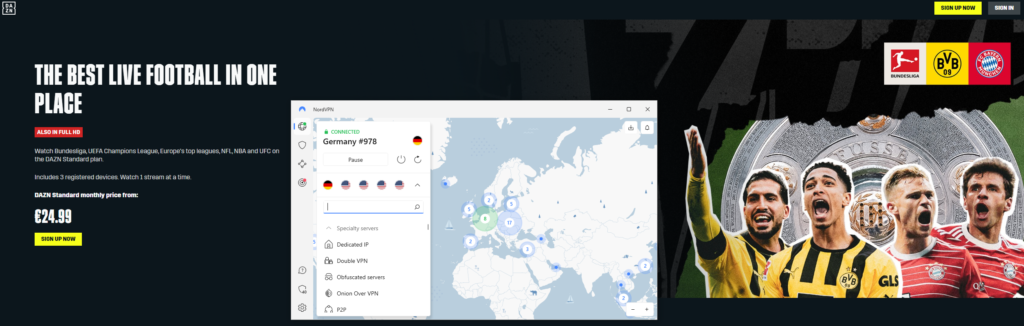
In the world of VPNs and streaming platforms, NordVPN and DAZN have been making quite some noise. As an avid sports enthusiast, I was curious to explore the combination of these two and see how they fare together. So, I decided to test NordVPN with DAZN, and here’s my exciting experience.
DAZN, famously known as the “Netflix of Sports”, is a game-changing sports streaming service. However, its accessibility is geographically limited, and that’s where NordVPN comes into play, promising to annihilate all virtual barriers. Before diving into my experience, it’s essential to understand why a VPN like NordVPN is necessary for a platform like DAZN.
DAZN offers a diverse range of sports content but is only available in certain countries due to geographical restrictions. NordVPN, on the other hand, is one of the leading VPN services renowned for its ability to bypass such geo-restrictions with ease. It has more than 5000 servers across 60 countries, ensuring a stable connection no matter where you are.
As I embarked on testing NordVPN with DAZN, the first thing that impressed me was the seamless setup process. NordVPN’s interface is user-friendly, making it easy even for first-time VPN users. Once I had NordVPN up and running, I chose a server in one of the countries where DAZN is readily accessible.
I was slightly apprehensive about the streaming quality and speed since VPNs are known to slow down your internet connection. But, much to my delight, when I logged into DAZN, there was no noticeable lag or buffering during the live stream. The sports event streamed smoothly in high definition, making me feel as if I was watching it without any VPN service at all!
Another noteworthy point is the privacy and security provided by NordVPN. While using DAZN, I felt secure knowing that my online activities were being kept private. NordVPN uses high-level encryption techniques that keep your data safe from potential online threats.
The synergy of NordVPN and DAZN exceeded my expectations. The pairing provides an opportunity for sports fanatics worldwide to access and enjoy their favorite games without worrying about geographical limitations or compromising on streaming quality.
In conclusion, my experience testing NordVPN with DAZN was nothing short of impressive. The ease of setup, excellent streaming quality, guaranteed security, and privacy make NordVPN a top choice for bypassing geo-restrictions on DAZN. Whether you’re an ardent sports follower missing out on your favorite matches due to regional restrictions or just someone who values online privacy, combining NordVPN with DAZN can significantly enhance your online streaming experience.
NordVPN DAZN Features
Let’s explore the key features that make NordVPN the best VPN for DAZN.
First off, NordVPN has over 5000 servers in 59 countries, providing comprehensive coverage that ensures you can connect from virtually anywhere in the world. This vast network makes NordVPN DAZN’s perfect partner, allowing users to bypass geo-restrictions effortlessly. So whether you’re in Asia wanting to catch an NFL game or in Europe craving some Major League Baseball action, with NordVPN, it’s as if you’re right there in the US.
Speed is crucial when streaming live sports events — no one wants to endure buffering while their favorite team is scoring. That’s why NordVPN’s lightning-fast connection speed stands out as an essential feature. It ensures a smooth, uninterrupted streaming experience, so you won’t miss a single play on DAZN.
Cybersecurity is another significant factor to consider when choosing a VPN. NordVPN uses advanced encryption technology, guaranteeing your data stays secure and private. It also offers a kill switch feature that automatically disconnects your device from the internet if the VPN connection drops, ensuring your data remains inaccessible from prying eyes.
Compatibility is also a key feature of NordVPN. Whether you want to stream DAZN on your laptop, smart TV, or mobile device, NordVPN has got you covered. It supports all major platforms, including Windows, Mac, iOS, Android, and even Linux. It allows up to 6 simultaneous connections, meaning you can watch DAZN on multiple devices at once.
Lastly, let’s not forget about NordVPN’s user-friendly interface. It is simple and easy to navigate – perfect for those new to VPNs. With just a few clicks, you can change your server location and start enjoying unlimited access to DAZN content.
In conclusion, NordVPN’s extensive server network, high-speed connection, robust security measures, wide compatibility, and ease of use make it the ideal VPN for DAZN. Whether you’re a die-hard sports fan or just someone who enjoys a good game now and then, using NordVPN with DAZN will undoubtedly enhance your streaming experience.
Troubleshooting Common DAZN Error Codes
Despite using a VPN, you might still encounter some error codes on DAZN. Here are some common DAZN error codes and their solutions:
- “DAZN Isn’t Available in This Country.” This message appears when DAZN detects that you’re using a VPN. To bypass this error, try switching to a different NordVPN server.
- DAZN Error Code 50-006-403. This error appears when you try to access DAZN with an account registered outside the countries where DAZN is available. If you have an account set up in one of these countries, you won’t see this message.
- DAZN Error Code 50-075-403. This message appears when DAZN identifies that you’re using a VPN to make a purchase. To bypass this issue, ensure that you’re connected to a NordVPN server before trying again.
Best VPN Alternatives to NordVPN for DAZN
While NordVPN is a great choice for streaming DAZN, here are some alternatives that you might want to consider:
- Surfshark: Known for its blazing-fast speeds and global server network, Surfshark provides seamless access to DAZN without annoying errors.
- CyberGhost VPN: This VPN offers streaming-optimized servers, including some specifically created for popular DAZN libraries.
- ExpressVPN: An excellent choice for beginners, ExpressVPN offers a user-friendly interface and reliable access to DAZN.
How to Watch DAZN on Various Devices with NordVPN
Whether you’re using a PC, Mac, smartphone, tablet, Smart TV, Amazon Fire Stick, or gaming console, NordVPN has got you covered. Simply download and install the NordVPN app on your device, connect to a server in your desired location, and start streaming DAZN.
Frequently Asked Questions
No. While NordVPN can help you access DAZN libraries from different countries, it doesn’t provide free access to DAZN’s content. You’ll still need a valid DAZN subscription to watch its content.
Yes, it’s perfectly legal to use a VPN to access DAZN. However, it might violate DAZN’s terms of service, so proceed with caution.
Absolutely. NordVPN allows up to six simultaneous connections, meaning you can stream DAZN on multiple devices at the same time.
Conclusion
In conclusion, NordVPN is a reliable and efficient solution for bypassing geo-restrictions on DAZN. Its expansive server network and high-speed connections ensure a smooth and uninterrupted streaming experience. So, whether you’re a sports enthusiast who travels frequently or someone living in a region where DAZN isn’t available, NordVPN could be your ticket to unrestricted sports content. So why wait? Start streaming your favorite sports on DAZN with NordVPN today!


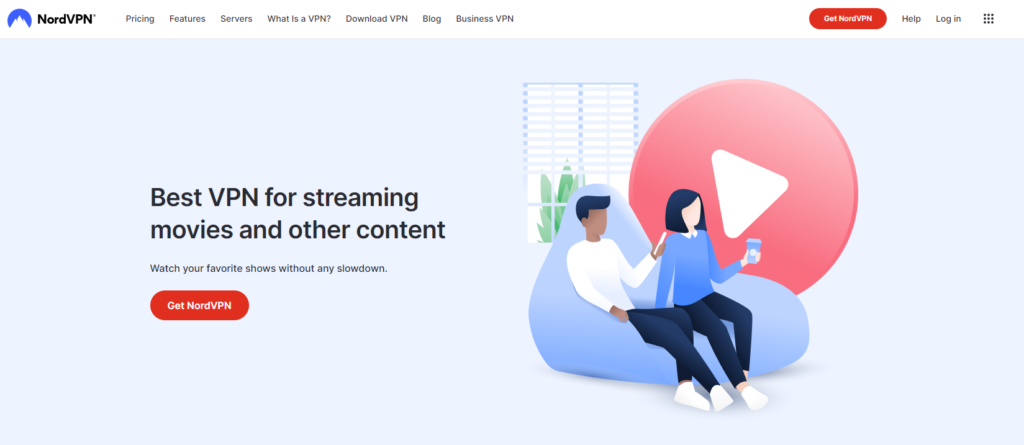




2 Responses
Hi Raymond, thanks for putting the article together! Unfortunately the NFL have sold NFL Game Pass to DAZN for this season and in a short sighted (probably money grabbing) sale I can no longer access it in the UAE (I previously didn’t need a VPN for international access). I’ve tried NordVPN as you say, having had the VPN for years now, but somehow DAZN are detecting and blocking access. I’ve tried multiple browsers and private/incognito versions aswell as multiple country VPNs on Nord. Any ideas?!
Hello, DAZN is one of the toughest services to unblock. However, i think if you contact Nord’s support team, they’ll resolve the issue for you.