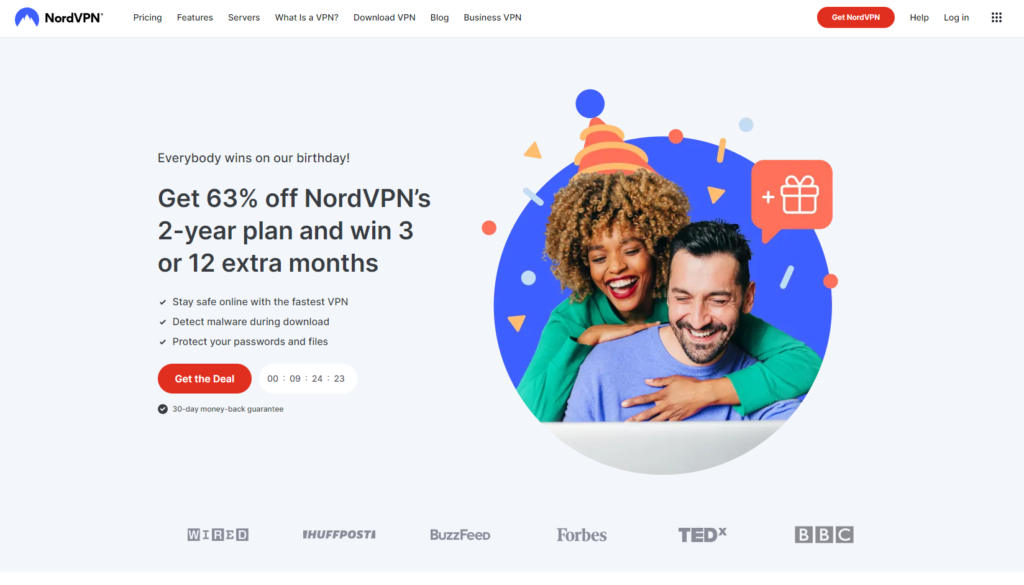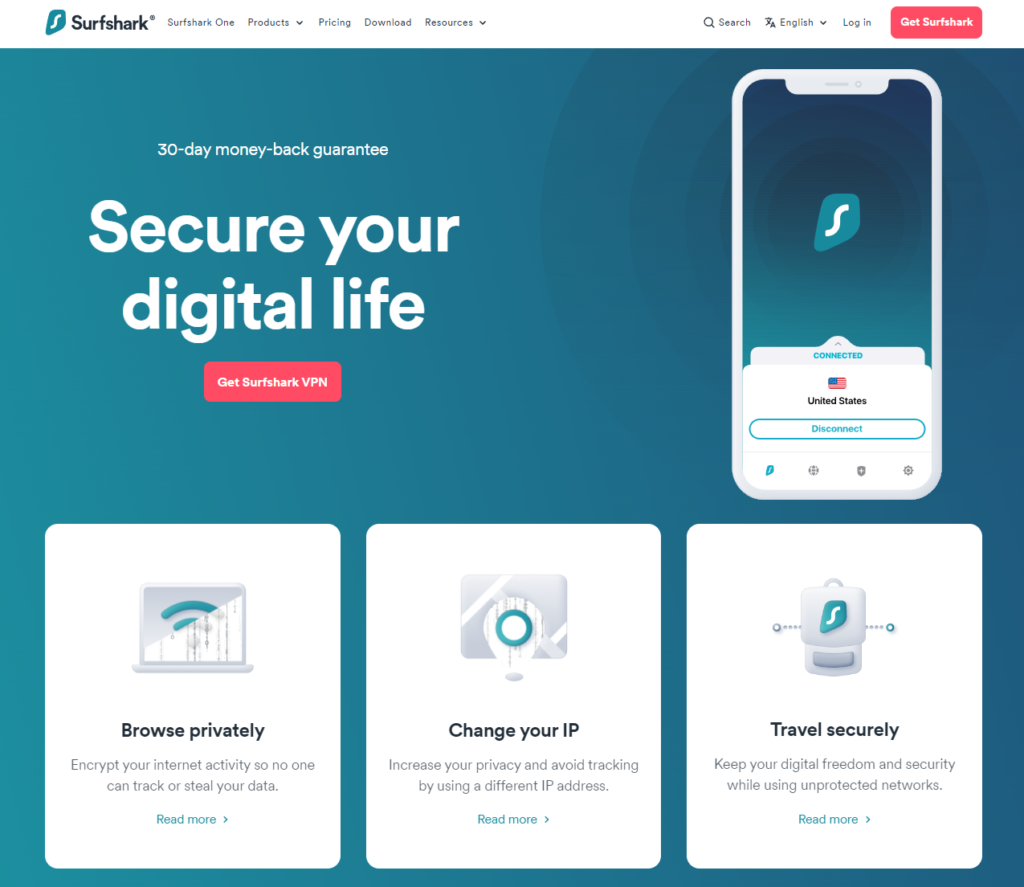Instagram has become an essential part of our daily lives. It’s a platform where we can connect with friends, share moments, and explore new content. However, many schools have blocked access to Instagram on their networks, making it challenging to stay connected with friends and loved ones during school hours. But worry not, as there are ways to get Instagram unblocked at school, and we have compiled a comprehensive guide to help you achieve that.
In this article, we’ll discuss various methods to unblock Instagram at school, their advantages and disadvantages, and recommend the best options for you. Remember to use Instagram responsibly during school hours and not let it interfere with your studies.
Why Schools Block Instagram
Before we delve into the methods of unblocking Instagram, it’s essential to understand why schools block access to the platform in the first place. Schools implement these restrictions to ensure that students remain focused on their studies and not get distracted by social media. Moreover, they aim to prevent cyberbullying, gossiping, and exposure to inappropriate content that might violate the school’s policies.
However, during breaks and free time, Instagram can be a great way to catch up with friends, share your art projects, or simply take a mental break from academics. That’s why we have compiled this guide to help you get Instagram unblocked at school responsibly.
How Schools Block Instagram
Schools typically employ various methods to block access to Instagram and other social media platforms. Some common techniques include:
- IP Blocking: Schools can block the IP addresses of specific websites, preventing access from their network.
- URL Blocking: Schools can block specific URLs, making it impossible for students to directly access the site.
- Keyword Blocking: By blocking specific keywords related to the website, schools can prevent students from searching for the website on search engines.
Now that we have an understanding of why and how Instagram is blocked at school, let’s explore the different methods to unblock it.
Unblocking Instagram: Different Methods
There are several ways to access Instagram at school, each with its advantages and disadvantages. We’ll cover four popular methods: using mobile data, using a VPN, using a proxy server, and using a Smart DNS server.
Using Mobile Data
The easiest and most straightforward way to access Instagram at school is to simply use your mobile data. By doing so, you bypass the school’s Wi-Fi network and its restrictions, allowing you to access Instagram without any issues. However, this method has its limitations, as you might have a limited amount of data available, and using Instagram can consume a significant amount of data.
Using a VPN (Virtual Private Network)
A VPN is an excellent solution for unblocking Instagram at school. It encrypts your internet connection and routes your data through a secure server, masking your IP address and bypassing any restrictions imposed by the school’s network. Additionally, a VPN provides enhanced security and privacy, ensuring that your online activities remain safe from prying eyes.
Using a Proxy Server
A proxy server is another method to unblock Instagram at school. It acts as an intermediary between your device and the internet, routing your connection through a different server and masking your IP address. However, proxy servers can be slower and less secure than VPNs, as they do not encrypt your data, making them less ideal for unblocking Instagram.
Using a Smart DNS Server
A Smart DNS server is a less common but still viable method for unblocking Instagram at school. It works by changing the DNS settings on your device, bypassing the domain name filtering imposed by the school’s network. However, Smart DNS servers do not encrypt your data or hide your IP address, making them less secure than VPNs and proxy servers.
Selecting the Best VPN for Unblocking Instagram
When choosing a VPN to unblock Instagram at school, consider the following factors:
- Speed: A fast VPN ensures that your connection remains smooth and uninterrupted while using Instagram.
- Security: A secure VPN should offer robust encryption and advanced security features such as a kill switch and split tunneling.
- Ease of use: The VPN should be user-friendly, with a simple interface and easy-to-follow setup instructions.
- Compatibility: The VPN should be compatible with your device, whether it’s a smartphone, tablet, or computer.
Some recommended VPNs for unblocking Instagram at school include NordVPN, Surfshark, and AtlasVPN. All these VPNs offer a combination of speed, security, and ease of use, making them ideal choices for accessing Instagram at school.
NordVPN – Best VPN for Unblocking Instagram
Unfortunately, in some countries or workplaces, Instagram might be blocked due to various reasons such as censorship or data security policies. Consequently, users in these places need a reliable VPN service to access social media sites like Instagram seamlessly. NordVPN has emerged as the best VPN for unblocking Instagram due to its top-notch features, which we will discuss in detail below.
One of the primary reasons that make NordVPN the best VPN for unblocking Instagram is its extensive global network of servers. With over 5400 servers across 59 countries, NordVPN provides a multitude of options for users to connect and access social media sites like Instagram without any geographical restrictions. This broad server coverage ensures that users can bypass geo-blocks and enjoy unrestricted access to their favorite social media platforms.
Another feature that sets NordVPN apart from its competitors is its military-grade encryption and advanced security protocols. NordVPN uses AES-256 encryption, which is considered one of the most secure encryption methods available. This strong encryption ensures that your online activities are protected from prying eyes and keeps your data safe from hackers and other cyber threats. Additionally, NordVPN offers various security protocols like OpenVPN and IKEv2/IPsec, giving users the flexibility to choose the protocol that suits their needs best.
NordVPN’s strict no-logs policy further enhances its credibility as the best VPN for unblocking Instagram. The company is based in Panama, a country with no mandatory data retention laws, allowing NordVPN to maintain a strict no-logs policy. This means that your online activities are not recorded or monitored by the VPN provider, ensuring complete privacy and anonymity while accessing social media sites.
One of the most important aspects of a VPN service is its ability to provide fast and stable connections. NordVPN excels in this area by offering consistently fast speeds, ensuring that users can access Instagram without any lags or buffering issues. This is particularly important when considering that Instagram is a media-heavy platform, and slow connections can lead to a frustrating user experience.
Lastly, NordVPN offers user-friendly applications for various devices and operating systems, making it easy for users to connect to the VPN and access Instagram seamlessly. The VPN provider supports Windows, macOS, Linux, iOS, Android, and even browser extensions for Chrome and Firefox. This compatibility ensures that you can unblock Instagram on any device without any hassle.
In conclusion, NordVPN’s extensive server network, robust security features, strict no-logs policy, fast connection speeds, and compatibility across devices make it the best VPN for unblocking Instagram. By using NordVPN, users can easily bypass geo-restrictions and enjoy unrestricted access to their favorite social media sites without compromising their online privacy and security.
Surfshark – Open Instagram on School Computers
In today’s digital age, Instagram has become an indispensable platform for users to share their lives, experiences, and stories with friends and the world. However, due to specific restrictions imposed by various institutions, it is not uncommon for Instagram to be blocked on certain networks, especially in schools or workplaces. When faced with such limitations, many users turn to VPN services to bypass these barriers and regain access to their favorite social media platform. One of the top choices in this regard is Surfshark, a fast-growing VPN service known for its cutting-edge features and excellent performance. In this section, we will be looking at the top features that make Surfshark a good VPN for unblocking Instagram on a school Chromebook.
- User-friendly interface: Surfshark offers an intuitive and easy-to-use interface that allows even the most novice users to navigate and establish a secure connection effortlessly. Its user-friendly design ensures that unblocking Instagram on a school chromebook is a hassle-free experience.
- Fast connection speeds: With a global network of over 3200 servers in 65 countries, Surfshark ensures that users can enjoy high-speed connections for smooth browsing and content streaming when using Instagram. This means that even on a school chromebook, users can expect seamless access to their favorite social media platform without any lag or interruptions.
- Strong encryption and security: Surfshark employs the industry-leading AES-256-GCM encryption method, which guarantees that your data is well protected from unauthorized access while using Instagram on a school chromebook. Additionally, this VPN service offers a range of security features such as DNS leak protection, kill switch, and private DNS on each server, ensuring maximum privacy and security while browsing the internet.
- No-logs policy: Surfshark follows a strict no-logs policy, which means that they do not store any information regarding your online activities or personal data. This ensures that your privacy is maintained while you access Instagram on a school chromebook, as your browsing history cannot be traced back to you.
- Unlimited simultaneous connections: One of the standout features of Surfshark is its ability to support unlimited simultaneous connections on a single account. This means that users can secure all their devices, including their school chromebook, without needing to purchase additional subscriptions. This feature makes Surfshark a cost-effective choice for unblocking Instagram in restricted environments.
- 24/7 customer support: In case users encounter any issues while unblocking Instagram on their school chromebook, Surfshark provides round-the-clock customer support through live chat and email. Their responsive and knowledgeable support team ensures that users can quickly resolve any issues and continue enjoying unrestricted access to Instagram.
- Compatibility with Chromebook: Surfshark offers a dedicated extension for Chrome, ensuring seamless integration with your school chromebook. This allows users to quickly establish a secure connection and unblock Instagram without any technical difficulties.
In conclusion, Surfshark’s user-friendly interface, fast connection speeds, strong encryption and security features, strict no-logs policy, unlimited simultaneous connections, 24/7 customer support, and compatibility with Chromebook make it an ideal VPN for unblocking Instagram on a school Chromebook. By utilizing Surfshark’s top-of-the-line services, users can ensure that their online activities remain private and secure while enjoying unrestricted access to their favorite social media platform.
CyberGhost – Unblock Instagram on Your School Network
In recent years, the use of social media platforms like Instagram has skyrocketed, with people from all walks of life using it to share pictures and stay connected with friends and family. However, in certain environments, such as schools and workplaces, access to Instagram might be restricted due to various reasons. This is where Virtual Private Networks (VPNs) come into play. VPNs are essential tools that help users bypass internet restrictions and maintain their privacy online. Among the numerous VPN providers available today, CyberGhost stands out as an excellent choice for unblocking Instagram. In this section, we will delve into the top features that make CyberGhost a good VPN for unblocking Instagram on school computers and other devices.
- High-speed connections: When it comes to using a VPN, speed is a crucial factor that affects user experience. CyberGhost offers high-speed connections with minimal lag, ensuring that users can browse and upload content on Instagram seamlessly. This is particularly important for a school Chromebook with limited bandwidth.
- Extensive server network: CyberGhost has a vast network of over 6400 servers spread across 89 countries. This extensive server coverage allows users to easily find a server in a location where Instagram is not blocked, thereby enabling them to access the platform without any hassle.
- Strong encryption and security: CyberGhost uses 256-bit AES encryption, which is considered the gold standard in the industry. This ensures that all data transmitted between the user’s device and the VPN server is secure and private. Moreover, CyberGhost employs a strict no-logs policy, meaning that it does not store any information about its users’ online activities. This combination of strong encryption and privacy protection makes CyberGhost a reliable choice for unblocking Instagram on school WiFi.
- Easy to use: CyberGhost offers intuitive apps for various platforms, including Windows, macOS, iOS, and Android. The user-friendly interface makes it easy for users to connect to a VPN server and unblock Instagram with just a few clicks. This is particularly useful for individuals who are not tech-savvy and require a simple solution to bypass restrictions on school devices.
- Affordable pricing plans: CyberGhost offers affordable and flexible pricing plans, making it accessible to a wide range of users. Students, in particular, can benefit from these cost-effective plans, as they can unblock Instagram without having to break the bank.
- Customer support: CyberGhost provides excellent customer support through live chat and email, ensuring that users can quickly resolve any issues they may face while using the VPN. This level of support is essential for users who may encounter technical difficulties when trying to unblock Instagram on school computers.
- Compatibility with multiple devices: CyberGhost allows users to connect up to seven devices simultaneously. This means that users can unblock Instagram on their school computers, smartphones, and other devices using a single subscription.
In conclusion, CyberGhost is an excellent choice for individuals looking to unblock Instagram on school computers or any other restricted environment. With its high-speed connections, extensive server network, strong encryption and security features, user-friendly interface, affordable pricing plans, top-notch customer support, and compatibility with multiple devices, CyberGhost offers a comprehensive solution for bypassing internet restrictions and maintaining online privacy.
Private Internet Access – One of The Cheapest VPNs That Can Bypass Instagram Blocks
In the age of social media, Instagram has emerged as one of the most popular platforms for sharing images, videos, and stories with friends and followers. However, there are instances where access to Instagram might be restricted, especially on school networks or in countries with strict internet regulations. In such cases, using a Virtual Private Network (VPN) becomes essential to bypass these restrictions and access Instagram without any hindrance. One of the most reliable VPN services for unblocking Instagram is Private Internet Access (PIA). This article will discuss the top features that make PIA an excellent choice for unblocking Instagram on school networks and mobile devices.
First and foremost, PIA offers a vast network of servers spread across 78 countries, which allows users to easily bypass geo-restrictions and access Instagram from any location. With over 35,000 servers to choose from, users can easily find a server that offers optimum speed and performance. This comes in handy when accessing Instagram on school networks, as it ensures that users do not face any connectivity issues or lag while browsing the platform.
Another noteworthy feature is the robust security and privacy offered by PIA. The service uses military-grade AES-256 encryption to protect user data, ensuring that no third party can intercept or monitor their internet activities. This is particularly important when accessing Instagram on school networks, as it prevents network administrators from tracking a user’s online activities. Additionally, PIA has a strict no-logs policy, which means that it does not store any user data or browsing history, further ensuring user privacy.
PIA also provides excellent compatibility with various platforms and devices, making it ideal for unblocking Instagram on mobile devices such as smartphones and tablets. The service offers dedicated apps for Android and iOS devices, ensuring seamless integration and ease of use. Moreover, PIA also supports browser extensions for Chrome, Firefox and Opera, which can be extremely helpful when accessing Instagram via web browsers on school networks.
One of the biggest concerns for users while using a VPN is the potential drop in internet speed. However, PIA ensures that users experience minimal speed loss by offering unlimited bandwidth and multiple VPN gateways. This ensures that users can access Instagram without any buffering or lag, even when connected to a VPN server located in a different country.
Lastly, PIA offers an affordable pricing structure, making it accessible to users across various budget ranges. The service also provides a 30-day money-back guarantee, allowing users to test the service and evaluate its performance before committing to a long-term subscription.
In conclusion, Private Internet Access is an excellent VPN service for unblocking Instagram, especially on school networks and mobile devices. Its vast server network, robust security measures, cross-platform compatibility, and affordable pricing make it an ideal choice for users who wish to access Instagram without any restrictions or privacy concerns. With PIA, users can enjoy a seamless browsing experience on Instagram while maintaining their privacy and security.
ExpressVPN – Access Instagram on Your School’s WiFi
In today’s digital age, social media platforms like Instagram have become an essential part of our daily lives. However, due to geographical restrictions or network limitations, accessing Instagram may sometimes be a challenge. This is where ExpressVPN comes into the picture. ExpressVPN is one of the leading VPN providers that can help users unblock Instagram and access the platform seamlessly. In this section, we will discuss the top features that make ExpressVPN the ideal choice for unblocking Instagram.
The first and foremost feature that makes ExpressVPN an excellent choice for unblocking Instagram is its secure connections. ExpressVPN uses advanced encryption technologies, such as AES-256 bit encryption, to ensure that your data remains secure and private. This level of encryption is practically impossible to break, making it the industry standard for security. When using ExpressVPN to access Instagram, you can be confident that your personal information, messages, and shared content are safe from prying eyes or cyber criminals.
Another crucial feature of ExpressVPN that makes it perfect for unblocking Instagram is its vast network of servers across the globe. With over 3,000 servers spread across 94 countries, ExpressVPN offers an extensive range of server locations to choose from. This allows you to easily bypass geographical restrictions and connect to a server in a country where Instagram is available. Additionally, having servers in multiple locations also ensures that you can maintain fast and reliable connections while using Instagram.
ExpressVPN’s ability to bypass network limitations is another feature that makes it an ideal choice for unblocking Instagram. Many offices, schools, or public Wi-Fi networks block access to specific websites, including social media platforms such as Instagram. ExpressVPN enables users to bypass these restrictions by routing their internet traffic through their encrypted servers. This makes it difficult for network administrators or ISPs to monitor your online activities and block access to Instagram.
One more key feature that sets ExpressVPN apart from its competitors is its user-friendly applications for various devices. ExpressVPN offers dedicated apps for Windows, macOS, Android, iOS, and even Linux, making it easy for users to set up and use the VPN on their preferred devices. The intuitive interface of these apps ensures that even those with little technical knowledge can quickly unblock Instagram and enjoy a seamless browsing experience.
Lastly, ExpressVPN’s commitment to user privacy is another factor that makes it the right choice for unblocking Instagram. The company has a strict no-logs policy, ensuring that they do not store any information about your online activities. This means that your data remains private and secure while using ExpressVPN to access Instagram or any other blocked website.
In conclusion, ExpressVPN’s secure connections, vast server network, ability to bypass network limitations, user-friendly apps, and commitment to user privacy make it an excellent choice for unblocking Instagram. With ExpressVPN, you can enjoy a seamless and secure Instagram experience, no matter where you are located or what network restrictions you may face. So why wait? Unblock Instagram today with ExpressVPN and regain control over your social media experience.
Setting Up a VPN on Your Device
To set up a VPN on your device, follow these steps:
- Subscribe to a VPN service of your choice. (We recommend NordVPN).
- Download and install the VPN client on your device.
- Sign in to the VPN app using your account credentials.
- Connect to a server, preferably one in the same country as your school to ensure optimal speed.
- Access Instagram through the website or mobile app.
Using a Proxy Server to Unblock Instagram
In the age of information, social media platforms have become an essential part of our everyday lives. Instagram, in particular, has grown to be a popular and widely-used platform for sharing visuals and connecting with others. However, due to various reasons such as privacy concerns, regional restrictions, or network limitations, many users may find themselves unable to access Instagram. In such cases, using a proxy server to unblock Instagram can be a viable solution for regaining access to this popular platform.
A proxy acts as a middleman between your device and the internet, essentially allowing you to browse the web anonymously by routing your connection through an alternate IP address. By doing so, it can bypass any restrictions that may have been implemented by your school, workplace, or even by the government. This makes it an effective method for unblocking Instagram and other restricted websites.
To unblock Instagram using a proxy server, you first need to choose a suitable proxy service that meets your needs. There is an abundance of free and premium proxy services available online, each with varying degrees of reliability and security features. It is crucial to select a trustworthy and secure proxy service to ensure that your online activities remain private and protected.
Once you have chosen a proxy service, follow the provided instructions on how to configure the proxy settings on your device. Most proxy services offer detailed guides on setting up their servers on various devices such as smartphones, tablets, or computers. After configuring the proxy server, you will be able to access Instagram without any restrictions.
However, it is important to note that using a proxy server may slow down your internet connection due to the additional routing process involved. Moreover, not all proxy servers are entirely secure, which means that some of these services might expose your sensitive data to potential threats. Therefore, it is recommended to use a reliable and secure proxy service or consider other options such as Virtual Private Networks (VPNs) for additional security and privacy features.
In conclusion, using a proxy server to unblock Instagram can be an effective solution for those experiencing restricted access to the platform. By bypassing network limitations and regional restrictions, users can regain the ability to share visuals and connect with others on Instagram. However, it is essential to choose a reliable and secure proxy service to ensure that your online activities remain private and protected. With the right proxy server in place, you can enjoy unrestricted access to Instagram and other websites, allowing you to stay connected and informed in today’s digital world.
Setting Up a Proxy Server on Different Platforms
Here’s how to set up a proxy server on various platforms:
Windows 10
- Go to Settings > Network & Internet > Proxy.
- In the Automatic proxy setup section, toggle the Use Setup Script switch On and enter the script address, or toggle the Use a proxy server switch On in the Manual proxy setup section and enter the IP address and port number.
- Click Save.
Mac
- Choose Apple menu > System Preferences > Network.
- Select your current network (Ethernet or Wi-Fi).
- Click Advanced > Proxies.
- Configure the proxy server using the PAC address or the IP address and port number, and enter your username and password if the proxy server requires authentication.
- Click OK.
Android
- Go to Settings > Network & Internet/Connections > Wi-Fi.
- Tap on the cog icon next to your current Wi-Fi network and tap Advanced.
- Tap on the Proxy option and choose the proxy type.
- Enter the proxy hostname (IP address) and port for manual setup, or select Auto-config for the PAC address.
- Tap Save.
iOS
- Open Settings > Wi-Fi.
- Select the current active Wi-Fi connection.
- Under HTTP proxy, click Configure Proxy.
- Tap Manual to enter the hostname (IP address) and port, or tap Automatic for the Proxy Auto-Config (PAC) file.
- Click Save.
Using a Smart DNS Server to Unblock Instagram
In today’s digital age, social media platforms such as Instagram have become an essential avenue for individuals and businesses to connect, share content, and stay updated with global trends. However, with the growing concerns about privacy and security, certain regions or institutions may restrict access to these platforms for a variety of reasons. This is where using a Smart DNS server comes into play, enabling users to access blocked content on Instagram and other platforms with ease.
A Smart DNS (Domain Name System) server is an innovative technology that allows users to bypass geo-restrictions and internet censorship by simply changing their device’s DNS settings. Unlike traditional VPNs (Virtual Private Networks), which reroute the user’s entire internet traffic through an encrypted tunnel, a Smart DNS server only redirects specific traffic related to accessing the blocked content. This makes it a more efficient and faster method to unblock Instagram, as it does not affect the overall internet speed or performance.
When using a Smart DNS server, users can access blocked content on Instagram by following a series of simple steps. First, they need to select a reliable Smart DNS service provider that offers support for Instagram unblocking. These providers typically offer a list of DNS servers located in different countries, allowing users to choose the one that best suits their needs. Next, users need to update their device’s DNS settings with the provided server addresses, which can typically be done through the device’s network settings or by using a dedicated app provided by the service provider.
Once the DNS settings have been updated, users will be able to access blocked content on Instagram as if they were located in the same country as the chosen Smart DNS server. This is because the Smart DNS service effectively tricks Instagram into believing that the user’s request is coming from an allowed location. As a result, the platform grants access to the content without imposing any restrictions.
One of the main advantages of using a Smart DNS server to unblock Instagram is its ability to provide seamless access to content without compromising the user’s internet speed. As mentioned earlier, unlike VPNs, Smart DNS servers do not encrypt the user’s entire internet traffic, resulting in minimal overhead and faster loading times for content. This is particularly beneficial for users who rely on Instagram for sharing high-resolution images and videos or those who engage in real-time activities such as live streaming or video conferencing.
Moreover, a Smart DNS server can be easily set up on a wide range of devices, including smartphones, tablets, computers, and even gaming consoles. This makes it a versatile solution for users who want to access blocked content on Instagram across multiple devices.
In conclusion, using a Smart DNS server is an effective and efficient way to unblock Instagram and access blocked content seamlessly. By simply changing the DNS settings on the user’s device, they can bypass geo-restrictions and enjoy unrestricted access to their favorite social media platform without compromising their internet speed or performance. Whether for personal or business use, a Smart DNS server is an essential tool to remain connected and engaged with the global Instagram community.
If you’re interested in this solution, take a look at our picks for the best Smart DNS providers.
Changing DNS on Various Platforms
Here’s how to change the DNS settings on different platforms:
Windows 10
- Open Control Panel > Network and Internet > Network and Sharing Center.
- Click on Change adapter settings.
- Right-click on your connected interface and select Properties.
- Click on Internet Protocol Version 4 (TCP/IPv4) or Internet Protocol Version 6 (TCP/IPv6), then click Properties.
- Select Use the following DNS server addresses and replace the listed addresses with the new DNS.
- Click OK.
Mac
- Click the Apple menu > System Preferences > Network.
- Select the connection you want to configure and click Advanced.
- Click the DNS tab and replace any addresses with the new DNS.
- Click OK.
Linux
- Open Settings and click on Wi-Fi or Network (Wired).
- Click on the cog icon next to your current connection.
- Select the IPv4 tab and disable the Automatic toggle switch.
- Enter the new DNS addresses, separated by a comma.
- Click Apply to save the change.
Android
- Open the device Settings > Network & Internet/Connections > Wi-Fi.
- Tap on the cog icon next to your current Wi-Fi network and tap Advanced.
- Tap on IP settings and select Static.
- Replace the current DNS with the new DNS in the DNS fields.
- Tap Save.
iOS
- Go to Settings > Wi-Fi.
- Tap the “i” icon next to your current Wi-Fi network.
- Scroll down to the DNS section and tap Configure DNS.
- Tap Manual and add the new DNS addresses.
- Tap Save.
Advantages and Disadvantages of Different Methods
Each method for unblocking Instagram at school has its own set of advantages and disadvantages:
- Mobile Data: The main advantage of using mobile data is its simplicity. However, it has limitations, such as limited data availability and potential network congestion.
- VPN: VPNs offer the most secure and reliable way to unblock Instagram, but they can be expensive, and connection drops may leak your privacy.
- Proxy Server: Proxy servers can bypass geo-restrictions and firewalls, but free proxy servers often won’t unblock Instagram, and some may not be secure or can bombard you with ads.
- Smart DNS: Smart DNS servers work on any device and don’t affect internet speed, but they are a hit-or-miss and don’t hide your IP address or encrypt your connection.
Responsible Use of Instagram at School
When using Instagram at school, it’s essential to use it responsibly and not let it interfere with your studies. Make sure to access Instagram only during breaks or free time, and avoid using it during class or while studying.
Conclusion
In conclusion, there are several methods to get Instagram unblocked at school, and each has its pros and cons. Depending on your needs and preferences, you can choose the method that works best for you. Keep in mind the importance of responsible use of Instagram at school and enjoy staying connected with your friends and loved ones.