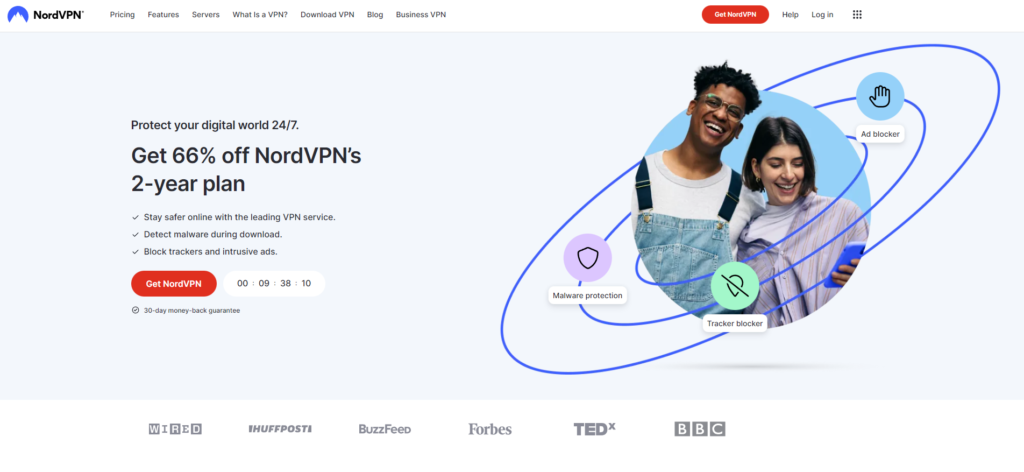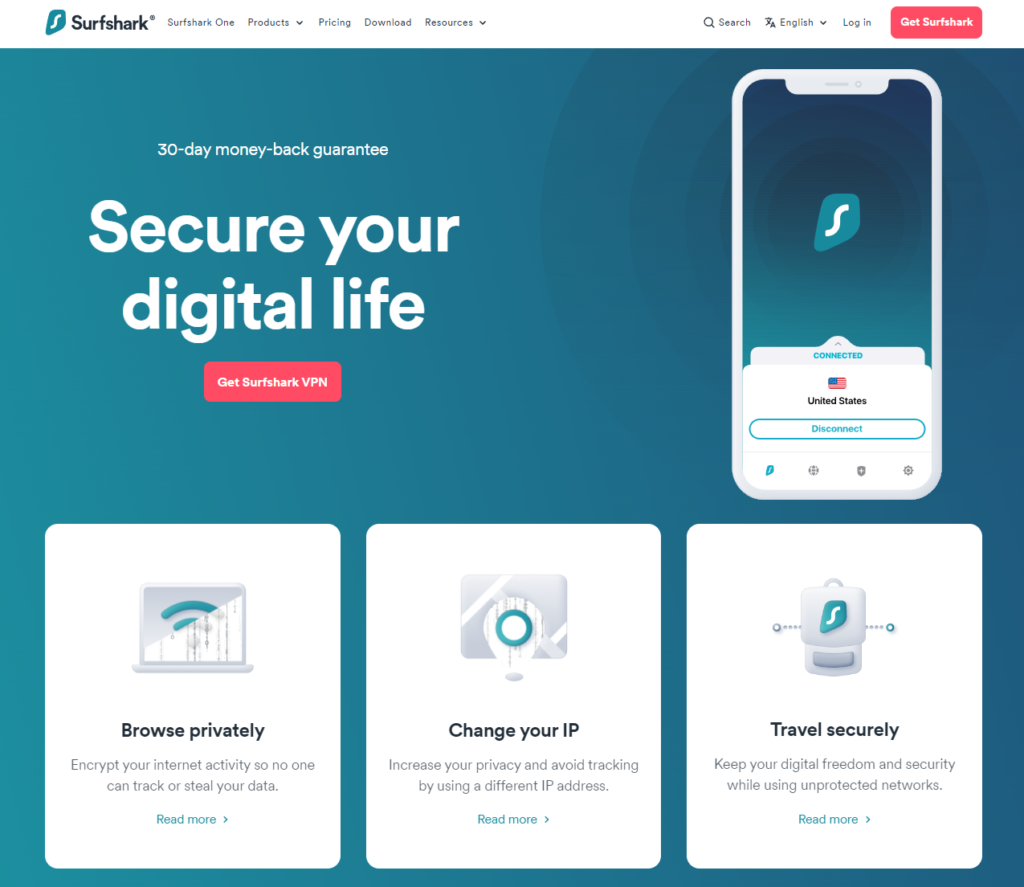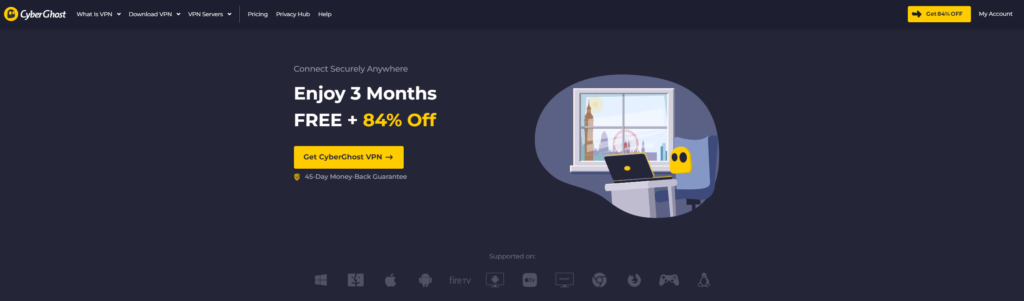With a broad array of apps available, the Apple App Store is a treasure trove for iPhone and iPad users. However, not all apps are globally accessible. Some are specifically tailored for certain regions due to reasons such as tariffs, competition laws, branding, or distribution agreements. If you are moving to another country or wish to access apps from a different region, you may find yourself needing to change your App Store region. This detailed guide provides you with extensive insights on how to change App Store region.
Understanding the Basics
Before we dive into the step-by-step guide on how to change region on App Store, it’s crucial to understand what you’re getting into. Changing your App Store country isn’t a decision to be taken lightly. It involves changing your Apple ID’s region, affecting your installed apps, subscriptions, and credit balance. Therefore, understanding the implications and preparation required is crucial before proceeding with this switch.
What You Need to Change App Store Region
To change your Apple App Store region, you will need the following essentials:
- An iPhone, iPad, MacBook, or Windows PC
- An Apple ID
- A VPN (If you need to access geo-restricted content)
- A few minutes of your time
Before You Proceed
Before you embark on the journey to change your App Store region, ensure you have a secure internet connection. Even with Apple’s robust security measures, using a VPN is recommended to encrypt your data and access region-restricted content. A VPN like NordVPN can enhance your online security and provides an easy-to-use iOS app.
How to Change App Store Region
Changing your App Store region can be done on an iPhone, iPad, MacBook, or even on the web. Here are the step-by-step processes for each platform:
On iPhone/iPad
- Go to Settings and tap your name at the top.
- Tap Media & Purchases. A menu will pop up at the screen’s bottom. Select View Account. You will be required to log in.
- Select Country/Region. If there are any running subscriptions, you will be notified to end them first.
- Select the new country you want to switch to.
- Read the Terms & Conditions, then tap Agree.
- Enter your new billing address and payment method. Save the changes and exit.
On MacBook
To change your App Store region on a MacBook:
- Open the Music app.
- Go to Account > Account Settings. You will be required to log into your Apple ID.
- Under Account Information, click Change Country or Region.
- Cancel any active subscriptions, change the country, accept the terms and conditions, and add your new address and billing method.
On Web
To change your App Store region on the web:
- Open a browser and go to appleid.apple.com.
- Click on Account > View My Apple ID.
- Sign in with your Apple ID.
- On the Account Information page, click on Change Country or Region.
- Select your new country/region, agree to the terms and conditions, and enter your new payment information and billing address.
Leaving a Family Sharing Group
If you’re part of a Family Sharing group, you may need to leave the group to change your App Store region. Here’s how you do it:
On iPhone and iPad
- Go to Settings > [Your Name] > Family Sharing.
- Select your name and then tap Stop Using Family Sharing.
On Mac
- Open System Preferences > Family Sharing.
- Select your name and then click Stop Using Family Sharing.
Checking Your Balance on Apple ID
Before changing your App Store region, make sure you’ve spent all the remaining balance on your Apple ID. Here’s how to check your balance:
On iPhone or iPad
- Open the App Store.
- Tap on your profile at the top-right corner.
- Your balance should appear under your Apple ID.
On Mac
- Launch the App Store.
- Check the balance at the bottom of the sidebar, right below your profile.
Canceling All Your Subscriptions
Before changing your App Store region, you need to cancel all your active subscriptions and wait until the subscription period is over. Here’s how:
On iPhone and iPad
- Open Settings > [Your Name] > Subscriptions.
- Tap on the subscription you want to cancel.
- Tap Cancel Subscription and confirm.
On Mac
- Launch the App Store.
- Go to [Your Name] > Account Settings > Subscriptions > Manage.
- Go to the specific subscription and click Edit > Cancel Subscription.
Ensuring All Memberships, Movie Rentals, and Season Passes are Complete
Another crucial step to take before changing your App Store region is to ensure all memberships, movie rentals, and season passes are complete. Any pending memberships or rentals could prevent you from changing your region.
Allow Pending Store Credit Refunds to Process
Make sure all pending store credit refunds are processed before you change your App Store region. Pending refunds could prevent the region change.
Cancel All Your Pre-Orders
If you have any pre-orders, ensure that you cancel them before changing your App Store region. Here’s how:
On iPhone and iPad
- Go to the App Store > [Your Profile] > [Your Name] > Pre-Orders.
- Tap on the item you wish to cancel and follow the instructions to cancel it.
On Mac
- Launch the App Store > [Your Name] > Account Settings > Pre-Orders > Manage Pre-Orders.
- Click on an item and follow the instructions to cancel it.
Set Up a Valid Payment Method
Ensure that you set up a valid payment method for your new region before attempting to change your App Store region. Various payment methods are available in the US, including Apple Card, Apple Pay, Apple Cash, most credit and debit cards, PayPal, and Apple Account balances. To find out which payment methods are used in a particular country, visit the Apple Support website.
Sign Out of Apple ID and Sign Back In
If you’re still unable to change your App Store region, try signing out of your Apple ID and signing back in. Here’s how:
On iPhone or iPad
- Open Settings > [Your Name] > Sign Out.
- Keep a copy of important items and tap Sign Out.
- Sign back into your account.
On Mac
- Click on the Apple menu icon.
- Go to System Settings > [Your Name] > Sign Out.
- Wait a few minutes and then sign back into your account.
Update Your Device Software
If you’re still experiencing issues with changing your App Store region, try updating your device’s software. Software bugs could be causing the problem.
On iPhone and iPad
- Go to Settings > General > Software Update.
- Download and install the latest version of iOS or iPadOS.
On your Mac
- Open System Settings > General > Software Update.
- Download and install the latest version of macOS.
How to Choose the Best VPN for Changing App Store Region
The digital world is vast, and while we have access to a majority of it, there are still some areas that are restricted due to regional limitations. This is where the role of Virtual Private Networks (VPN) becomes crucial. A VPN can help you bypass these restrictions by changing your IP address to a location of your choice, hence enabling you to access content that is not available in your country. However, with countless VPNs out there, making the right choice can be difficult. Here are some tips on how to choose the best VPN to change your app store region.
When you want to change your app store region, it’s important to consider the number of servers the VPN offers and their locations. A good VPN should have a wide network of servers in numerous countries. This gives you a lot of options when you are trying to access content from different regions.
Another essential factor is the speed of the VPN. You may want to download apps quickly and effortlessly, and for that, you need a VPN that does not slow down your internet speed. Some VPNs can significantly reduce your speed making downloading an excruciatingly slow process. Therefore, it is important to choose a VPN known for its high speeds.
Privacy and security should also be top priorities when choosing a VPN to change your app store region. Ensure that the VPN you choose has strong encryption and a no-logs policy. This means that your online activities won’t be tracked or recorded, giving you peace of mind about your digital footprint. A kill switch feature is also important as it disconnects your internet if the VPN connection drops, ensuring your real IP address isn’t exposed.
Lastly, ease of use should be considered. The process to change my app store region should be simple and user-friendly. Look for a VPN with an intuitive interface and good customer support. It’s also beneficial if the VPN provider offers multiple simultaneous connections as this allows you to connect multiple devices at once.
Cost is also a major determinant in choosing the best VPN. It’s not always true that expensive means better. There are many affordable yet reliable VPNs out there that won’t compromise on quality.
In summary, when looking to change my app store region, considering factors like server locations, speed, security features, ease of use and cost will help you choose the best VPN for your needs. Remember, a good VPN will not only allow you to change your app store region but will also protect your online privacy and security. So choose wisely!
NordVPN – Fastest VPN to Change Regions in App Store
In the realm of online privacy and security, NordVPN stands out as a top contender, particularly when it comes to changing your app store region. The features that make NordVPN the go-to solution for this task are numerous and impressive. Whether you’re looking to access different games, apps, or services not available in your current locale, NordVPN is the tool that can help you change app store region effortlessly.
One of the most noteworthy features of NordVPN is its vast network of servers. With over 5400 servers in 59 countries, it offers a broad range of options for users wishing to change app store region. This means that you can access the apps and games that are only available in specific countries by connecting to one of NordVPN’s servers in that region. The diversity and breadth of this server network offer immense freedom and flexibility to users who want to explore and discover new apps outside their geographical restrictions.
Another striking feature that makes NordVPN an excellent choice is its top-notch security and privacy measures. The strong encryption protocols of NordVPN ensure that your data is protected and your online activities are private. This is especially important when you change app store region, as you want to ensure that your download history, app purchases, or personal information are not exposed or compromised.
Speed is another crucial factor when considering a VPN for changing your app store region, and NordVPN doesn’t disappoint. It provides super-fast connection speeds, ensuring a seamless browsing and downloading experience. You don’t have to worry about slow downloads or lag times when accessing apps from different regions.
NordVPN’s user-friendly interface also adds to its appeal. It’s easy to navigate, making the process of changing regions on your app store a breeze. Even if you’re not tech-savvy, you can easily connect to a server in a different country and change your app store region without any hassle.
Lastly, NordVPN’s no-logs policy ensures that none of your online activities are tracked or stored. This level of privacy gives users peace of mind knowing that their actions, including their preferences when they change app store region, are not being monitored or recorded.
In conclusion, NordVPN is indeed a top choice for users wishing to change their app store region. Its vast network of servers, top-tier security measures, fast connection speeds, user-friendly interface, and strict no-logs policy all contribute to its reputation as the best VPN for this task. So, whether you’re looking to access new games or need a specific app only available in another country’s app store, NordVPN is the tool you need!
Surfshark – Reliable VPN to Change App Store Regions
Surfshark VPN is a potent tool in the digital world that provides an enormous amount of benefits, especially when you want to change your app store region. It comes packed with some top-notch features that make it an excellent choice for users who wish to access apps and content that are not available in their geographical location.
One of the notable features of Surfshark is its ability to bypass geo-restrictions with ease. This feature is especially useful when you wish to change app store region. With Surfshark, you have the freedom to connect to any server from its extensive network of over 3200 servers spread across 65 countries. This wide range of options ensures that you can access your desired app store region without any hindrance.
In addition to this, Surfshark offers a ‘NoBorders’ mode which is particularly designed to overcome internet restrictions. It allows you to use the internet freely regardless of your location. It means you can change your app store region even in countries with strict internet censorship, making Surfshark a highly flexible and versatile tool.
Another significant feature of Surfshark is its robust security and privacy measures. It uses AES 256-bit encryption, which is considered the best in the industry. This encryption ensures that your data remains secure while you change your app store region. Moreover, Surfshark follows a strict no-logs policy, ensuring that none of your online activities or data is recorded or stored.
Furthermore, Surfshark comes with a CleanWeb feature that blocks ads, trackers, malware, and phishing attempts. This feature not only safeguards your device while you change your app store region but also optimizes your internet speed by eliminating unnecessary ads and trackers.
Lastly, Surfshark offers unlimited simultaneous connections on all your devices. So, whether you want to change app store region on your smartphone, tablet, or laptop, Surfshark has got you covered.
In conclusion, with its top-tier features such as bypassing geo-restrictions, NoBorders mode, robust security measures, CleanWeb feature, and unlimited simultaneous connections, Surfshark proves to be a powerful tool for those looking to change their app store region. It helps you unlock a world of digital possibilities by providing access to global content while maintaining your online security and privacy. With Surfshark, changing your app store region becomes a simple and secure process.
CyberGhost – Change App Store Regions Easily
CyberGhost is a premier VPN service that has proven to be an excellent tool for those who wish to change the region on the app store. It provides a seamless and effortless way to access apps and content that might be geo-restricted or not available in your current region. With its top-notch features, CyberGhost ensures your digital freedom and maintains your privacy while you explore and download from app stores in different regions.
One of the key features that make CyberGhost an excellent choice is its extensive network of servers. With over 6900 servers spread across 90+ countries, it’s a breeze to change the region on the app store. Want to access an app that’s only available in the US app store? With CyberGhost, all you need to do is connect to a server in the United States, and voila! Your app store region changes instantly, letting you access and download apps as if you were in that country.
In addition to its vast server network, CyberGhost also flaunts high-speed connections. This ensures that your app downloads and updates happen quickly, without any lags or delays. It’s frustrating when changing your app store region leads to slow downloads, but with CyberGhost’s fast and reliable connections, you can enjoy swift downloads no matter which region’s store you’re accessing.
CyberGhost also stands out for its robust security features. It uses top-tier encryption technologies to secure your online activity, ensuring that your data remains private even when you’re connected to public Wi-Fi networks. This means you can change the region on the app store confidently, without worrying about your privacy.
Furthermore, CyberGhost offers user-friendly applications for various platforms, including iOS, Android, Windows, and more. This means you can change your app store region from any device with ease. Even if you’re new to VPNs, CyberGhost’s intuitive interface makes it easy for you to navigate and use its features effectively.
Last but not least, CyberGhost offers excellent customer support. If you encounter any issues while trying to change your app store region or have any questions about using the service, you can easily reach out to their support team through live chat or email. They are available 24/7 to assist you and ensure your experience with CyberGhost is smooth and hassle-free.
In conclusion, CyberGhost’s vast server network, high-speed connections, robust security features, user-friendly applications, and excellent customer support make it an ideal VPN for changing your app store region. With CyberGhost, you can break free from geo-restrictions and enjoy a world of apps that were previously out of reach.
Private Internet Access – Secure VPN for Switching App Store Regions
If you are seeking to change your app store region for a variety of reasons like accessing different content or apps exclusive to certain territories, you will need a reliable VPN – Virtual Private Network. Among the numerous VPNs on the market, Private Internet Access (PIA) stands out as a top contender for this purpose. Let me share with you the top features that make Private Internet Access a good VPN for changing your app store region.
Private Internet Access offers a vast network of servers. With over 3,200 servers in 48 countries, PIA provides an impressive range of locations to choose from. This vast network is a significant advantage when it comes to a region change app store, as it allows you to connect to the region of your choice with ease.
One of the notable features that give PIA an edge is its strong security. PIA uses AES-256 encryption, often referred to as ‘military-grade’ encryption. This level of security ensures that your data remains protected at all times, making it nearly impossible for anyone to track or intercept your online activities. Furthermore, PIA supports multiple VPN protocols and offers a built-in ad, tracker, and malware blocker.
The ‘No Logs’ policy of Private Internet Access is another feature that makes it ideal for a region change app store. This feature ensures that PIA does not keep any record of your online activities. As such, even if someone were to request your data, there would be nothing to hand over. This guarantees that your privacy is maintained at all times.
Private Internet Access also offers high-speed connections. This is critical when downloading apps from different regions as slow connections can lead to long download times or even failed downloads. With PIA, you can enjoy fast and reliable connections that ensure smooth and uninterrupted downloads.
Ease of use is another crucial feature offered by PIA. The interface is clean and straightforward, making it easy even for beginners to navigate the settings and change their VPN location as needed. Moreover, PIA offers excellent customer support that can help you through any issues you might encounter.
To sum up, Private Internet Access offers all the necessary features that make it a good VPN for changing your app store region. From a vast network of servers to robust security, a strict no-logs policy, high-speed connections, and ease of use – it has everything you need for a hassle-free region change in the app store experience. So if you are thinking about changing your app store region, consider giving Private Internet Access a try!
ExpressVPN – Elite Provider for Changing App Store Regions
ExpressVPN is one of the leading VPN services in the market today, boasting a plethora of features that make it an excellent choice for those seeking to change their iPhone app store region. It’s fast, reliable, and offers an unparalleled level of security – making it a top choice for many.
One of the primary features of ExpressVPN that makes it a great choice is its vast network of servers. With over 3,000 servers spread across 94 countries, ExpressVPN gives you the freedom to virtually position yourself anywhere in the world. This vast network allows you to change your iPhone app store region effortlessly, thereby bypassing geo-restrictions and accessing apps and content exclusive to different regions.
Another compelling feature of ExpressVPN that makes it a top-notch VPN for changing your iPhone app store region is its impressive speed. VPN services can often slow down your internet connection, but not ExpressVPN. This VPN service prides itself on offering blazing-fast speeds, ensuring that your app downloads and updates are quick and seamless. You won’t have to worry about long download times or buffering issues with this VPN.
ExpressVPN’s commitment to user privacy also makes it a top choice for changing your iPhone app store region. The service operates under a strict no-logs policy, meaning it does not keep any records of your online activities. Furthermore, it uses military-grade encryption to safeguard your data from prying eyes. This means you can change your app store region with absolute peace of mind, knowing that your privacy is being protected at all times.
Additionally, ExpressVPN offers an intuitive and user-friendly interface that makes it easy even for beginners to change their iPhone app store region. It’s as simple as selecting a server in the region you want to access and hitting connect! Plus, if you ever run into any issues or need assistance, ExpressVPN offers 24/7 customer support.
Finally, ExpressVPN supports simultaneous connections on up to five devices. This means you can change your iPhone app store region and still have room to secure other devices like your laptop or tablet.
In conclusion, when it comes to changing your iPhone app store region, ExpressVPN ticks all the right boxes. With its vast server network, impressive speeds, robust security measures, user-friendly interface, and excellent customer support, ExpressVPN stands out as a top-tier VPN service. So if you’re looking to change your iPhone app store region, consider giving ExpressVPN a try – its impressive feature set will not disappoint!
Frequently Asked Questions
Here are some common questions users ask about changing the App Store region:
No, your installed apps will remain on your device and will continue to receive updates.
No, you can choose “None” as your payment method when changing your App Store region.
You may not be able to change your region if you have not canceled your subscriptions or spent your store credit, or if you’re part of a Family Sharing Group. Other reasons include pending memberships, pre-orders, film rentals, Season Passes, or credit refunds.
Yes, you can revert the changes and reaccess your original App Store region by following the steps above and choosing your original region.
Conclusion
Knowing how to change your App Store region can open up a host of new apps and services for you to explore. However, it’s essential to understand the implications and take the necessary steps before making the switch. This comprehensive guide has hopefully given you all the information you need to make an informed decision and walk you through the process of how to change App Store region.