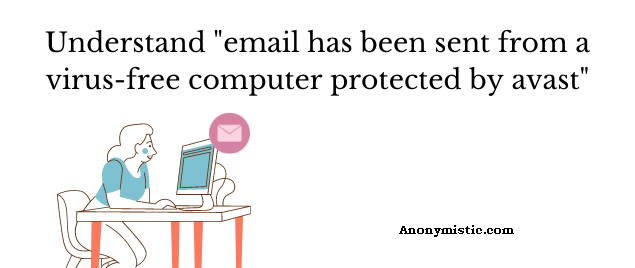Have you ever encountered by an Avast signature in your client email list? Do all your sent emails have an avast name attached?
Do you want to get rid of the message? ‘This email has been sent from a virus-free computer protected by Avast.’
If yes, then you need not worry. We have prepared well informative step by step methods for every version of Avast antivirus to remove email signatures from all of your client email lists.
Before we start, do you know that these avast signatures are not to protect your email from malicious activities and viral attacks? But to advertise their product and to reach more customers, i.e., Avast uses your email to promote their product, a lousy marketing tactic. So, to keep your email look official, you need to follow the same steps for the removal of avast email signatures.
Remove Avast Email Message from Version Before 2016
The removal ‘ this message has been sent from a virus-free computer protected by Avast,’ message from the older versions of 2016 can take some time to execute, but the process will surely be helpful to you. To remove the avast email signature, follow the steps mentioned below:
- Add the Mail shield component of Avast in the Avast tools library.
- Head over to Start Menu and locate the option; Programs.
- Open Programs and Features.
- Three options will appear, choose change to continue.
- A list of Avast setup components will appear..
- Choose modify.
- Now, check the mail shield elements.
- Click on change and confirm to proceed.
You can uninstall Avast completely and install different version of the avast of your choice
As the process completes, you have now activated or enabled the Mail shield component of Avast. Now to disable the Avast email signature from the Mail shield component, follow the steps given below:
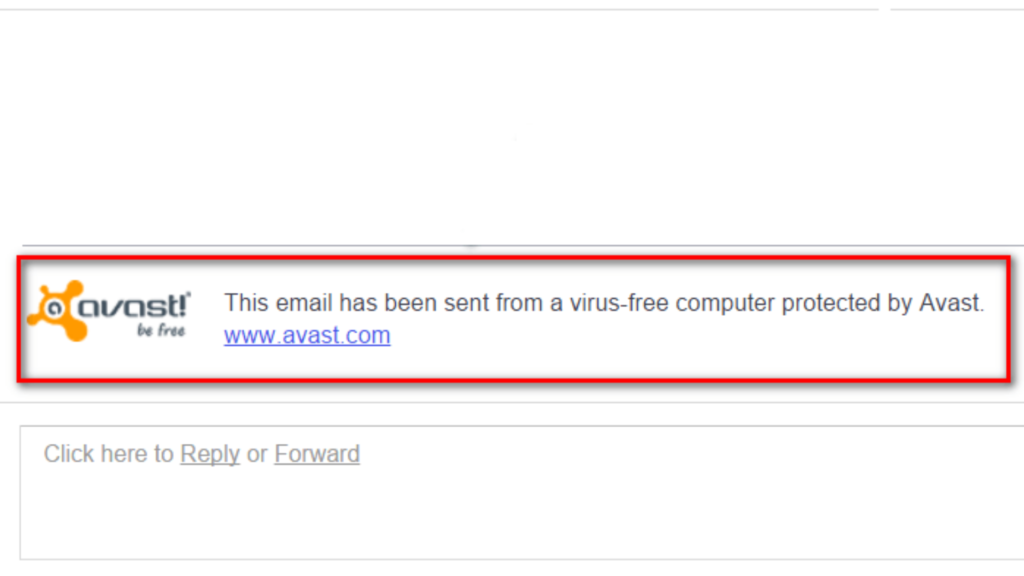
Make sure to restart the system after completing the process. After you have done following the procedure, open your email account, and check whether the email signatures are still attached to your email. If not, your problem is solved.
A general technique to disable ‘this email has been sent from a virus-free computer protected by Avast’ Message
The pattern to disable the email signatures for most of the Antivirus is the same. In some antivirus, component names might be different. Here, we are going to take the example of Avast and tell you the general pattern to disable the Avast email signatures.
Following are the steps
Open your Avast antivirus software.
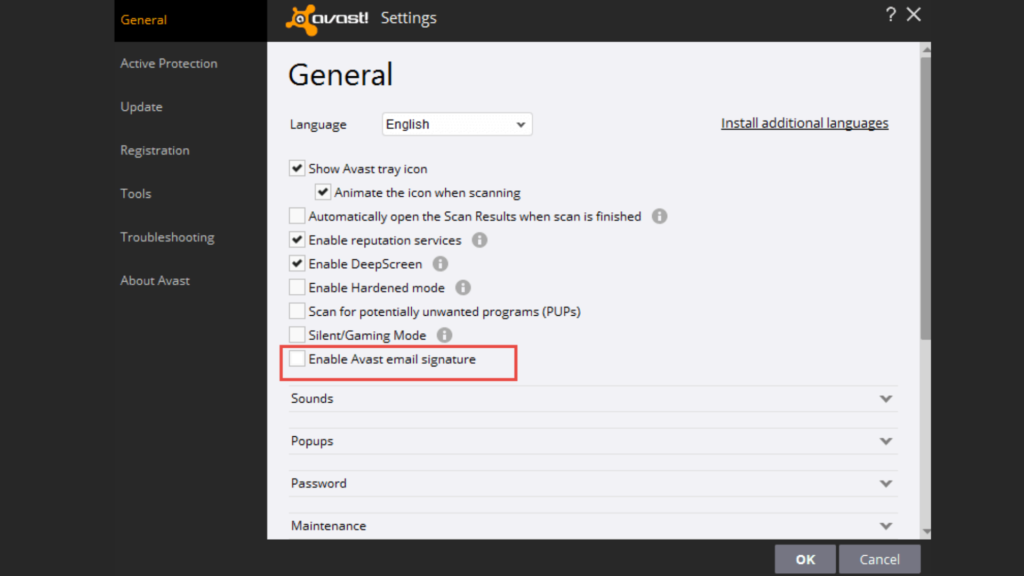
- Click on settings.
- Uncheck the option named as- Enable the Avast email signature.
- Exit back to your desktop.
- Restart your system.
Now that you can disable the Avast email message from your email list, you should be aware that why including ‘ this email has been sent from a virus-free computer protected by Avast’ to your email is wrong?
Before the version of Avast 2016, Avast did not hide any email signatures in your emails. But, because of the free distribution of one of the best Antivirus, the avast marketing team developed a feature of avast mail shield, which automatically attached an avast email signature to your email, without you having any idea of such a thing. After the expansion of Avast, the marketing team tried to increase sales and user base of Avast products as every other company does, but such a covert marketing tactic is wrong. And that’s the reason why you should disable or remove this email that has been sent from a virus-free computer protected by Avast’s message.
The Conclusion
We understand the Avast needs to increase user base and drive sales for the development of the software. But, ditching and hiding the advertisement without the consent of the user is wrong. So, to disable the avast email signature, follow any of the steps mentioned above.
If you come across any queries, do let us know. We’d be happy to help you.
I hope the information provided to you was useful.