if you are someone that doesn’t have an internet connection but wants an antivirus for their computer, that’s exactly what we are looking at today. In this article, you’ll get all types of information about the avast offline installer and how to perform avast offline installation.
How to download Avast offline installer?
The downloading process of avast is pretty, just follow the below steps to make the process even easier.

- Firstly, you need to visit the software download section of the avast website, you can easily do so by clicking on this link. www.avast.com/download-software.
- Now you’ll have to click on the antivirus version you want to download, in this case, it is the offline installer.
- When you are done with that, click on save file or start download to download the avast offline installer.
- Your download process should begin by now.
Now let’s look into how to install avast offline installer but before that, I wanna give you some information about the things you should keep in mind before starting the installation process.
Things to keep in mind
Google toolbar: In a few cases, avast offers to install Google toolbar to your internet explorer. This is because the Google toolbar allows translation into non-English languages as well. If you prefer any language other than English you can install the Google toolbar.
Avast browser: Another important thing to keep in mind is that the avast antivirus installs the avast browser onto your computer automatically. The avast browser will also be set as the default browser. If you don’t prefer avast browser you can easily uncheck the browser installation option.
Language change: Avast also gives you the opportunity to change languages if you are not very comfortable with English. For changing the language, on the upper right corner select the language you want to change to after installation.
How to install Avast offline installer?
When you are done downloading avast offline installer, follow the below steps to install it.
- Go to the folder where the offline installer has been downloaded and click on avast_free_antivirus_setup_offline.exe.
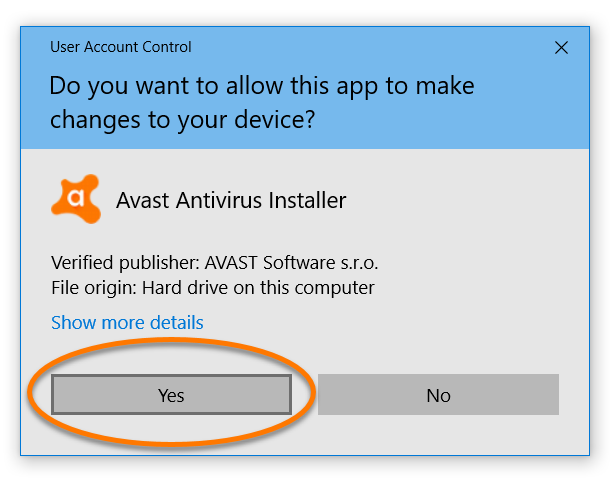
- Now, the windows user account dialog box will appear, click on the YES option.
- After doing that avast setup screen will appear.
- If you are willing to install the offline installer with the default features including Google chrome browser then just click on the install option.
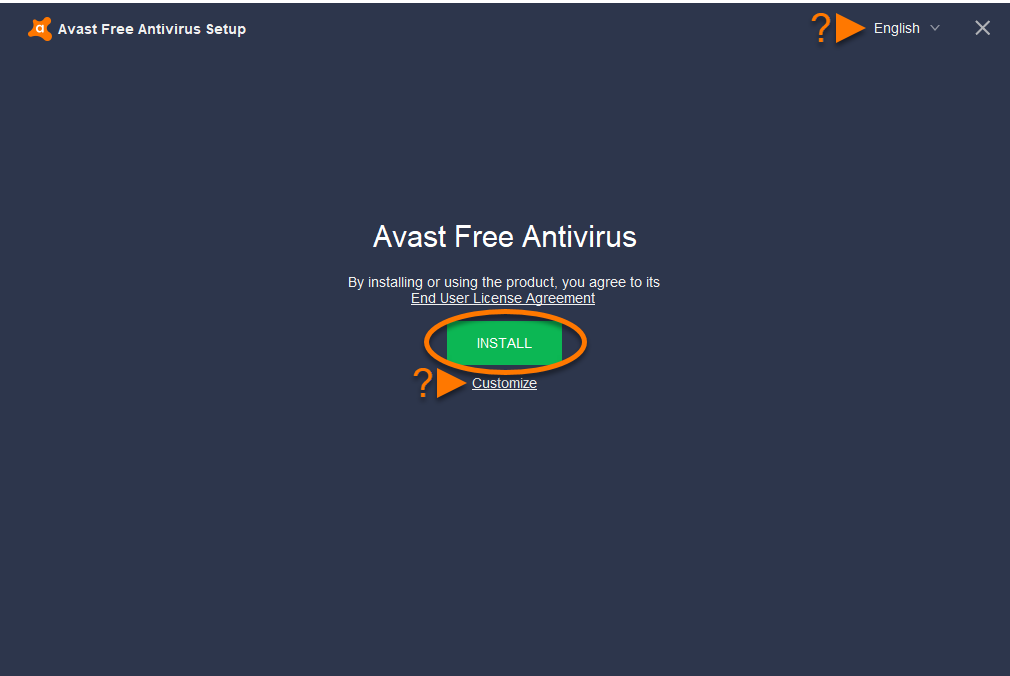
- But if you are willing to install an avast offline installer on another drive or want to disable specific features, you are allowed to customize your option.
- Just uncheck the feature you don’t want. For example, if you are not interested in installing Google Chrome Browser with avast, just uncheck the “Yes, also install Google Chrome Web Browser” option.
- After customizing your options, click on the install option to start the installation process.
- The software installation process will be started and will take a few minutes to complete.
- The installation is completed when you see “You’re protected!” on your computer screen. Now, click on the continue option.
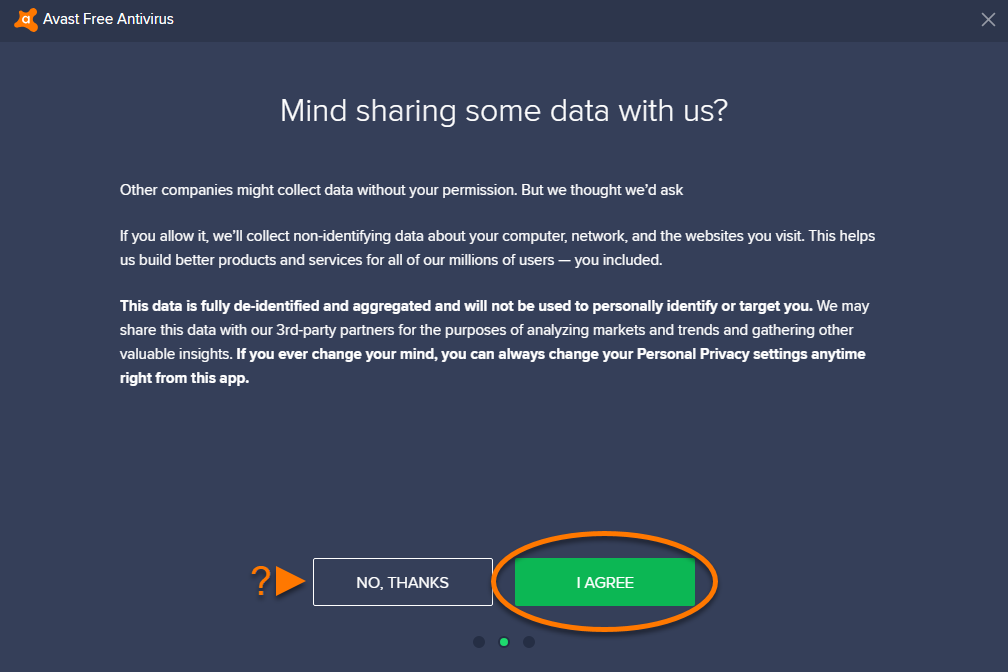
- After that, you will see a “Please Don’t Skip This” screen. On the screen, you will be displayed the avast privacy policy and how to uses your information. When you are done reading the privacy policy, click on CONTINUE again.
- Your installation process has been completed. Now, avast will ask you for installing avast mobile security for android devices.
- If you want to install it, enter your email id in the given field and click send.
- You will receive a download link on the registered email id.
- If you’d like to skip it, for now, click on the “No, I don’t want to protect my android phone” hyperlink.
- When the step is skipped or completed your installation process is done.
What is Avast offline installer?
It is a security suite that has been provided by the avast company. Avast premier offline installer is just like avast free antivirus but gives you the advantage of some premium features. Different premium features and services avast offers are listed below.
- Driver Updater
This independent service with extra subscriptions is responsible for downloading as well as installation of official work drivers for your device components.
- Wi-Fi inspector
It scans your network and discovers any issues that can cause harm to your device. The feature also shows the devices that are connected to the network.
- SandBox
If you want to run a suspicious software or link, you can do so without harming your device in a SandBoxed environment using this feature.
- Sensitive Data Sheild
The sensitive information on your device like your tax documents and payroll has to be protected and helps protect that data from unauthorized access.
- SecureLine VPN
This is another independent feature which you can get access by paying extra subscription fees. It protects your online information like location, identity as well as IP address.
- Cleanup Premium
This feature just gets rid of all the junk and also applies modifications to inefficient settings on your computer.
- Data shredder
The files that you don’t want to recover in the future are deleted permanently with the help of this feature.
- Webcam shield
As the name suggests, this features acts as a shield between you and any malware trying to spy upon you. It stops malware from accessing your device and spying on you.
- Passwords
In the present day world, everything in a person’s can be destroyed just by getting access to a simple password. And this feature protects your passwords and secures them using an encryption process.
- Software updater
The main function of this feature is to check if all of the apps on your device are up-to-date with their updates or not. If they are not, this feature either inform you to update them or will ask for permission to make the updates.
The file size of avast offline installer
It is obvious that the file size of the offline installer is much larger than the online installer. Avast online installer file size is about 7.05 MB whereas the file size for the offline installer is 250 MB.





