We Leave the choice to you of which antivirus protection you like but we do recommend Avast. today in this post we help you understand how to get rid of segurazo antivirus completely.
We will explain various methods that you can use to uninstall segurazo antivirus software that will help you in the process of installation. many users have complained that they get annoying pop-ups from segurazo antivirus even after removing.
Small mistakes Can cause the leftover files to remain in system and registry of windows please follow the given steps to uninstall segurazo completely
Get Rid of Segurazo antivirus
after a detailed research we don’t see any segurazo removal tool so you must try the traditional uninstallation first.
- Go to Control panel >Programs>Uninstall a program
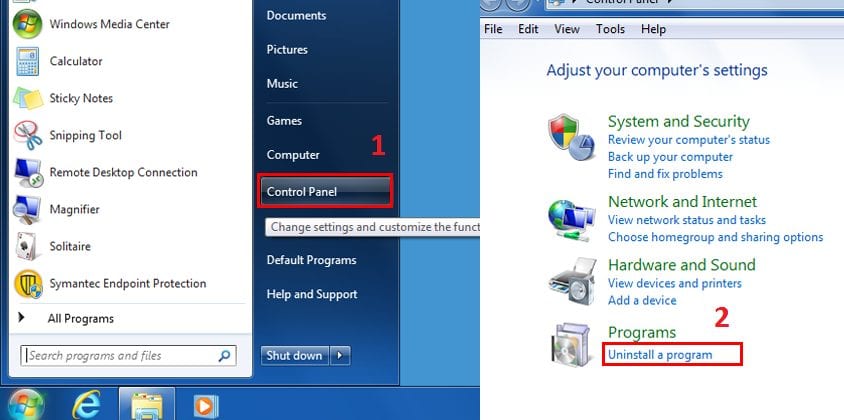
- Select the segurazo real time protection lite and click on uninstall/change
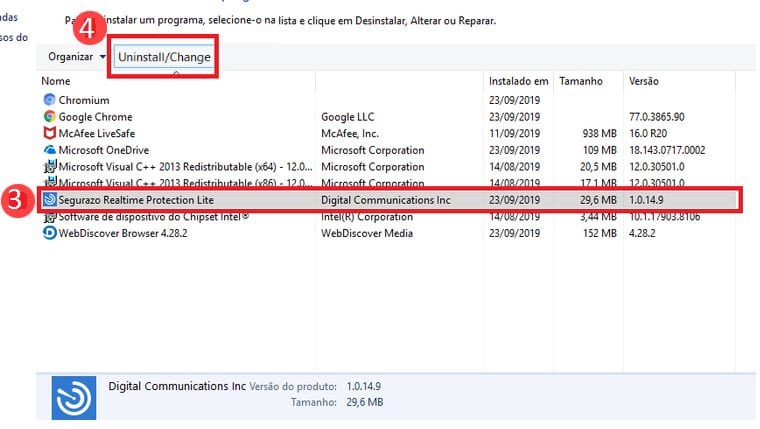
- Click on Remove Protection and wait for the program to be removed.
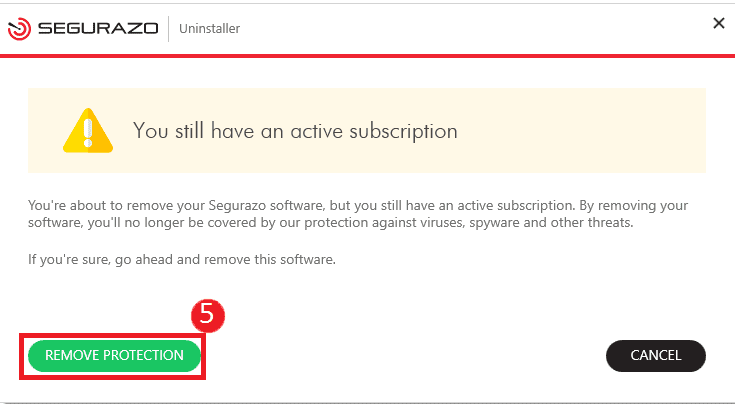
- In next step click Restart Now and after restart you may still have some files left.
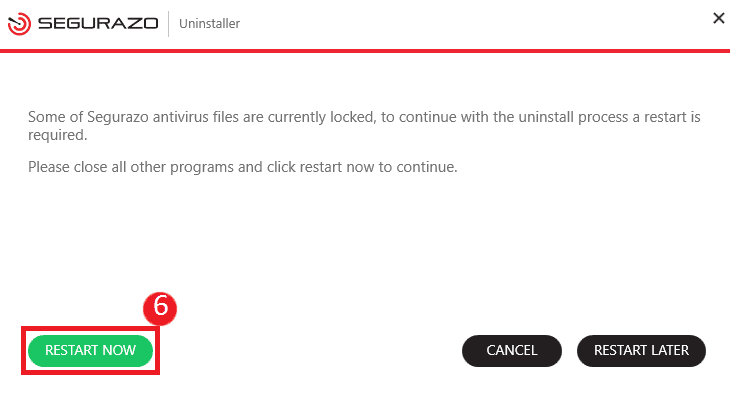
- A Screen will be Prompt please click on remove Protection
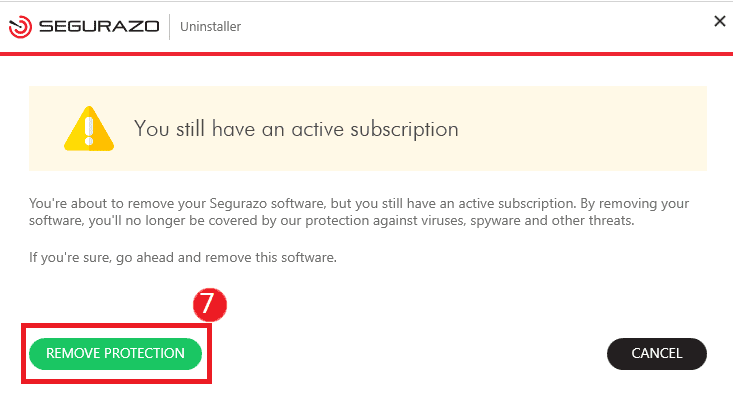
- Now select the both fields >Antivirus Protection and >Configuration and then click uninstall
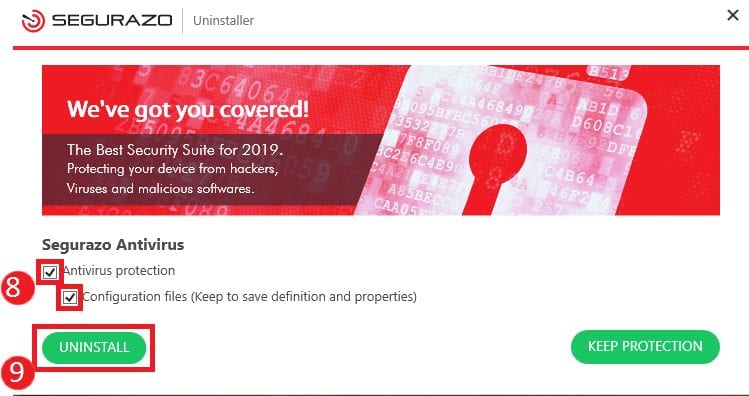
- In next screen restart the computer to remove the segurazo antivirus protection.
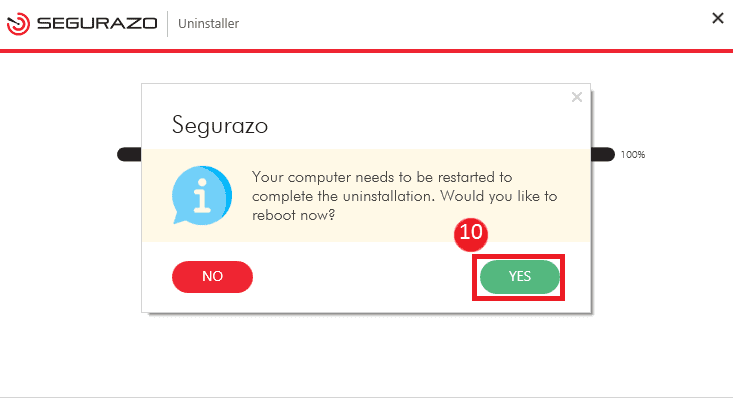
after the restart you should be put your mind to ease because segurazo have been removed from system.
sometimes defaults methods are not enough and that warrants for advanced methods. one can use an third party removal tool to help you.
Use third party removal software
There are many software’s available in the market for removing the software’s and leftover files. we personally use remove uninstaller free version to remove the any programs and after removal we remove the uninstaller program too.
Here is how you should do it.
- Go to official revo un-installer websites and download free revo uninstaller.
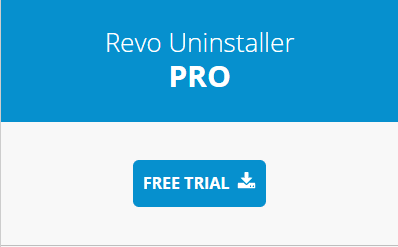
- It will be auto downloaded after you click on the link given above and now run the application to install it.
- Accept the terms and click next to install. select the box to create the desktop icon
- After the installing the program please open it.
- Please Go to uninstaller and select the program segurazo real time protection lite and uninstall it.
- If you won’t able to find Segurazo antivirus in the appeared program lists then search for Forced Install (on the left side).

- Click on forced install.
- Type Exact program file name or Browse for full path of the program.
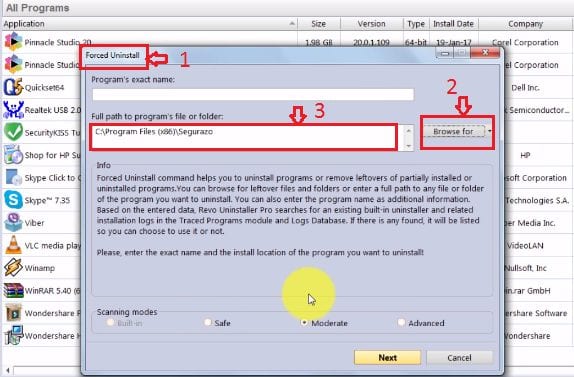
- Use moderate scan to check the leftover files and then follow on screen instruction to remove segurazo antivirus.
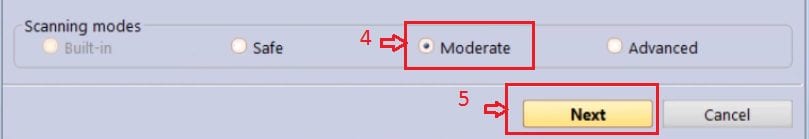
- After the remove of the antivirus restart the computer and you can use keep or remove revo uninstaller software.
All of these methods will surely help you uninstall segurazo antivirus protection. do contact support team at any moment you are in need of expert assistance for help.





