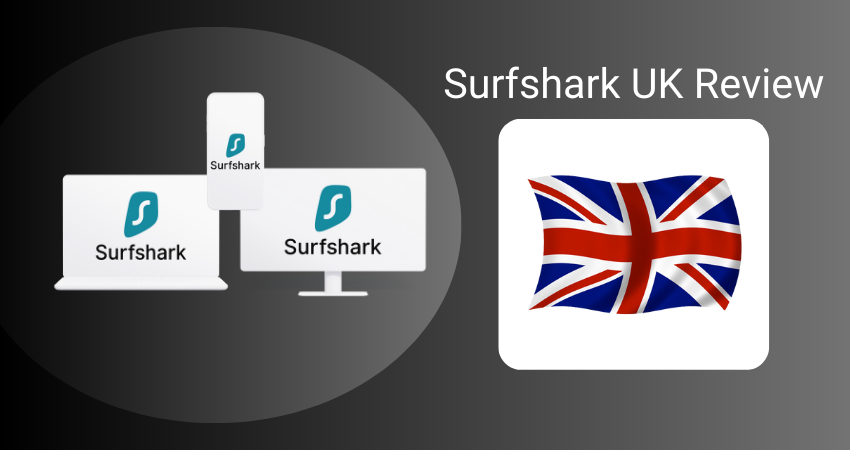Surfshark Review UK
Anonymistic

When it comes to the world of Virtual Private Networks (VPNs), Surfshark is no longer an unfamiliar entity. It is rapidly climbing the ranks to become one of the finest VPN services in the UK. But how does it fare in terms of performance, security, speed, and overall value? Does it live up to the hype? In this comprehensive Surfshark review in UK, we dissect every aspect of this VPN provider to give you an in-depth understanding of its offerings. Let’s get started!
Surfshark: Weighing the Pros and Cons
After an exhaustive analysis, we present a list of advantages and disadvantages of Surfshark VPN in UK:
Advantages:
- Unlimited concurrent connections
- 24/7 responsive live chat support
- Ad-blocker and malware detector
- Kill switch, AES-256 encryption, and a no-logs policy
- Traffic Bypasser, CleanWeb, and Built-in speed test tool
- NoBorder and Camouflage modes
- Protocols like OpenVPN, WireGuard, and IKEv2
- Global server network coverage
- Exceptional streaming performance
- Affordable pricing packages
Disadvantages:
- Slow speeds on certain server locations
- Split Tunneling feature not available on Apple devices
Surfshark VPN UK: Meeting the Expectations?
Surfshark is laden with feature-rich apps, high-speed service, and an extensive network of servers. It promises a no-logging policy, ensuring the security of user data. Furthermore, its encryption technology and the latest WireGuard protocol add extra layers of safety.
Despite the increasing inflation, Surfshark remains accessible, offering its services at a reasonable cost. But is it really as good as it sounds? Can Surfshark ensure your security worldwide? Is its service consistently reliable? Let’s scrutinize!
Surfshark VPN: A Quick Glance at the Specs
| Servers | 3200 |
| Countries | 100 |
| Price | GB£ 1.8/mo (US$ 2.30/mo) (Get 84% + 2 Months FREE on 2-Year Plan) |
| Free Trial | 7 Days on Mobile |
| Simultaneous Connections | Unlimited |
| Compatible Devices | iOS, Android, macOS, Windows, FireStick, Smart TVs, Gaming Consoles, routers |
| Speeds | 80+ Mbps (on 100 Mbps) |
| Keeps Logs | No |
| DNS Leak Protection | Yes |
| Kill Switch | Yes |
| Headquarters | The Netherlands |
| P2P Support | Yes |
| Customer Support | 24/7 Live Chat Support |
| Other Features | CleanWeb, NoBorders, WireGuard protocol, MultiHop |
Is Surfshark the go-to VPN for streaming in the UK? Absolutely! Surfshark UK is among the top-tier VPNs for streaming due to its high-end service. It boasts numerous advanced features to amplify your streaming experience. For instance, Smart DNS enables Surfshark to be configured on virtually any device, including ones that don’t typically support VPNs.
Surfshark can efficiently unblock 20+ streaming platforms. We tested Surfshark with streaming services such as Netflix, BBC iPlayer, Hulu, and Amazon Prime Video, and they all worked impeccably.
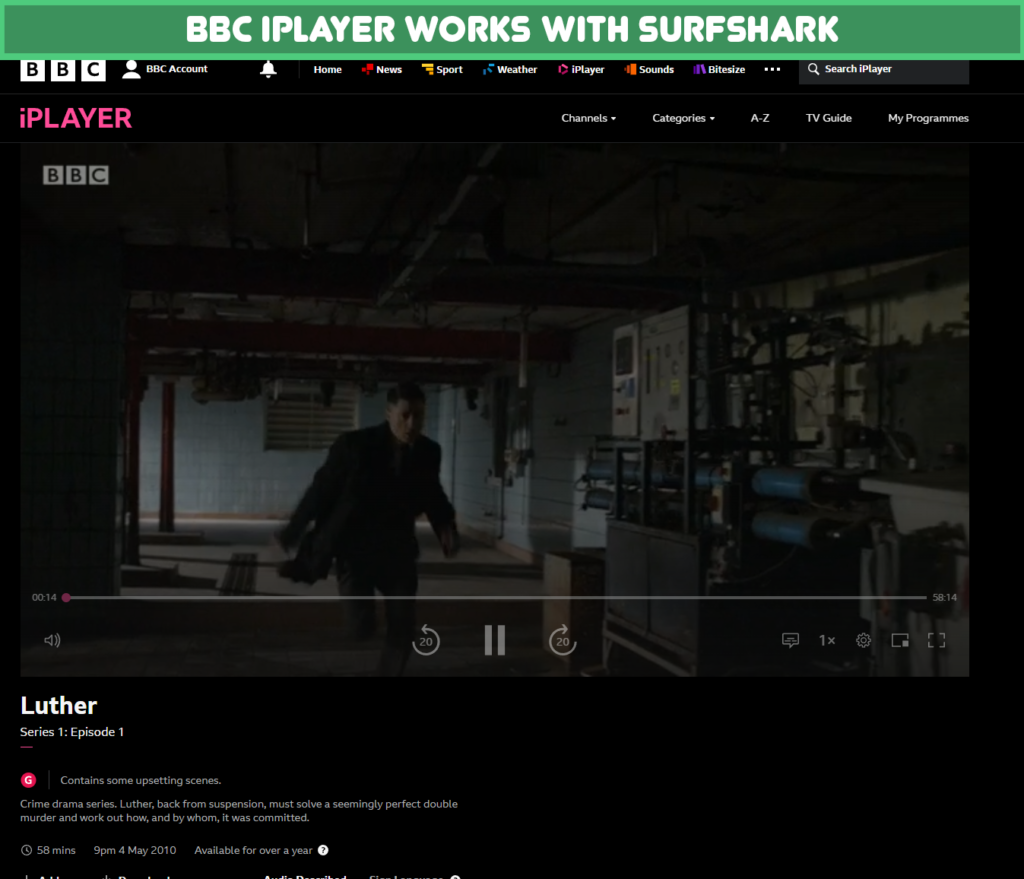
The table below displays the unblocking capability of Surfshark with various streaming platforms:
| Netflix | |
| HBO Max | |
| Amazon Prime Video | |
| Peacock TV | |
| YLE Areena | |
| ITV Hub | |
| Disney+ | |
| BBC iPlayer | |
| Crunchyroll | |
| Yle | |
| Channel 4 | |
| Hulu | |
| fuboTV | |
| Stan | |
| Hotstar | |
| YouTube TV | |
| ESPN & ESPN+ | |
| CraveTV | |
| AppleTV+ |
Surfshark works seamlessly with Netflix in the UK. It allows you to stream Netflix on a variety of platforms including iOS, Android, Windows, and macOS. You can also use its Firefox, Chrome, Brave Browser, and UC browser extensions for browser streaming. With our tests, we found out that Surfshark supports 30+ Netflix libraries worldwide. For Netflix US, we connected to its US – Boston server and the streaming experience was satisfactory.
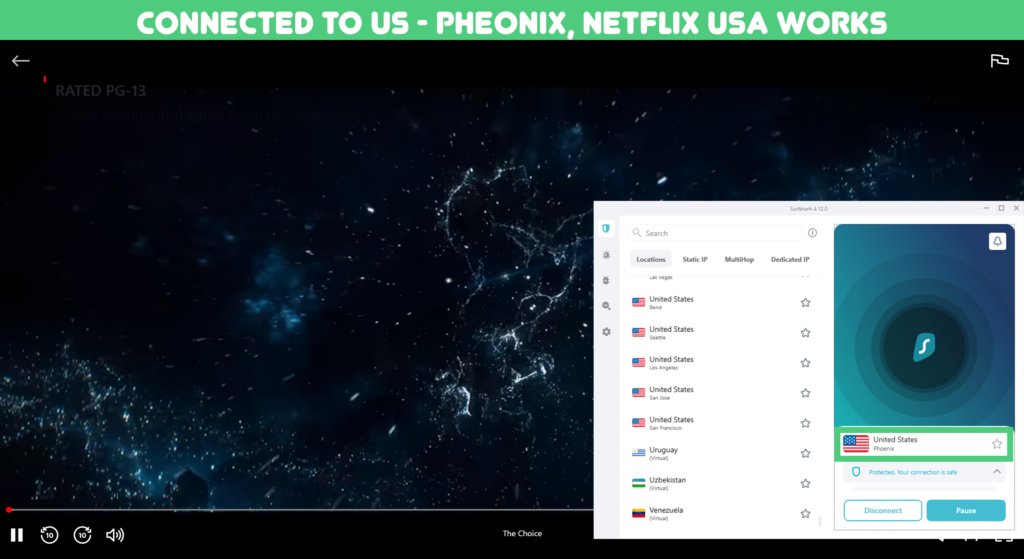
Apart from the US, Surfshark could unblock popular Netflix libraries in the UK, as shown in the table below:
| Netflix Libraries | Working (Yes/No) | Speed drop (%) | Buffering |
| Netflix US | 12% decrease | No | |
| Netflix UK | 5.3% decrease | Minimal | |
| Netflix IT | 1.3% decrease | No | |
| Netflix DE | 1.7% decrease | Minimal | |
| Netflix AU | 48% decrease | Minimal | |
| Netflix JP | 26% decrease | No | |
| Netflix KR | 18% decrease | Minimal | |
| Netflix FR | 5.2% decrease | No | |
| Netflix CA | 9.7% decrease | No | |
| Netflix PT | 3.7% decrease | No |
Surfshark performs excellently with HBO Max, Hulu, Amazon Prime, Disney+, and other streaming services in the UK. This was proven after testing Surfshark with a multitude of streaming platforms.
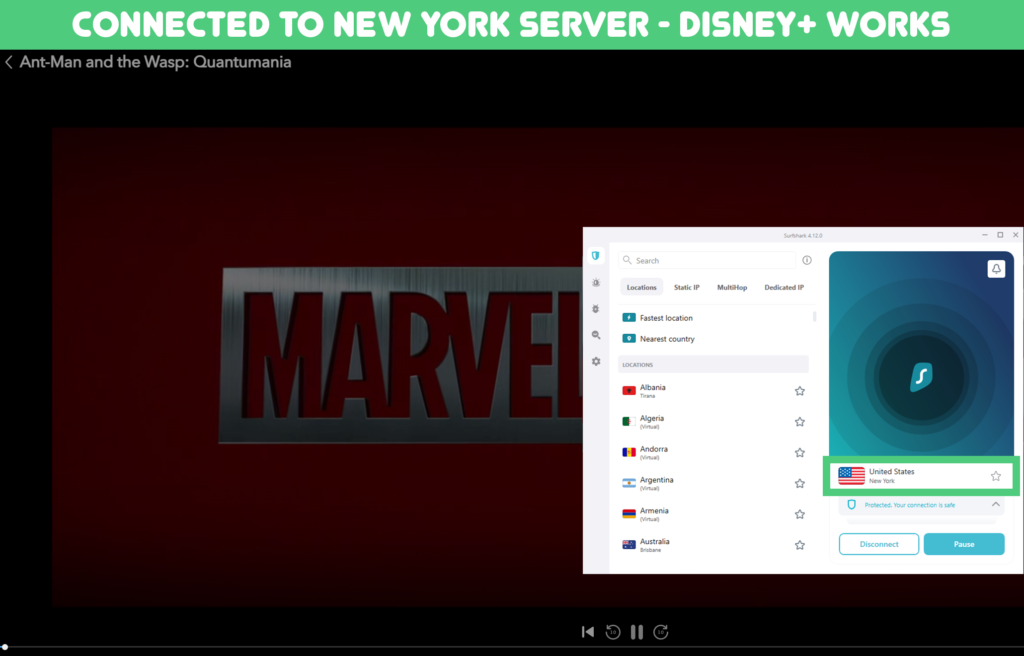
Other popular streaming services like BBC iPlayer, Crackle, and HBO Max were also accessible in 1080p HD quality in the UK. It is also the Best VPN for Colorado Sports as you can watch Colorado Sports in the UK using the Surfshark Denver server.
Surfshark: A Powerhouse of Speed in UK?
Surfshark is adequately fast for different online activities in the UK. While testing, we didn’t face any major issues and could stream in HD, download heavy files, and browse the internet without any hindrances.
Here are the details of local and long-distance server speeds:
Local Server Speeds
| Server location | Download speed | Upload speed | Pings |
| Australia – Perth | 75 Mbps | 53.25 Mbps | 132 ms |
| Canada – Toronto | 82.72 Mbps | 75.50 Mbps | 49 ms |
| Germany – Frankfurt | 83.67 Mbps | 42.5 Mbps | 117 ms |
| Hong Kong | 85.67 Mbps | 63.25 Mbps | 264 ms |
| India | 75.16 Mbps | 53 Mbps | 211 ms |
| Italy – Milan | 85.91 Mbps | 75.67 Mbps | 263 ms |
| The United Kingdom – London | 83.91 Mbps | 71.09 Mbps | 139 ms |
| The United States – New York | 84.09 Mbps | 78.51 Mbps | 29 ms |
| United Arab Emirates | 74.92 Mbps | 61.75 | 234 ms |
Long Distance Server Speeds
| Server location | Download speed | Upload speed | Pings |
| Spain (Valencia) | 68.09 Mbps | 50.61 Mbps | 143 ms |
| Portugal (Lisbon) | 38.05 Mbps | 93.07 Mbps | 43 ms |
Yes, Surfshark is more than capable of handling gaming in the UK. Thanks to its super-fast speeds and extensive network of servers, gaming latencies are not a concern.
A Glimpse at Surfshark’s Server Network in UK
Surfshark possesses over 3200 servers in 100 countries, including 4 server locations in the UK. While this might not seem like a massive network compared to other VPNs, it does have some unique offerings such as P2P support on its entire server network and MultiHop servers.
The Surfshark UK server network, in particular, is an integral part of its global infrastructure. Offering both speed and security, Surfshark’s UK servers are designed to provide users with a seamless and secure internet browsing experience.
The Surfshark UK server network is strategically located to ensure optimal performance and accessibility. This extensive network enables users in the UK and abroad to access geo-restricted content, including local TV shows, sports broadcasts, and services limited to the UK region. Moreover, this expansive server network is also designed to cater to remote workers and online gamers who require fast and reliable connections.
One of the notable characteristics of Surfshark’s UK server network is its adherence to strict privacy laws. Surfshark maintains a strict no-logs policy, meaning it does not keep any records of user activity, thus ensuring the privacy and anonymity of its users. This policy is particularly crucial in a digital age where data breaches and privacy concerns are prevalent.
Moreover, Surfshark UK utilizes advanced security protocols and encryption methods to protect user data. It employs AES-256-GCM encryption, which is a military-grade encryption standard known for its superior security. It also uses multiple security protocols including IKEv2/IPsec and OpenVPN, both of which offer high levels of security without compromising internet speed.
In addition, Surfshark UK offers a feature known as MultiHop, which allows users to connect via multiple countries at once to further enhance their online privacy. This feature not only increases security but also helps bypass robust geo-restrictions and digital censorship.
Another striking feature of the Surfshark UK server network is its capacity to handle high-speed connections. It offers unlimited bandwidth without throttling, ensuring that users can stream, download, game, or browse without interruptions or delays. The servers are also optimized for P2P sharing, making it ideal for users who engage in torrenting activities. Surfshark’s UK server network is continuously expanding and evolving to meet the growing demands of its users.
The company regularly adds new servers to its network to ensure sufficient coverage and maintain high-speed connections. This continuous expansion highlights Surfshark’s commitment to providing a reliable and secure VPN service to its users.
In conclusion, Surfshark UK offers a comprehensive and robust server network that caters to various user needs. Its strategic location, adherence to strict privacy laws, advanced security features, and capacity for high-speed connections make it a reliable choice for individuals seeking a high-performance VPN service. Whether for accessing geo-restricted content, ensuring online privacy, or maintaining high-speed connections for gaming or streaming, Surfshark’s UK server network delivers on all fronts.
How Secure is Surfshark in UK?
Surfshark is extraordinarily secure in the UK. It offers two of the most secure protocols: WireGuard and OpenVPN. It doesn’t keep any logs and only needs your email ID to create an account.
Surfshark is a relative newcomer in the world of virtual private networks (VPNs), but it has quickly gained a reputation for its strong commitment to privacy and security, making it an ideal choice for users in the United Kingdom. This surfshark review in UK aims to provide an overview of the security features of this VPN and how it measures up to the needs of UK users.
Firstly, Surfshark operates under a strict no-logs policy. This means that it does not keep any records of your online activities, ensuring that your data remains private and secure. This is an essential feature for any VPN user who values their online privacy. For UK users, this is particularly important given the Investigatory Powers Act, which allows UK intelligence agencies to potentially access user data. With Surfshark, there is no data to access, providing users with peace of mind.
In terms of encryption, Surfshark uses industry-standard AES-256 encryption. This is the same level of encryption used by governments and banks worldwide, signifying that it offers robust security. Coupled with this is the use of IKEv2/IPsec and OpenVPN protocols, which are known for their reliability and security.
Another standout feature of Surfshark security is its commitment to ensuring your privacy even if the connection to the VPN drops unexpectedly. The kill switch feature immediately cuts your internet connection if this happens, preventing your data from being exposed. This feature is particularly useful for UK users who rely on VPNs to maintain their privacy and security online.
Surfshark also offers a feature called MultiHop, which routes your connection through multiple countries to hide your trail further. While this might slow down your connection a bit, it enhances your privacy even more. For UK users who want an extra layer of security, this feature can be incredibly beneficial.
The VPN also provides a CleanWeb feature that blocks ads, trackers, and malware, adding another layer of protection for users. Moreover, Surfshark’s Whitelister feature allows certain apps or websites to bypass the VPN connection, offering users more flexibility.
In conclusion, Surfshark provides robust security features that make it a secure VPN choice for users in the UK. Its no-logs policy, strong encryption standards, and added features such as the kill switch and MultiHop all contribute to its solid reputation as a secure VPN provider. This Surfshark review in UK underscores the fact that Surfshark offers reliable security measures that can protect users against potential threats and privacy concerns prevalent in today’s digital age.
Surfshark’s Military-Grade Encryption
Surfshark, a prominent name in the VPN industry, takes data privacy and security to a higher level with its military-grade encryption. This feature is an integral part of Surfshark’s commitment to providing users with the most secure online experience possible, wherever they are in the world, including the UK.
Military-grade encryption refers to the advanced data encryption standard known as AES-256, used by global cybersecurity experts and even the military to protect sensitive information. The term “256” signifies the key size used for encryption, which directly correlates with the level of security. In this case, AES-256 offers an almost improbable number of possible combinations – more than there are stars in the universe. This makes it incredibly difficult for any malicious actors or cybercriminals to crack or decode the encrypted information.
Surfshark in UK utilizes this AES-256 encryption to ensure that all user data traveling across its network is securely encrypted. This includes their browsing history, personal information, passwords, and other sensitive data. In addition to this, Surfshark uses perfect forward secrecy. This means that even if a hacker managed to crack a single encryption key, they would not be able to decrypt past or future sessions because Surfshark changes its encryption keys every session.
Moreover, Surfshark’s military-grade encryption is complemented by other advanced security features. These include a kill switch that disconnects your device from the internet if your VPN connection drops unexpectedly, thus preventing any data leakage. MultiHop, another noteworthy feature, routes your connection through multiple servers for added privacy and protection.
In conclusion, Surfshark’s military-grade encryption is a testament to its dedication towards user’s online safety and privacy. Whether you are using Surfshark in UK or anywhere else in the world, you can rest assured that your online activities are well-protected from prying eyes. By employing the AES-256 encryption standard along with other robust security measures, Surfshark builds a virtual fortress around your data, making it a reliable choice for those seeking a secure and private internet experience.
RAM-Only Servers
Surfshark is renowned for its innovative approach to ensuring online privacy and security. One of the ways it achieves this is through the use of RAM-only servers. Surfshark’s RAM-only servers, also known as volatile memory servers, operate differently from traditional hard-drive servers. They offer significant enhancements in terms of data security and privacy.
A key characteristic of Surfshark’s RAM-only servers is that they do not have the capacity to store any data permanently. Each time these servers are rebooted, all the data they held disappears without a trace. This means that even in the unlikely event that a server is seized or compromised, no user data can be retrieved from it. This is a significant advantage over traditional hard-drive servers, which retain data until it is explicitly deleted, thereby posing a potential risk to user privacy.
In addition to this, Surfshark has adopted a strict no-logs policy. The company does not collect any data about its users’ online activities. This policy, coupled with the use of RAM-only servers, ensures that Surfshark users can surf the web securely and privately, without having to worry about their data being stored or misused.
Surfshark’s UK users benefit from the same high level of security and privacy as users in other parts of the world. Surfshark UK offers a range of VPN services designed to protect users from online threats and unwanted intrusions into their privacy. These include features such as CleanWeb, which blocks ads, trackers, and malware, and Whitelister, which allows certain apps and websites to bypass the VPN.
In conclusion, Surfshark’s RAM-only servers represent an important step forward in VPN technology. They offer users unprecedented levels of privacy and security by eliminating the risk of data storage and ensuring that no logs of user activity are kept. Whether you’re using Surfshark UK or any other regional service, you can be confident in the knowledge that your online activities are private and secure.
Surfshark’s VPN Security Protocols
Surfshark UK offers robust security protocols to safeguard the online activities of its users. The company’s commitment to ensuring the privacy and safety of its customers is demonstrated through its use of advanced security measures, which include encryption, leak protection, kill switch, and multi-hop.
One of the primary security protocols employed by Surfshark UK is end-to-end encryption. This technique involves encrypting all data that leaves a user’s device until it reaches its destination. Surfshark employs the AES-256-GCM encryption standard, which is globally recognized for its high level of security. This encryption ensures that even if a third party were to intercept the data, they would be unable to decode it.
Surfshark UK also incorporates the Internet Key Exchange version 2 (IKEv2) and WireGuard as its VPN protocols. IKEv2 is known for its high-speed and stability, especially when switching connections, for instance, between Wi-Fi and mobile data. On the other hand, WireGuard is a newer protocol lauded for its advanced cryptography, speedy performance, and lean design.
In addition to encryption and secure VPN protocols, Surfshark UK also employs DNS leak protection. This feature ensures that all queries made by a user’s browser are routed through the VPN tunnel, preventing any leaks that could expose the user’s activity or location.
Another key security feature is the kill switch. It comes into play if a user’s VPN connection drops unexpectedly. When this happens, the kill switch immediately cuts off the device’s internet connection to prevent any data leakage.
Lastly, Surfshark UK offers a multi-hop feature (also known as double VPN), which routes user traffic through two servers instead of one for an added layer of security. This feature makes it harder for anyone to trace the online activities back to the user.
In conclusion, Surfshark UK has put in place multiple robust VPN security protocols to ensure that users can surf the web safely and privately. Its use of top-tier encryption standards, secure VPN protocols, DNS leak protection, kill switch, and multi-hop underscores its commitment to protecting user data and maintaining privacy.
Surfshark’s leak test and leak protection tools
Surfshark offers a range of security and privacy tools, including its renowned Leak Test and Leak Protection tools. These features are designed to ensure the integrity of your online activities and data, even when you’re connected to a potentially insecure network.
The Surfshark Leak Test is a diagnostic tool that checks whether your VPN is successfully concealing your IP address and other sensitive information. When you use a VPN, all your internet traffic should be routed through an encrypted tunnel, making it invisible to anyone trying to intercept or monitor your online activities. However, sometimes due to software glitches, network issues, or other unforeseen circumstances, bits of information can “leak” out of this secure tunnel. This is where the Surfshark Leak Test comes into play.
When you run the Surfshark Leak Test, it checks for any unencrypted data that might be escaping from your VPN connection. This includes your actual IP address, DNS requests, WebRTC information, and more. If any leaks are detected, it means that some aspects of your online activities might be visible to ISPs, hackers, or other third parties, thus compromising your online privacy and security.
On the other hand, Surfshark’s Leak Protection tools are preventive measures designed to stop leaks before they happen. They include features such as an automatic kill switch that disconnects you from the internet if your VPN connection drops unexpectedly, ensuring that no unencrypted data can get out. Surfshark also employs private DNS on each server to prevent any DNS leaks.
For users in the UK, Surfshark UK provides these same comprehensive leak protection measures and testing tools. With Surfshark UK, users can enjoy the same high level of privacy and security while browsing the web or conducting online activities.
In conclusion, Surfshark’s Leak Test and Leak Protection tools offer a robust layer of security for all your online activities. By regularly performing leak tests and utilizing leak protection measures, you can ensure that your private data remains private – whether you’re using Surfshark UK or any other regional version of this acclaimed VPN service.
Automatic Kill Switch
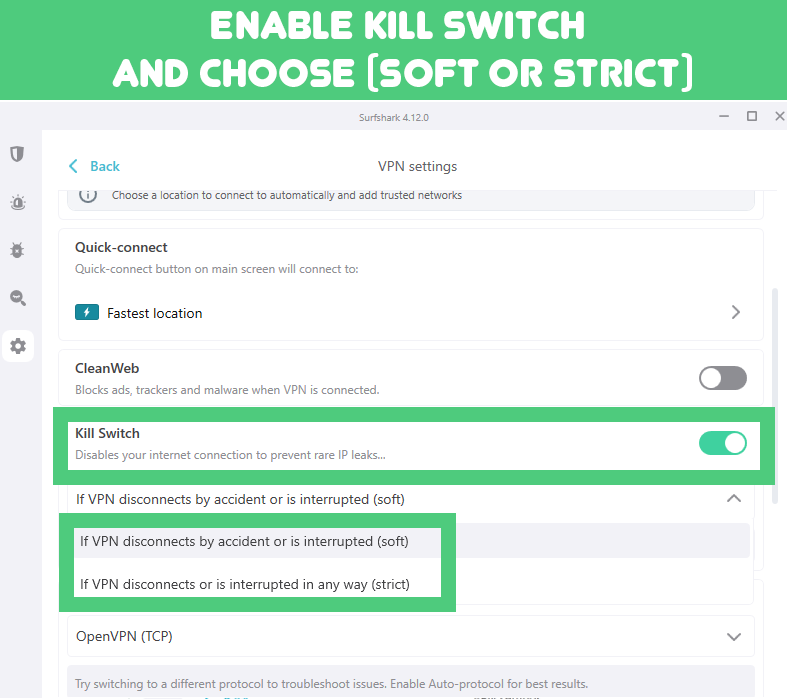
Surfshark is lauded for its robust security features and user-friendly interface. One of its distinctive features that have gained significant attention is the Automatic Kill Switch. This feature is designed to protect the user’s data and maintain their privacy in case of unexpected disruptions in the VPN connection.
The Automatic Kill Switch is a crucial security feature for any VPN service. It works as a safety mechanism that instantly disconnects your device from the internet if your VPN connection drops unexpectedly. This feature is highly beneficial as it prevents your device from defaulting back to your regular, less secure, and potentially exposed internet connection.
Surfshark’s Automatic Kill Switch is engineered to provide an extra layer of security to ensure that your online activities remain private, even when there are fluctuations in your VPN connection. The moment Surfshark detects any instability or loss in the VPN connection, the Automatic Kill Switch activates immediately, severing your device’s internet connection. This immediate action ensures that your IP address or any other sensitive data does not get leaked inadvertently.
it’s important to note that the Automatic Kill Switch feature is easy to enable and configure according to user preferences. Users have the option to choose which apps or programs will be affected when the Kill Switch triggers, providing a more personalized and secure browsing experience.
Moreover, Surfshark’s Automatic Kill Switch does not only protect you during unexpected connection losses but it also plays a vital role when you are switching between different servers or when you are just starting up your device. This comprehensive security measure ensures that at no point does your device connect to an unsecured network without VPN protection, thereby maintaining your online anonymity and privacy at all times.
In conclusion, Surfshark’s Automatic Kill Switch is an exemplary feature that underscores its commitment to providing top-tier security solutions for its users. It acts as a safety net that ensures continuous protection of your personal data and online activities from potential exposure, making Surfshark a highly recommended choice in many VPN reviews across the UK and worldwide.
MultiHop Servers
Surfshark offers an innovative feature known as MultiHop servers. The concept behind this feature is relatively straightforward, but its impact on user privacy and security is significant. In simple terms, the MultiHop feature allows users to connect to multiple servers at the same time. The user’s traffic is routed through two different VPN servers located in separate countries, effectively adding an additional layer of security and privacy to their online activities.
The primary benefit of using Surfshark’s MultiHop servers is to further obfuscate a user’s online activities and geographic location from any potential eavesdroppers or malicious entities. While a standard VPN server connection can effectively hide a user’s IP address and encrypt their data, the MultiHop feature takes this a step further by routing the data through two separate servers. This makes it significantly more difficult for anyone to trace the data back to its source.
The MultiHop feature is particularly beneficial for users who require an enhanced level of privacy and security. This could include journalists working on sensitive stories, activists living under repressive regimes, or simply individuals who value their online privacy.
Another advantage of Surfshark’s MultiHop servers is that they can potentially help bypass stringent internet censorship or geolocation restrictions. By routing your connection through two different countries, you can effectively appear to be accessing the internet from either of those locations. This can be useful for accessing content that may be blocked or restricted in your actual location.
In conclusion, Surfshark’s MultiHop servers offer an additional layer of security and privacy for users. They allow for the routing of data through two separate VPN servers, making it more challenging for anyone to trace the data back to its source or identify the user’s actual location. From a Surfshark review UK standpoint, this feature sets Surfshark apart from many competitors in the industry and reinforces their commitment to user privacy and security.
Camouflage Mode
Surfshark’s Camouflage Mode is an innovative feature that allows the VPN (Virtual Private Network) to operate undetected on the internet. It is a significant part of the comprehensive security package that Surfshark provides. The feature’s primary function is to ensure that not even your internet service provider (ISP) can tell if you are using a VPN. This mode is particularly beneficial in regions where VPN usage is restricted or frowned upon.
Users have often lauded the Camouflage Mode for its efficacy in maintaining anonymity online. When you activate this mode, your internet traffic appears ordinary to any observer, including your ISP. This mode works by obfuscating or masking your VPN traffic, so it looks like regular HTTPS traffic. As a result, you can surf the internet without raising any suspicion.
The implementation of Camouflage Mode is especially crucial for individuals who live in countries with strict internet censorship laws. By making your VPN usage undetectable, it provides an extra layer of protection against potential scrutiny or punitive action from authorities. It also comes in handy in scenarios where certain websites or services block access to users utilizing a VPN. With Camouflage Mode enabled, you can bypass these restrictions seamlessly as your VPN traffic appears as standard internet traffic.
Upon reviewing Surfshark UK, it is apparent that users appreciate the added security that Camouflage Mode offers. As privacy concerns continue to increase in the digital era, features like this are becoming increasingly important for individuals and businesses alike. As such, Surfshark’s Camouflage Mode stands out as a key differentiator amongst its competitors, further solidifying its position as one of the leading VPN providers on the market today.
NoBorders Mode
Surfshark is committed to providing its users with the highest levels of internet accessibility and security. To this end, they have introduced an innovative feature known as the NoBorders Mode. This mode is designed to provide unrestricted internet access to users in regions where internet usage is heavily censored or restricted. It’s a testament to Surfshark’s dedication to ensuring online freedom and privacy for all its users, including those in the UK.
The NoBorders Mode exhibits an impressive ability to bypass geo-restrictions, firewalls and tackles internet censorship effectively. It allows users to access blocked websites, applications, and online services irrespective of their geographical location. This is particularly useful for users living in or traveling to countries with stringent internet regulations where certain websites or apps are blocked.
The way Surfshark’s NoBorders Mode works is quite straightforward yet highly effective. When you enable this mode on your VPN, the software automatically detects if you’re in a region with high internet restrictions. Once this detection is made, it initiates a special procedure that allows you to bypass these restrictions and gain access to the entire web without limitations.
Another key feature of the NoBorders Mode is its ability to maintain high speed and performance even while circumventing these restrictions. This ensures that users can enjoy a smooth browsing experience without any noticeable slow-downs or interruptions.
As part of the Surfshark UK package, NoBorders Mode also incorporates high-level security measures to protect user data. Like all Surfshark services, it utilizes top-grade encryption and secure servers to ensure your online activities remain private and secure. This means you can browse freely, knowing that your personal information is safe from prying eyes.
In conclusion, Surfshark’s NoBorders Mode is an innovative solution that offers unrestricted internet access in regions with heavy online censorship. Whether you’re using Surfshark UK or any other global service from the provider, you can enjoy complete digital freedom with the assurance of top-notch security. It’s a testament to Surfshark’s commitment to fostering online freedom and privacy across the globe.
Surfshark’s 2FA and how to use it
Surfshark offers a comprehensive and robust security solution to protect your digital life. A crucial part of this security suite is the Two-Factor Authentication (2FA). Surfshark’s 2FA is an extra layer of security designed to ensure that you’re the only person who can access your account, even if someone knows your password. It provides an additional step to the usual login process, making it significantly more challenging for potential cybercriminals to breach your account.
Using Surfshark’s 2FA is straightforward and user-friendly. When you log in to your Surfshark UK account, after the initial step of entering your username and password, the 2FA process begins. Surfshark will prompt you for a secondary verification code. This code can be generated by an application on your mobile device, such as Google Authenticator or other similar applications. The app generates a unique one-time code that you must input into the login page. The code is only valid for a brief period, typically 30 seconds, and changes after that time elapses.
To enable 2FA on your Surfshark UK account, navigate to the account settings on the official website and select ‘Enable Two-Factor Authentication‘. You will then need to scan a QR code using your chosen authenticator app. Once scanned, the app will provide you with a six-digit verification code that you must enter on the website to confirm the setup.
Remember that once 2FA is activated, you will need to use it every time you log in to your account. This added step might seem inconvenient at first, but it dramatically increases the safety of your account. Moreover, Surfshark’s implementation has been designed to be as seamless and as minimal an interruption as possible.
In conclusion, Surfshark’s 2FA provides an additional layer of security that helps to safeguard your personal data from cyber threats. Its setup and usage are straightforward and simple, making it an essential tool for anyone serious about online security. Whether you’re accessing Surfshark UK or any other regional version of the service, enabling and using 2FA should be a priority in your cybersecurity protocol.
CleanWeb
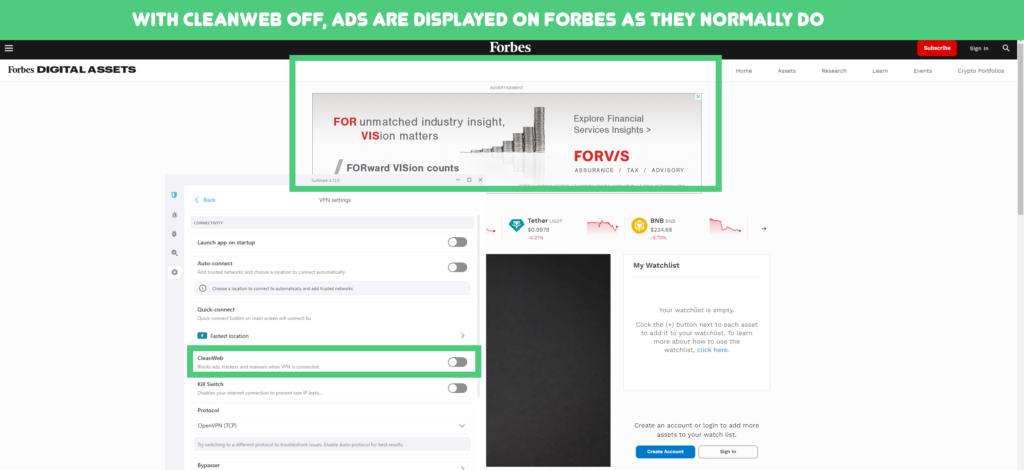
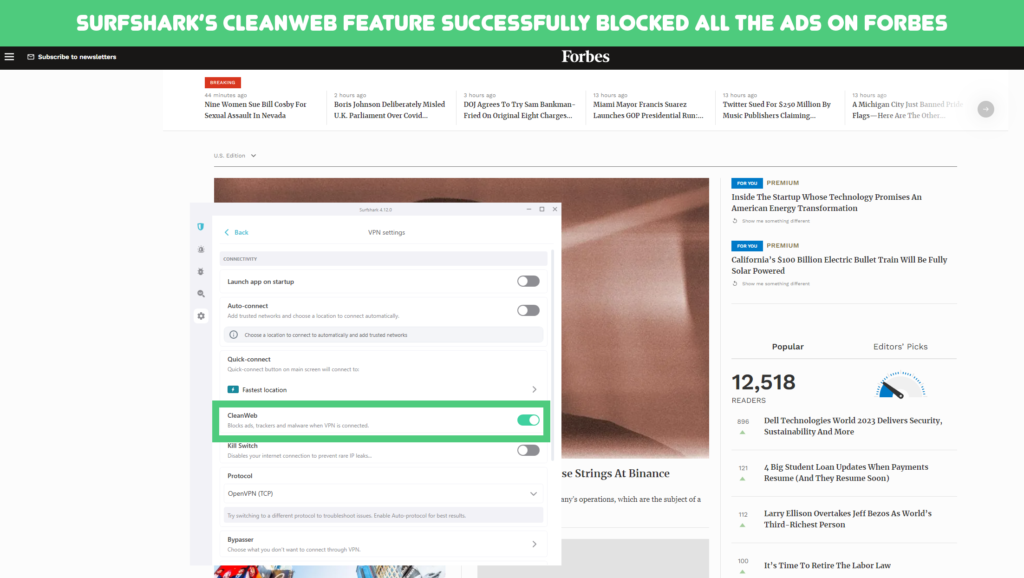
Surfshark has introduced an innovative feature known as CleanWeb to its suite of offerings. This is particularly beneficial for users in the UK and beyond who are concerned about their online privacy and security. Surfshark’s CleanWeb is essentially a built-in tool designed to block ads, trackers, malware, and phishing attempts when you’re browsing the internet. It operates by screening the websites you visit and filtering out any unwanted or potentially harmful elements.
One of the primary benefits of CleanWeb is that it enhances the overall browsing experience by eliminating distracting and often intrusive ads. Additionally, by blocking trackers, it prevents third-party entities from tracking your online activities, thereby preserving your digital privacy. CleanWeb also enhances your online security by blocking malware and phishing attempts, which can lead to data breaches and other forms of cybercrime.
Using Surfshark’s CleanWeb is a straightforward process. Once you have downloaded and installed the Surfshark VPN app, navigate to the features section in the app settings. Here, you should find the option to turn on CleanWeb. Simply enable this feature, and it will start working in the background to secure your online activities. It’s important to note that CleanWeb operates at the server level, which means it blocks unwanted content before it reaches your device. This not only boosts your digital safety but also contributes to a smoother and faster browsing experience as it reduces data usage and loading times.
The Surfshark UK service is committed to helping users maintain their online privacy and security, and the introduction of CleanWeb is a testament to this commitment. By simply enabling this feature, users can enjoy a safer, faster, and more private browsing experience without the need for additional software or complex configurations. Therefore, whether you’re a casual internet user or a heavy-duty digital professional, Surfshark’s CleanWeb offers an effective solution to many of the common challenges associated with online browsing today.
Surfshark’s GPS Spoofing on Android
Surfshark, a leading virtual private network (VPN) provider based in the UK, offers an innovative feature known as GPS spoofing. This unique feature enables Android users to hide their actual physical location by manipulating their device’s GPS data. The capability is an essential asset for privacy-conscious individuals and professionals. It’s especially beneficial in a world where digital footprints and location data can be misused for devious purposes.
GPS spoofing by Surfshark UK is a straightforward process that involves altering the Global Positioning System coordinates of your Android device. This alteration tricks the system into believing that you are in a different location from your actual physical location. This technology is particularly useful when using location-based services or apps that require access to your GPS data. With Surfshark’s GPS spoofing, you do not have to worry about your privacy being compromised.
To use this functionality on your Android device, you need to have the Surfshark VPN app installed, which can be downloaded from the Google Play Store. Once installed, the app will ask for permission to change your device’s location. Upon granting permission, you can then select the ‘Override GPS location’ option within the app settings. This feature allows you to choose a virtual location from the various options provided by Surfshark.
Once you have selected your preferred virtual location, Surfshark’s GPS spoofing will make it appear as if your Android device is physically located in that place. All apps and services on your device will now read this new location as your current position. Therefore, whether you’re trying to access geo-restricted content or just safeguarding your privacy, Surfshark’s GPS spoofing feature on Android provides a secure and effective solution.
It’s important to note that while using GPS spoofing, all your internet traffic will also be encrypted and routed through Surfshark’s secure servers. This ensures that not only is your location hidden but also your online activities are kept private and secure from prying eyes.
In conclusion, Surfshark UK offers a robust tool in the form of GPS spoofing for Android users, providing an additional layer of privacy and security in the digital world. Its ease of use and effective functionality make it an essential tool for anyone serious about maintaining their online privacy.
Surfshark Review UK – Additional Features
Surfshark offers a range of additional features that set it apart from its competitors. These include Whitelister, Device Invisibility, Privacy Beyond VPN, and Trust DNS, which all contribute to enhancing users’ online security and privacy.
The Whitelister is a split-tunneling feature that allows users to decide which apps and websites can bypass the VPN tunnel. This is particularly useful for those who want to access local websites or services without disconnecting from the VPN. For instance, you may want your banking app to connect directly to the internet for maximum speed and reliability, while your web browser remains protected by the VPN. This feature provides granular control over your online activities, ensuring that you have the best of both worlds – direct access where needed and secured browsing otherwise.
Device Invisibility is another unique feature of Surfshark. It hides your devices on the local network, making them invisible to others. This is particularly useful when using public Wi-Fi networks where you might be vulnerable to cyber-attacks. By making your device invisible, Surfshark ensures that potential hackers cannot see or target your device on a shared network.
Privacy Beyond VPN is a feature that extends Surfshark’s protection capabilities beyond just providing a secure VPN connection. It includes features like CleanWeb, which blocks ads, trackers, and malware, and HackLock, which alerts you if your email address or password is compromised in a data breach. These features are designed to provide an additional layer of security to users, ensuring that their online activities remain private and secure even when they are not connected to the VPN.
Finally, there’s Trust DNS. This is Surfshark’s private Domain Name System (DNS) service that works independently of the VPN to resolve website addresses securely and privately. It provides an extra layer of privacy by preventing Internet Service Providers (ISPs) or any third-party DNS providers from seeing your browsing history.
In summary, Surfshark UK has gone beyond providing just a VPN service by integrating features such as Whitelister, Device Invisibility, Privacy Beyond VPN, and Trust DNS into its offering. These features significantly enhance user’s online security and privacy by offering more control over their online activities and providing additional layers of protection against online threats.
Maintaining Privacy with Surfshark in UK
Surfshark is committed to protecting the privacy of its users in the UK. It adheres to a strict no-logging policy, ensuring the security of user data
In today’s digital age, maintaining privacy while online has become a growing concern for users worldwide, including those in the UK. An effective solution to this issue comes in the form of VPN services. Surfshark is one such service that offers robust privacy protection to its users. As per multiple Surfshark reviews from UK users, it has been lauded for its ability to provide top-notch privacy and security features.
Surfshark’s privacy-oriented offerings are central to its popularity and credibility. Surfshark privacy is built on a strong foundation of advanced encryption standards, private DNS on each server, and a strict no-logs policy. The latter ensures that no user data is stored or shared, thereby guaranteeing complete anonymity while surfing the internet. Furthermore, Surfshark is based in the British Virgin Islands, a jurisdiction with strong privacy laws and no mandatory data retention policies, which further enhances its privacy credentials.
In an online Surfshark review, UK users have also appreciated the Whitelister feature that allows certain apps or websites to bypass the VPN connection. This Split tunneling feature is particularly handy when you want your banking app or certain streaming services to access your real IP address while keeping the rest of your online activities anonymous.
In conclusion, when it comes to maintaining privacy online in the UK, Surfshark proves to be a reliable choice. Its commitment to privacy is evident in its robust security features and policies.
Zero-Logs Policy
Surfshark is renowned worldwide for its commitment to user privacy and security, particularly with its strict no-logs policy. Surfshark UK, like all other regions where the service operates, ensures users that their online activities are not tracked, monitored, or recorded in any way.
A VPN (Virtual Private Network) is designed to provide a secure and anonymous connection to the Internet. It does this by encrypting your data and masking your IP address, thus keeping your online activities private. However, it’s crucial for users to understand that while a VPN can hide your activities from external entities, the VPN provider itself has the potential to monitor and log your online activities. This is where Surfshark’s no-logs policy comes into play.
Surfshark’s strict no-logs policy guarantees that none of your online activities are recorded while using their VPN service. In simpler terms, Surfshark does not keep records of your browsing history, session information, used bandwidth, connection timestamps, IP addresses, or any other data that could compromise your privacy. This policy is consistent across all locations, including Surfshark UK.
In compliance with their commitment to maintain user trust and ensure transparency, Surfshark’s no-logs policy has been independently audited by a renowned third-party cybersecurity firm. This independent audit verifies that Surfshark stands by its word and does not keep logs of its users’ activities.
Surfshark is incorporated in the British Virgin Islands (BVI), a jurisdiction with strong privacy laws and no data retention requirements. This location further strengthens Surfshark’s ability to maintain its no-logs policy as they are not legally compelled to store user data or share it with any entity.
In summary, Surfshark’s strict no-logs policy means that it does not record or store any information regarding your internet activities. This policy ensures that even if a government agency or third party requests detailed information about a user’s online activity, Surfshark simply has nothing to hand over. Therefore, whether you’re using Surfshark UK or anywhere else in the world, you can rest assured knowing that your online privacy is being protected to the highest degree possible.
Is Surfshark Outside the 5/9/14 Eyes Alliance?
Surfshark is indeed situated outside the purview of the 5/9/14 Eyes Alliance. This alliance comprises international surveillance agencies from various nations, including the United States, United Kingdom, Canada, Australia, and New Zealand, among others. These countries agree to share intelligence information with each other, which can include private data intercepted from internet traffic.
Based in the British Virgin Islands, Surfshark operates under a jurisdiction that respects privacy laws and does not have mandatory data retention laws. The British Virgin Islands are not part of any international surveillance alliances, thus offering a safe haven for VPN providers like Surfshark. This location allows them to guarantee a no-logs policy, meaning they do not keep any records of their users’ online activities.
The implications for users in the UK are particularly noteworthy. Many UK residents use Surfshark’s services to ensure their online privacy and security. With Surfshark UK, users can be confident that their online activities are not being monitored or recorded. This includes browsing history, download history, purchase history, or any other online activity.
Surfshark’s location outside the 5/9/14 Eyes Alliance is a significant advantage for its users. It ensures that the company cannot be legally compelled to share data with government agencies or any third party. This is especially valuable in an era where personal privacy is under constant threat from various quarters.
In conclusion, Surfshark’s position outside the 5/9/14 Eyes Alliance is one of its strongest selling points. It allows the company to offer genuine privacy solutions to its users worldwide, including those in the UK. With Surfshark UK, users can browse the internet securely and privately without fear of surveillance or data sharing with intelligence agencies.
Surfshark’s Warrant Canary
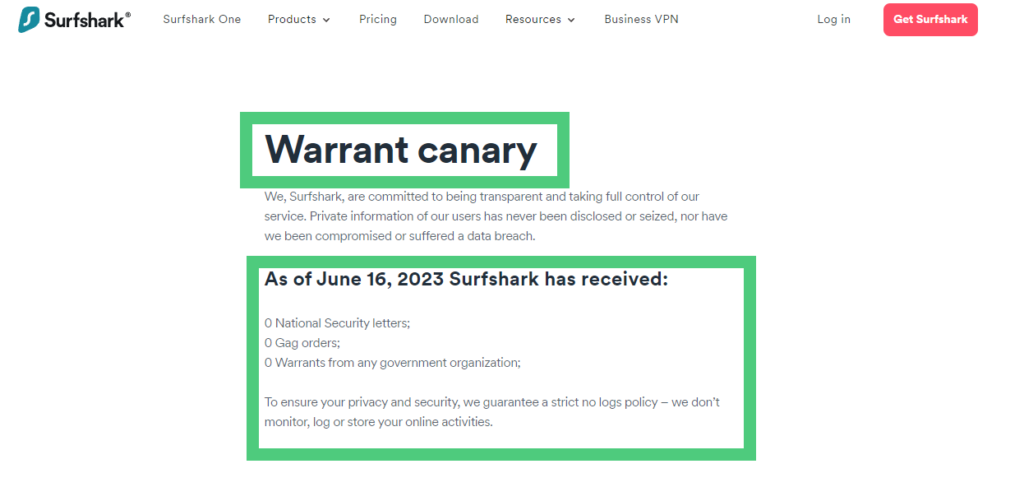
Surfshark is renowned for its commitment to user privacy and robust security measures. One of these measures is the Warrant Canary.
The concept of a ‘Warrant Canary’ is a unique and innovative one in the realm of digital security and privacy. It is essentially a method by which a service provider can indirectly inform its users about the receipt of a search warrant or National Security Letter that would force them to disclose user information. Due to gagging orders associated with such warrants, companies are legally prohibited from informing their users directly about them. The Warrant Canary ingeniously circumvents this issue.
In Surfshark’s context, the Warrant Canary is an official statement regularly updated on their website. This statement confirms that until the date of the last update, Surfshark has not received any warrants from any government organization that would compel them to disclose customer information. Furthermore, it states that they have not been subjected to any searches or seizures of their data.
The statement also includes a warrant canary, which is an affirmation that no backdoors have been inserted into their software and that they have not been forced to log any user data. If Surfshark were ever to receive such a warrant and be forced to comply, they would remove or stop updating this statement, thus indirectly alerting users to the change in their circumstances.
The Warrant Canary is an excellent demonstration of Surfshark’s commitment to transparency and dedication to preserving its users’ privacy. It allows users, including those using Surfshark UK, to trust in the service’s integrity and in its commitment to safeguard their data against unwarranted intrusions.
In conclusion, Surfshark’s Warrant Canary is more than just a statement on their website; it is an innovative solution designed to uphold user trust and privacy in the face of ever-increasing digital threats and legal complications. It is a testament to Surfshark’s unwavering dedication to privacy and transparency, establishing them as a reliable and trustworthy VPN service provider in an industry that thrives on discretion.
Has Surfshark UK Been Audited?
Surfshark has established itself as a trustworthy company through its commitment to transparency and security. This commitment has been demonstrated through their undertaking of independent audits. Surfshark UK, like its counterparts across the globe, is subjected to these audits to ensure continued compliance and adherence to high standards of data privacy and security.
Independent audits are an essential part of maintaining transparency and trust in the digital world. They provide an unbiased review of a company’s practices, particularly in terms of how they handle, store, and protect user data. In Surfshark’s case, these audits are carried out by reputable third-party companies, ensuring a thorough and impartial evaluation of their systems and procedures.
One such audit was conducted by Cure53, a renowned German cybersecurity company. The audit focused on Surfshark’s browser extensions for Chrome and Firefox, scrutinizing their security protocols. The results were favorable, with no major issues discovered – a testament to Surfshark’s robust security measures.
In addition to browser extension audits, Surfshark also underwent a server infrastructure audit conducted by the cybersecurity firm, VerSprite. This comprehensive audit reviewed Surfshark’s VPN server configurations, looking specifically at their ability to maintain privacy and security for its users. The outcome was positive, further cementing Surfshark’s commitment to providing secure VPN services.
These independent audits are not just a one-off event for Surfshark UK and its global counterparts. They represent an ongoing commitment to transparency, security, and privacy. Regular audits mean that Surfshark is constantly under review, ensuring they remain compliant with best practices and continue to protect user data effectively.
Overall, Surfshark’s independent audits offer reassurance to users that they are using a secure service that prioritizes their privacy. By willingly subjecting themselves to such scrutiny, Surfshark demonstrates their commitment to transparency and the importance they place on maintaining user trust. The positive outcomes of these audits indicate that Surfshark is a reliable choice for anyone seeking a secure VPN service.
Torrenting with Surfshark in UK
When it comes to torrenting, Surfshark is a reliable choice. All of its servers are optimized for P2P file sharing, providing a secure and efficient torrenting experience
Torrenting, the process of downloading or uploading files through a peer-to-peer (P2P) network, has grown in popularity over the years. However, with this growth, there have been increasing concerns about privacy and security. This is where VPNs, like Surfshark, come into play. In the UK, where torrenting is legal but monitored, using Surfshark can be a game-changer.
Surfshark UK has become one of the most sought-after VPN services due to its impressive torrenting capabilities. With over 3200 servers across 65 countries, including many in the UK, it offers expansive coverage for users. Its speed is noteworthy too. Surfshark’s high-speed servers ensure that users experience minimal lag while torrenting, offering an efficient and smooth downloading process.
From a security perspective, Surfshark UK provides top-of-the-line features that make it an ideal VPN for torrenting. It uses industry-standard AES-256 encryption, ensuring that your data remains secure from potential prying eyes. Surfshark also has a strict no-logs policy, meaning that it does not keep any records of your online activities. This feature is particularly crucial for torrent users who value their privacy.
Moreover, Surfshark UK offers a Kill Switch feature—an essential tool for any frequent torrenter. If your VPN connection drops unexpectedly while you’re torrenting, the Kill Switch automatically cuts off your internet connection, preventing your IP address from being exposed. In addition to this, Surfshark’s MultiHop feature allows you to connect via two different VPN servers simultaneously, adding an extra layer of security and anonymity to your online activities.
One of the significant advantages of using Surfshark in the UK for torrenting is its compatibility with numerous platforms. Whether you use Windows, Mac, iOS, Android, or Linux for torrenting, Surfshark has got you covered. It even offers unlimited simultaneous connections, meaning you can secure all your devices at once.
Another unique characteristic of Surfshark UK is its customer-friendly policies. It offers 24/7 customer support to assist with any issues or queries you might have. Additionally, it provides a 30-day money-back guarantee if you’re not satisfied with its service—a testament to its confidence in providing top-tier VPN services.
In conclusion, if you’re in the UK and looking for a reliable and secure way to engage in torrenting activities, Surfshark UK is an excellent choice. Its high-speed servers coupled with advanced security measures provide a safe and effective environment for P2P file sharing. Its user-friendly interface and compatibility across various platforms further enhance its appeal to both seasoned torrenters and beginners alike. With Surfshark UK, you can enjoy torrenting with the peace of mind that your online activities remain private and secure.
Installation & Apps of Surfshark in UK
Surfshark’s apps are interactive, user-friendly, and intuitive in the UK. The clean layout and well-designed interface make it easy for beginners to use the features
The Surfshark UK VPN service is known for its robust security features, user-friendly interface, and exceptional speed. One of the key attractions of Surfshark is its ease of installation and the availability of dedicated apps for different platforms.
To install Surfshark in the UK, users can simply visit the official website or the app store compatible with their device, download the app, and follow the on-screen instructions. It’s a straightforward process that doesn’t require any technical skills. After successful installation, users need to create an account or log in if they already have one, select a subscription plan that suits their needs and they are ready to explore the internet safely and privately.
What makes Surfshark stand out from its competitors is its extensive compatibility. Whether you are using Windows, MacOS, Linux, iOS, Android, or even Fire TV, there’s a dedicated Surfshark app available for you. This ensures that regardless of your device type or operating system, you can enjoy the benefits of Surfshark UK.
The Surfshark apps are intuitively designed with user-friendly interfaces that make it easy for users to navigate through. They offer features such as CleanWeb which blocks ads, trackers, and malware, MultiHop to connect via multiple countries at once for increased id protection, and WhiteLister which allows certain apps or websites to bypass VPN connection. These features make Surfshark not just a regular VPN service but a comprehensive digital protection solution.
One notable feature in the Surfshark apps is the “Quick Connect” function. This automatically selects the best server based on your location and network conditions, ensuring optimal speed and stability. For users in the UK, this feature is particularly beneficial as it allows them to connect to the fastest server without having to manually select from a list.
In terms of privacy and security, Surfshark UK does not disappoint. It uses advanced encryption standards to secure your data and maintain your privacy. Furthermore, it has a strict no-logs policy, which means it does not keep any record of your online activities. This combination of high-level security and a firm commitment to privacy makes Surfshark a reliable choice for internet users in the UK who value their online safety and anonymity.
In conclusion, Surfshark provides an effective and reliable VPN service in the UK. Its simple installation process combined with dedicated apps for various platforms makes it accessible to a wide range of users. The advanced features offered by Surfshark apps go beyond basic VPN functions, providing users with comprehensive digital protection. Therefore, whether you are looking to bypass geographic restrictions, enhance your online privacy or safeguard your data from cyber threats, Surfshark UK is a worthwhile consideration.
Compatibility of Surfshark in UK
Surfshark is compatible with nearly all major operating systems, offering native apps like Surfshark for Mac, iOS, Windows, Linux, Android, and Fire Devices.
Surfshark has been gaining significant recognition in various parts of the globe, including the United Kingdom. As such, it is pertinent to provide a succinct Surfshark review in the UK to assess its compatibility and effectiveness in this region.
Surfshark is lauded for its commitment to privacy and security, with robust features that promise encryption of online traffic, hiding of IP addresses, and protection against ads, trackers, malware, and phishing attempts. These features become increasingly crucial in the UK’s digital landscape where internet users are more conscious about their online security and data privacy.
The compatibility of Surfshark in the UK is further bolstered by its extensive server network. With over 3200 servers across 65 countries, UK users can easily connect to local or international servers as required. This vast network ensures reliable connectivity and high-speed internet access, essential factors for a seamless online experience.
It is also crucial to highlight Surfshark’s no-logs policy. This means that Surfshark does not collect, track or store users’ browsing history, IP addresses, session information, or used bandwidth. The no-logs policy is a significant factor for many UK users who value their online privacy, making Surfshark a compatible choice.
One of the notable features of Surfshark that enhances its compatibility in the UK is the Whitelister feature. This split-tunneling function allows users to choose which apps or websites bypass the VPN. This feature is particularly useful for UK users who may need to access local content without VPN interference while maintaining VPN protection for other online activities.
Moreover, Surfshark offers unlimited simultaneous connections on a single subscription. This makes it an economical choice for UK households with multiple devices or small businesses looking for an affordable VPN solution. In addition to this, Surfshark is compatible with a variety of operating systems including Windows, MacOS, Linux, iOS, and Android, further enhancing its viability in the diverse technological landscape of the UK.
The compatibility of Surfshark in the UK isn’t only limited to its technical specifications. The company also provides 24/7 customer support, which includes live chat support and an extensive knowledge base on their website. This means that users in the UK have access to timely assistance whenever required.
In conclusion, based on this Surfshark review in UK, it can be stated that Surfshark is highly compatible with the needs and requirements of UK internet users. Not only does it offer robust security and privacy features, but it also provides reliable performance and versatile functionality across various devices and platforms.
How Much is Surfshark VPN UK
Surfshark VPN is a leading virtual private network service provider that offers high-speed, secure, and private internet access. This cybersecurity solution affords users online privacy and anonymity by creating a private network from a public internet connection. Surfshark masks your internet protocol (IP) address which makes your online actions virtually untraceable. It is an essential tool, particularly in this era where online privacy is at high risk due to advanced cyber threats.
When it comes to the cost of Surfshark VPN in the UK, the pricing structure is competitive and offers value for money. Surfshark UK offers multiple subscription plans to cater to different user needs and budget considerations. There are three primary plans which include a monthly plan, a 6-month plan, and a 24-month plan. The monthly plan is priced at £9.89 per month, offering users the flexibility of a short-term commitment. The 6-month plan is priced at £37.75, which equates to £6.31 per month. The most cost-effective option is the 24-month plan priced at £42.66, which brings down the monthly cost to just £1.78 per month.
Despite its affordable pricing, Surfshark UK does not compromise on features or performance. This comprehensive VPN solution provides robust security measures including AES-256-GCM encryption, private DNS on each server, and a strict no-logs policy ensuring your online activities are kept confidential and secure.
Moreover, Surfshark boasts over 3200 servers in 65 countries, allowing users to bypass geo-restrictions and enjoy content from across the globe. In addition to these standard features, Surfshark UK also offers extra services such as CleanWeb (an ad-blocker), Whitelister (a split tunneling tool), and MultiHop (double VPN connection for enhanced security). These unique features enhance the functionality of the VPN, giving users greater control over their online privacy and security.
As part of their commitment to customer satisfaction, Surfshark UK offers a 30-day money-back guarantee on all their plans. This gives users ample time to test out the service and ensure it meets their specific needs before committing to a long-term subscription.
In conclusion, Surfshark VPN’s pricing in the UK is designed to provide high-quality cybersecurity solutions that are accessible and affordable for all users. Its versatile subscription options and comprehensive security features make it an excellent choice for individuals seeking an effective way to protect their online privacy and security. With its competitive pricing and superior performance, Surfshark UK certainly stands out in the crowded VPN market.
How to Set Up Surfshark on Firestick in UK
Surfshark VPN is an essential tool for individuals who value their online security and privacy. It is particularly useful for Firestick users in the UK, as it not only safeguards your personal data but also allows you to access geo-restricted content from all over the world. The process of setting up Surfshark on your Firestick device in the UK is straightforward. Here’s a step-by-step guide to help you navigate through it.
Firstly, you need to ensure that your Firestick device is up to date. This can be checked by navigating to the settings menu on your Firestick and selecting the ‘My Fire TV’ or ‘Device’ option. From there, select ‘About’ and then ‘Check for updates’. If an update is available, it’s recommended to install it to ensure compatibility with the Surfshark app.
Next, you will need to download the Surfshark app onto your Firestick device. To do this, navigate to the home screen of your Firestick and then to the magnifying glass icon at the top left of the screen. Type ‘Surfshark’ into the search bar and select it from the dropdown list. Click on the ‘Get’ or ‘Download’ button to install the Surfshark app.
Once the Surfshark app is installed, you can open it from your apps and channels list. The first time you open the Surfshark app, you will be prompted to log in. Enter your Surfshark account details here. If you don’t have a Surfshark account yet, then you’ll need to create one via their website.
After logging in, you’ll be asked if you want Surfshark to connect automatically whenever the Firestick is turned on. You can choose whether or not you want this feature enabled.
Next, you’ll be taken to the main menu of the Surfshark app. From here, you can select a server location or let Surfshark choose one for you for optimal performance. The installation of Surfshark on Firestick in the UK is done at this point. You can start enjoying content from various locations with enhanced privacy and security.
Remember that it’s crucial to disconnect from Surfshark when you’re done using it on your Firestick device. Setting up Surfshark on Firestick in the UK might seem a bit technical at first, but by following these steps carefully, it becomes quite easy. With a secure connection through Surfshark, you can enjoy a world of content without worrying about geo-restrictions or compromising your online privacy and security.
In conclusion, setting up Surfshark Firestick UK provides an efficient way of safeguarding your digital footprint while giving you unrestricted access to global entertainment content right in your living room.
How to Set Up Surfshark for Apple TV in UK
Surfshark is a recognized VPN provider that offers robust online protection and unrestricted internet access. One of the platforms where Surfshark shines is in its compatibility with Apple TV. This article provides step-by-step instructions to set up Surfshark for Apple TV in the UK.
To start, it is important to note that Apple TV does not natively support VPN apps. This means that the Surfshark app cannot be directly installed on your Apple TV. However, there are several methods to circumvent this limitation and successfully secure your Apple TV with Surfshark.
One of the most popular methods is setting up Surfshark on your router. By doing so, all the devices connected to your network, including your Apple TV, will benefit from the VPN protection. The first step is to ensure that your router is compatible with Surfshark as not all routers support VPN functionality. You can check this by referring to the list of supported routers on the Surfshark website.
Once you confirm compatibility, you can then proceed to install Surfshark on your router. Detailed guidelines on how to do this are available on the Surfshark website. This process typically involves accessing your router’s settings page, locating the VPN settings, and entering your Surfshark login information.
Another method to use Surfshark for Apple TV in the UK is through Smart DNS. This feature allows you to bypass geo-restrictions imposed by streaming services without affecting your internet speed. To activate Smart DNS, log into your Surfshark account on their website, navigate to the Smart DNS section, and follow the instructions provided.
After activating Smart DNS, configure it on your Apple TV by going to Settings, then Network, and finally Wi-Fi. Select your network and go to Configure DNS, choose Manual and enter the Smart DNS address provided by Surfshark. After entering the address, restart your Apple TV for the changes to take effect.
Both these methods allow you to effectively use Surfshark for Apple TV in the UK and enjoy unrestricted access to global content. To maximize your experience, it is recommended to always keep your Surfshark app updated to benefit from new features and improvements.
In summary, while Apple TV does not natively support VPN apps like Surfshark, there are alternative methods such as installing Surfshark on your router or using Smart DNS. Both methods are efficient ways to bypass geo-restrictions and fully enjoy your viewing experience on Apple TV in the UK.
Is Surfshark good for gaming in UK?
Surfshark, a well-established player in the VPN industry, has gained substantial prominence in recent years, and for good reason. Particularly in the context of gaming, Surfshark has proven to be a formidable contender, offering solutions that enhance the overall gaming experience. When considering its effectiveness for gaming in the UK, a myriad of factors come to light that testify to its efficacy.
Primarily, Surfshark is lauded for its impressive speed. For gamers, speed is crucial; a slow VPN can render a game unplayable, making speed a deal-breaker. Surfshark shines in this aspect by providing fast and reliable connections, thus ensuring that gamers in the UK do not suffer from lag or latency issues during their gaming sessions. The high-speed servers of Surfshark are adept at handling the demands of modern gaming, making it an optimal choice of surfshark for gaming in UK.
Another impressive feature that makes Surfshark good for gaming is its robust security. The platform employs high-end encryption protocols to protect user data, ensuring that your gaming sessions remain private and secure. This is of particular importance to gamers who wish to keep their in-game progress and purchases safe from potential threats.
Moreover, Surfshark has an extensive network of servers all around the globe, including many within the UK itself. This allows gamers to access geo-restricted games or play on international servers without experiencing high ping times. In addition to this, the platform’s ‘Multi-Hop’ feature enables users to connect via two different VPN servers, adding an extra layer of security and potentially improving connection speeds.
Furthermore, Surfshark offers unlimited simultaneous connections. This means you can use your single account on as many devices as you want – perfect for households with multiple gamers or for individuals who game on different devices.
In terms of customer service too, Surfshark does not disappoint. With 24/7 live chat support and a comprehensive knowledge base, users can quickly resolve any issues they might encounter while using the service for gaming.
Lastly, it’s worth noting that Surfshark offers a competitive price point. Given its rich feature set and excellent performance, it provides great value for money for gamers in the UK looking for a robust VPN solution.
In conclusion, when considering Surfshark for gaming in UK, it checks many boxes that gamers value: speed, security, global server accessibility, unlimited connections, excellent customer support, and affordable pricing. As such, it stands as a strong recommendation for anyone seeking to enhance their gaming experience in the UK via a reliable VPN service.
Surfshark’s Customer Support
Surfshark, a leading name in the field of VPN services, has been recognized for its excellence in customer support. Especially for customers using Surfshark in UK, the company’s commitment to providing prompt, efficient, and helpful service is quite notable.
One of the most distinguishing features of Surfshark’s customer support is its 24/7 accessibility. Regardless of the time or day, users can reach out to their support team for assistance. This is particularly helpful for users in different time zones such as those using Surfshark in the UK. The round-the-clock availability ensures that users can resolve their issues promptly without having to wait for specific business hours.
Surfshark’s customer support is comprised of a live chat feature and email support. The live chat feature offers instant solutions and guidance to customers. The response time is quick, often immediate, and the support staff are knowledgeable about the product, making it easier for them to address technical issues or queries from users.
Email support, on the other hand, is also efficient and helpful. While the response time might not be as quick as the live chat, it still ensures that queries are resolved within a reasonable timeframe. Moreover, the quality of responses from the support team is impressive. They provide detailed explanations and step-by-step solutions to address the user’s problems.
Moreover, Surfshark also boasts an extensive knowledge base on its website where users can find answers to commonly asked questions and learn how to troubleshoot common problems. This self-help resource proves invaluable for users who prefer figuring things out on their own or when they have minor issues that do not require immediate attention from the support team.
In terms of language support, Surfshark’s customer service excels as well. Their support is available in multiple languages, making it accessible to a global audience. This is a significant advantage for non-English speaking users or those who prefer communicating in their native language.
Customer reviews and feedback about Surfshark’s customer support are generally positive. Users appreciate the quick response times, the friendly and knowledgeable staff, and the comprehensive self-help resources available on their website. Some users have reported that their issues were resolved within minutes of contacting the support team which speaks volumes about their efficiency.
In conclusion, Surfshark’s customer support stands out due to its 24/7 availability, multiple channels for communication, comprehensive self-help resources, language support, and efficient service. For customers using Surfshark in UK and around the globe, this means they can rely on prompt and helpful service whenever they face any issues with Surfshark’s VPN services.
Refund Policy
Surfshark, a leading VPN service provider, is committed to ensuring customer satisfaction and confidence in its services. This commitment is reflected in its robust Refund Policy, which guarantees customers a full refund within 30 days of initial purchase if they are not satisfied with the service. This 30-day money-back guarantee is applicable to all Surfshark’s plans, with no discrimination or exceptions.
The refund policy is straightforward and user-friendly. Customers who wish to request a refund within the stipulated 30-day period are required to get in touch with Surfshark’s customer support team. The team is available 24/7 and can be reached through live chat or email. The customer support team will handle the refund request promptly and efficiently, asking only for relevant information concerning the reason for dissatisfaction. This information is crucial as it helps Surfshark improve its services.
Moreover, Surfshark UK customers are subjected to the same refund policy terms. It is important to note that customers who purchased Surfshark’s subscription through the Apple App Store or Google Play Store may need to contact the respective store for refunds as their refund procedures may vary.
Furthermore, Surfshark also offers a 7-day free trial for new customers. However, this provision is only applicable for users who subscribe to Surfshark through Google Play Store or Apple App Store platforms. It allows new users to test the service before committing to a paid plan. If the user decides not to continue with the service within this trial period, they can cancel their subscription, and they will not be charged.
In conclusion, Surfshark’s refund policy is designed with customer satisfaction at its core. It presents a risk-free opportunity for customers, including those from Surfshark UK, to try out their services without any financial implications if they are not happy with the service. Their full transparency and commitment to improving their services underscore their dedication to providing top-notch VPN services to their clients.
Surfshark Review UK – FAQs
Surfshark is indeed a good VPN for the UK. It offers robust privacy features, fast speeds, and reliable connectivity which are essential for any high-quality VPN service. With Surfshark UK, users can bypass geo-restrictions, allowing them to access content from around the world. It also provides strong encryption to ensure your online activities remain private. Moreover, Surfshark UK maintains a strict no-logs policy, meaning it does not collect or share your data. Therefore, if you’re in the UK and looking for a VPN that offers security, speed, and unrestricted access to global content, Surfshark is undoubtedly a prime choice.
Surfshark UK has established itself as a reliable and trustworthy VPN service provider. The company prioritizes user data security and privacy, offering robust encryption and a strict no-logs policy. Surfshark UK also boasts an impressive collection of servers worldwide, ensuring optimal performance and speed. Furthermore, it offers 24/7 customer support and a 30-day money-back guarantee, demonstrating its commitment to customer satisfaction. Thus, considering these factors, it can be confidently stated that Surfshark UK is indeed a trustworthy VPN service provider.
Surfshark UK offers a range of subscription plans to meet the diverse needs of its users. The cost varies depending on the plan chosen. For instance, the monthly plan is priced at £9.48, while the annual plan costs £47.76, breaking down to £3.99 per month. The best value, however, is the two-year plan which costs £44.61, equating to just £1.86 per month. These prices make Surfshark UK one of the most affordable VPN services in the market, providing an excellent balance between cost and quality of service.
Surfshark UK is a renowned VPN service provider that offers an impressive feature to its users – unlimited simultaneous connections. This means that with a single Surfshark UK account, you can connect and secure an unlimited number of devices. Whether you want to secure your smartphone, laptop, tablet, or even your smart TV, Surfshark UK has you covered. This is a significant advantage over other providers who often limit the number of devices per account. Therefore, Surfshark UK proves to be a cost-effective solution for businesses and households with multiple devices.
As of now, there are no indications that Surfshark, a popular virtual private network (VPN) service, will get blocked in the UK. Surfshark UK continues to operate effectively, providing users with secure and private access to the internet. However, the regulatory environment can change, and future restrictions cannot be completely ruled out. It is recommended to keep abreast of the latest news regarding VPN usage in the UK to ensure compliance with all relevant laws and regulations.
Surfshark UK, a well-recognized provider of VPN services, is owned by Surfshark Ltd. The company is based in the British Virgin Islands, which is a jurisdiction known for strong privacy protection laws. Although the company operates on a global scale, Surfshark UK specifically caters to the needs of users in the United Kingdom. Despite its relatively recent entry into the VPN market, Surfshark Ltd has swiftly established a robust presence with its commitment to user privacy, security, and unrestricted internet access.
Yes, Surfshark can unblock Netflix UK. It is a popular VPN service that provides its users with the ability to bypass geographical restrictions and access a wide range of content from different regions, including the UK. Surfshark UK servers are renowned for their capacity to unblock local content effectively, including that of Netflix UK. Users can connect to a Surfshark UK server and gain unrestricted access to the vast library of content available on Netflix UK. Surfshark’s robust encryption and privacy features ensure that your streaming activities remain private and secure.
Surfshark offers a competitive edge for UK users over NordVPN. The Surfshark UK service provides a robust network of servers, high-speed performance, and unlimited device connections, making it a superior choice for UK users. Additionally, Surfshark’s strong encryption and no-logs policy ensure that users’ personal information and online activities remain completely private. It also provides excellent geo-blocking capabilities, which is particularly beneficial for UK users who wish to access content from different regions. Hence, considering the balance of speed, security, and flexibility, Surfshark emerges as a better VPN for UK users.
Surfshark VPN is a potentially more advantageous choice for UK users compared to ExpressVPN. Surfshark UK offers a robust suite of features, including a no-logs policy, military-grade encryption, and unlimited device connections. Furthermore, Surfshark has more than 1700 servers in 63+ countries, providing fast and reliable connections. Its competitively priced plans also make it a cost-effective option, offering excellent value for money. While ExpressVPN also has its strengths, the comprehensive security and flexibility offered by Surfshark make it a compelling choice for UK users seeking virtual private network services.
Surfshark UK, like any other online platform, is potentially susceptible to hacking. However, it is important to note that Surfshark UK implements robust security measures to protect its users’ data. The VPN provider uses high-grade encryption and secure protocols to prevent unauthorized access. In addition, Surfshark UK operates under a strict no-logs policy, ensuring there is minimal data available that could be targeted by hackers. While no system can guarantee complete immunity from cyber threats, the advanced security features employed by Surfshark UK significantly minimize the risk of a successful hack.
Wrapping Up
After a thorough examination and testing of its features, we confidently recommend Surfshark in the UK for those seeking a reliable, secure, and affordable Virtual Private Network (VPN) service. Our comprehensive review seeks to highlight the strengths of Surfshark in the UK market, emphasizing its performance, security, and customer service.
In terms of performance, Surfshark excels in providing fast and stable connections. As internet users, we understand the frustration that comes with a slow or unstable connection. Thankfully, Surfshark has an extensive network of servers across the globe, including several in the UK. This enables users to enjoy seamless browsing and streaming experiences without worrying about their connection dropping or slowing down.
Security is of paramount importance when it comes to choosing a VPN. Surfshark understands this and has implemented robust security measures to ensure user data remains private and inaccessible to third parties. The VPN employs AES-256 encryption – the highest level of encryption available – to protect user data. Additionally, Surfshark adheres to a strict no-logs policy, meaning it does not collect or share any user information. This level of security makes Surfshark an excellent choice for UK users who prioritize their online privacy.
Customer service is another area where Surfshark excels. With 24/7 live chat support, customers can get assistance whenever they encounter a problem or have a question. The response times are impressive, with most queries being addressed within minutes. Besides live chat, users can also access a wealth of resources on the company’s website, including guides and FAQs.
Price is often a deciding factor when selecting a VPN service, and Surfshark shines in this regard as well. It offers one of the most competitive pricing structures in the VPN market, making it an attractive option for those in the UK seeking high-quality VPN services at an affordable price.
In conclusion, our final verdict is that we highly recommend Surfshark in the UK. Its superb performance, robust security measures, excellent customer service, and competitive pricing make it a top-tier choice for anyone seeking a reliable and secure VPN service. With Surfshark, UK users can enjoy peace of mind knowing that their online activities are protected and their data remains private.