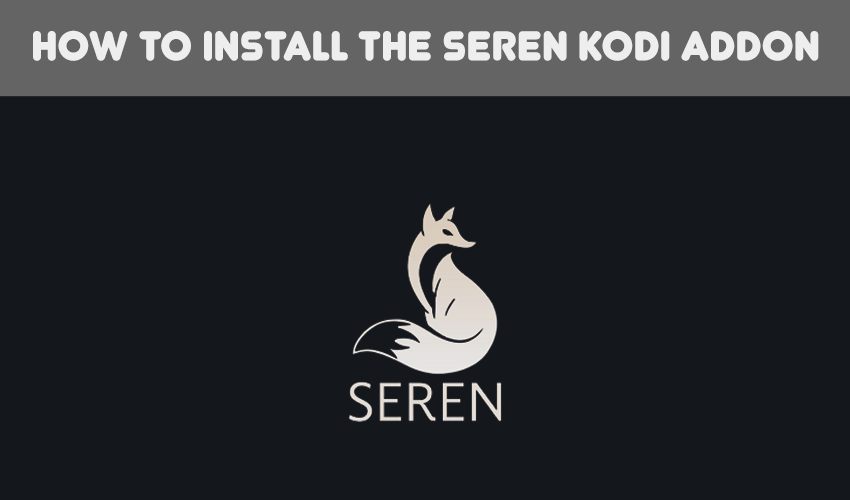As a streaming enthusiast, I am always on the lookout for the best streaming services and apps. One of the best apps that I have come across recently is Seren Kodi. In this guide, I will take you through the process of installing Seren Kodi on your device and show you how to use it to stream your favorite shows and movies.
Introduction to Seren Kodi
Are you tired of constantly searching for the perfect streaming experience? Look no further than the Seren Kodi Addon! This incredible addon offers a wide range of features that will enhance your Kodi experience, from its smooth and easy-to-use interface to its vast library of content.
With Seren Kodi Addon, you can access a plethora of movies and TV shows, all in high definition and with minimal buffering. Its advanced scraping technology ensures that you are always able to find the content you want, without any hassle. Plus, its integration with Real-Debrid and Premiumize allows for even faster streaming and more content options.
But that’s not all Seren Kodi Addon has to offer. Its Trakt integration allows you to keep track of your favorite shows and movies, and even provides personalized recommendations based on your viewing history. And with its automatic episode tracking and next-episode autoplay, you’ll never miss a beat.
Seren Kodi Addon also boasts a variety of customization options, including the ability to adjust the interface to your liking and set up a variety of playback options. Plus, its frequent updates ensure that you are always getting the best possible streaming experience.
Overall, Seren Kodi Addon is a must-have for any Kodi user looking to take their streaming experience to the next level. With its seamless integration, impressive features, and easy-to-use interface, it’s no wonder why it’s quickly becoming one of the most popular add-ons available.
Benefits of using Seren Kodi
First and foremost, Seren Kodi Addon boasts an impressive library of content that is constantly updated. From the latest movies to classic TV shows, there is something for everyone. The addon also offers high-quality streaming, ensuring that you never have to suffer through buffering or low-resolution videos again.
But the benefits don’t stop there. Seren Kodi Addon also offers seamless integration with your Trakt account, allowing you to easily keep track of your favorite shows and movies. And with its user-friendly interface, navigating through the addon is a breeze.
One of the standout features of Seren Kodi Addon is its ability to provide personalized recommendations based on your viewing history. This means that the addon will suggest content that is tailored to your interests, making it easier than ever to discover new shows and movies.
But perhaps the biggest benefit of using Seren Kodi Addon is its commitment to privacy and security. The addon uses Real-Debrid, which provides a secure and anonymous streaming experience. This means that you can enjoy your favorite content without worrying about your personal information being compromised.
In conclusion, Seren Kodi Addon is a must-have for any serious streamer. With its impressive library of content, high-quality streaming, personalized recommendations, and commitment to privacy and security, it’s no wonder why this addon has become so popular. So what are you waiting for? Install Seren Kodi Addon today and take your streaming experience to the next level.
Before you begin: Preparing for the installation
Before you begin the installation process, there are a few things that you need to do to prepare. First, you need to make sure that your device is compatible with Seren Kodi. Seren Kodi works on all devices that support Kodi, including Windows, Mac, Android, iOS, and Linux. Second, you need to make sure that you have a stable internet connection. Finally, you need to make sure that you have enough storage space on your device to download and install Seren Kodi.
How to install Seren Kodi on your device
Installing Seren Kodi is a straightforward process, and you can do it in just a few simple steps. Here is how to install Seren Kodi on your device:
- Open Kodi on your device and click on the gear icon to open the settings menu.
- Click on “System” and then click on “Add-ons.”
- Click on “Unknown sources” and then click “Yes” to confirm.
- Go back to the settings menu and click on “File manager.”
- Click on “Add source” and then type in the following URL: https://nixgates.github.io/packages
- Name the source “Nixgates” and then click “OK.”
- Go back to the Kodi home screen and click on “Add-ons.”
- Click on the package installer icon in the top left corner and then click on “Install from zip file.”
- Click on “Nixgates” and then click on “nixgates.repository.zip.”
- Wait for the notification that says “Nixgates Repository Add-on installed.”
- Click on “Install from repository” and then click on “Nixgates Repository.”
- Click on “Video add-ons” and then click on “Seren.”
- Click on “Install” and then wait for the notification that says “Seren Add-on installed.”
Configuring Seren Kodi settings
After installing Seren Kodi, you need to configure the settings to optimize your streaming experience. Here are some of the key settings that you need to configure:
- Providers: Seren Kodi uses providers to stream TV shows and movies. You need to configure the providers to ensure that you have access to the best sources. Go to the settings menu and click on “Providers.” Click on “Open Scraper Settings” and then select the providers that you want to use.
- Real-Debrid: Real-Debrid is a premium service that provides access to high-quality sources. If you have a Real-Debrid account, you can integrate it with Seren Kodi to improve your streaming experience. Go to the settings menu and click on “Accounts.” Click on “Real-Debrid” and then enter your account details.
- Trakt: Trakt is a service that allows you to track your TV shows and movies. You can integrate Trakt with Seren Kodi to keep track of your favorite shows and movies. Go to the settings menu and click on “Accounts.” Click on “Trakt” and then enter your account details.
How to use Seren Kodi to stream your favorite shows and movies
Now that you have installed and configured Seren Kodi, you can start streaming your favorite shows and movies. Here is how to use Seren Kodi to stream:
- Open Seren Kodi and click on “Tools.”
- Click on “Open Settings Menu” and then click on “Providers.”
- Click on “Open Scraper Settings” and then select the providers that you want to use.
- Click on “Movies” or “TV Shows” and then search for the title that you want to stream.
- Click on the title and then select the source that you want to use.
- Click on “Play” and then wait for the stream to start.
Troubleshooting common issues with Seren Kodi
Although Seren Kodi is a reliable add-on, you may encounter some issues from time to time. Here are some of the common issues that you may encounter and how to troubleshoot them:
- No sources found: If you are unable to find any sources, it could be because the providers that you have selected are not working. Go to the settings menu and click on “Providers.” Select different providers and try again.
- Buffering issues: If you are experiencing buffering issues, it could be because your internet connection is not stable. Try restarting your router or connecting to a different network.
- Add-on not working: If Seren Kodi is not working, try disabling any other add-ons that you have installed. If the add-on still does not work, try reinstalling it.
Seren Kodi add-ons and repositories
Seren Kodi is just one of many add-ons that you can install on Kodi. There are many other add-ons and repositories that you can explore to enhance your streaming experience. Some of the popular add-ons and repositories include:
- Exodus Redux: This is a popular add-on that provides access to a wide range of TV shows and movies.
- The Crew: This is an all-in-one add-on that provides access to live TV, sports, movies, and TV shows.
- Venom: This is a popular add-on that provides access to TV shows and movies from various sources.
Seren Kodi updates and maintenance
Seren Kodi addon is regularly updated to ensure that it remains reliable and up-to-date. You should always ensure that you have the latest version of Seren Kodi to enjoy the latest features and improvements. To update Seren Kodi, go to the settings menu and click on “System.” Click on “Add-ons” and then click on “Updates.” Click on “Check for Updates” and then follow the prompts to install any available updates.
Why You Should Always Use a VPN For Kodi
Are you an avid Kodi user? Do you love streaming your favorite shows and movies online? If yes, then you need to consider using a VPN for Kodi. A VPN or Virtual Private Network is an essential tool for anyone who wants to protect their online privacy and security. When you use Kodi without a VPN, your online activities are exposed to your ISP, hackers, and other prying eyes. But with a VPN for Kodi, you can encrypt your internet connection and keep your online activities private.
Moreover, a VPN for Kodi also helps you bypass geo-restrictions and access content that may not be available in your region. For instance, if you want to watch a show that is only available in the US, you can connect to a US VPN server and access the content without any hassle. This is particularly useful for expats or people who travel frequently.
Another reason why you should use a VPN for Kodi is to avoid ISP throttling. Many ISPs throttle or slow down your internet speed when you stream content online. This can be frustrating, especially if you are trying to watch your favorite show in HD. But with a VPN for Kodi, you can mask your internet traffic and avoid ISP throttling.
In conclusion, a VPN for Kodi is a must-have tool for anyone who wants to enjoy a safe, secure, and unrestricted streaming experience. With a VPN, you can protect your online privacy, bypass geo-restrictions, and avoid ISP throttling.
Why I recommend NordVPN as the best VPN for Kodi Addons
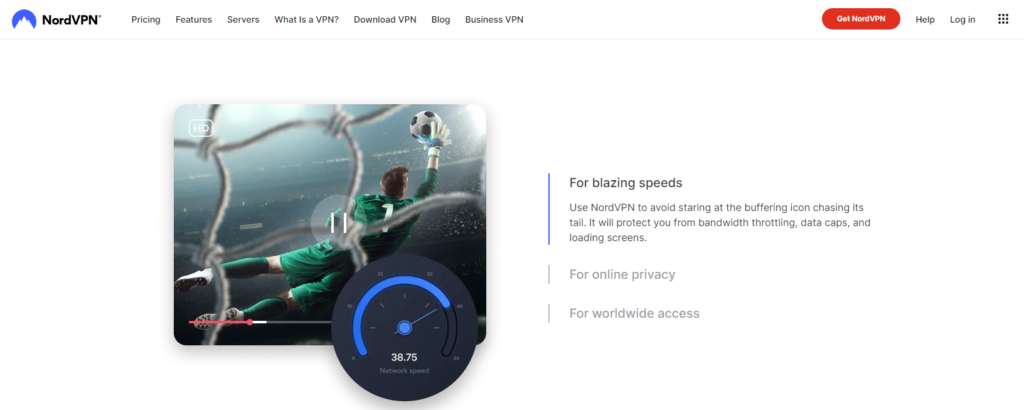
As someone who loves streaming content online, I understand the importance of having a reliable VPN to ensure my online privacy and security. And when it comes to using Kodi addons, NordVPN is hands down the best VPN out there. With NordVPN for Kodi Addons, you can enjoy seamless streaming without any restrictions or limitations.
NordVPN offers top-notch security features to keep your online activity private and protected. Their military-grade encryption ensures that your data is safe from prying eyes, and their strict no-logs policy means that your online activity is never recorded or monitored. This makes NordVPN for Kodi Addons the perfect choice for anyone who values online privacy and security.
Another reason why I recommend NordVPN for Kodi Addons is their global server network. With over 5000 servers in 59 countries, NordVPN provides lightning-fast connection speeds and unlimited bandwidth. This means that you can stream your favorite content on Kodi addons without any buffering or lag, no matter where you are in the world.
And if you’re worried about compatibility, don’t be. NordVPN is compatible with all major operating systems, including Windows, Mac, iOS, and Android. Plus, with their easy-to-use app and user-friendly interface, setting up and using NordVPN for Kodi Addons is a breeze.
Overall, I highly recommend NordVPN for Kodi Addons to anyone who wants to enjoy seamless streaming with the added benefit of top-notch online security and privacy. With NordVPN, you can rest assured that your online activity is safe and secure, no matter what Kodi addon you’re using.
Is it Legal to Use Kodi Addons?
Kodi Addons have been a topic of debate for quite some time now. The question that arises is whether it is legal to use Kodi Addons or not. Well, the answer is not straightforward. Kodi itself is an open-source media player software that is legal to use. However, the problem arises with some third-party addons that users install on Kodi. These addons provide access to copyrighted content, which is illegal.
It is important to understand that not all Kodi addons are illegal. There are many official Kodi addons available in the Kodi repository that are completely legal to use. These addons provide access to content that is freely available on the internet. However, there are many third-party Kodi addons that allow users to stream copyrighted content like movies and TV shows for free. Using these addons is illegal, and you may face legal consequences.
It is important to note that the legality of Kodi addons varies from region to region. In some countries, using Kodi addons to access copyrighted content may be considered a criminal offense, while in others, it may be considered a civil offense. Therefore, it is essential to check the laws in your region before using any Kodi addons.
In conclusion, while Kodi itself is legal to use, the legality of Kodi addons depends on the content they provide access to and the laws of your region. It is always recommended to use only official Kodi addons or legal streaming services to avoid any legal issues.
Conclusion: Enjoying Seren Kodi to its fullest potential
Seren Kodi addon is a reliable and user-friendly add-on that provides access to high-quality TV shows and movies. By following the steps outlined in this guide, you can install and configure Seren Kodi to enjoy the best streaming experience. If you encounter any issues, refer to the troubleshooting section for solutions. With Seren Kodi, you can enjoy your favorite shows and movies at any time and from anywhere.
Get started with Seren Kodi today and take your streaming experience to the next level!