As a streaming service, Binge is a popular choice for Australians who want to watch their favorite TV shows and movies. While Binge is only available in Australia, many people who travel or live outside the country want to watch Binge outside Australia. This is where VPNs come in handy. In this guide, I will show you how to watch Binge outside Australia with a Binge VPN.
Quick guide: Setting up your VPN for Binge
Once you have chosen a VPN, the next step is to set it up for Binge. Here’s how to do it:
- Subscribe to a VPN: Choose a VPN provider that has servers in Australia and subscribe to their service.
- Download and install the VPN app: Download and install the VPN app on your device.
- Connect to a server in Australia: Connect to a VPN server in Australia.
- Open Binge: Once you are connected to a VPN server in Australia, open Binge in your web browser or app.
- Start watching: You can now start watching your favorite shows on Binge.
What is Binge and why is it popular?
Binge is a streaming service that offers a wide range of TV shows and movies. It was launched in May 2020 and is owned by Foxtel, a popular pay-TV provider in Australia. Binge is popular because it offers a vast library of content from different genres, including drama, comedy, and documentaries. It also allows users to watch their favorite shows without ads, which is a significant advantage for binge-watchers.
Why you need a VPN to watch Binge outside Australia
Are you someone who loves to watch Binge but is currently outside of Australia? If so, you may be facing the frustrating issue of geo-restrictions. Due to licensing agreements, Binge is only available to viewers located within Australia. But fear not, there is a solution to this problem – a Binge VPN. By using a VPN, you can unblock Binge and access all of its content no matter where you are in the world.
A VPN, or Virtual Private Network, is a secure and encrypted connection that routes your internet traffic through a server located in a different country. This allows you to appear as if you are located in that country, giving you access to any content that is restricted to residents of that specific location. By using a VPN to connect to a server located in Australia, you can easily watch Binge from anywhere in the world.
Not only does a VPN unblock Binge, but it also provides a safe and secure internet connection. When you use a VPN, your online activity is encrypted, meaning that no one can intercept or steal your personal information. This is especially important when using public Wi-Fi networks, which are often unsecured and vulnerable to hacking attempts.
In conclusion, if you want to watch Binge outside of Australia, using a VPN is the best solution. It not only unblocks Binge, but it also provides a secure and private internet connection.
How to choose the best VPN for Binge
Not all VPNs are created equal, so it is essential to choose the right VPN for Binge. When choosing a VPN for Binge, you should consider the following factors:
- Server locations: The VPN should have servers in Australia to access Binge.
- Speed and performance: The VPN should offer fast speeds and reliable performance for streaming.
- Security and privacy: The VPN should have strong encryption and no-logs policy to protect your data.
- Ease of use: The VPN should be easy to set up and use.
NordVPN – Watch Binge Outside Australia With Ease
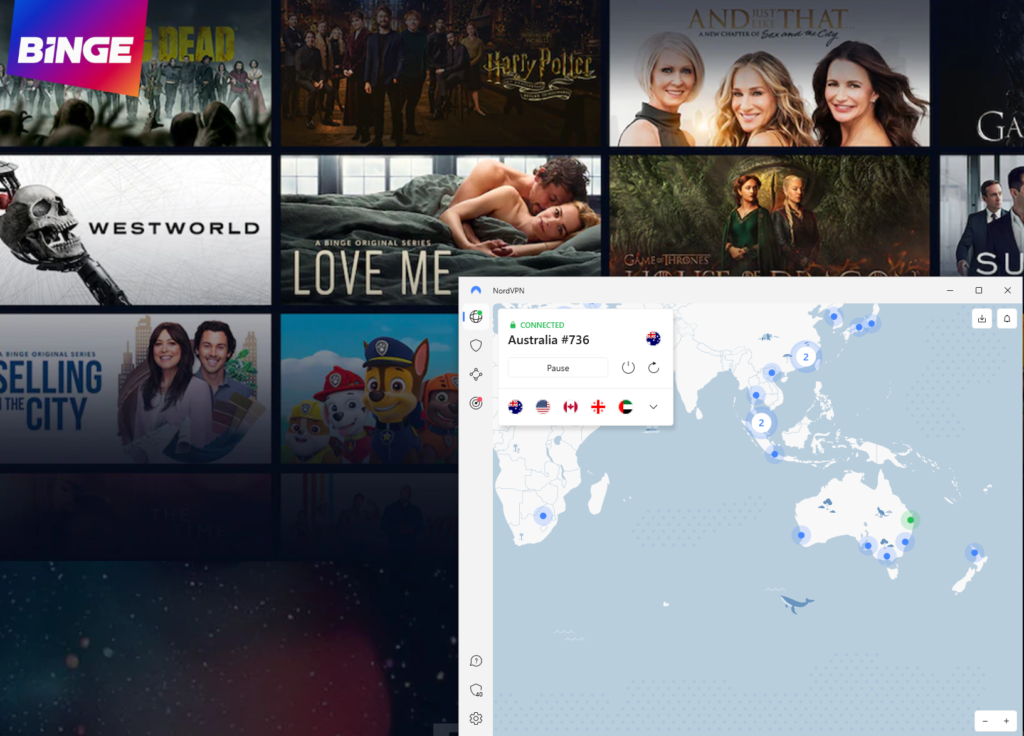
With its top-notch features, NordVPN is undoubtedly the best VPN for unblocking Binge outside Australia.
One of the key features that make NordVPN stand out is its vast network of servers. With over 5000 servers in 59 countries, you can easily connect to a server in Australia and stream Binge like a local. NordVPN also offers unlimited bandwidth, meaning you can stream as much as you want without any buffering or lag.
Another impressive feature of NordVPN is its strict no-logs policy. Your online activity is kept private and secure, with no records of your browsing history, downloads, or streaming activities.
NordVPN also uses top-of-the-line encryption protocols to protect your data and ensure your online safety. Its Double VPN feature encrypts your traffic twice, making it virtually impossible for anyone to intercept your data. With NordVPN, you can rest assured that your online activity is secure and private.
Last but not least, NordVPN offers easy-to-use apps for all major platforms, including Windows, Mac, iOS, and Android. Its user-friendly interface makes it easy to connect to a server and start streaming your favorite shows in no time.
In conclusion, NordVPN is the ultimate VPN for users who want to watch Binge outside Australia. With its vast network of servers, unlimited bandwidth, strict no-logs policy, advanced encryption protocols, and user-friendly apps, NordVPN ticks all the boxes for a reliable and secure VPN service.
Surfshark – Unblock The Binge Website From Anywhere
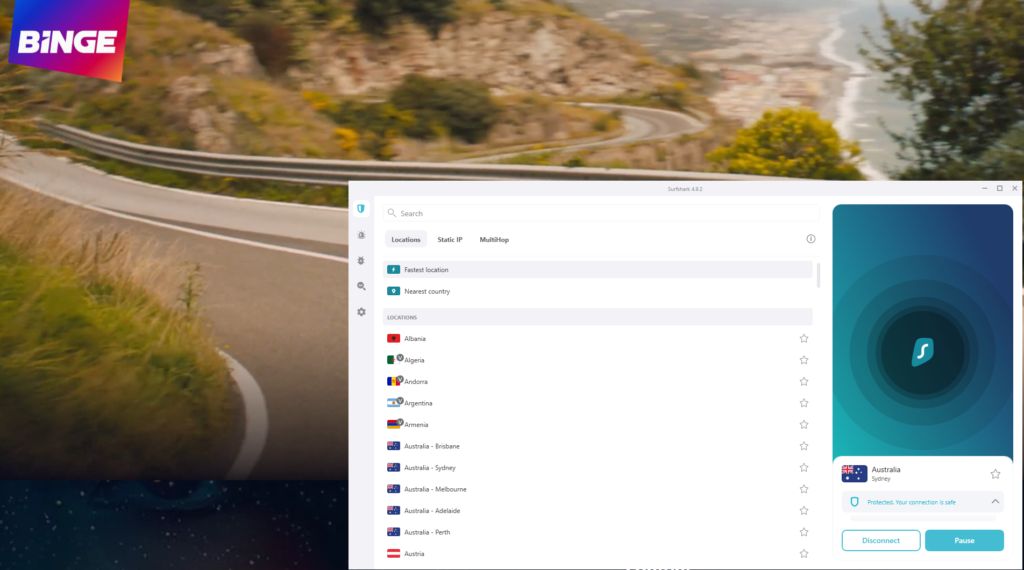
This VPN is the perfect solution for anyone looking to watch Binge outside of Australia. There are several features that make Surfshark stand out from the competition when it comes to streaming content.
First and foremost, Surfshark has a vast network of servers located all over the world. This means that no matter where you are, you’ll be able to connect to a server in Australia and watch Binge with ease. And because Surfshark’s servers are optimized for streaming, you can expect fast and reliable connections every time.
Another great feature of Surfshark is its ability to bypass geo-restrictions. Many streaming services, including Binge, use geo-restrictions to prevent users from accessing content outside of certain regions. With Surfshark, however, you can easily bypass these restrictions and watch your favorite shows no matter where you are in the world.
But perhaps the best thing about Surfshark is its focus on privacy and security. When you’re streaming content online, it’s important to ensure that your data is protected from prying eyes. Surfshark uses industry-standard encryption to keep your data safe, and it also has a strict no-logs policy to ensure that your browsing history remains private.
Overall, if you’re looking for a VPN that will allow you to watch Binge outside of Australia, Surfshark is a top choice. With its extensive network of servers, ability to bypass geo-restrictions, and focus on privacy and security, Surfshark is the perfect tool for any avid streamer on the go.
CyberGhost – Unblock All Major Streaming Services Including Binge

Are you a fan of streaming your favorite shows and movies on Binge, but find yourself unable to access it outside Australia? Look no further than CyberGhost, the VPN service that has become a go-to for streaming enthusiasts. One of the top features that make CyberGhost a good VPN for watching Binge outside Australia is its vast network of servers. With over 6,300 servers in 89 countries, CyberGhost allows you to connect to a server in Australia, making it appear as though you are accessing Binge from within the country.
Another standout feature of CyberGhost is its strict no-logs policy, which ensures that your online activity remains private and secure. This is especially important when accessing streaming services, as many countries have strict copyright laws that could put you at risk for accessing content from outside the region.
CyberGhost’s no-logs policy gives you peace of mind knowing that your activities are not being tracked or recorded. CyberGhost also offers high-speed connections, allowing you to stream your favorite shows and movies without buffering or lag. This is crucial when it comes to streaming, as nothing ruins a binge-watching session more than constant buffering. With CyberGhost, you can enjoy uninterrupted streaming, no matter where you are in the world.
Finally, CyberGhost offers user-friendly apps for all major platforms, including Windows, Mac, iOS, Android, and more. This makes it easy to connect to the VPN and access your Binge account from anywhere in the world. With all these features and more, it’s no wonder that CyberGhost has become a top choice for streaming enthusiasts looking to watch Binge outside Australia.
Private Internet Access – One Of The Cheapest VPN Providers That Unblocks Binge

First and foremost, PIA has multiple Australian servers that provide fast and reliable connections. With an Australian IP address, you can easily access Australian-only content on streaming platforms like Binge, Kayo, Netflix, Stan, and ABC iView. PIA’s servers are optimized for speed and reliability, ensuring that you can stream your favorite shows and movies without any buffering or lag.
Another great feature of PIA is its strict no-logs policy. This means that the VPN provider does not keep any records of your online activity, ensuring your privacy and security while you’re streaming. PIA also uses strong encryption protocols to protect your data and prevent any unauthorized access.
In addition to its top-notch security features, PIA is also incredibly user-friendly. The VPN is easy to set up and use, even for those with little technical knowledge. It also offers a range of customization options, allowing you to tailor your VPN experience to your specific needs.
Overall, Private Internet Access is a fantastic VPN for watching Binge outside Australia. Its multiple Australian servers, strict no-logs policy, strong encryption, and user-friendly interface make it an excellent choice for anyone looking to access Australian-only content from anywhere in the world.
ExpressVPN – Premium Provider That Can Unblock Binge With An Australian IP Address

If you’re an Aussie living abroad, you know the struggle of wanting to watch your favorite shows on Binge but being blocked due to your location. That’s where a VPN like ExpressVPN comes in handy. With its top features, it’s the perfect solution for watching Binge outside Australia.
Firstly, ExpressVPN allows you to connect to an Australian server, giving you an Australian IP address. This means that Binge will think you’re located in Australia, allowing you to access all the shows and movies you want to watch without any hassle.
Another great feature of ExpressVPN is its speed. It’s known for being one of the fastest VPNs available, which is crucial when it comes to streaming content. You don’t want to be stuck buffering every few minutes or dealing with laggy playback. With ExpressVPN, you can stream Binge in high definition without any issues.
Security is also a top priority for ExpressVPN. With its military-grade encryption, you can rest assured that your online activity is safe and secure. You can browse the web and stream content without worrying about your data being compromised. ExpressVPN also has a strict no-logging policy, meaning that they don’t keep any records of your activity.
Finally, ExpressVPN is user-friendly and easy to set up. You don’t need to be a tech expert to use it, and its intuitive interface makes it simple to connect to a server and start streaming Binge.
Overall, with its top features such as an Australian IP address, speed, security, and user-friendliness, ExpressVPN is a great choice for anyone looking to watch Binge outside Australia.
Troubleshooting VPN issues for Binge
Sometimes, you may experience issues when using a VPN with Binge. Here are some troubleshooting tips to help you resolve the issues:
- Clear your browser cache and cookies: Clear your browser cache and cookies to resolve any browser-related issues.
- Switch servers: If you are experiencing slow speeds, try connecting to a different server in Australia.
- Disable location services: Disable location services on your device to prevent Binge from detecting your actual location.
- Contact customer support: If you are still experiencing issues, contact your VPN provider’s customer support for assistance.
Tips for streaming Binge with a VPN
Here are some tips to help you get the most out of your Binge streaming experience with a VPN:
- Choose a fast and reliable VPN: A fast and reliable VPN will ensure smooth streaming without buffering.
- Use a dedicated IP address: Using a dedicated IP address will ensure that you do not get blocked by Binge.
- Clear your cache and cookies regularly: Clearing your cache and cookies regularly will prevent any issues with your browser.
- Update your VPN app: Make sure you update your VPN app regularly to ensure you have the latest security updates and features.
What to watch on Binge Australia?
Are you in search of the perfect streaming platform to satisfy your entertainment cravings? Look no further than Binge Australia! This platform has quickly become a favorite among viewers due to its extensive library of quality content.
From thrilling dramas to hilarious comedies, Binge has something for everyone. If you’re a fan of crime dramas, be sure to check out “The Sopranos” or “The Wire,” both of which are considered classics in the genre. Or, if you’re in the mood for something a bit lighter, “Friends” and “The Office” are sure to provide plenty of laughs.
But that’s not all Binge has to offer. For those who love a good sci-fi adventure, “Doctor Who” and “Star Trek: Discovery” are must-watch shows. And if you’re a fan of reality TV, be sure to tune in to “The Real Housewives” franchise or “Keeping Up With the Kardashians.”
In addition to their impressive selection of TV shows, Binge also boasts an impressive lineup of movies. From classic films like “The Godfather” to modern blockbusters like “Avengers: Endgame,” there’s no shortage of cinematic entertainment to enjoy.
Alternatives to Binge for streaming Australian content
If you are looking for alternatives to Binge for streaming Australian content, here are some options:
- Stan: Stan is a streaming service that offers a wide range of Australian and international TV shows and movies.
- Netflix Australia: Netflix Australia offers a vast library of TV shows and movies, including many Australian titles.
- Disney+: Disney+ offers a wide range of movies and TV shows, including many Australian titles.
Legal considerations for using a VPN with Binge
Using a VPN to access Binge outside Australia may be against Binge’s terms of service. However, the use of VPNs is not illegal in Australia, so there are no legal consequences for using a VPN with Binge. It is essential to read Binge’s terms of service before using a VPN to access their service.
Frequently asked questions about Binge and VPNs
While there are free VPNs available, they often have limited server locations and slow speeds, which may not be suitable for streaming Binge.
Once you have connected to a VPN server in Australia, try accessing Binge. If you can access Binge and stream content, your VPN is working correctly.
Yes, you can use a VPN to access Binge on multiple devices, as long as your VPN provider allows multiple connections.
Conclusion
Using a VPN is the best way to watch Binge outside Australia. By following the steps outlined in this guide, you can easily set up a VPN and start streaming your favorite shows on Binge.
Remember to choose a reliable VPN, clear your cache and cookies regularly, and update your VPN app to ensure you have the best streaming experience. Happy streaming!






2 Responses
100% Nordvpn does not unlock binge. Speaking from bitter experience.
Did you contact customer support about your issue?