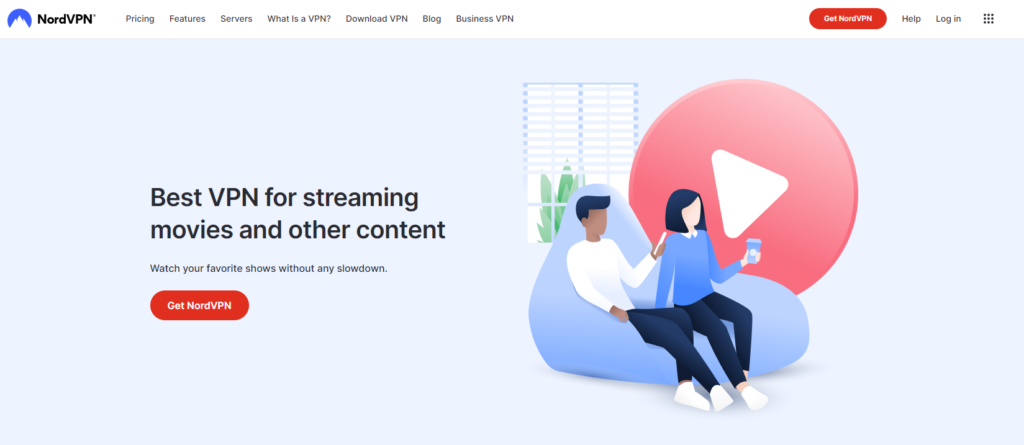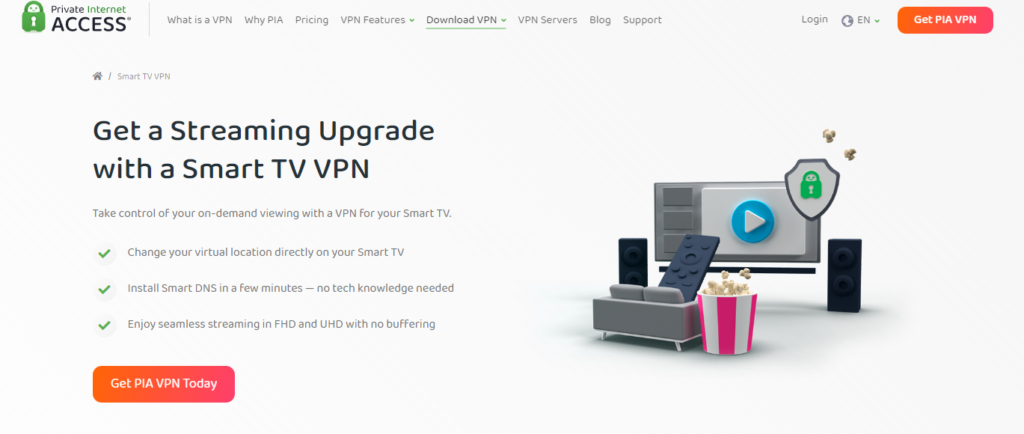Netflix has taken the world by storm with its vast library of TV shows, movies, and documentaries. However, not all content is accessible worldwide due to geo-restrictions. That’s where Surfshark VPN comes in. With the ability to unblock Netflix libraries from anywhere, Surfshark Netflix has become a go-to solution for binge-watchers worldwide. Let’s explore the power of Surfshark Netflix and how to leverage it for an enhanced streaming experience.
Check out our full Surfshark review for a more detailed testing and analysis of this VPN and all its features.
Surfshark Netflix: A Powerful Combination
Surfshark is a high-grade VPN service that unblocks Netflix with impressive speed and unlimited bandwidth. The ability to share your VPN connection with multiple devices makes Surfshark an ideal choice for households with multiple streamers. The question that often arises is: “Does Surfshark work with Netflix?” The answer is a resounding yes. Surfshark can unlock more than ten different Netflix libraries, including those in Australia, India, Italy, the United Kingdom, Turkey, Mexico, Germany, Ireland, the Netherlands, and the United States.
How to Stream Netflix with Surfshark
The process of setting up Surfshark to watch Netflix is simple and straightforward. Here is a step-by-step guide to get you started:
- Purchase a Surfshark Subscription: Visit the official Surfshark website and click on the “Get Surfshark” button. Choose a suitable plan and enter your payment details.
- Download and Install Surfshark: Next, download the Surfshark app suitable for your device and follow the instructions to install it.
- Connect to a Surfshark Server: After logging in, choose a server based on the Netflix library you wish to access. For instance, if you want to unblock US Netflix, connect to a server in the US.
- Start Streaming on Netflix: Finally, open the Netflix app or website, log in to your account, and start watching your favorite shows and movies.
Netflix Not Working with Surfshark: Possible Solutions
While Surfshark generally works smoothly with Netflix, there might be instances where you encounter issues. If Surfshark fails to unblock Netflix, here are a few possible solutions:
- Refresh Your Browser: If you encounter a “Netflix site error,” disconnect from the Surfshark server, log in to your Netflix account, and reconnect to the server. Restart your browser for a hassle-free experience.
- Connect to a Different Server: If you see a “streaming error” message, it could mean that Netflix has detected your VPN. In this case, try connecting to a different server.
- Clear Browser Cache and Cookies: Clearing your browser’s cache and cookies might help if changing servers doesn’t work. Alternatively, you could use a secure browser that does not leak your data.
- Change Surfshark Settings: You can also try changing certain Surfshark settings. Ensure your kill switch is toggled on to prevent leaks or change your protocol to OpenVPN/UDP.
- Contact Surfshark Customer Support: If all else fails, reach out to Surfshark’s customer support. They can provide you with a list of servers that work with Netflix and help you troubleshoot any issues.
Does Surfshark Work with Netflix?
Surfshark is recognized as one of the best VPNs for Netflix due to its ability to bypass Netflix’s geo-blocks. It can unblock Netflix libraries in various countries, including the U.S., U.K., Japan, Germany, Netherlands, and France. Therefore, whether you’re a fan of British dramas, American sitcoms, or Japanese anime, Surfshark has got you covered.
Surfshark’s Speed and Netflix Streaming
Netflix recommends certain speed requirements for streaming content:
- 0.5Mbps: Required broadband connection speed
- 1.5Mbps: Recommended broadband connection speed
- 3Mbps: SD quality
- 5Mbps: HD quality
- 25Mbps: UHD quality
Surfshark’s high-speed servers ensure a smooth streaming experience that meets these speed requirements. Even when multiple devices are connected to the VPN, Surfshark maintains fast speeds for unbuffered and uninterrupted Netflix streaming.
Surfshark Netflix USA Test
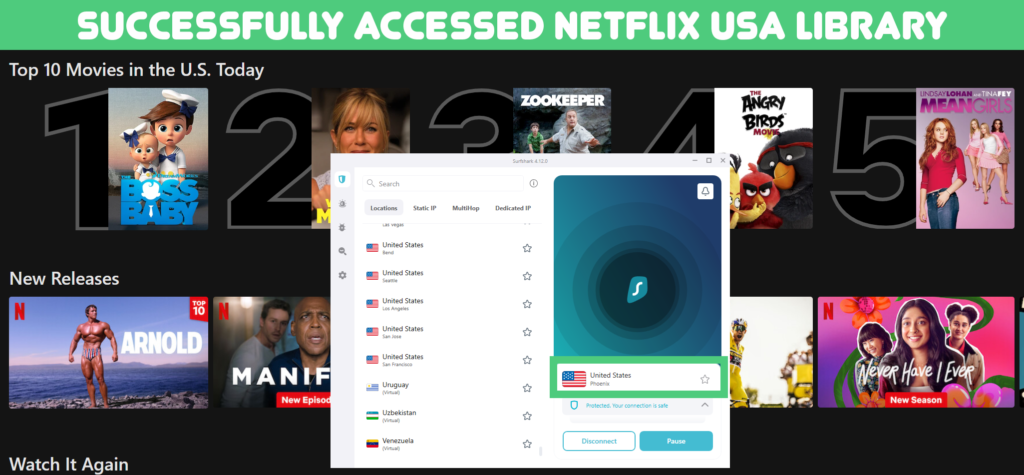
Surfshark can indeed unblock Netflix USA. The Surfshark Netflix combination has proven to be a reliable solution for those looking to access Netflix’s US content from anywhere in the world. Surfshark, a robust Virtual Private Network (VPN), is known for its exceptional ability to bypass geo-restrictions imposed by various online platforms, including Netflix.
Netflix USA is home to a vast library of TV shows, movies, and documentaries, many of which are not available in other regions due to licensing restrictions. This is where Surfshark steps in. With its network of over 3200 servers spread across 65 countries, including numerous servers in the US, Surfshark ensures seamless streaming of Netflix USA content.
One of the standout features of Surfshark is its ability to consistently unblock Netflix USA despite the streaming giant’s persistent efforts to block VPN services. It does this by regularly refreshing its IP addresses, making it harder for Netflix to detect and block its servers. Furthermore, the CleanWeb feature of Surfshark ensures an ad-free viewing experience while you enjoy your favorite Netflix USA content.
Surfshark’s superior speed performance also enhances the streaming experience on Netflix and minimizes buffering or lagging issues. Whether you’re watching in HD or 4K, Surfshark delivers a smooth performance that matches well with Netflix’s high-quality streams.
In conclusion, the Surfshark Netflix pairing provides an effective solution for accessing Netflix USA’s expansive content catalog from any corner of the world. Its consistent performance, high-speed servers, and ability to circumnavigate geo-restrictions make it a top choice for Netflix enthusiasts seeking access to region-locked content.
Surfshark Netflix Japan Test
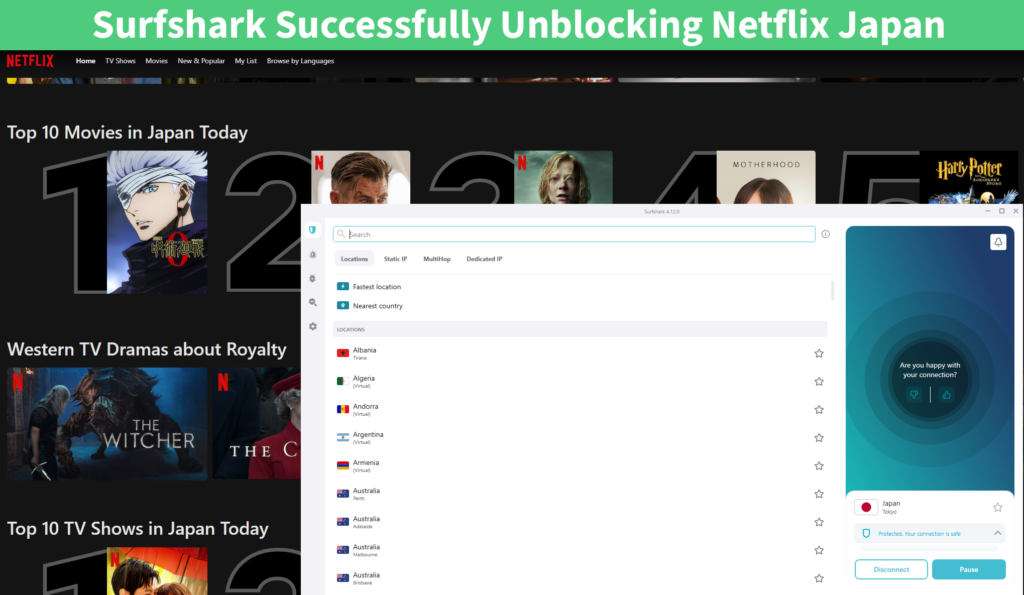
Yes, Surfshark can also unblock Netflix Japan. This means that with Surfshark, you can access and enjoy the unique content library of Netflix Japan from anywhere in the world. This capability is a significant advantage of Surfshark, as not all VPNs can bypass Netflix’s geolocation restrictions.
Surfshark’s ability to unblock Netflix Japan is due to its robust network of servers located worldwide, including in Japan. When you connect to a server in Japan using Surfshark, your internet connection is rerouted through that server. As a result, it appears as though you are browsing from within Japan, enabling you to bypass Netflix’s geoblocking measures and access the Japanese content library.
Surfshark’s sophisticated technology ensures a smooth streaming experience, free of buffering and lagging issues. Furthermore, Surfshark provides unlimited bandwidth and maintains high-speed connections, ensuring optimal streaming quality. It also has a strict no-logs policy to maintain user privacy.
However, the ability to unblock Netflix Japan isn’t just about accessing more content. It’s also about the freedom of information and the right to privacy. By using Surfshark to access Netflix Japan, users are taking a stand against geographical restrictions on content and asserting their right to digital privacy.
In conclusion, yes, Surfshark unblocking Netflix Japan is not only possible but also incredibly efficient and user-friendly. It offers a reliable solution for those looking to enjoy a broader range of content on Netflix. With Surfshark, users can explore the vast array of unique content that Netflix Japan has to offer, all while maintaining their privacy and security online.
Surfshark Netflix South Korea Test
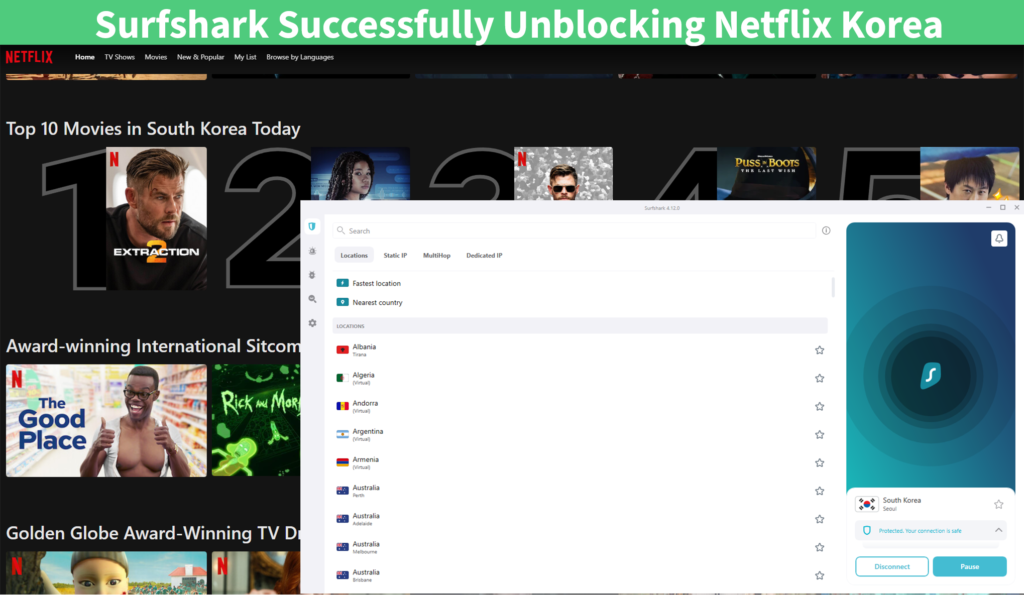
Can Surfshark unblock Netflix Korea? The answer is a resounding yes. Surfshark Netflix Korea access is possible and quite efficient. Surfshark has an impressive global network of servers, including those located in South Korea, which can be utilized to access the region-specific content on Netflix Korea. This means, with a Surfshark connection, users can view the exclusive shows and movies available only to the Korean audience, irrespective of their actual geographical location.
Apart from unblocking Netflix Korea, Surfshark also ensures a secure and private connection which is crucial in today’s digital age. It uses high-level encryption and maintains a strict no-logs policy to protect users’ data and privacy. Also, Surfshark’s unlimited device policy allows users to connect and protect multiple devices simultaneously.
Therefore, not only can Surfshark unblock Netflix Korea, but it also provides an extra layer of security while you enjoy your favorite Korean shows and movies. It’s an effective solution to bypass geo-blocks while ensuring your online activities remain private. So for those looking to expand their viewing options on Netflix, Surfshark is indeed a reliable choice. Its ability to unblock Netflix Korea is a testament to its versatility and capability as a leading VPN service provider.
Surfshark Netflix Brazil Test
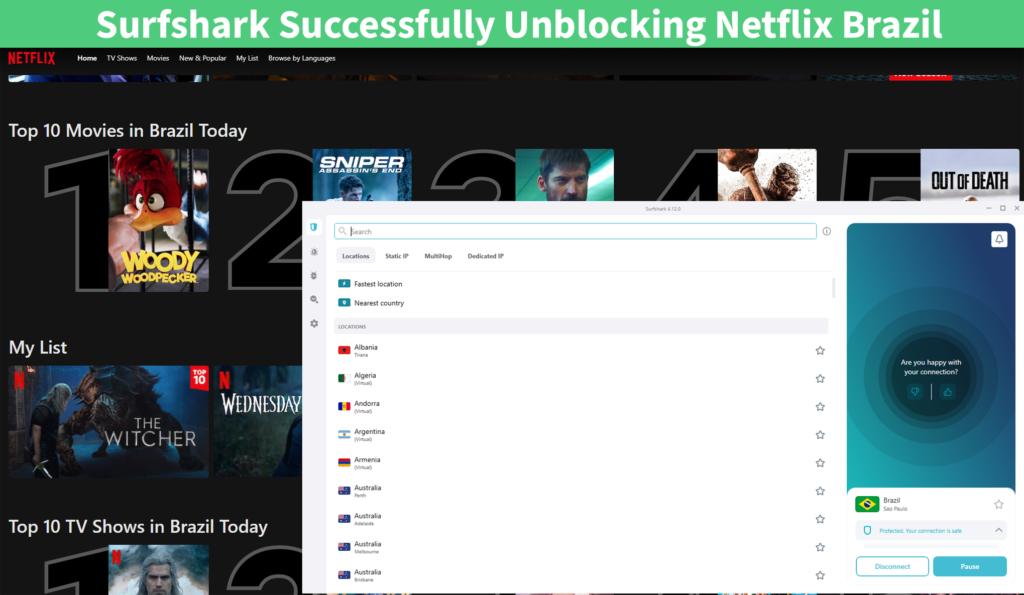
Surfshark, as one of the leading VPN service providers, is well-known for its capability to unblock geo-restricted content on various streaming platforms globally. The question at hand is whether Surfshark can unblock Netflix Brazil, a version of Netflix that is rich in unique content and regional exclusives. The answer is a resounding yes. Surfshark indeed has the ability to unblock Netflix Brazil.
When you use Surfshark, you have access to a robust network of servers spread across the world, including in Brazil. By connecting to a server in Brazil, you can make it appear as if you are browsing from that location. This effectively bypasses any geographic restrictions placed on content in that region, allowing you to stream Netflix Brazil from anywhere in the world.
The Surfshark Netflix Brazil combination works seamlessly due to its proficient unblocking capabilities and fast connection speeds. This means that not only can you access the content, but also enjoy a lag-free streaming experience. This is particularly important when streaming high-definition or 4K content, which requires high-speed internet.
Security is another area where Surfshark excels. It uses advanced encryption to protect your data and ensures your online activities remain anonymous. This means that while using Surfshark to unblock Netflix Brazil, your privacy is also being protected.
In conclusion, if you are looking for a reliable VPN service to unblock Netflix Brazil, Surfshark is an excellent choice. Its effective geo-restriction bypass capabilities, combined with impressive connection speeds and stringent security measures, make it an ideal solution for accessing any version of Netflix from anywhere in the world.
Surfshark Netflix Mexico Test
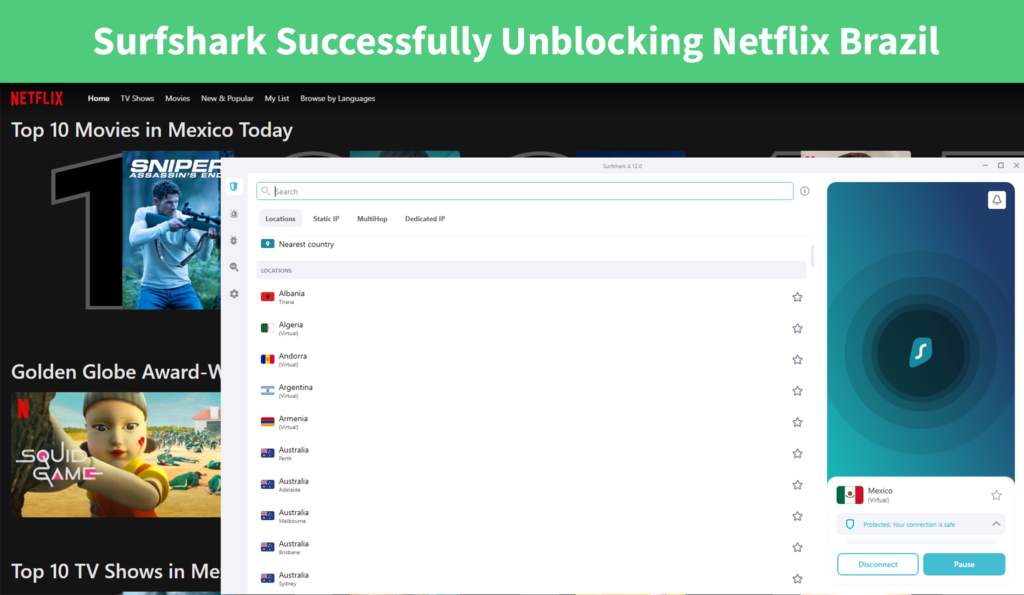
Yes, Surfshark can indeed unblock Netflix Mexico. Surfshark is a high-quality Virtual Private Network (VPN) that is known for its ability to bypass geographical restrictions imposed by various online streaming services, including Netflix. By masking your IP address and rerouting your internet connection through a server in a different location, Surfshark allows you to access content that would otherwise be inaccessible due to regional restrictions.
When it comes to Surfshark Netflix Mexico, users can easily connect to a server in Mexico and gain full access to the Mexican Netflix library. This is particularly beneficial for those who are traveling or living abroad and wish to keep up with their favorite Mexican shows and movies on Netflix. Furthermore, Surfshark’s robust security measures ensure that your online activities remain private and secure.
It’s also worth noting that Surfshark maintains a strong commitment to high-speed performance. This means that even when connected to a server halfway across the world, users can expect minimal buffering and high-quality streaming.
In conclusion, if you’re looking for a reliable VPN service that can unblock Netflix Mexico, Surfshark is an excellent choice. Its ability to bypass geographical restrictions, coupled with its commitment to security and high-speed performance, makes it an ideal solution for accessing the diverse content available on Netflix Mexico.
Surfshark Netflix Australia Test
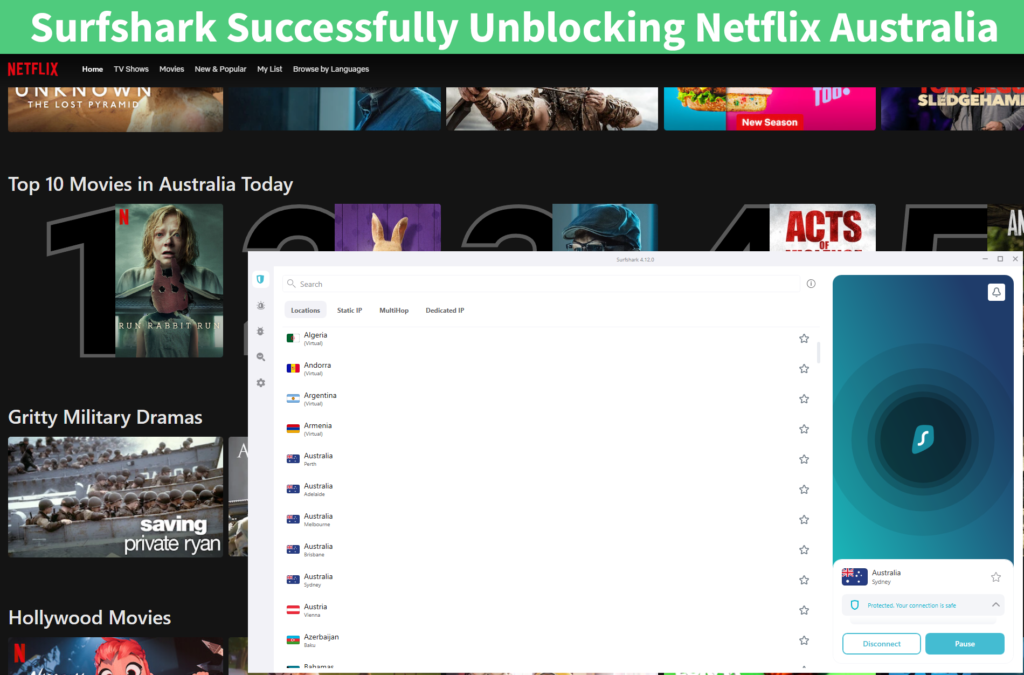
As more and more consumers turn to VPN services for unrestricted access to digital content, one of the frequent questions that come up is: Can Surfshark unblock Netflix Australia? The answer is a resounding yes. Surfshark, a leading provider of virtual private network (VPN) services, has been proven to reliably unblock Netflix Australia, providing users worldwide with access to the platform’s unique Australian content.
Surfshark unblocking capability is a significant advantage for numerous reasons. Firstly, it allows users to bypass geolocation restrictions set by Netflix. This means that even if you are located outside Australia, you can still enjoy Australian Netflix shows and movies by using Surfshark’s VPN services. Secondly, it offers enhanced privacy and security. By rerouting your internet traffic through an encrypted tunnel, Surfshark ensures that your online activities remain private and secure from potential cyber threats.
Another standout feature of Surfshark is its unlimited device policy. Unlike other VPN providers that limit the number of devices you can connect simultaneously, Surfshark allows you to connect as many devices as you want. This means you can enjoy unrestricted access to Netflix Australia on multiple devices at the same time.
In conclusion, Surfshark is a robust and reliable VPN service that can effectively unblock Netflix Australia from anywhere in the world. With its strong emphasis on privacy and security, along with its user-friendly features such as unlimited device connections, Surfshark offers a valuable solution for those seeking unrestricted access to global digital content. Thus, if you are a Netflix enthusiast looking to explore the vast library of Australian content, Surfshark is a compelling choice.
Surfshark Alternatives for Unblocking Netflix Libraries
NordVPN – High-quality Performance & Security
As a Surfshark Netflix alternative, NordVPN offers a robust suite of features that make it a compelling option for those seeking seamless access to Netflix libraries from around the globe. With over 5400 servers located in 59 countries, NordVPN ensures a reliable and efficient connection for streaming Netflix, no matter your geographical location.
One of NordVPN’s most highly praised features is its ability to bypass geo-restrictions. By masking your IP address, NordVPN allows you to access content that is typically unavailable in your region, making it an excellent Surfshark Netflix alternative. For instance, if you are in a country where certain Netflix shows are blocked, NordVPN can help you unlock these and enjoy unlimited streaming.
Moreover, NordVPN places great emphasis on security and privacy. It operates under the jurisdiction of Panama, which has no mandatory data retention laws. This means your online activities are not logged and remain private. In addition, NordVPN uses AES-256 encryption, which is the highest level of encryption available today, ensuring your data is secure from prying eyes.
NordVPN also offers CyberSec technology that blocks dangerous websites and prevents them from injecting malware into your device. This feature ensures a secure browsing experience while streaming on Netflix. Furthermore, the VPN service provides a kill switch feature which automatically disconnects your device from the Internet if the VPN connection drops unexpectedly, further enhancing your security.
NordVPN’s user-friendly interface and 24/7 customer support make it easy for users to navigate and resolve any issues they might encounter. Its compatibility with various platforms including Windows, macOS, Android, iOS, Linux, and routers makes it accessible to virtually all users.
In conclusion, as an alternative to Surfshark for Netflix streaming, NordVPN offers an appealing blend of speed, privacy, and global server coverage. Its dedication to security and ability to bypass geo-restrictions make it an excellent choice for VPN users desiring unrestricted access to Netflix content worldwide.
Private Internet Access – US-based VPN That Can Unblock Any Netflix Library
Private Internet Access (PIA) has established itself as a credible Surfshark Netflix alternative in the realm of Virtual Private Networks (VPNs). It offers a multitude of features that ensure seamless and secure internet browsing, making it an excellent choice for users seeking a reliable VPN service.
One of the best features of PIA is its ability to unblock geo-restricted content on Netflix. This feature allows users to access a wide range of shows and movies that may not be available in their region. By changing the VPN server to a different location, users can bypass these restrictions and enjoy a broader Netflix library.
In terms of security, PIA is on par with other leading VPN services. It uses advanced encryption standards to safeguard your data, ensuring that your online activities remain private. This makes it an excellent option for those who value their online privacy and security.
PIA also provides high-speed connections, which is crucial for streaming Netflix content without buffering or lag. The service has thousands of servers worldwide, which contributes to its speed and reliability. Users can choose from a wide variety of server locations, allowing for optimal performance based on their geographical location.
Another standout feature of PIA is its no-logs policy. This means that the service does not keep any record of your online activities. This feature further enhances user privacy, as there is no data that could potentially be shared with third parties.
Additionally, PIA supports multiple devices and platforms, ranging from PCs and laptops to smartphones and tablets. It also allows for simultaneous connections, meaning you can protect multiple devices at once without needing separate subscriptions.
In conclusion, as a Surfshark Netflix alternative, Private Internet Access offers a robust set of features that cater to different user needs. From unblocking Netflix content and providing high-speed connections to ensuring maximum privacy with its no-logs policy and advanced encryption measures, PIA stands out as an excellent choice for those in search of a reliable VPN service.
ExpressVPN – More Expensive But Also Works Consistently
If you are in search of a Surfshark Netflix alternative, ExpressVPN emerges as an equally competent player in the VPN market. It can effortlessly unblock Netflix from any corner of the world, thereby ensuring you uninterrupted streaming of your favorite shows and movies. However, unblocking Netflix isn’t the only feather in ExpressVPN’s cap. It comes with a raft of top-notch features that make it an excellent Surfshark Netflix alternative.
Firstly, ExpressVPN boasts over 3000 servers in 94 countries worldwide. This extensive network allows users to bypass geographical restrictions with ease. Its unique ‘split tunneling’ feature lets users select which apps use VPN and which do not, offering flexibility and control over data traffic. Moreover, it has an automatic kill switch – Network Lock, which ensures your data remains protected even if your VPN connection drops unexpectedly.
ExpressVPN is highly regarded for its speed and reliability, both crucial factors when streaming content on Netflix. It consistently delivers blazing-fast speeds, reducing buffering times and offering a smooth viewing experience. The service also supports P2P file sharing and torrenting on all its servers, making it versatile beyond just streaming services.
In terms of security, ExpressVPN doesn’t compromise. It uses industry-leading AES-256 encryption to keep your data secure. Additionally, it adheres to a strict no-logs policy, meaning your online activities remain private and are never recorded or shared. The TrustedServer technology wipes all data from servers each time they are rebooted, ensuring no data can be stored long-term.
The software is user-friendly and compatible with various devices such as Windows, Mac, Android, iOS, and even routers. It allows up to five simultaneous connections per account, ensuring your whole family can enjoy secure browsing and unrestricted Netflix streaming.
ExpressVPN also offers 24/7 customer support through live chat and email. Whether you need help with setup or troubleshooting, their team is always available to assist.
In conclusion, as a Surfshark Netflix alternative, ExpressVPN offers a robust set of features that makes it stand out as an excellent choice for unblocking Netflix and maintaining secure, private browsing. Whether you prioritize speed, security, or versatility in your VPN service, ExpressVPN delivers on all fronts.
Wrapping Up
In conclusion, Surfshark Netflix is a powerful combination that unlocks a world of entertainment across different countries. With Surfshark, you can bypass geo-restrictions and enjoy your favorite Netflix shows without any hassle. However, if you ever encounter issues, there are various quick fixes to get you back to streaming in no time. So what are you waiting for? Dive into the world of unlimited streaming with Surfshark Netflix today!