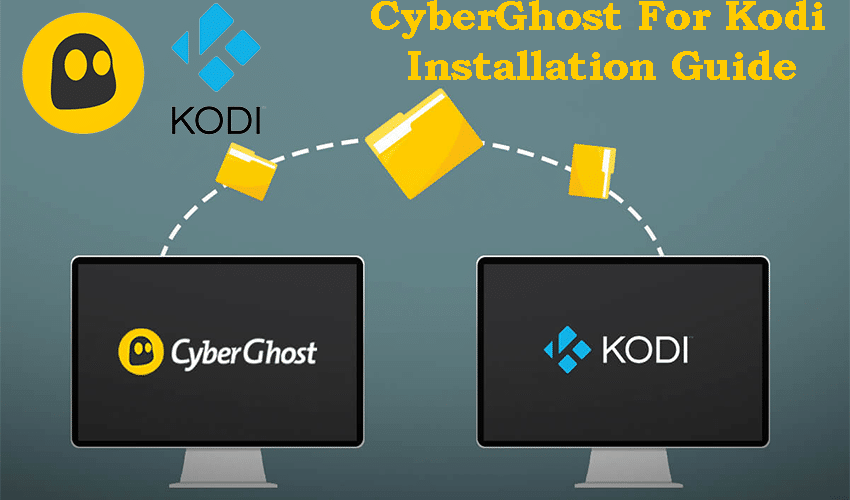If you’ve ever felt overwhelmed about all the streaming services out there, then you can make use of Kodi. Kodi is an open-source software that combines several streaming services and options into one place. All you have to do is download Kodi on your device and choose the add-ons you want.
Add-ons act as a way to get you streaming services or even external links from other sources. Because these links are scraped from third parties, you might face some legal consequences and copyright issues. Subsequently, you should use a VPN service while streaming with Kodi add-ons. A Virtual Private Network changes your IP address to hide your online activity.
What is CyberGhost VPN?
CyberGhost VPN is an option that you can use for Kodi. CyberGhost VPN is a VPN that is well known in the market and that offers several advantages for streaming content.
With CyberGhost VPN, you can guarantee your online safety and anonymity. First off, CyberGhost VPN uses military grade encryption to secure your online traffic. This means that even when you use the Kodi add-ons, you can feel secure.
By installing CyberGhost on Kodi, you get to make sure that your device is secure from cyber threats, malware and DDoS attacks. If the Kodi add-ons are using external websites, this means these websites might contain malware, ads or even viruses. CyberGhost provides anti-malware features that block ads.
CyberGhost VPN also blocks denial of service attacks which might prevent you access to streaming services. Furthermore, third party websites might create some copyright issues. This is because the content on it is pirated.
Hence, to prevent trouble with the authorities, make sure to always have your CyberGhost VPN on with Kodi. This changes your IP address to another IP address in a different country. By changing your IP address, you get to make sure that no one can track your activity and bring you trouble.
Moreover, with streaming services, you need proper speed. Your internet service provider might limit your bandwidth by throttling your IP address. This happens when your ISP tracks your online activity through your IP, and then limits your access to bandwidth.
Therefore, the next time you use Kodi, you will have a very slow connection and will suffer from lags. To prevent this annoyance, use CyberGhost VPN with Kodi. CyberGhost VPN changes your IP address and when that happens, your ISP cannot track it any longer. Also, CyberGhost VPN offers its users unlimited bandwidth.
Therefore, it is wise to use CyberGhost VPN on Kodi and we will teach you how to install it down below.
How to Install CyberGhost VPN on Kodi
To download CyberGhost VPN for Kodi, follow these steps:
- Go to CyberGhost VPN’s website and sign up by making an account and choosing a password.
- Subscribe to whatever package you find suitable.
- Install the CyberGhost VPN on your device.
- Launch the CyberGhost client app on your device and sign in with your information.
- Connect to a server
- Launch your Kodi application and go to the home screen.
- Select Add-ons and choose whichever add-on you want.
- Start streaming geo-restricted content with CyberGhost.
If you find difficulty in installing CyberGhost on Kodi, simply follow this alternate method:
- Download the Zomboided repo on your device.
- Launch Kodi then [icon name=”arrow-right” prefix=”fas”] Add-ons.
- Click on the top left corner and select the package installer.
- Click on ‘install from zip file’.
- Open the Zomboided repo and click on ‘install from the repository’ [icon name=”arrow-right” prefix=”fas”] Zomboided add-on [icon name=”arrow-right” prefix=”fas”] services [icon name=”arrow-right” prefix=”fas”] VPN manager for OpenVPN [icon name=”arrow-right” prefix=”fas”] install.
- Next, click on VPN manager [icon name=”arrow-right” prefix=”fas”] Settings.
- Scroll down until you find CyberGhost VPN.
Is CyberGhost VPN working with Kodi?
If you are hesitant and do not know whether your VPN is working with Kodi, you can easily check it with the following method. Follow these instructions to make sure your CyberGhost VPN is working:
- Launch your Kodi application and head to the Add-ons menu.
- Click on downloads [icon name=”arrow-right” prefix=”fas”] program add-ons.
- Select DNS leak test and hit install.
- Open the DNS leak test add-on that you just installed.
- The DNS leak test will run and will show you whether your DNS is leaking or not.
And that’s it! You can make sure that your CyberGhost VPN is working by checking your DNS leak. If the test comes back negative, then you are good to go!
How to Log out from CyberGhost on Kodi?
If you want to log out from CyberGhost and go back to viewing add-ons with no VPNs, go to the home screen of the VPN manager and select “Change or disconnect VPN connection”.
However, this is not advisable because of all the cyber threats and also legal issues present on hand. For one, Kodi is legal to use but the add-ons and external links might cause issues with your internet service provider. If your ISP can track your activity, then they can send you copyright infringement letters which may lead to fines or even jail time.
Therefore, use CyberGhost VPN at all times to stay away from danger. CyberGhost uses NoSpy servers that are optimized and only operated by CyberGhost itself. This means that no one, especially third parties, can view or monitor your internet activity.
Moreover, Kodi also has legal streaming services like Netflix, Hulu and Amazon Prime. However, these services are only available in certain regions. Use CyberGhost VPN on Kodi to access Hulu and Amazon Prime in the U.S and to also access the U.S Netflix library of content. This way, you can view all the geo-restricted media content with no trouble.
Conclusion – CyberGhost VPN for Kodi
In conclusion, in order to enjoy Kodi on your devices, you need to use a VPN. While you are online, you are susceptible to various threats. These threats include cyber threats, malware, viruses, hackers and even low speed. All of these act as threats because they completely ruin your streaming experience.
Therefore, it is better to use a VPN with Kodi to enjoy streaming any content you might want to watch. Kodi also uses add-ons which extract links from third party sources. This means that these links might contain malware or even copyrighted content.
Copyright infringement is a serious crime and might lead to fines or prison time. Subsequently, you need to use a VPN while using Kodi and its add-ons. All you have to do is subscribe and install CyberGhost VPN and then activate it on Kodi. You can also make sure that it is functioning by downloading the DNS leak test add-on.