[icon name=”info-circle” prefix=”fas”] If you’re wondering which VPN is the best to use with Call of Duty Vanguard? Then you’ve come to the right place. In this article, we discuss the benefits of using a Vanguard VPN, how to set it up on your PC or gaming console, and we will give you the top 4 VPNs based on our testing with COD: Vanguard.
Call of Duty is a first-person shooter video game that was released by Activision in 2003. The game revolves around the World War II theme and has since ventured into other themes like space and other science fiction settings. The most recent COD release is Call of Duty Vanguard. This game was recently released on November 5th and focuses on the world war II theme and it marks the 18th installment of Call of Duty.
Vanguard features the emerging of special forces and has a total of 20 maps in multi-player mode. This game is one of the most anticipated releases of 2021, and fans are waiting impatiently for it.
A VPN for COD: Vanguard can help you get that extra competitive advantage you’ve been looking for! You can bypass your ISP’s bandwidth throttling and fix your lag.
Most importantly though, you can use your Vanguard VPN to join matches in different regions. If applied correctly, this method can get you into easier matches with less capable opponents.
Read on to know more about using a VPN for Call of Duty Vanguard.
[icon name=”history” prefix=”fas”] Quick Summary: Best Vanguard VPN
Some of you may be in a hurry and just want to know which VPN to use, so here’s our top 4 performing VPNs for Vanguard:
NordVPN: Is our top recommended VPN for Vanguard. We recorded the lowest ping and had no trouble finding matches at all. additionally, this VPN has thousands of servers that you can use to find easy matches. Given it’s reasonable price, NordVPN is definitely the best choice.
Surfshark: Coming in second place, Surfshark has a lot to offer when it comes to Vanguard multiplayer. It can bypass your ISPs throttling efforts and allow you to play with minimal lag while you hop around different regions.
CyberGhost: A very good VPN for gaming in general. We could have easily chosen CyberGhost as the second best option as it offers a very similar performance to that of Surfshark. We didn’t experience any game breaking lag while using CyberGhost with Vanguard. In fact our ping was virtually unaffected. CyberGhost is very cheap considering the high quality performance it provides.
ExpressVPN: The only reason ExpressVPN is at the bottom of this list is it’s price. While it does deliver on high performance and low ping, so do the other options on this list and they’re all cheaper. However, if you like ExpressVPN for other purposes and wondering if it works with Vanguard, it does.
Why use a Vanguard VPN?
There are many reasons players opt to use a VPN while playing competitive multiplayer games like Call of Duty Vanguard. In this section, we will go over the main advantages of using a VPN with Vanguard. Starting with the most impressive thing you can do, which is bypassing COD’s skill based matchmaking system known as SBMM.
Bypass SBMM to get easier matches
Using a VPN allows you to maneuver past COD’s SBMM system and join matches filled with low level or beginner players. SBMM uses player’s skill level to determine matchups. However, in certain situations the game might not find enough players matching your skill level. To solve that problem, the game then allows lower level players to join your match in order to fill out the lobby.
It’s fairly easy to manipulate this system with a VPN. Here’s how it works, you need to pick a VPN server based on time zone. For example, if you connect to a VPN server in Luxembourg and it’s 6:00 AM there, you’ll likely bypass SBMM 9 times out of 10. Players have been using this method to bypass SBMM in COD: Warzone and it still works for Warzone 2 as well.
Reduce latency in Vanguard
High ping which results in lag is a gamer’s worst nightmare. Although a lot of factors may affect your ping, using a VPN might just solve your lag issues. A VPN server operates with a different set of routes than your ISP. Which means, you can possibly get a more efficient route to the Vanguard server resulting in a lower ping and ultimately less lag.
The reason this method works is because ISPs rarely optimize their routing tables to find the most optimal routes. This doesn’t affect regular internet users as the delay is barely noticeable. However, when you’re playing a competitive multiplayer game like Vanguard, every millisecond matters. Which is precisely why you need a VPN to find those optimal routes for you.
Keep in mind that a VPN can’t always lower your ping. That’s because your ping or latency may be affected by other factors like bandwidth speed, hardware limitations, or router configuration.
Avoid ISP bandwidth throttling
Have you ever played a video game and suddenly felt your connection slow down? That is because your Internet Service Provider monitors your traffic and can know how much bandwidth you are spending. When you hit the limit, your ISP can completely stop you in your tracks. Your ISP can also determine what type of traffic your using and apply speed limits if it’s gaming traffic.
To avoid this, you need to change your IP address into a different location and hence trick your ISP. A VPN for Vanguard connects you to any server around the world. This ensures that your IP address is not visible to your ISP and they cannot track you. Also, many VPN services offer unlimited bandwidth and so, you can enjoy limitless fun while playing Vanguard.
Avoid DDoS attacks
There are many cyber threats that attack your network and device vulnerabilities any time you are online. This isn’t any different when playing COD: Vanguard. Actually, exposing yourself in a video game with your real IP address is dangerous because many cyber criminals take advantage of your vulnerabilities.
One of these threats is the denial-of-service attack in which someone floods your network with bogus traffic. Therefore, you can no longer access gaming servers and you lose your quality gaming experience. VPNs for Vanguard help with this issue because they reroute your traffic data through their own secure servers. This means that your IP address is not visible to the hacker and hence, they cannot harm you.
Best VPN for Vanguard
There are several criteria to go by when choosing a VPN for Vanguard: you need to have optimized gaming servers, and a large number of servers to choose from. We chose the best four VPNs to use with Vanguard. Down below is the most suitable VPNs and all the features they offer.
NordVPN
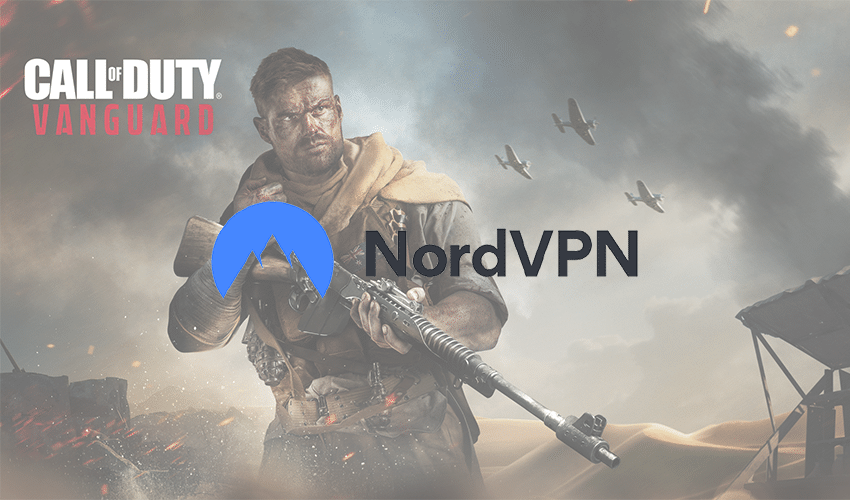
NordVPN is by far the best VPN for Vanguard. While testing this VPN, I was able to find matches easily with virtually no change to my internet speed or ping. Aside from that, NordVPN has a lot to offer, check out some of the main features below:
- More than 5,000 servers in 84 countries so that you can connect to any gaming region you want.
- AES 256-bit encryption which is military-grade encryption that completely secures your internet traffic.
- NordLynx protocol which speeds up your connection and lowers your ping.
- No-Logs policy which means this VPN does not keep any of your personal information.
- A kill switch that cuts off your internet connection if the VPN stops working to prevent data leaks.
- Compatibility on all major platforms including: Windows, Linux, Mac, Android, Android TV and Amazon Fire TV.
- An anti-malware feature, Cybersec, which blocks malware and all ads.
- 30-day money back guarantee and a free 7-day trial.
Surfshark VPN

Surfshark is an excellent second choice for Vanguard. With this VPN, I was also able to find and join games without much of a hassle. I didn’t have to try many servers to find one that works since all servers are optimized for gaming.
- 1000+ servers in 64 countries.
- CleanWeb feature which acts as an anti-malware feature and blocks ads.
- Unlimited bandwidth.
- Unlimited simultaneous connections.
- Optimized servers for gaming and streaming.
- Works against geo-restrictions and firewalls at work and in school.
- Camouflage mode to hide you from lurking eyes.
- 30-day money back guarantee.
CyberGhost VPN

CyberGhost is known as a gaming friendly VPN and testing it out with Vanguard showed why. This VPN has a large number of optimized servers ready for your high speed gaming experience.
- More than 5,200 servers in 84 countries. Feel free to choose whichever server you might need to connect and lower your ping with Vanguard.
- Multi-hop connection that reroutes your traffic through two VPN tunnels.
- Anti-malware feature which also acts as a virus and ad blocker.
- Accessible interface that is easy to navigate.
- Works with TOR browser and has P2P friendly servers.
- NoSpy servers that don’t allow any sort of third-party tracking or spying.
- 45-day money back guarantee.
ExpressVPN
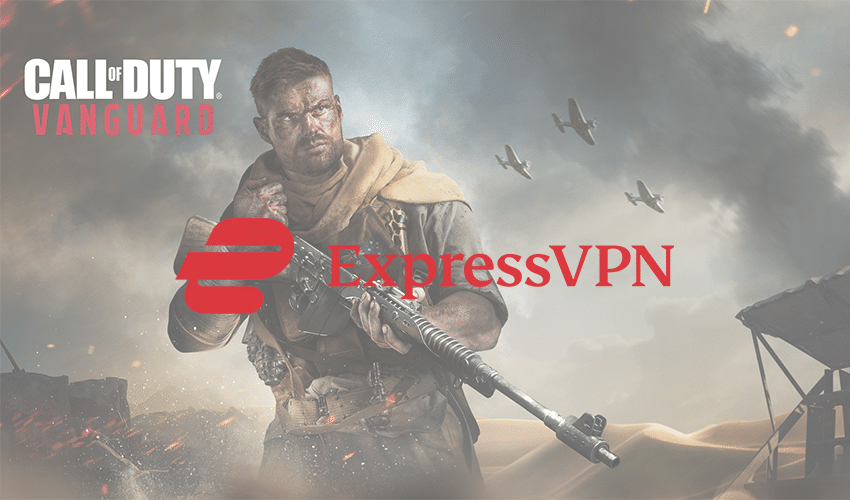
- More than 3,000 servers to choose between. This helps you connect to a different gaming server with Vanguard and avoid a high ping.
- Firefox and Chrome extensions so you can use it on any browser.
- Compatibility on all devices.
- Five simultaneous connections.
- Unlimited bandwidth so that you can game with COD: Vanguard as much as you may want.
- A kill switch and a zero-logs policy so that your information is safe.
- Military-grade encryption that secures your internet traffic against cyber threats.
- A variety of VPN protocols including OpenVPN and Lightway protocol.
- Unblocks major streaming services like Netflix, and bypasses VPN bans in China and Saudi Arabia.
- 30-day money back guarantee.
How to use your Vanguard VPN on PC and Mobile
Setting up a VPN for Vanguard is very simple and straight forward on PC and mobile devices. All you need to do is download the VPN app for your device. Suppose you chose NordVPN as your provider, you simply go to their website and download the app.
PC users will need to download the Windows version of the VPN app. Whereas mobile users will need to go the app store and download the VPN app from there.
Once you have your VPN app installed, you just need to log in and connect to a server. After connecting to a server, you can check your IP to make sure it has changed. You can do that by using an IP detection tool.
How to use your Vanguard VPN on PlayStation and Xbox
Unfortunately, gaming consoles don’t natively support VPN connections. Which is a hassle for those of you trying to use their VPN while playing Vanguard on PlayStation or Xbox. That said, there is a workaround for this predicament. Basically, you have 2 methods to use a VPN on a gaming console.
- Method 1: PC connection sharing
You can configure your Windows PC or Mac to share the internet connection with your console. That will allow you to connect to a VPN server on your computer using the VPN app and then share your connection with your console. Therefore, your console will use the VPN connection that is running on your computer.
It’s not as complicated as it sounds, in fact is fairly easy to accomplish. You can follow this guide for Windows or this one for Mac.
- Method 2: Set up a VPN on your router
If you’re looking for a more permanent solution, you can configure the VPN directly on your router. In such a setup, all devices connected to your router will use the VPN connection. That includes your PS4, PS5, Xbox One, Xbox Series X|S, Nintendo Switch or any other device.
You will need some basic networking knowledge to pull this off though. If you already have a VPN compatible router, you can just follow your VPN provider’s installation guide. On the other hand, if your router doesn’t have a built-in VPN feature, you can either upgrade your router firmware to DD-WRT or buy a VPN compatible router and connect it to your original router through an ethernet cable.
Best COD: Vanguard Features
This new installment in the popular series offers its players plenty of special features:
A variety of modes: Don’t limit yourself to one mode with this game! You can have access to four different modes: Campaign, Zombies and Multiplayer.
Campaign mode allows you to live through the World War 2 battles. Multiplayer gives you access to more than 16 maps and makes you part of the special forces team. Zombies mode is a brutal survival mode that allows you to dive right into the action.
Special Skins: When playing COD: Vanguard, you have the option of changing your operator’s skins as well as your weapons.
Excellent Graphics: Call of Duty Vanguard offers the virtual experience of war; you get to live through the brutality of the battles, the bloodshed and the action with an impeccable resolution. If you have a next-gen console or a decent gaming PC, you can run this game at 4K quality with a minimum of 120 frames per second (FPS).
Best Vanguard VPN – Conclusion
In order to enjoy the newest COD installment, you should use a VPN. A VPN with Vanguard allows you to bypass ISP bandwidth throttling protocols, manipulate SBMM to get easier games, fix your lag issues, and avoid DDoS attacks.
Playing highly competitive games like Vanguard can be very stressful. If you’re looking for an extra advantage or a new way to improve your K/D ratio, a VPN is the right choice for you. As I mentioned in this article, you can use a VPN alongside Vanguard to get easy matches against novice beginner players or even bots if you’re lucky.
RELATED: BEST VPN FOR GAMING





