If you’re looking to get the best gaming experience on your new Xbox Series X, you need to find the best DNS server for your console. In this article, we’ll show you how to find the best DNS server for your Xbox Series X.
RELATED: FASTEST DNS SERVERS
Xbox Series X DNS settings: How to find the Best DNS for your console
To find the best DNS server for your Xbox Series X, you’ll need to run a simple test using the “nslookup” command. The nslookup command will return the IP address of the DNS server that is being used by your Xbox Series X.
You can then use this IP address to test the speed and performance of the DNS server. Once you’ve found the fastest DNS server for your Xbox Series X, you can then change your DNS settings to use that server.
It’s important to find the best DNS server for your Xbox Series X because a faster DNS server will result in faster loading times for games and other content.
Top 3 DNS for Xbox Series X
The Xbox Series X is the latest and greatest gaming console on the market. To get the most out of your console, you need to find the best DNS server for your needs. In this section, we’ll show you the three best DNS servers for Xbox Series X gaming consoles.
- Google Public DNS (8.8.8.8 and/or 8.8.4.4) is a free, global Domain Name System that offers security and performance benefits.
- Cloudflare (1.1.1.1) is another great option that is free, fast, and secure.
- Quad9 (9.9.9.9) is a free recursive anycast DNS platform that provides excellent security protections.
No matter which DNS server you choose, you’re sure to have a great gaming experience on your Xbox Series X console.
How to change DNS on Xbox Series X?
To change the DNS server on your Xbox Series X, you’ll need to access the network settings.
- To do this, go to the Home screen and then select Settings.
- From there, select Network Settings.
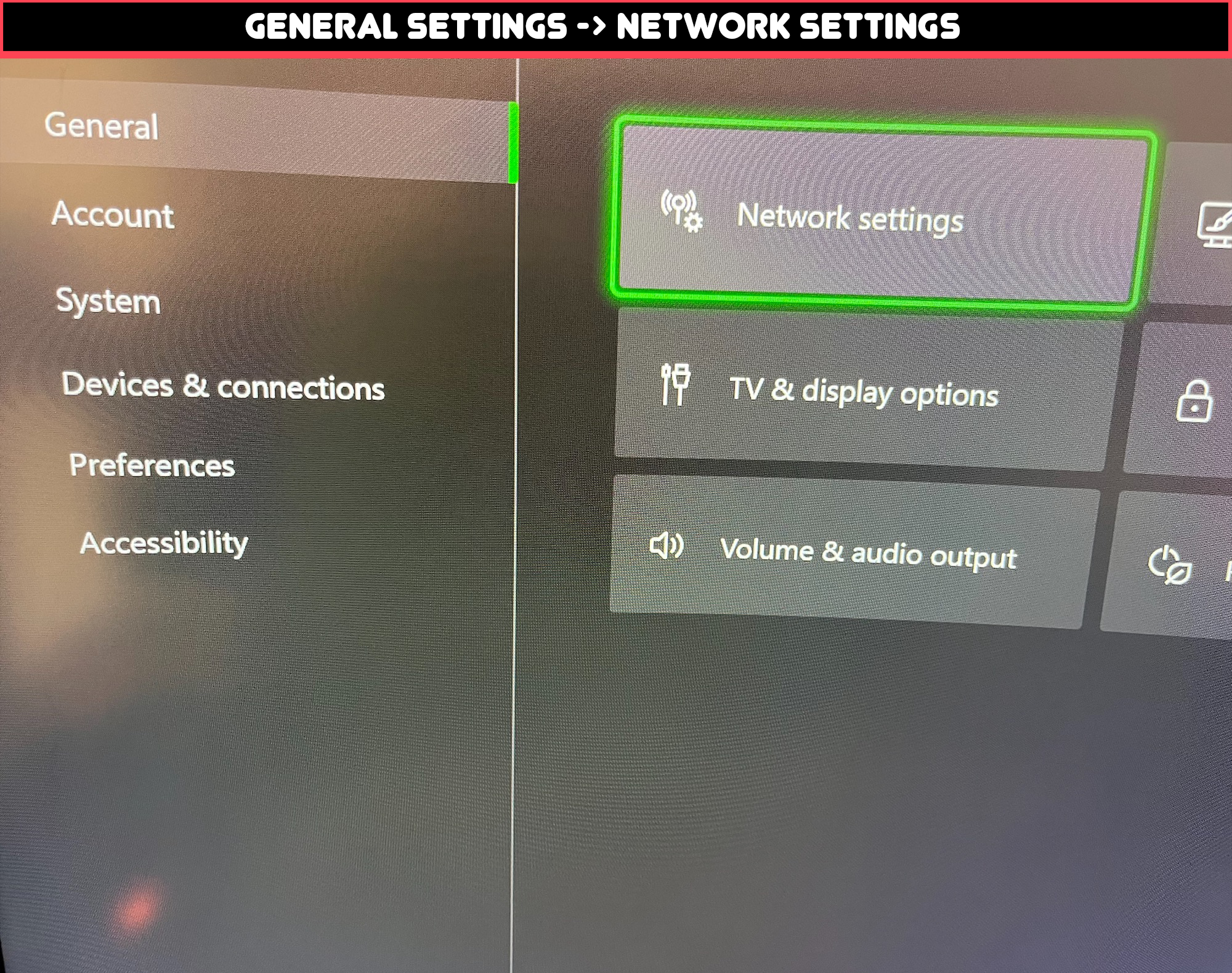
- Next, select Advanced Settings
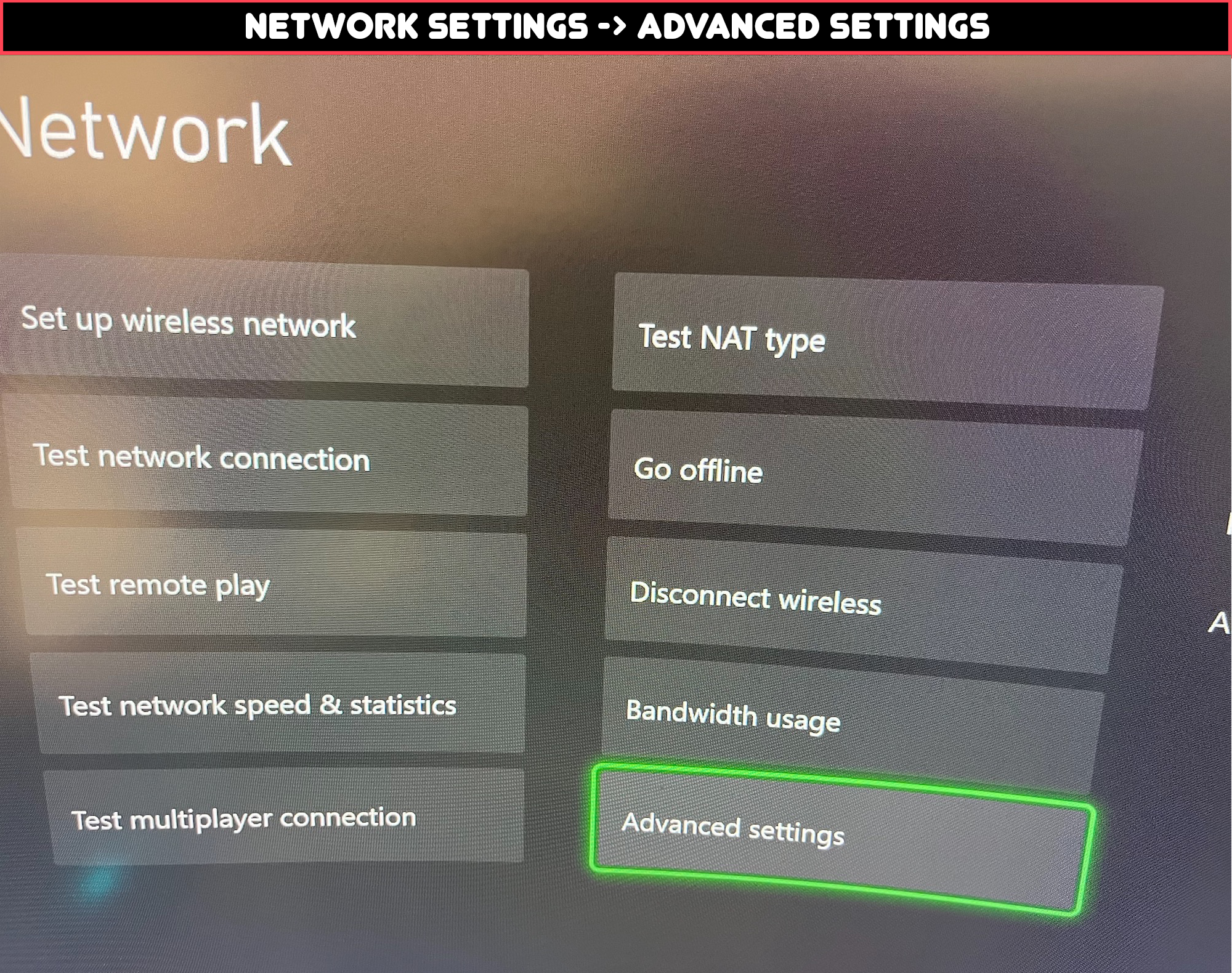
- Once you’re in Advanced Settings, you’ll need to select DNS Settings.

- From there, you can choose whether to use the DNS server provided by your ISP or a public DNS server. Choose Manual to input your new DNS IP addresses.
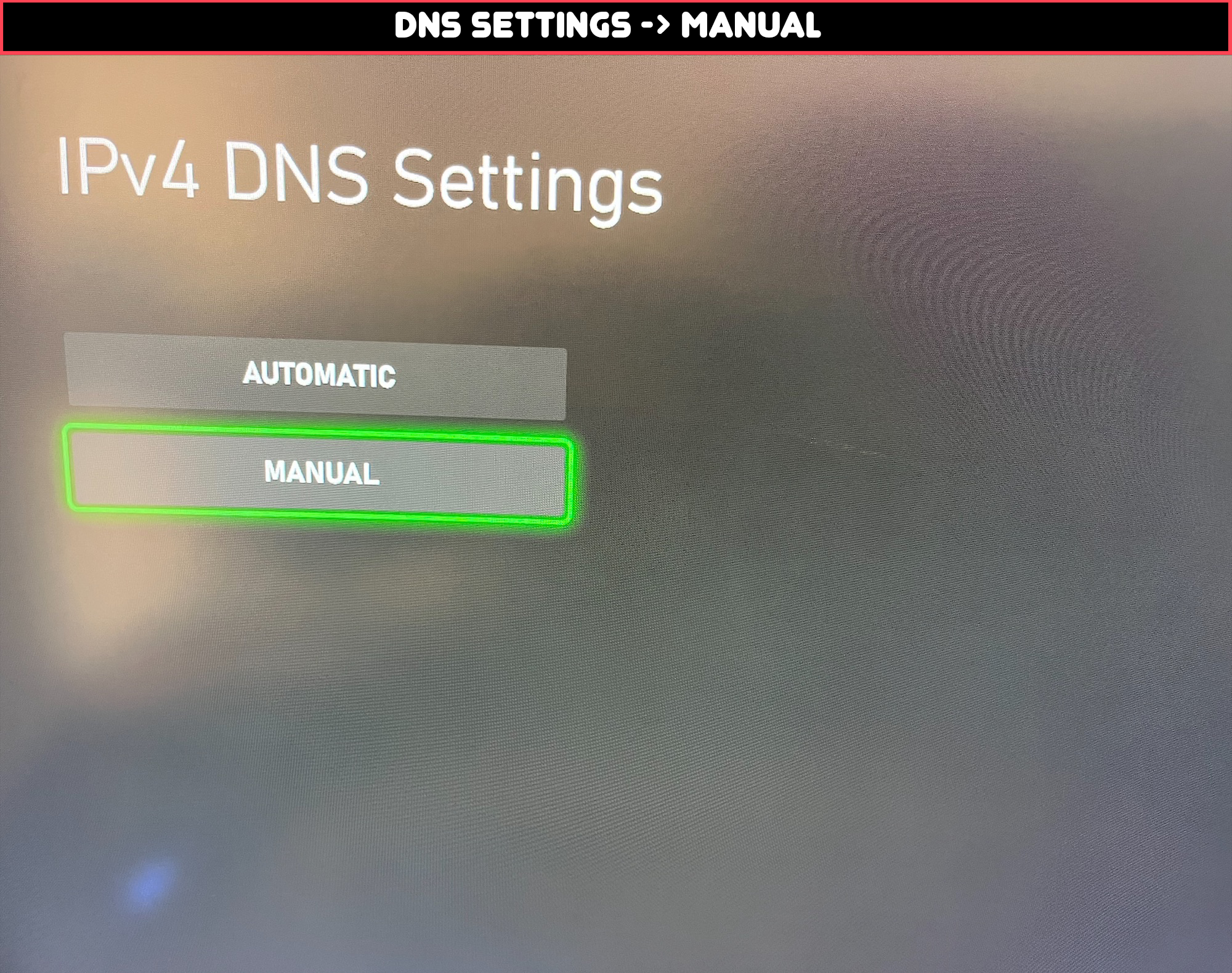
- If you choose to use a public DNS server, we recommend using Google Public DNS or Cloudflare 1.1.1.1.
- Once you’ve selected a DNS server, you’ll need to enter its IP address in the Primary DNS and Secondary DNS fields.
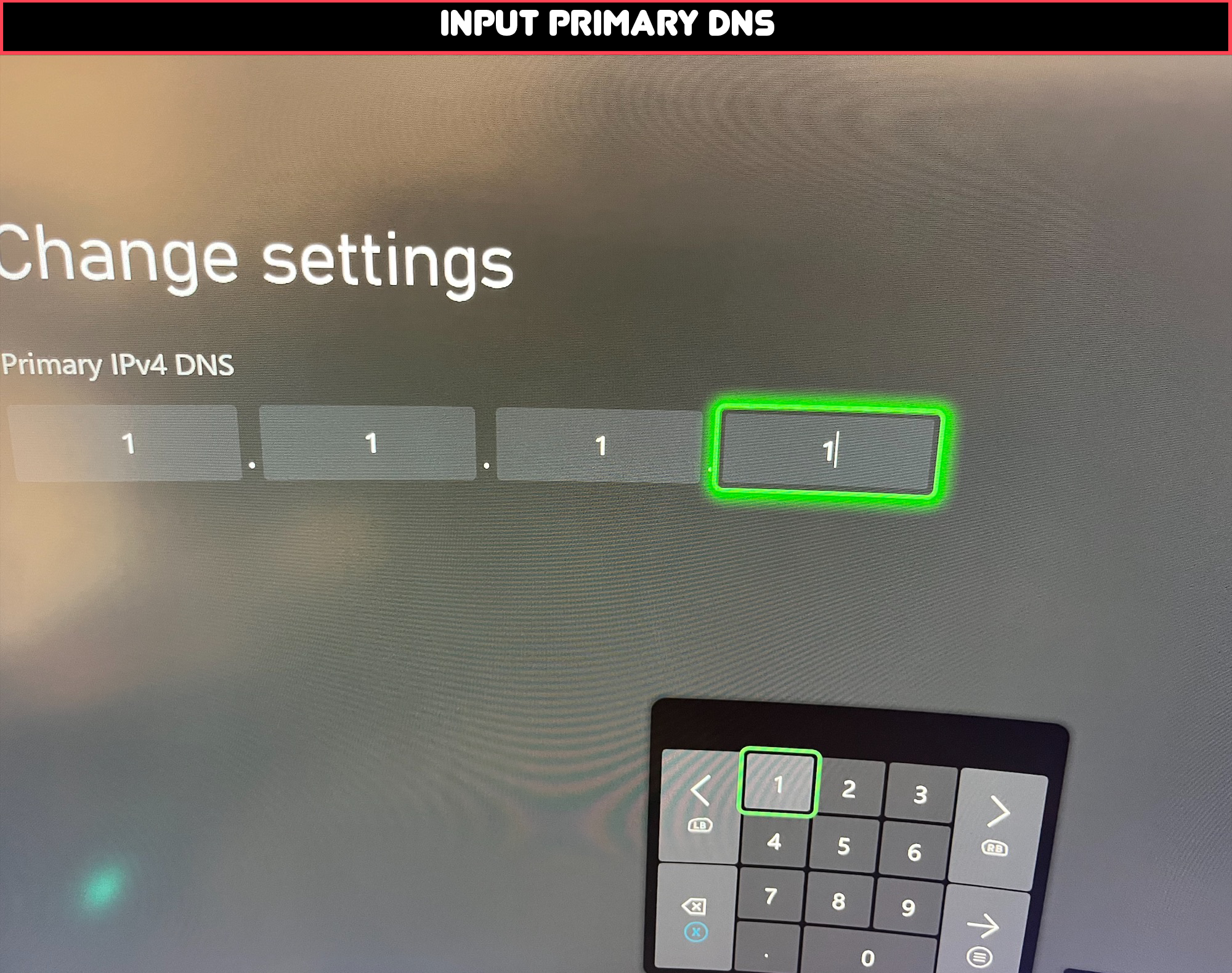
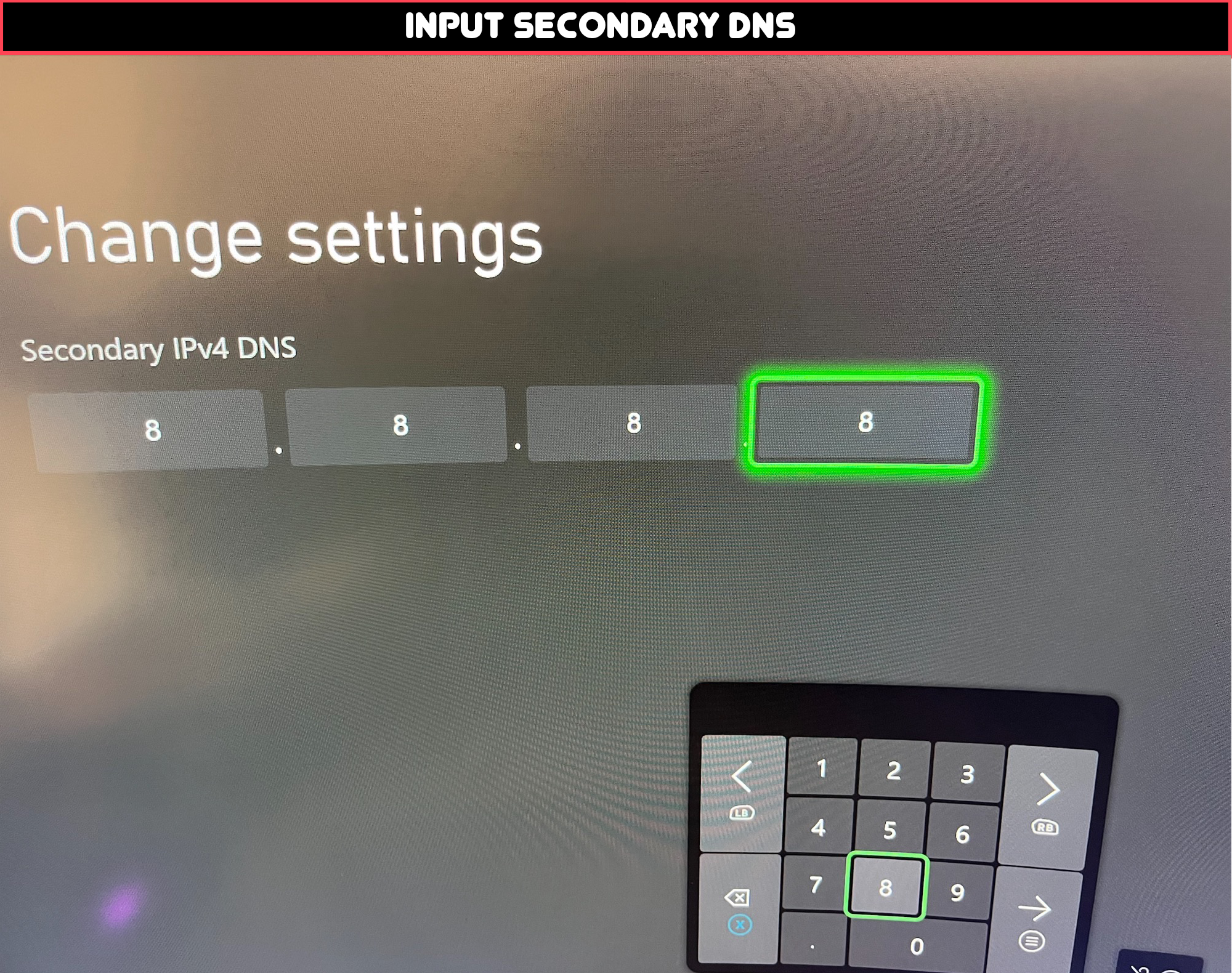
- Once you’ve done that, simply select Save and your Xbox Series X will start using the new DNS servers.
- Finally, to check that everything is working properly, you can test your network connection from the Network Settings menu.
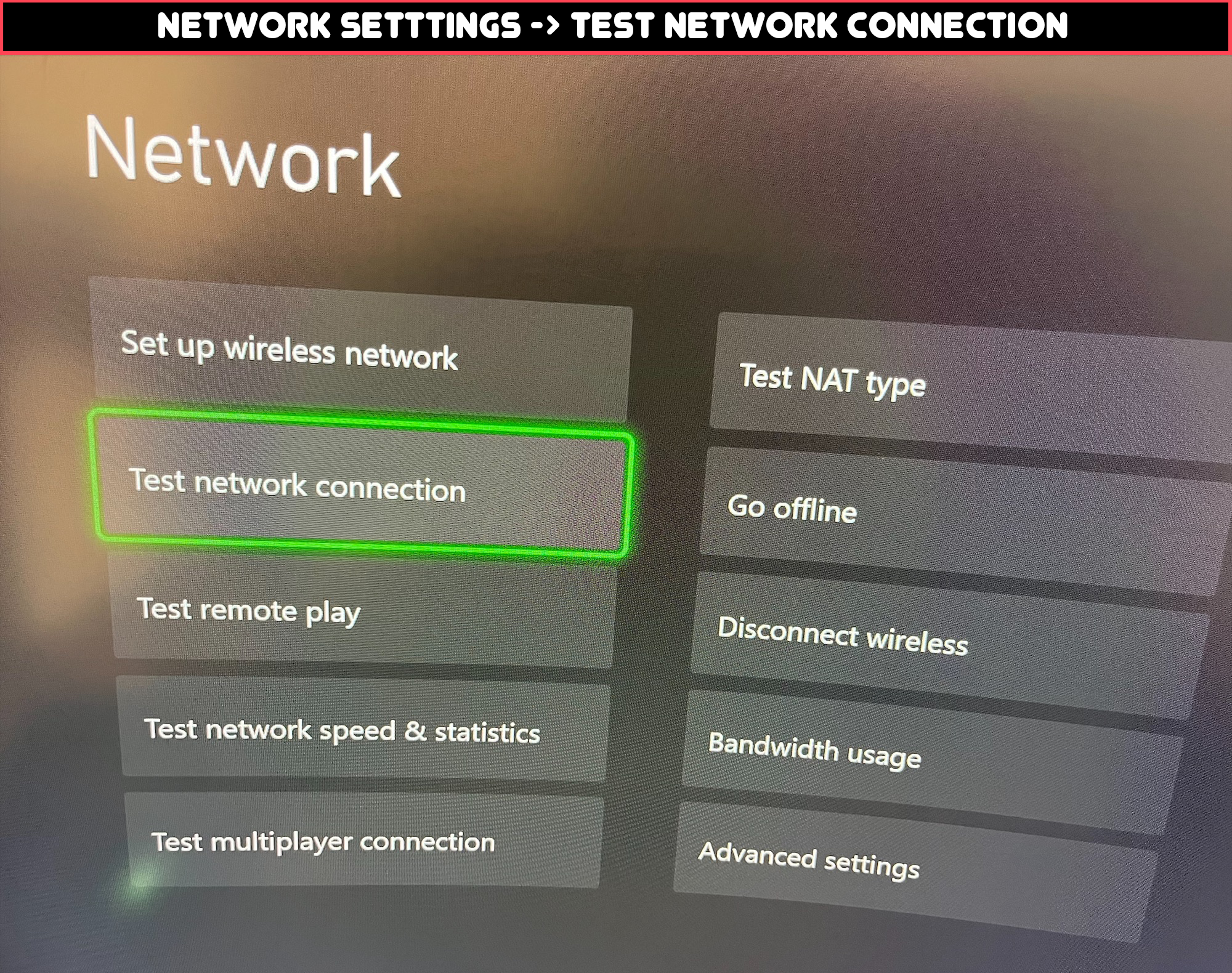
- If it says your connection is good to go then it’s working!
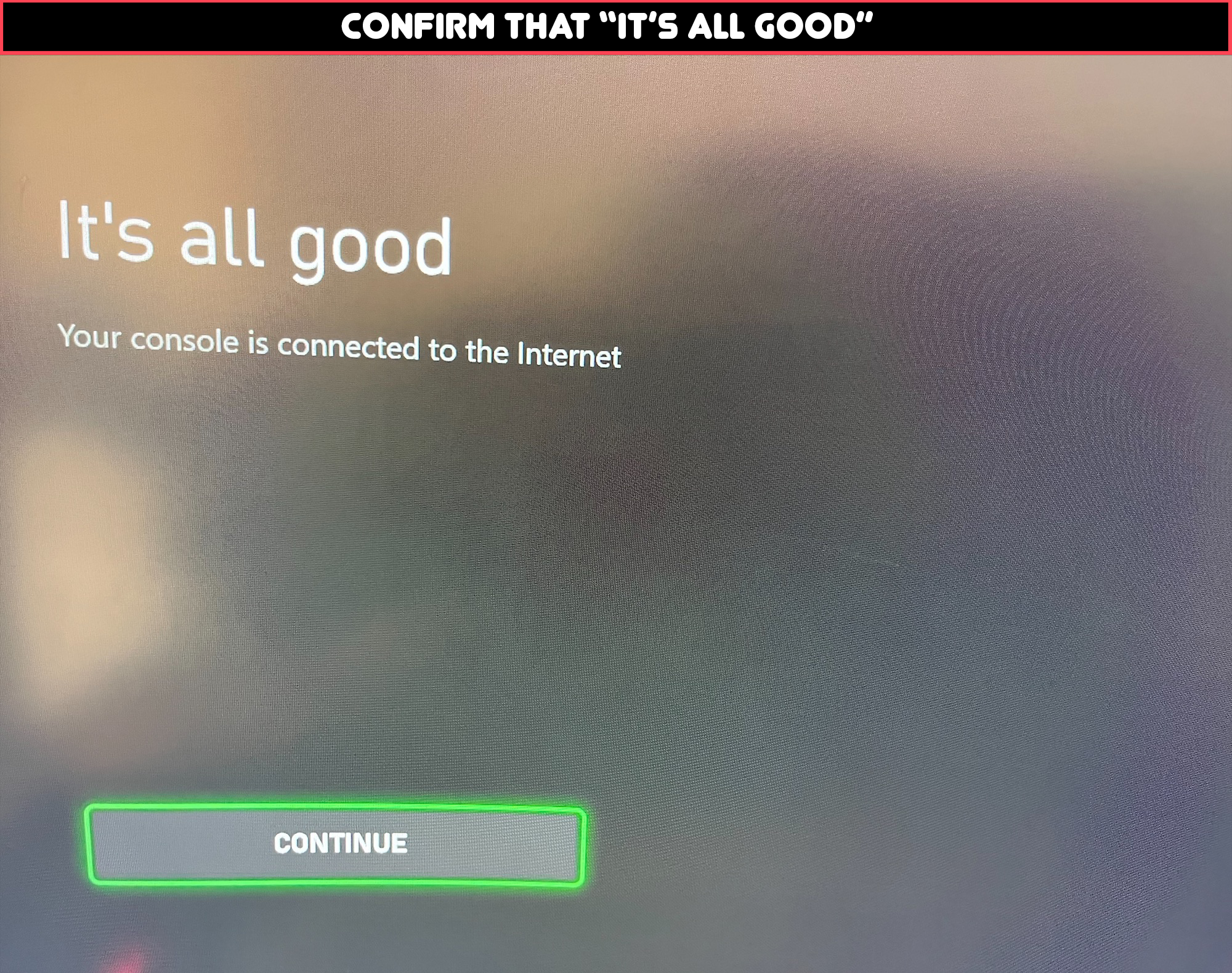
That’s all there is to it! By changing the DNS server on your Xbox Series X, you’ll be able to enjoy a better gaming experience thanks to faster loading times and improved performance.
Why is it important to find the best DNS server for Xbox Series X?
A DNS server can have a major impact on your gaming experience, and it’s important to find one that offers the best possible connection. A good DNS server can improve connection speed and reduce lag, as well as improve connection stability and reduce disconnections.
When you’re looking for a DNS server for your Xbox Series X, there are a few things to keep in mind. First, you’ll want to find a server that offers good speed and performance. This is especially important if you’re looking to play online multiplayer games, as you’ll want to have the best possible connection to avoid any lag or disconnections. Additionally, you’ll want to find a server that offers security features, as this will help protect you from any malicious attacks.
Finally, you may also want to consider a service that offers privacy features, such as hiding your IP address. If you’re interested in more security features, check out our best VPN for gaming guide.
How to find the best DNS server for your Xbox Series X
To test which DNS server is best for your Xbox Series X, you’ll need to run a series of tests. First, we’ll cover how to use the “ping” tool in the Xbox network settings. Then, we’ll show you how to use a third-party tool like Namebench or DNS Jumper.
The “ping” tool is a great way to test the latency of a DNS server. To use the ping tool, open the Xbox network settings and select “Test multiplayer connection”. From there, select “Ping”, and then enter the IP address of the DNS server you want to test. The ping tool will show you the latency of the connection between your Xbox Series X and the DNS server.
A third-party tool like Namebench or DNS Jumper can be used to find the best DNS server for your Xbox Series X. To use these tools, simply enter your location and they will automatically run tests against a variety of DNS servers in your area. After the tests are complete, they will provide you with a list of recommended DNS servers based on their performance.
Once you have a list of potential DNS servers, you’ll need to run a series of tests using each server. Some factors you’ll want to test for include: latency, jitter, and packet loss. To test for these factors, you can use tools like PingPlotter or MTR. These tools will show you detailed information about the connection between your Xbox Series X and the DNS server being tested. By testing for these factors, you can determine which DNS server is best for your Xbox Series X gaming console.
Best VPNs that also provide DNS for Xbox
Do you want to keep your gaming sessions private and secure? Some premium VPN providers also offer free DNS for Xbox Series X or any other console. In this section, we’ll discuss the best VPNs that offer DNS for Xbox Series X, including NordVPN, Surfshark, Atlas VPN, CyberGhost, Private Internet Access, and ExpressVPN. We’ll go over the top features of each VPN so you can choose the best one for your needs.
NordVPN

NordVPN is one of the most popular VPN providers on the market, and it’s easy to see why. It offers high-speed connections, a user-friendly interface, unlimited bandwidth, a no-logs policy, and 24/7 customer support. Let’s take a closer look at each of these features. If you’re looking for a high-performance DNS server for Xbox, NordVPN’s Smart DNS is the way to go!
NordVPN’s high-speed connections are some of the best in the business. You’ll be able to stream HD video and play online games without any lag or buffering. They also offer an impressive network of servers in over 60 countries.
NordVPN’s user-friendly interface is one of its best features. The app is easy to use and you can connect to a server with just a few clicks.
The unlimited bandwidth means you can stream as much video as you want and download as many files as you need without ever hitting a data limit. NordVPN also doesn’t throttle your connection speed, so you’ll always enjoy fast speeds.
NordVPN’s no logs policy means your data is never stored or monitored. This ensures your privacy and security while using the service. NordVPN is also one of the few VPN providers that accept Bitcoin payments, which adds an extra layer of anonymity.
NordVPN’s 24/7 customer support is available via live chat and email. No matter what time of day or night it is, you’ll always be able to get help from a real person. There’s also an extensive knowledge base that can answer any questions you may have.
Surfshark

Surfshark is a VPN provider that offers a number of features that make it a great choice for Xbox Series X users. One of its best features is the kill switch, which protects your identity and data if your VPN connection is lost. Another great feature of Surfshark has split tunneling, which allows you to route some of your traffic through the VPN and some through your ISP. Additionally, Surfshark offers DNS/IPv6 leak protection, which ensures that your DNS requests are routed through the VPN and not leaked to your ISP.
CyberGhost

CyberGhost is a great choice for those looking for a Smart DNS service for their Xbox Series X. The user-friendly apps for all devices make it a great choice for those who want to try out the solution. The 45-day money-back guarantee is another great feature. CyberGhost also has servers in more than 90 countries, giving you plenty of options when choosing a location.
The kill switch is one of the best features of CyberGhost. This feature protects your identity and data by disconnecting you from the internet if your VPN connection is lost. This ensures that your data is never exposed, even if your VPN connection is interrupted.
Another great feature of CyberGhost has split tunneling. This feature allows you to route some of your traffic through the VPN and some through your ISP. This is useful if you want to stream content from Netflix or Hulu while still being able to browse the web with your ISP.
The DNS/IPv6 leak protection is another great feature of CyberGhost. This feature prevents your DNS requests from being leaked to your ISP, ensuring that your identity and location are always hidden.
Private Internet Access

Private Internet Access is a great choice for those who want the best DNS for Xbox Series X. On top of a reliable Smart DNS service, the VPN has a number of features that make it a great choice, including its no-logs policy, military-grade encryption and Kill Switch feature.
Private Internet Access’s no logs policy ensures your privacy and security. Military-grade encryption protects your data from being intercepted by third parties. The Kill Switch feature prevents your real IP address from being exposed if the VPN connection is lost.
ExpressVPN

ExpressVPN is a great choice for those looking for a DNS server for Xbox Series X. The VPN has a number of features that make it a great choice, including its large server network, unlimited bandwidth, and strong encryption.
One of the best features of ExpressVPN is its large server network. The VPN has servers in more than 90 countries, which gives you plenty of options when choosing a location. The large server network also means that you can always find a server with high-speed connections.
Another great feature of ExpressVPN is its unlimited bandwidth. This means that you can stream and download as much as you want without worrying about exceeding your data limit.
ExpressVPN uses military-grade encryption to protect your data and keep your identity safe. Strong encryption means that your data will be safe from hackers and government surveillance.
FAQs about DNS for Xbox Series X
DNS, or Domain Name System, is a system that translates human-readable domain names (like www.example.com) into machine-readable IP addresses (like 192.0.2.1). When you type a domain name into your web browser, your computer contacts a DNS server to request the IP address of that domain so it can connect to the correct web server.
Latency, also called ping, is the time it takes for data to travel from your computer to a DNS server and back again. High latency means that it takes a long time for data to travel between your computer and the DNS server, which can cause slow loading times or disconnections.
There are several benefits of using a DNS server:
Reduced lag: A good DNS server can improve connection speed and reduce lag.
Improved connection stability: A DNS server can help reduce disconnections and improve connection stability.
DDOS protection: A DNS server can protect gamers from DDOS attacks.
If you’re experiencing slow loading times or disconnections, your DNS settings may need to be changed. You can use the “ping” tool in the Xbox network settings to test the speed and performance of your current DNS server, and compare it to other DNS servers available. If you find that another DNS server offers better speed or performance, you can change your Xbox’s DNS settings to use that server.
DNS for Xbox Series X – Conclusion
The Xbox Series X is a powerful gaming console that offers gamers a great gaming experience. However, in order to get the most out of your Xbox Series X, you’ll need to find the best DNS server for your console.
There are a variety of DNS servers available to Xbox Series X gamers, each offering different benefits. Google Public DNS is a reliable and well-respected option, while Quad9 offers great speed and performance benefits. Cloudflare’s unique feature set may also be appealing to some gamers. No matter which DNS server you choose, you’ll be able to enjoy a better gaming experience on your Xbox Series X.
By taking the time to find the best DNS server for your Xbox Series X console, you’ll be able to enjoy a better gaming experience overall. So if you’re looking to get the most out of your new Xbox Series X console, be sure to use one of these great DNS servers.





