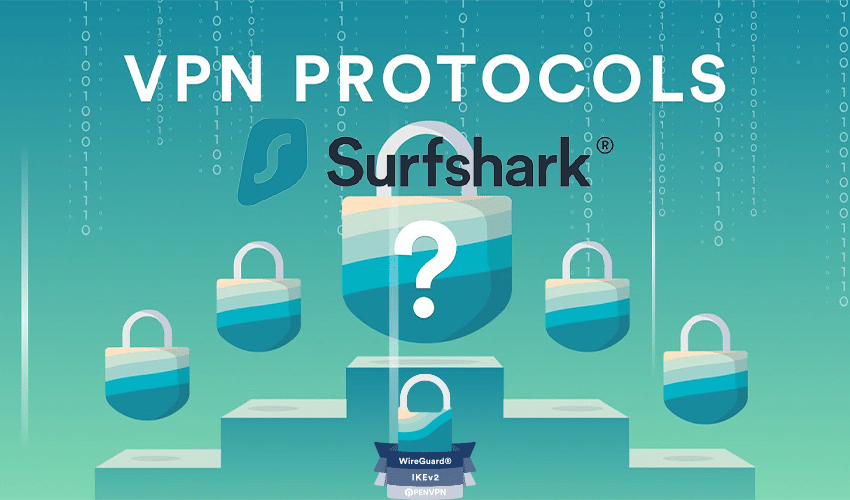If you’re familiar with VPNs and cyber security concepts, you probably know the vital security, privacy and geo-access this service provides you with against all threats and unconsented data collection. But have you ever checked the VPN protocols associated with these VPNs?
If you haven’t then this article will closely discuss VPN protocols and their options on Surfshark VPN.
What is a VPN protocol?
A VPN protocol simply shows you the set of instructions that the VPN client works upon to connect you to a VPN server. These instructions include traffic capturing, transportation, authentication, encryption, and authorization methods.
Meanwhile, a VPN provider works on implementing these methods to protect your internet privacy and to keep your browsing safely and securely. Surfshark has a variety of VPN protocols including:
- WireGuard
- OpenVPN
- IKEv2
- Shadowsocks
What protocols does Surfshark use?
Although Surfshark works on automatically deploying the authentication that suits your device best, the best VPN protocols so far on Surfshark include IKEv2/IPSec and WireGuard. But, let’s take you on a tour to various protocols used.
WireGuard
Modern, Sleek & Secure
This is the most recent VPN protocol characterized with simplicity and speed. In addition to user-friendliness, this VPN protocol is also safer and less vulnerable to cyber threats. In fact, you can install it on Windows, macOS, Android, and iOS.
It has shown significant dominance due to the outshining “state-of-the-art” cryptography. So, not only will you enjoy the affordability of Surfshark, but also get some quick and secured services with this protocol.
IKEv2
A faster protocol
Internet Key Exchange version 2 is also considered a top protocol along with Wifeguard. It works primarily on encryption that secures traffic by handling and establishing the attribute of Security Association while handling the requesting and responding procedures.
Plus, you’ll get PFS + MOBIKE feature which ensures you won’t drop any connection while switching and changing networks. This also makes the protocol extremely safe and secure with an extra layer of privacy as it has numerous encryptions available including Camellia, ChaCha20, and AES.
You’ll find all of these features available on macOS, Windows, iOS, FireTV, and Android.
OpenVPN
Our classical open-source
Third comes OpenVPN, an open source protocol allowing multi-national professionals to apply coding and improving fixes. Although it is supported by the VPN-enabled routers, it is considered relatively a lengthy development process which’s significantly summarized with WireGuard’s shorter lines.
The protocol is available on the biggest platforms including iOS, Fire TV, macOS, Android, and Linux applications, but has decreased in popularity after the updated and convenient WireGuard.
This protocol comes in different forms including: OpenVPN UDP & TCP.
UDP vs. TCP
UDP, standing for User Datagram Protocol, is an OpenVPN that doesn’t perform any error correction which receives packets without any acknowledgements. This makes it less convenient and reliable than Transmission Control Protocol (TCP) which on the other hand does perform its error corrections.
This ensures that all ends get their packet with its re-transmission mechanism which; however, results in more latency and bigger pings. UDP; would work perfectly for streaming and gaming while TCP works better with internet activities that do not require any fast internet connection but rather safety in activities like web-surfing.
Shadowsocks
Best for geo-restricted servers and firewalls in countries
This server is a proxy rather than a VPN protocol and works perfectly for people in geo-restricted countries as in China having its great firewall. However, the unblocking feature might reduce the quality performance of the protocol.
So, if you’re not in a restricted country, then you’re better off with a Wireguard, OpenVPN, or IKEv2 since Shadowsocks is only available on Windows and Android at first place.
How can I set up my VPN protocol on Surfshark?
- Install Surfshark and download the application.
- Go to the app’s settings.
- Click on the advanced section.
- Choose the protocol that suits your purpose.
Does Surfshark use PPTP, L2TP, or IPSec?
No, these protocols are considered outdated that doesn’t provide the expected level of security needed.
Which VPN protocol is the most secure?
Despite the fact that all three different protocols have different cryptography suites, they all provide a great level of security to their users protecting and encrypting your data while avoiding any sort of vulnerabilities and cyber threats
What is the fastest VPN protocol on Surfshark?
WireGuard.
That’s due to the excellent download speed falling to 12% and an uploading speed to 43%. Compared to IKEv2 which has a 27% downloading speed and reaches 83% uploading one.
Why choose Surfshark VPN?
Surfshark, just like any other Virtual Private Network, is a software that works on connecting your private network to a public one to change your spot on the internet based on request. You are always given a unique virtual geographical location for your respective device called IP address.
Once the VPN does its work and changes your IP address, you’re getting a lot of benefits. Including a 256- bit AES encryption, security, privacy, and access to geo-restricted locations. As stated previously which’s quite impressive with the relatively cheaper prices.