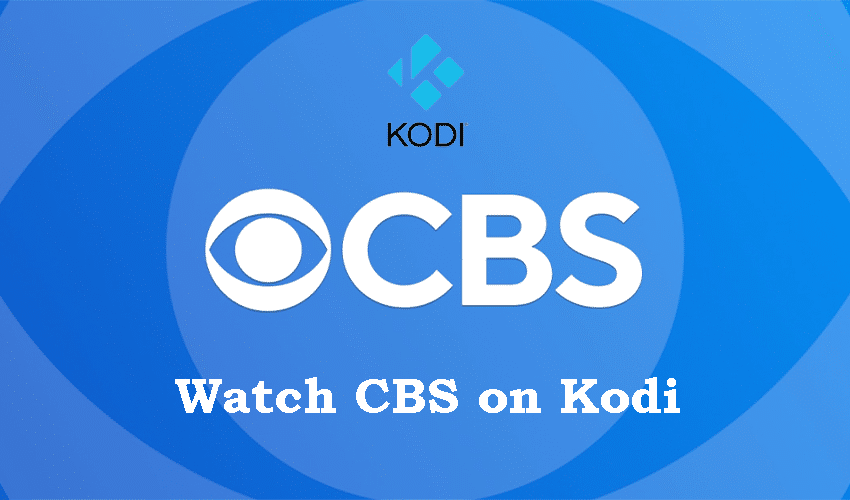Kodi is an open-source media player application that allows you to access several streaming services. It also acts as an entertainment center for various media content. You can listen to music and podcasts, watch TV and films and even follow your favorite sports team. With Kodi, you can download addons from the Kodi repository or use external sources.
These external sources act as third-party links that help you choose you streaming quality. Kodi enhances its performance by allowing its users to send constant feedback. You can send your feedback about the application on YouTube, Facebook, Twitter and more. Kodi also has builds which are a package of add-ons and skins to customize your Kodi layout.
One of the most popular Kodi add-ons is the USTV Now addon. This addon allows you access to several channels including ABC, NBC, CBS, FOX, CW TV, POC, and My9.
In this guide we will show you how to download the USTV Now addon and make a free account to enjoy CBS and other American channels.
Free and Paid USTV Now Channels
First off, USTV Now has free channels and channels that you can subscribe to for $19 a month.
The list of free and paid channels is down below:
Free Live Channels:
- ABC
- CBS
- Fox
- NBC
- CW TV
- PBS
- POC
- My9
Paid Live Channels:
- CNN
- A&E
- Animal Planet
- Bravo
- Cartoon Network
- CNBC
- Comedy Central
- Discovery Channel
- ESPN
- FX
- Fox News
- History
- Lifetime
- National Geographic
- Nickelodeon
- Spike
- Syfy
- TBS
- TNT
- AMC
Installing USTV Now addon has its advantages for both U.S and non-U.S citizens. You can choose to download this addon if you are outside of the United States to enjoy the various Americans channels. And if you don’t want to pay for cable on your TV, this guide will also help you.
How to create a free USTV Now account
First, we will see how you can make a free USTV Now account. To do so, follow these instructions:
- The first step is going to the USTV Now website. Then, click on ‘Sign Up’.
- This will reroute you to the USTV Now registration page. Enter your email address and click on ‘Sign Up’.
- After you hit enter, click on ‘Continue’.
- Choose a suitable password, enter your full name and select your country. There is no need to choose the U.S.A.
- Check the boxes that say ‘I am a U.S. citizen’ and ‘I agree with terms and conditions’.
- A confirmation link is then sent to your email inbox. Go to your inbox and click on the link to confirm your new USTV Now account.
- You can now use your account to watch free live US channels including CBS. Your account works on various devices including your iPhone, iPad, Android, Roku, PC, or Mac.
How to Install USTV Now Addon on Kodi
In order to install a video addon on Kodi, you have to make sure you install the Fusion addon first. Then, you can install the USTV Now addon to enjoy CBS on Kodi. To do so, follow these steps:
- Launch your Kodi application and go to your home page screen. Select ‘Systems’ à ‘File Manager’.
- Select ‘Add Source’ and then choose ‘None’.
- Write in the following: http://fusion.tvaddons.co and click ‘Done’.
- In the ‘Enter a name for this media source’ box, type in ‘Fusion’. Click ‘Done’.
- Click on ‘OK’ and then return to your Kodi home screen page.
- Once again go to ‘Systems’ and then select ‘Settings’ à ‘Addons’.
- Choose the ‘Install from zip file’ option.
- Select ‘Fusion’.
- Click on ‘xmbc-repos’ à ‘English’ à ‘repository.xmbchub-1.0.6.zip’
- Wait for it to load and then click on ‘Install from repository’.
- Select ‘TVADDONS.ag Addon Repository’ from the list.
- Choose ‘Video Addons’.
- Select ‘USTV now Live’.
- Choose ‘Install’.
- Once more, go your Kodi home screen page and then go to ‘Video’ and then ‘Addons’.
- Select the ‘USTV Now addon’ and then sign in using the information you used while creating your USTV Now account.
Now you can stream America’s best channels like CBS for free and with little to no effort!
Do I Need a VPN for USTV Now to watch CBS on Kodi?
The thing about USTV Now is that it is geo-blocked only inside the United States. That is because it contains channels that usually require a cable subscription in the U.S. Therefore, if you attempt to access the USTV Now in the United States, you receive a geo-restriction message. However, USTV Now is available to use around the globe without any geo-restrictions.
Either way, a VPN is essential while using applications like Kodi. That is because Kodi uses external links and sources for its addons and media content. Therefore, you are vulnerable to cyber attacks and malware threats. If you are inside the U.S, using a VPN with USTV Now can help you unblock the geo-restrictions.
A VPN service changes your IP address and connects you to different servers. This allows you to access the USTV Now website with no issues. Furthermore, if you are outside the U.S you can use a VPN to secure your online streaming. Instead of risking malware, viruses and IP tracking, you can use a VPN. A VPN encrypts your traffic data so that your identity online is secure from attacks.
Also, with applications like Kodi, your ISP might track your online activity and limit your bandwidth spending. This ruins your streaming experience and limits your connection. Furthermore, many addons on Kodi are not technically legal because of copyright issues. Subsequently, to make sure you don’t face legal repercussions, using a VPN is important.
And finally, a VPN offers optimized servers for streaming. This means that your streaming quality improves and becomes faster.
Best VPNs for CBS on Kodi
NordVPN
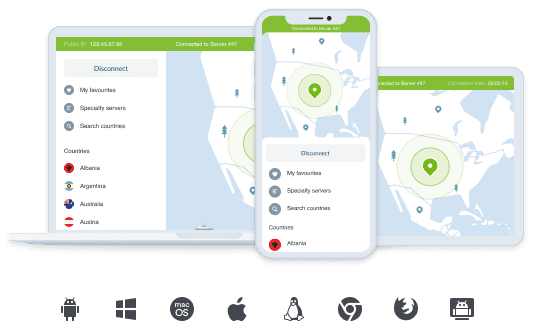
NordVPN is another option to secure your Kodi streaming, it offers the following:
- 5200 servers in 62 countries so you can choose whichever server you need.
- Cybersec which is anti-malware feature to block malware and ads.
- A kill switch is available.
- Around-the-clock customer support.
- 30-day money back guarantee.
- Double VPN feature that reroutes your data through two VPN tunnels consecutively.
- NordLynx protocol which offers speed and uses less space.
- Military-grade encryption to encrypt your traffic.
- P2P friendly servers for torrenting.
- Compatible with TOR browser.
- Zero-logs policy.
- Specific feature for unblocking geo-restricted content.
- Six simultaneous connections.
Surfshark
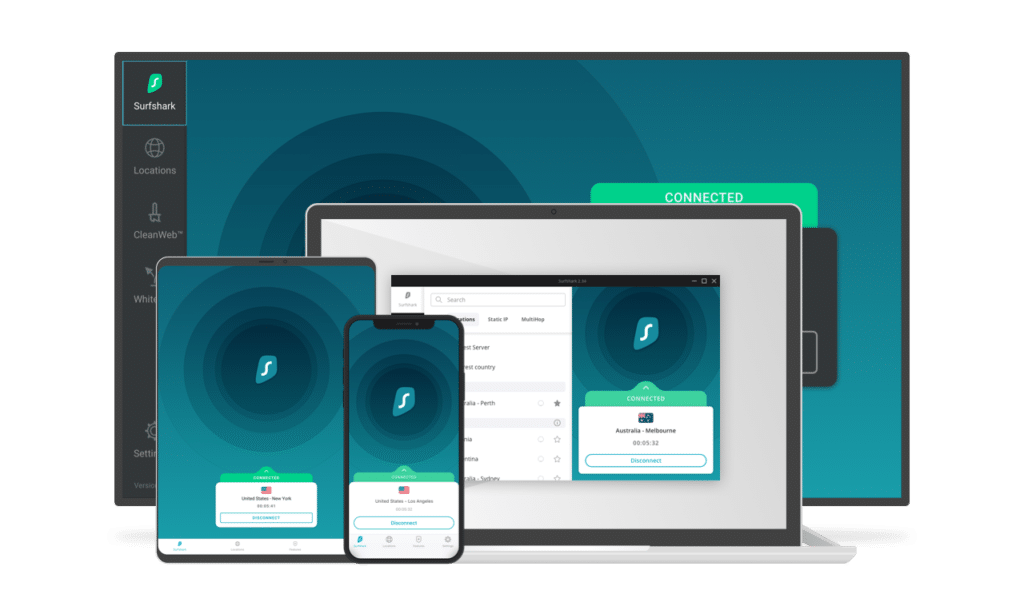
Surfshark is a newcomer to the VPN market that offers its users the following:
- 1000+ servers in 64 countries.
- Unlimited simultaneous connections.
- Military grade encryption to secure your data.
- A kill switch is available to avoid leaks.
- Zero-logs policy.
- No DNS attacks and IP leaks.
- Easy-to-use interface.
- Compatible on all devices.
- 7-day free trial so you can try it and decide if it is for you.
CyberGhostVPN

- 6000+ servers in 84 countries.
- Military-grade encryption to make sure that your internet traffic is safe.
- Does not keep logs.
- Multi-hop feature that reroutes your data through two VPN tunnels.
- An automatic kill switch is available.
- Anti-malware feature that also blocks viruses and ads.
- Compatible with all devices and has an easy interface.
- 45-day money back guarantee.
ExpressVPN

ExpressVPN is one of the most popular VPNs in the market. It offers the following features:
- 3000+ servers in 160 regions. You can use it to unlock USTV Now’s U.S restriction.
- A kill switch is available to avoid leaks.
- No IP leaks or DNS attacks.
- Split tunneling is available.
- An anti-malware feature is present to block ads and malware.
- Military-grade encryption to secure your traffic.
- Unlimited bandwidth for streaming.
- Five simultaneous connections for your devices.
- Google and Firefox extensions available.
- Zero-logs policy and does not track your online activity.
- 30-day money back guarantee.
- Discounts up to 45%.
Conclusion – CBS on Kodi
To enjoy American channels like CBS on kodi, you have to install the USTV Now addon. This addon allows you to create a free account and stream live TV channels like CBS. By following this guide and the instructions provided, you can enjoy CBS and other channels for free.
Also, we recommend using a VPN with Kodi. That is because applications like Kodi do not guarantee your cyber security. You can use your VPN to bypass the USTV Now geo-restrictions in the U.S. Furthermore, a VPN secures your traffic and also speeds up your servers.
You can use a VPN server to avoid IP throttling, malware and copyright infringement consequences. Subsequently, you can now enjoy CBS for free and with no repercussions!