Avast Secure Browser is a private, fast, and free web browser from a security company named Avast. The web browser is free chromium-based. It helps to keep your device safe with features like built-in privacy and security. The package has an assortment of tools that help you to manage the online activities related to identity, privacy, and personal data. For example, it has built-in features like Anti-fingerprinting, webcam guard, and Bank mode that help you remain safe in an online environment.
The Avast SafeZone Browser (which got discontinued) was the predecessor of Avast Secure Browser. The Avast Secure Browser can be downloaded from its official website.
System Requirements for installing Avast secure browser
Windows User
Windows 10 (excluding Mobile and IoT Core Edition); Windows 8/8.1 (excluding RT and Starter Edition) or Windows 7 SP1 or higher. The storage of all the above should be 32 or 64-bit
- PC that has Intel Pentium 4 / AMD Athlon 64 processor with or above supporting SSE2 instructions must be compatible with Windows.
- Your PC should have an internet connection for downloading and updates.
- It is recommended that the standard screen resolution should not be less than 800 x 600 pixels
Mac Users
The following MAC users can download the Avast Secure
⮚ Apple macOS 10.15.x (Catalina)
⮚ Apple macOS 10.14.x (Mojave)
⮚ Apple macOS 10.13.x (High Sierra)
⮚ Apple macOS 10.12.x (Sierra)
⮚ Apple Mac OS X 10.11.x (El Capitan)
⮚ Apple Mac OS X 10.10.x (Yosemite).
- Mac should have an Intel-based processor with 64-bit
- Internet connection is a must for downloading and receiving updates of the program.
- For MAC users the recommended optimal standard screen resolution is 1024 x 768 pixels or more.
Android Users
- Avast Secure Browser is compatible with Google Android 5.0 (Lollipop, API 21) or higher
- Internet connection is a must for downloading and receiving updates of the program.
The compatible factor of Avast Secure Browser with other browsers
Windows
When it comes to Windows PC, the Avast Secure Bowser is compatible with the following:
- Microsoft Edge
- Microsoft Internet Explorer
- Google Chrome
- Mozilla Firefox.
MAC
When it comes to your MAC, the Avast Secure Browser can function with the following browsers:
- Google Chrome
- Mozilla Firefox
- Safari
Android
The Avast Secure Browser is compatible with all the android mobile browsers. checkout Steps on Downloading Avast Secure Browser
For Users of Android
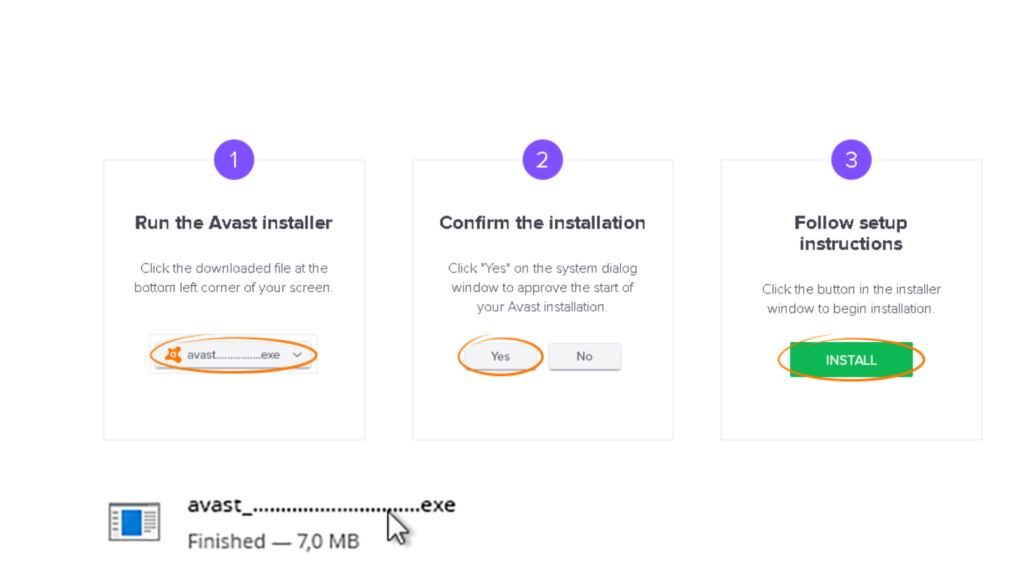
- Visit the official website of Avast
- You will find a button saying “Download Avast Secure Browser for Windows”
- Click on the button and save it to the PC in the download folder
- Go to the download folder and right-click the avast_secure_browser.exe file and from the list click Run as administrator.
- Now, to install Avast Secure browser on your Windows, follow the instructions on the screen.
For Mac Users
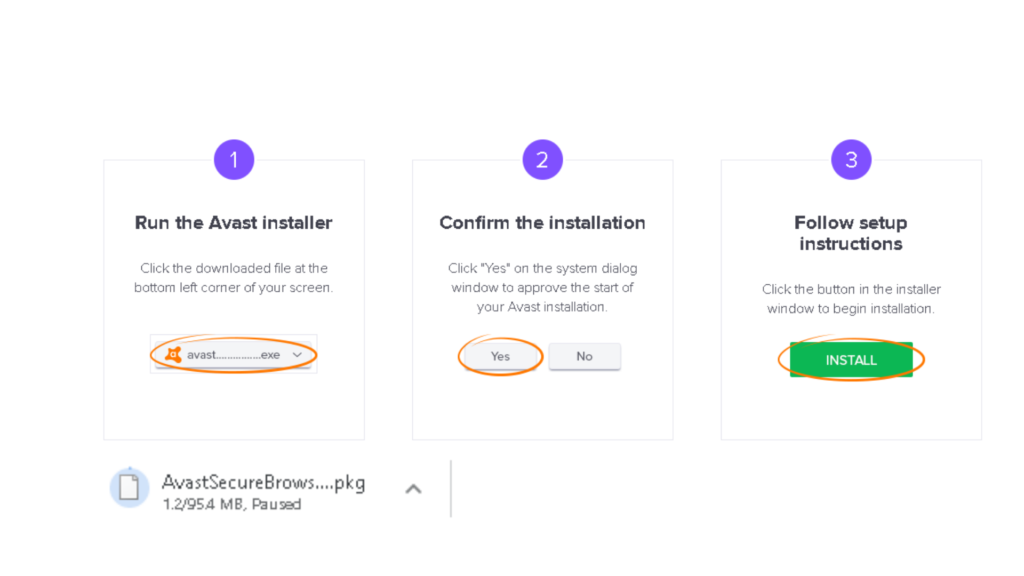
- Visit the official website of Avast
- You will find a button saying “Download Avast Secure Browser for MAC”
- Click on the button and save it on your MAC in the download folder.
- Go to the dock and open downloads
- You will find AvastSecureBrowserBetaSetup.pkg. Double-click it.
- Next, a dialogue box will appear where you have to enter your administrator credentials and click OK.
- Now, to install Avast Secure browser on your MAC, follow the instructions on the screen.
For Android User
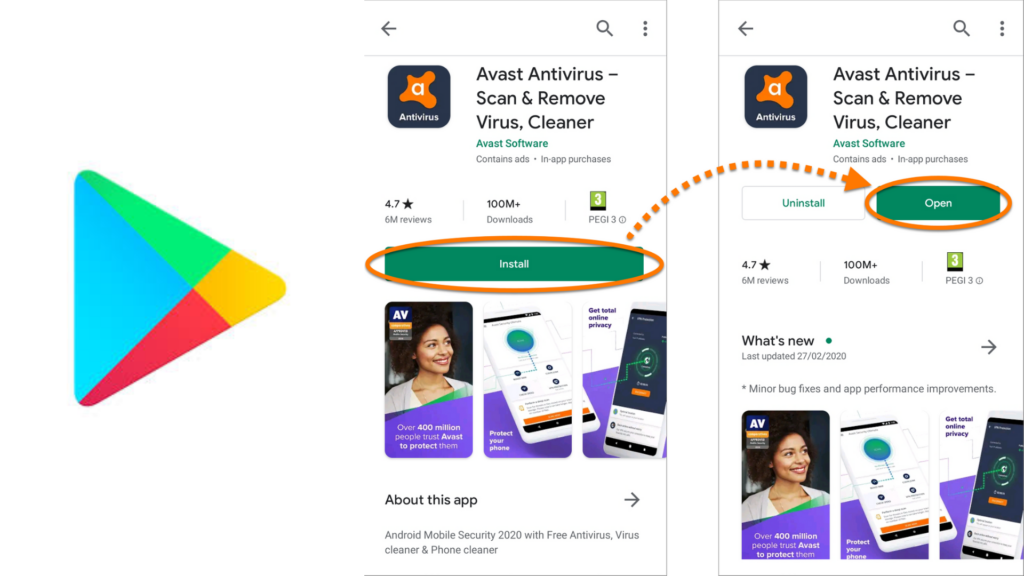
- Go to Google Play store.
- Search for Avast Secure Browser.
- Run install on the brand new variation of the software.
- After it has been installed, click open to open the app.
- If you want to use the free version, you can select Start Browsing. Or you can upgrade it to a paid version by selecting GoPro.
How To Open the Secure Browser of Avast?
Windows Users
You will find the Avast Secure Browser icon on your desktop. Double-click the icon.
MAC Users
You can either
● Find the icon of Avast Secure Browser in the dock. Click on it. Or you can find the Avast Secure Browser icon in the Applications from the menu bar.
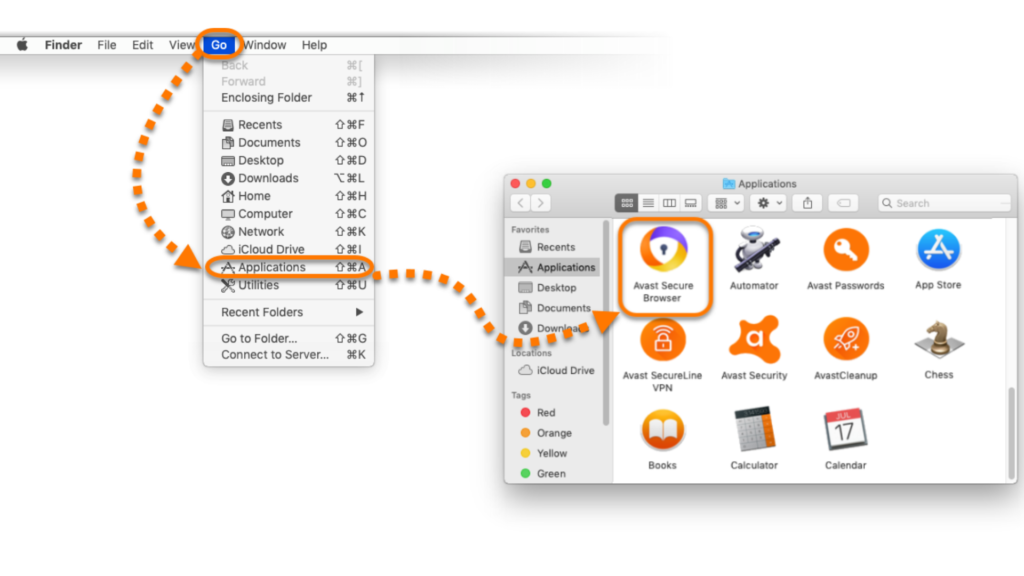
Android Users
You can select the icon of Avast Secure Browser on your android home screen.
Why Can’t You Open Avast Secure Browser?
You don’t have to worry about updating the Avast Secure Browser each time when there is the latest version available. The browser gets updated automatically to keep privacy and security safe.
You can check if the Avast Secure Browser has been updated or not by following the below steps:
- Go to the Avast Secure Browser window. You will find the Menu icon on the top right corner.
- Click on the icon.
- Select the option ‘Help and About Avast Secure Browser’
- Then select the option About Avast Secure Browser.
- Now you will be able to see the current version number of the browser.
- Make sure that the Avast Secure Browser is updated to the current version.
But, sometimes Avast Secure Browser might face problems to update due to the following errors:
- Update failed: It means that the updates have been disabled by the administrator.
- Error 3 or 11- Update failed: The server is not available for the update.
- Error 4 or 10 – Update failed: There was an error to start the update check.
- Error 7 or 12 – Update failed: It failed to download the update file.
For Windows Users
Windows XP and Windows Vista are no longer supported by this computer/PC: In this case, the Avast Secure Browser will not be able to receive any updates, because the Browser won’t be able to update itself.
For MAC Users
MacOS 10.6, 10.7, and 10.8 are no longer supported this computer/PC: In this case, the Browser won’t be able to update itself. Hence, the Avast Secure Browser will not be able to receive any updates.
How to Resolve the Issue?
It is due to the above update error that you are facing difficulty in opening the browser. The reason for receiving these update errors are due to missing of certain files in your PC/MAC. You can do one of the following to open the Avast Secure Browser.
- Try downloading the Browser again. To do that:
- With administrator permissions, you have to log-in to Windows/MAC as a user Next, the Avast Secure Browser should be uninstalled.
- At this stage, you have to ensure that your Windows/MAC is in compliance with the Avast Secure Browser system requirements.
- The last step is to reinstall Avast Secure Browser.
Reboot the Device.
After rebooting the device, check if the Avast Secure Browser has been updated to the latest version.
Malware Check
Check for any unwanted Malware in your system with the help of Avast Antivirus (Windows)/Avast Security (MAC). This will help in the scanning of any harmful software in your system.
Conclusion
You can download the Avast Secure Browser for a safe, fast, and private web-browsing experience.





