If you’ve landed on this page, then that means you already know you need a VPN to unblock Disney+ outside the US. You also probably already know that not all VPNs can unblock Disney+ with consistency. Which brings us to the objective of this article, that is to answer the question: Does CyberGhost work with Disney+?
[icon name=”info-circle” prefix=”fas”] In this article, we will test if CyberGhost can unblock Disney+ and allow us to stream in HD quality. That said, if you want to skip the testing and just get the answer, CyberGhost can in fact unblock Disney+.
Why does Disney+ block VPNs?
Disney+ is available in several regions including the US, UK, Canada, Germany and other countries. However, it’s not available everywhere around the world. Furthermore, much like Netflix, Disney+ offers a different library of movies and shows depending on the region.
The biggest library that includes every single Disney title is of course the US library. Which is why most users try to unblock the US version. On the other hand, Disney+ has to protect it’s copyrights and intellectual property deals. That’s why Disney+ filters out IP addresses that are associated with VPN services and blocks them.
That said, some VPNs can still find a way to bypass these filters and appear as legitimate Disney+ viewers. We went ahead and tested if CyberGhost works with Disney+. According to CyberGhost, they claim they can in fact unblock Disney+ in HD quality.
Check our test results below.
Does CyberGhost work with Disney+?
If you’re looking for a quick answer, then yes CyberGhost works with Disney+. However, if you want to get into the nitty gritty details, read on.
Testing CyberGhost with Disney+ was a complete success. All we did was fire up the CyberGhost app, connected to the Dedicated Disney+ server and that’s it. We were able to stream Disney+ movies, shows, and documentaries in full HD.
As you can see in the screenshot below, you can open Disney+ on your browser or through an app on your streaming device and log in with your account, while connected to the CyberGhost server.
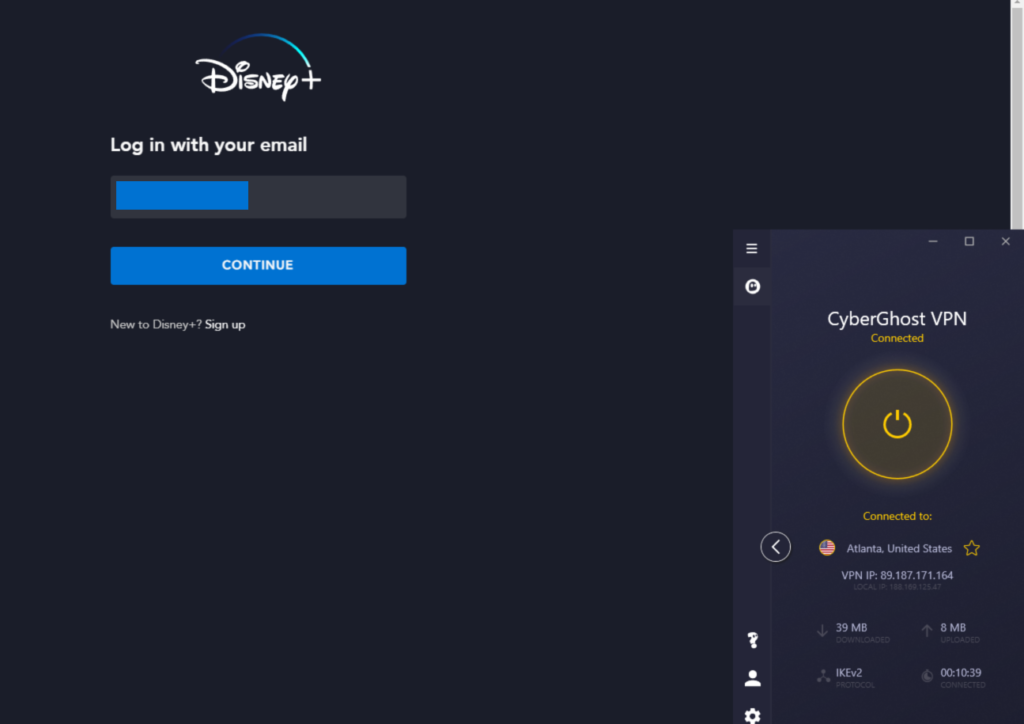
After logging in, you’ll end up on Disney’s home page. From there, you’re pretty much set, choose what you want to watch and have fun.
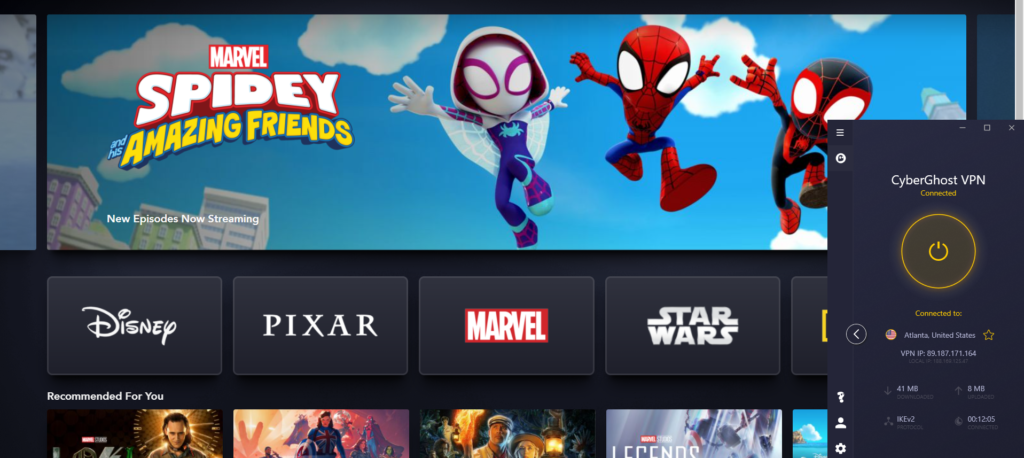
Testing the streaming quality on different servers
In order to asses CyberGhost’s streaming quality, we did a speed test before and after connecting to the Disney+ server. One thing to keep in mind is that we are mainly interested in the download speed. Although ping time and upload speed are important for other activities, they don’t have an impact on the streaming quality.
As you can see in the speed test results below, our download speed before connecting to CyberGhost’s server was 94.04 Mbps. Whereas after connecting, it dropped to 59.52 Mbps. The recommended download speed for HD streamiing is only 6 Mbps. Which means, CyberGhost’s Disney+ servers are more than capable of streaming in high quality and without any buffering or stuttering.
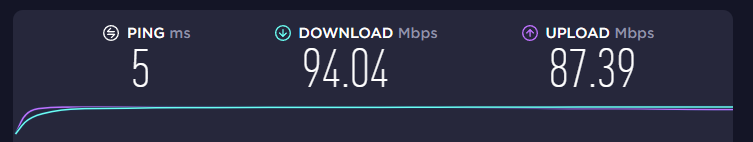
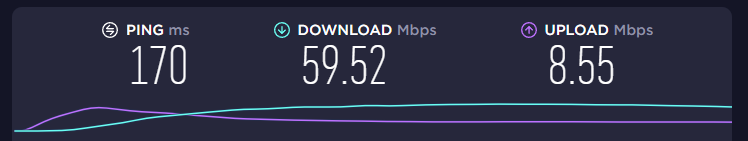
Which is the best CyberGhost server for Disney+?
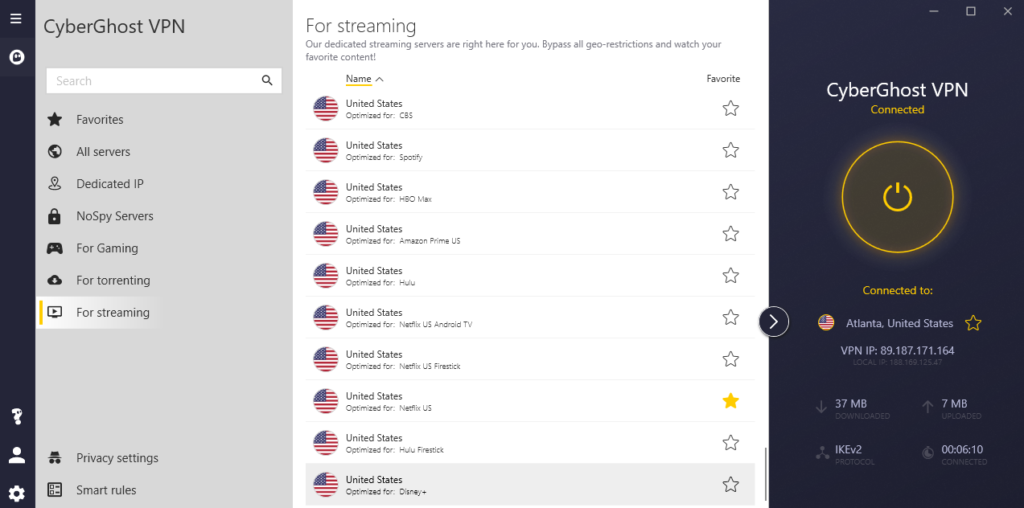
CyberGhost has a dedicated server specifically optimized for streaming Disney+. All you have to do is go to the server options in your CyberGhost app, select streaming, then scroll down to the US server that says: “Optimized for Disney+”.
Once you connect to the CyberGhost Disney+ server, it’s smooth sailing from there, you just open up Disney+ on your streaming device, log in, and stream. Exactly as shown in the screenshots above.
One thing to note about CyberGhost’s Disney+ server, is that it’s not just one server. During my test, I was assigned different locations every time I connected to the Disney+ optimized server. Which means, instead of clustering all their users on one server, CyberGhost is spreading the load across multiple servers that are all optimized for Disney+. This technique reduces the strain on server resources by spreading it around. This method is called “Network Load Balancing“, It allows us to get high download speeds and ultimately stream Disney+ in HD quality.
How to fix the Disney+ VPN black screen error?
Although we did not encounter this error while testing CyberGhost with Disney+. It’s a common issue, we’ve seen it before with other VPNs in our article about the best VPN for Disney+. In the rare occasion that you do encounter this error, here’s what you do:
- Disconnect from the VPN server.
- Clear your browser and DNS cache (If you’re on PC or Mac) or restart your streaming device.
- Reconnect to the VPN server and try again.
As I mentioned earlier, every time you connect to the Disney+ optimized server, you’ll be assigned a different IP address and location. So, if you’re having issues on a specific IP, you can just disconnect then reconnect and try again.
If all of the above fails, don’t worry you still have an option. You can head over to the CyberGhost website and start a live chat with the support team, they’ll straighten things out for you.
Does CyberGhost work with Disney+? – Conclusion
As you probably already know by now, Disney+ is very aggressive in blocking VPNs and most of them don’t work. That said, CyberGhost claims to be one of the few VPNs that can still unblock the streaming service with ease.
So, we’ve put this VPN through the test and it came out victorious. You can definitely use CyberGhost to stream Disney+ from anywhere. Furthermore, with CyberGhost’s load balancing in place, we were able to watch in full HD quality without buffering.





