Anonymistic provides reviews, guides, and articles that meet the highest ethical standards and are created by our team of cybersecurity experts. We ensure that our research is conducted independently, honestly, and professionally. While we may receive a commission when a user makes a purchase through our affiliate links, this does not impact the quality of our research as we strive to provide unbiased content for our readers. Affiliate commissions allow us to keep this site ad-free.
Advertising Disclosure
Best VPN Deals
Featured Blog Posts
Our Latest Posts

Best VPN for MLB TV to Bypass Blackouts
In this guide, you’ll learn how to bypass MLB TV blackout restrictions and what are the best MLB TV VPNs that can get the job done.

NBA League Pass VPN: Workaround for Blackout Restrictions
Are you looking for the best NBA League Pass VPN to bypass blackouts or get a cheaper deal? We’ve got you covered, just follow our guide.

Best VPN For F1 TV Pro: Watch Every Race LIVE!
In this article, you’ll learn how to unblock F1 TV Pro from any country and the best VPNs to get the job done.
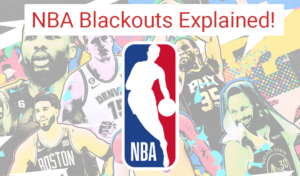
NBA Blackout Restrictions Explained: A Comprehensive Guide
This guide provides a comprehensive explanation of NBA blackout restrictions, helping fans enjoy the game they love.

What is Cord-Cutting and is it Better Than Cable TV?
Explore the pros and cons of cable and streaming services in our comprehensive guide. Find practical tips to choose the best option for you.

NBA Television Contracts: A Comprehensive Overview
This article delves deep into the intricacies of these agreements, known as the NBA’s TV deals or contracts.

Out-of-Market NBA: Best Ways to Watch Every Basketball Match
Discover how to watch NBA games without cable with our comprehensive guide. Explore various online platforms, live TV streaming packages, and other alternatives.

NBA League Pass Review: Your Ultimate Guide
By the end of this review, you’ll have a thorough understanding of whether the NBA League Pass is the right choice for you.

