As an avid gamer, I understand the importance of a fast and secure internet connection. A slow or insecure connection can ruin your gaming experience, and that’s where gaming VPNs come in. In this article, I will guide you through everything you need to know about gaming VPNs, including what to look for, the best VPNs for gaming, setting up a gaming VPN, and VPNs for specific gaming platforms and games.
Quick Guide: Setting up a Gaming VPN
- Choose a reputable VPN provider that allows P2P traffic and has servers in locations where gaming servers are located.
- Install the VPN app on your device and log in to your account.
- Connect to a server location that is close to the gaming server you want to access.
- Start your game and ensure that the VPN connection is working properly.
- Configure your gaming device’s network settings to use the VPN connection instead of your regular internet connection.
- If you are using a console, you may need to set up the VPN on your router to cover all devices connected to your network.
- Test your connection and ensure that your gaming experience is smoother and more secure with the VPN.
Example: Suppose you want to play an online game that is only available in the US, but you are located in Europe. By using a gaming VPN, you can connect to a US server and appear as if you are accessing the game from within the country. This can also help you avoid ISP throttling, which can slow down your connection during peak gaming hours. Additionally, a gaming VPN can protect your personal information and prevent DDoS attacks from other players
Introduction to Gaming VPNs
If you’re an avid gamer, you know how important it is to have a smooth and uninterrupted gaming experience. Nothing ruins the fun of online gaming like lag, buffering, or dropped connections. Fortunately, there is a solution: a VPN for gaming.
A VPN for gaming is a virtual private network that provides a secure and fast connection for online gaming. It works by routing your internet traffic through a remote server, which can help reduce lag and improve your overall gaming experience. By using a VPN for gaming, you can also bypass internet restrictions and access content that may be blocked in your region.
One of the biggest benefits of using a VPN for gaming is that it can help protect your privacy and security. With a VPN, your online activity is encrypted and your IP address is hidden, which can help prevent hackers and cybercriminals from accessing your personal information or tracking your online movements.
When choosing a VPN for gaming, it’s important to look for one that is optimized for online gaming. This means that the VPN provider should have servers located in regions where online gaming is popular, such as the United States, Europe, and Asia. The VPN should also have high-speed servers with low latency and minimal packet loss.
Overall, a VPN for gaming is a must-have for any serious gamer. Not only can it help improve your gaming experience, but it can also provide added security and privacy while you’re online.
What to Look for in a Gaming VPN
Are you tired of experiencing lag during intense online gaming sessions? A VPN for gaming may be the solution to your problems. However, not all VPNs are created equal when it comes to the world of online gaming. If you’re in the market for a gaming VPN, there are a few key features to look for.
First and foremost, speed is crucial when it comes to online gaming. You don’t want your VPN to slow down your connection and cause even more lag. Look for a VPN with low latency and high speeds, specifically designed for gaming.
Another important factor to consider is server locations. You want to make sure your VPN has servers in the regions where your preferred games are hosted. This will help reduce latency and ensure a smoother gaming experience. Some VPNs even offer servers specifically optimized for gaming.
Security is also a top priority when it comes to choosing a gaming VPN. Look for a VPN that offers strong encryption and a no-logs policy to protect your personal information and keep your online activity private.
Finally, consider the user interface and ease of use when selecting a gaming VPN. You want a VPN that is user-friendly and won’t cause any additional headaches during your gaming sessions. Some VPNs even offer dedicated gaming apps for even easier use.
In conclusion, when choosing a VPN for gaming, speed, server locations, security, and user-friendliness are all important factors to consider. By finding a VPN that checks all of these boxes, you can improve your online gaming experience and enjoy lag-free gameplay.
The Best VPNs for Gaming
Searching for the fastest VPN for gaming can be overwhelming. That’s why having an understanding of what features to look out for is a great way to narrow down your options. NordVPN, Surfshark, Atlas VPN, CyberGhost, PIA, and ExpressVPN. are all excellent choices when it comes to selecting a reliable and secure VPN provider that won’t let you down during intense gaming sessions.
All of them offer robust security measures, fast speeds, and excellent customer service should any issues arise while using their services. With so many options available on the market today, you’re sure to find the right one for you!
If you’re looking for a quick rundown of the fastest VPNs for gaming, check out our speed and latency test data in the table below.
NordVPN – Fastest VPN For Gaming
Are you tired of lagging and slow internet speed while gaming online? Then NordVPN is the solution you have been looking for! NordVPN is one of the fastest VPNs for gaming on the market, and it offers a variety of features that make it the best VPN for gaming.
One of the top features of NordVPN is its lightning-fast speed. NordVPN offers over 5,500 servers in 59 countries, ensuring that you have the best possible connection while gaming. With NordVPN, you can reduce your ping, lower your latency, and improve your gaming experience overall.
Another great feature of NordVPN is its ability to bypass geolocation restrictions. With NordVPN, you can connect to servers in different regions, allowing you to access games that may be restricted in your country. This is ideal for gamers who want to play games that are only available in certain regions.
NordVPN also offers a variety of security features, including military-grade encryption, an automatic kill switch, and DNS leak protection. These features are essential for gamers who want to protect their personal information, prevent DDoS attacks, and keep their gaming sessions secure.
Moreover, NordVPN offers unlimited bandwidth, which is important for gamers who want to play for extended periods without worrying about data caps or slowdowns. With NordVPN, you can stream and download as much as you want without any restrictions.
In conclusion, NordVPN is the best VPN for gaming due to its fast speed, ability to bypass geolocation restrictions, strong security features, and unlimited bandwidth. If you want to take your gaming experience to the next level, NordVPN is the way to go.
Surfshark – Unlimited Connections And Gaming Speeds
Are you tired of experiencing lag spikes and slow internet connections while gaming online? Look no further than Surfshark, the ultimate gaming VPN. With its top features and unparalleled performance, this VPN is a must-have for any serious gamer.
One of the key features that sets Surfshark apart as a gaming VPN is its ability to optimize your gaming PC’s performance. By reducing your ping and latency, Surfshark ensures that you have a smoother and more stable connection while gaming. This means that you can focus on winning and enjoying your gaming experience, without worrying about internet disruptions or lag spikes.
Another feature that makes Surfshark stand out is its ability to bypass geo-restrictions and access gaming content from all over the world. With Surfshark, you can unlock games that are only available in certain regions, and gain access to exclusive content that was previously unavailable to you. This opens up a whole new world of gaming possibilities and allows you to fully immerse yourself in your favorite games.
But what truly sets Surfshark apart from other gaming VPNs is its commitment to privacy and security. With its strict no-logs policy and state-of-the-art encryption technology, Surfshark ensures that your online activity remains completely private and secure. This means that you can game with peace of mind, knowing that your personal information and online activity is protected from hackers and other cyber threats.
In conclusion, if you’re looking for a gaming VPN that offers stable connections, optimized performance, and unparalleled security, look no further than Surfshark. With its top features and commitment to privacy, Surfshark is the perfect choice for any serious gamer who wants to take their gaming experience to the next level.
CyberGhost – One of The Best VPNs For Gaming
Are you an avid gamer looking for the best VPNs for gaming? Look no further than CyberGhost, a top-rated VPN service that offers a range of features tailored specifically to gamers’ needs. One of the standout features of CyberGhost is its split tunneling capabilities, which allow you to route your gaming traffic through the VPN while keeping other traffic on your regular network. This means you can enjoy the benefits of a VPN without sacrificing gaming performance.
In addition to split tunneling, CyberGhost also offers a range of other features aimed at improving your gaming experience. For example, the service offers fast and reliable connections, with over 6,400 servers in more than 90 countries. This means you can easily connect to servers close to your physical location, reducing latency and improving overall gaming performance.
CyberGhost also offers robust security features to keep you safe online while gaming. The service uses military-grade encryption to protect your data and offers a range of protocols, including OpenVPN, IKEv2, and L2TP/IPSec. Additionally, the service has a strict no-logs policy, ensuring that your online activity remains private.
Another feature that sets CyberGhost apart from other VPNs for gaming is its user-friendly interface. The service is easy to set up and use, with intuitive apps for a range of devices, including Windows, Mac, iOS, Android, and more. Plus, the service offers 24/7 customer support to help you with any issues or questions that arise.
Overall, CyberGhost is an excellent choice for gamers looking for the best VPNs for gaming. With split tunneling, fast and reliable connections, robust security features, and a user-friendly interface, this VPN has everything you need to enjoy a seamless and secure gaming experience.
Private Internet Access – Cheap And Good Gaming VPN
When it comes to online gaming, having a reliable and secure VPN can make all the difference. And when it comes to the best VPN for gaming, Private Internet Access (PIA) stands out for a number of reasons. For starters, PIA offers split tunneling, which allows you to choose which traffic goes through the VPN and which traffic goes directly to the internet. This can help reduce latency and ensure that your gaming experience isn’t slowed down by your VPN. And speaking of speed, PIA is known for its fast connection speeds, which is essential for online gaming where every millisecond counts.
Another top feature of PIA as a VPN for gaming is its strong encryption and security measures. With PIA, your internet traffic is protected by military-grade encryption, ensuring that your online activity is kept private and secure. And with its no-logging policy, PIA doesn’t track or store any of your online activity, which is important for gamers who want to keep their gaming habits private.
But PIA doesn’t just offer top-notch security and speed. It also has a wide network of servers, with over 3,300 servers spread across 48 countries. This means that no matter where you are in the world, you can find a server that offers fast and reliable connections. And with PIA’s unlimited bandwidth, you don’t have to worry about hitting data caps or being throttled during peak gaming hours.
Overall, Private Internet Access is a great VPN for gaming because it offers a winning combination of speed, security, and flexibility. Whether you’re looking to reduce latency, protect your online privacy, or connect to servers around the world, PIA has you covered. So if you’re a serious gamer looking for the best VPN for gaming, be sure to give Private Internet Access a try.
ExpressVPN – Stable VPN Connection For Fast Gaming Speeds
When it comes to choosing a VPN provider for gaming, there are a lot of options available in the market. However, not all VPN providers are created equal, and it’s important to choose one that can provide fast and reliable gaming speeds without compromising on security. That’s where ExpressVPN comes in as a top choice for gamers. One of the key features that make ExpressVPN stand out is its ability to deliver high gaming speeds, without any lag or latency issues. This is essential for gamers who require a seamless and uninterrupted gaming experience, and ExpressVPN delivers on this front.
Another feature that makes ExpressVPN a great choice for gamers is its kill switch feature. This feature ensures that your internet connection is automatically cut off if your VPN connection drops, which is crucial for protecting your online privacy and security. In gaming, this feature is particularly important as it can prevent any data leaks, ensuring that your gaming sessions remain secure and private.
In addition to these features, ExpressVPN also offers a wide range of server locations that are optimized for gaming, so you can connect to the server that’s closest to you for the best possible performance. The VPN also offers unlimited bandwidth and data usage, making it easy to game for hours on end without any restrictions.
Overall, ExpressVPN is a top choice for gamers who are looking for a VPN provider that can deliver fast and reliable gaming speeds, along with robust security features. With its kill switch and optimized server locations, ExpressVPN is a great choice for anyone who takes their online gaming seriously and wants to ensure that they have the best possible gaming experience, without any interruptions or security concerns.
Troubleshooting VPN for Gaming
Troubleshooting a VPN for gaming can be tricky – but with the right tips and tricks, you can find success. Here are a few things to keep in mind when troubleshooting your VPN connection:
- Check your internet connection: A slow or unreliable internet connection is the most common cause of lag or poor performance when using a VPN for gaming. Make sure your internet connection is stable and fast enough to support the game you’re playing.
- Check that the VPN is connected and on: If the VPN isn’t connected and turned on, it won’t be able to provide any of its benefits. Make sure that the software is running properly before beginning any troubleshooting steps.
- Make sure you are using the correct server: Different servers may have different speeds, so make sure that you are using the one best suited for gaming if available. You can test out different servers to see which one gives you the best performance.
- Check for DNS leaks: A DNS leak occurs when your data is sent through an insecure server instead of your encrypted VPN tunnel. This makes your data vulnerable to interception by third parties and can result in poor performance while gaming. To prevent this from happening, check regularly for DNS leaks with a reliable testing tool like ipleak.net or dnsleaktest.com and switch to another server if needed.
- Try another server or switch services: If all else fails, try switching servers or switching services altogether until you find one that provides better performance while gaming.
Keep in mind that some services may not offer specific servers designed for gaming purposes or have limited bandwidth or speed restrictions placed on them – so make sure you read up on their features before subscribing!
Fastest Gaming VPN – Speed Test Winners
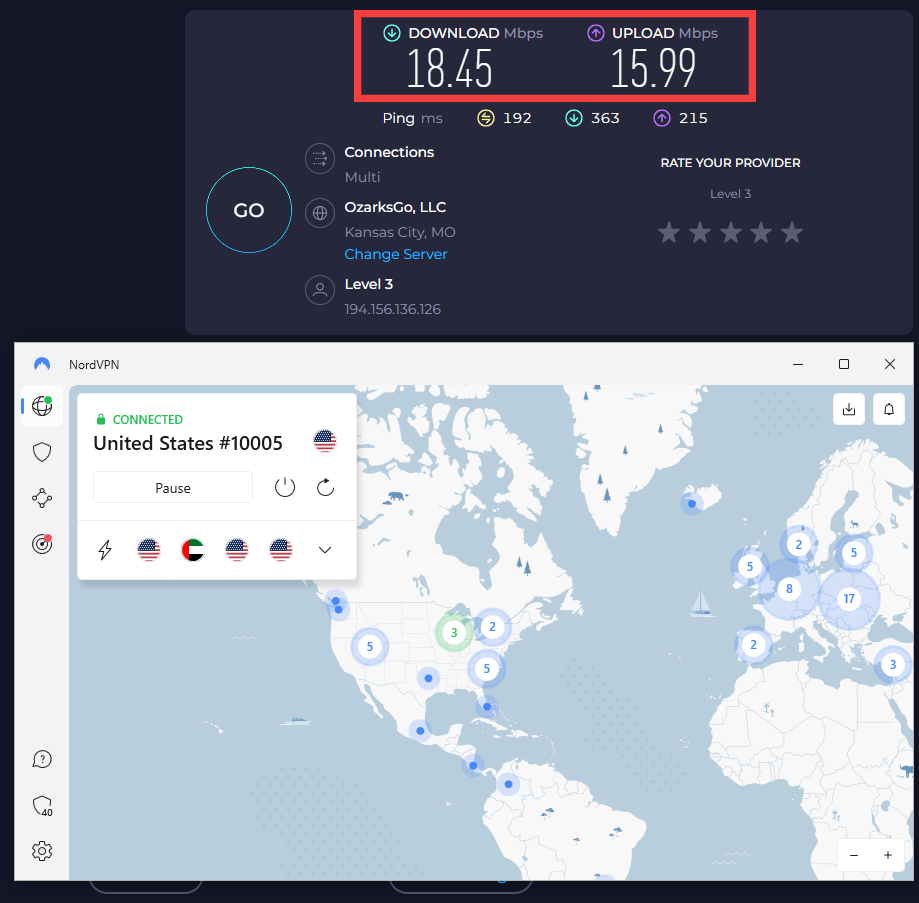
Based on the latest test results, NordVPN outperforms both Surfshark and CyberGhost in terms of speed. NordVPN offers faster download and upload speeds thanks to its NordLynx technology and extensive server network.
Comparing NordVPN and Surfshark, NordVPN emerges as the clear winner. NordVPN offers faster speeds, more security features, and better streaming capability. Both VPNs have user-friendly and reliable apps, but NordVPN has a slight edge with advanced features and easy accessibility within the app. Both NordVPN and Surfshark VPN support the WireGuard protocol, making them faster than OpenVPN and other legacy protocols.
When comparing Surfshark and CyberGhost VPN speeds in the US, Surfshark easily wins with the download and upload speeds. However, Surfshark has high and unstable latency compared to CyberGhost. We compared CyberGhost and Surfshark VPN services in various categories and found Surfshark to be better than CyberGhost in terms of features, speed, pricing, security, and user-friendliness. CyberGhost outperforms Surfshark in streaming and torrenting thanks to its specialty servers and better server count and geographical distribution. In terms of overall speed, Surfshark comes out on top.
In conclusion, NordVPN outperforms both Surfshark and CyberGhost in terms of speed. NordVPN offers faster speeds, more security features, and better streaming capability. Surfshark, on the other hand, offers better pricing, user-friendliness, and features. CyberGhost outperforms Surfshark in streaming and torrenting but falls short in other categories. Ultimately, it depends on the user’s needs to decide which VPN service is best for them.
That said, when it comes to gaming, you should always choose the fastest VPN available to avoid latency and heavy lag. That would be NordVPN.
What is Considered a Good Ping for Online Gaming with a VPN?
When it comes to online gaming with a VPN, ping refers to the time it takes for your device to send and receive data packets from the game server. The lower the ping, the better the gaming experience as it reduces lag and ensures smoother gameplay.
Typically, a good ping for online gaming with a VPN is around 30-50 milliseconds (ms). However, this can vary depending on various factors such as the location of the game server, the VPN server, and your internet speed.
If the game server and VPN server are located in different parts of the world, the distance between them can affect your ping. For example, if you are playing a game with a server located in the US and your VPN server is in Europe, your ping may be higher compared to if your VPN server was also located in the US.
Moreover, your internet speed also plays a crucial role in determining your ping. If your internet speed is slow or fluctuates frequently, it can lead to higher ping and affect your gaming experience.
To achieve a good ping for online gaming with a VPN, it is recommended to choose a VPN server that is closest to the game server location. Additionally, using a high-speed internet connection can also help in reducing ping and improving your gaming experience.
In conclusion, a good ping for online gaming with a VPN is around 30-50ms, but it can vary depending on various factors. It is recommended to choose a VPN server close to the game server location and use a high-speed internet connection to achieve the best gaming experience.
Free VPNs for Gaming vs Paid VPNs
Are you an avid gamer looking for a way to stay connected while keeping your online activity secure? If so, you may be considering using a VPN for gaming. While there are both free and paid options available, it’s important to understand the differences between the two before making a decision.
Free VPNs for gaming may seem like an attractive option, as they don’t require any upfront costs. However, these services often come with significant limitations. For example, free VPNs may have slower connection speeds, limited bandwidth, and fewer server locations to choose from. This can result in laggy gameplay and frustrating disconnections.
On the other hand, paid VPNs offer dedicated gaming servers that are optimized for the best possible performance. These servers are specifically designed to reduce latency and improve connection speeds, resulting in a smoother and more enjoyable gaming experience. Additionally, paid VPNs typically offer a wider range of server locations to choose from, allowing you to connect to servers closer to your physical location for even better performance.
When it comes to security, paid VPNs also offer more robust features than their free counterparts. For example, paid VPNs often include advanced encryption protocols to protect your online data from prying eyes. They may also offer additional security features such as ad blockers and malware protection.
In short, while free VPNs for gaming may seem like a tempting option, they come with significant limitations that can impact your gameplay experience. For the best possible performance and security, it’s worth investing in a paid VPN with dedicated gaming servers and robust security features. With the right VPN, you can enjoy seamless gameplay while keeping your online activity safe and secure.
Best VPN Settings to Improve Gaming Connection Speeds
Firstly, choose the right VPN protocol. Some VPN protocols, such as OpenVPN, can slow down your connection speeds. Instead, opt for faster protocols such as IKEv2 or L2TP/IPsec. These protocols offer faster speeds and lower latency, resulting in smoother gameplay.
Next, select a server location that is geographically closer to your gaming server. The farther away the server location, the higher the latency and ping times. By selecting a nearby server, you can reduce latency and ping times and improve overall connection speeds.
Additionally, consider disabling features such as encryption and firewall settings. While these features offer added security, they can also slow down your connection speeds. By disabling them, you can prioritize speed and improve your gaming experience.
Lastly, ensure that your VPN software is up to date. Outdated software can cause connection issues and slow down your speeds. By keeping your software up to date, you can ensure optimal performance and faster speeds.
In summary, optimizing your VPN settings can significantly improve your latency. Choose the right VPN protocol, select a nearby server location, disable unnecessary features, and keep your software up to date for the best results. With these settings in place, you can enjoy a lag-free and smooth gaming experience.
Are VPNs Used by Professional Gamers?
In the world of online gaming, professional gamers are constantly on the lookout for ways to gain an edge over their competition. One tool that has become increasingly popular among professional gamers is the use of a powerful gaming VPN. These specialized VPNs are designed to provide a fast and secure connection, allowing gamers to play their favorite games with minimal lag and latency.
So, do professional gamers actually use VPNs? The answer is a resounding yes! In fact, many of the top gamers in the world rely on VPNs to maintain a stable and secure connection while gaming. These VPNs allow gamers to connect to servers in different parts of the world, giving them access to a wider range of game servers and reducing the risk of DDoS attacks.
One of the favorite gaming VPNs among professional gamers is NordVPN. This VPN is known for its fast connection speeds, strong encryption, and reliable performance. With servers located in over 90 countries, NordVPN is a great choice for gamers who want to connect to servers in different parts of the world.
Another popular gaming VPN is Surfsharl. This VPN is known for its excellent privacy features, including a strict no-logging policy and advanced encryption protocols. Surfshark also offers fast connection speeds and a wide range of server locations, making it a great choice for gamers who value privacy and security.
In conclusion, powerful gaming VPNs are definitely used by professional gamers. These specialized VPNs provide a fast and secure connection, allowing gamers to play their favorite games with minimal lag and latency.
Can I Use a VPN to Get Games for Cheaper Prices?
Absolutely! You can use a VPN to get games for cheaper prices. By using a VPN, you can change your IP address to make it appear as though you are located in a different country. This means that you can take advantage of different pricing structures for games and potentially save a significant amount of money.
When it comes to using a VPN for gaming, it’s important to choose a high-quality service that will provide you with fast and reliable connections. The best gaming VPNs are designed to minimize latency and ensure that your gameplay is smooth and uninterrupted. They also offer a range of server locations to choose from, so you can easily connect to a server in a different country and take advantage of cheaper prices.
One of the key benefits of using a VPN for gaming is that it can help you bypass regional restrictions. Some games are only available in certain countries, and by using a VPN, you can access these games from anywhere in the world. This can be particularly useful if you are traveling and want to play your favorite games while on the go.
Overall, using a VPN to get games for cheaper prices is a smart and effective strategy. By choosing one of the best gaming VPNs, you can enjoy fast and reliable connections, bypass regional restrictions, and take advantage of different pricing structures.
VPNs for Specific Gaming Platforms – PC, Xbox, PlayStation
Gaming has become a global phenomenon, with millions of gamers logging on to their gaming consoles and PCs every day to play their favorite games. However, with the rise of online gaming, players are now susceptible to cyber attacks, hacking, and data breaches. This is where VPNs come in, providing a secure and encrypted connection to protect gamers from these online threats.
VPNs are extremely useful for gamers who want to play their favorite games on specific gaming platforms, such as PC, Xbox, and PlayStation. With a VPN, gamers can easily bypass geographical restrictions and access games that are not available in their country. For example, if a gamer in India wants to play a game that is only available in the US, they can use a VPN to access the game and play it without any issues.
VPNs for gaming consoles, such as Xbox and PlayStation, can also help gamers reduce lag and improve their gaming experience. By connecting to a VPN server that is closer to the gaming server, gamers can experience faster and more stable connections, resulting in a smoother gaming experience. Moreover, VPNs can also help gamers avoid ISP throttling, which is a common technique used by internet service providers to slow down internet speeds for certain applications, including gaming.
Gaming PCs are also vulnerable to online threats, and VPNs can provide a layer of protection for gamers. With a VPN, gamers can protect their personal information and data from hackers and cybercriminals. Moreover, VPNs can also help gamers avoid IP bans and protect their online identity while playing games online.
In conclusion, VPNs are an essential tool for gamers who want to protect their online identity, access games not available in their country, and improve their gaming experience. With VPNs for specific gaming platforms such as PC, Xbox, and PlayStation, gamers can enjoy their favorite games without worrying about online threats and geographical restrictions.
VPNs for Specific Games – Fortnite, Call of Duty, League of Legends
Are you tired of lagging and slow internet speeds while playing your favorite games like Fortnite, Call of Duty, or Valorant? Well, worry no more because VPNs are here to save the day! VPNs, or virtual private networks, can enhance your gaming experience by providing faster and more reliable internet connections.
Fortnite, one of the most popular games in the world, can be played more smoothly with a VPN. By connecting to a VPN server that is closer to the game’s server, you can reduce latency and improve your gameplay. Additionally, VPNs can also help you bypass geo-restrictions and play Fortnite in countries where the game is unavailable.
Call of Duty is another game that can benefit greatly from using a VPN. With the ability to connect to servers worldwide, a VPN can reduce lag and provide more stable connections. This is especially useful when playing Call of Duty’s popular multiplayer modes, where every second counts. Moreover, using a VPN can also protect you from DDoS attacks, a common problem in online gaming.
Valorant, a relatively new game, has already gained a massive following. However, with its high-intensity gameplay, players can experience lag and connection issues. A VPN can help you avoid these problems by connecting you to servers with better routing and lower latency. Additionally, VPNs can protect your personal information and keep your gaming account secure.
In conclusion, VPNs are a game-changer for gamers who want to improve their online gaming experience. Whether you’re playing Fortnite, Call of Duty, or Valorant, a VPN can help you reduce lag, bypass geo-restrictions, and protect your personal information.
What is a DNS Leak and Which VPNs Offer DNS Leak Protection?
A DNS (Domain Name System) leak is a security issue that can occur when using a VPN (Virtual Private Network) to connect to the internet. When you use a VPN, your internet traffic is encrypted, and your real IP address is hidden. However, if a DNS leak occurs, your device may still send DNS requests outside of the VPN tunnel, revealing your real IP address and location.
DNS leak protection is a feature offered by some VPN providers to prevent this from happening. It works by ensuring that all DNS requests are routed through the VPN tunnel, so your real IP address remains hidden. Some VPN providers that offer DNS leak protection include:
- NordVPN: NordVPN offers DNS leak protection as a standard feature on all their apps and platforms.
- ExpressVPN: ExpressVPN also offers DNS leak protection as a standard feature on all their apps and platforms.
- CyberGhost: CyberGhost provides DNS leak protection on all their apps and platforms, with advanced features like DNS over HTTPS and DNS over TLS.
- Surfshark: Surfshark offers DNS leak protection on all their apps and platforms, with an additional feature called CleanWeb that blocks ads, trackers, and malware.
- Private Internet Access (PIA): PIA provides DNS leak protection on all their apps and platforms, with advanced features like a built-in ad blocker and malware protection.
In conclusion, a DNS leak is a security issue that can occur when using a VPN, which can reveal your real IP address and location. However, many VPN providers offer DNS leak protection as a standard feature, which can prevent this from happening. When choosing a VPN, it’s important to look for one that provides DNS leak protection to ensure your online security and privacy.
What is a DDoS Attack in Online Gaming?
A DDoS (Distributed Denial of Service) attack in online gaming is a form of cyber attack that aims to disrupt or disable a game’s online services by overwhelming them with a flood of traffic from multiple sources. This type of attack can be orchestrated by cyber criminals, competitors or even disgruntled gamers and is particularly effective against online games that rely on a stable and consistent connection to their servers to function.
During a DDoS attack, the game’s servers become overloaded with traffic, making it difficult or impossible for legitimate players to connect and play the game. This can lead to frustration, lost revenue for the game’s developers, and damage to the game’s reputation.
The impact of a DDoS attack varies depending on the severity of the attack and the game’s ability to mitigate it. Some games may experience only a brief interruption in service, while others may be forced to shut down their servers for extended periods of time.
To protect against DDoS attacks, online game developers and publishers may employ various techniques such as load balancing, traffic filtering, and server redundancy. It’s also important for gamers to be aware of the potential for DDoS attacks and take precautions such as using a virtual private network (VPN) to protect their connection and avoid sharing personal information that could be used to target them in an attack.
In conclusion, a DDoS attack in online gaming is a serious threat that can disrupt gameplay and damage the reputation of a game. It’s important for game developers and gamers alike to be aware of the risks and take steps to protect against them.
What is the Most Commonly Used VPN Among Streamers in the Gaming Community?
It is difficult to determine the most commonly used VPN among streamers in the gaming community as there are many VPN services available on the market, each with its own unique features and benefits. However, some of the VPNs that are popular among streamers include:
- NordVPN: NordVPN is a well-known VPN service provider that offers fast and secure connections, making it ideal for streamers. It has over 5,500 servers in 59 countries, which allows streamers to access content from anywhere in the world. NordVPN also offers a feature called SmartPlay, which allows users to bypass geo-restrictions and stream content from popular streaming sites like Netflix, Hulu, and Amazon Prime Video.
- ExpressVPN: ExpressVPN is another popular VPN service provider that offers fast and reliable connections. It has over 3,000 servers in 94 countries, making it easy for streamers to access content from anywhere in the world. ExpressVPN also offers a feature called MediaStreamer, which allows users to stream content on devices that do not support VPN connections, such as gaming consoles and smart TVs.
- CyberGhost: CyberGhost is a VPN service provider that offers fast and secure connections, making it ideal for streamers. It has over 6,700 servers in 89 countries, which allows streamers to access content from anywhere in the world. CyberGhost also offers a feature called NoSpy servers, which are located in Romania and are operated by CyberGhost, making them more secure than other servers.
In conclusion, while it is difficult to determine the most commonly used VPN among streamers in the gaming community, some of the popular VPN services among them are NordVPN, ExpressVPN, and CyberGhost. These VPN services offer fast and secure connections, which are important for streamers who need to stay connected while streaming their content.
Can I Get Around Regional Bans with a Gaming VPN?
The list of banned games in some regions has been steadily growing over the past few years with increasing global economic tension between countries like the US, China, and others. If you happen to reside in a region where a video game you like is banned, then a VPN can help you get over that hump easily. Here are some countries that are currently banning certain games or have been known to regularly ban certain game genres.
China
They usually ban any game that is detrimental to “China’s national dignity and interests”. Such banned titles include:
- Animal Crossing: New Horizons
- Plague Inc
- Battlefield 4
- Devotion
- Command & Conquer: Generals
- I.G.I.-2: Covert Strike
- Valkyrie Drive: Bhikkhuni
- Plague Inc./Plague Inc. Evolved
Australia
They ban any game with nudity, drug use, violence, and even graffiti. Australia has a specially long list of banned titles that include:
- Saints Row IV
- Katana Zero
- Super Blood Hockey
- Omega Labyrinth Z
- Valkyrie Drive: Bhikkhuni
- South Park: The Stick of Truth
- The Witcher 2: Assassins of Kings
Germany
They prohibit video games that glorify violence and overt sexual activity.
- Army of Two
- Bloodrayne
- Call of Duty 4: Modern Warfare
- Crackdown
- Dead Island
- Far Cry
- Harvester
- Left 4 Dead (uncensored)
- Mortal Kombat: Armageddon
- Postal III
- Quake 4
- Resident Evil 4
- X-Men Origins: Wolverine
UAE
The UK bans any video game title containing realistic violence or sexual conduct. Such banned titles include:
- The Godfather II
- God of War series
- Heavy Rain
- The Last of Us Part II
- Postal 2
- Darksiders
- Spec Ops: The Line
- Saints Row IV
- Peace, Gal Gun 2
- Postal III
- Omega Labyrinth Z
What is a VPN and How Does it Work for Gaming?
A VPN, or Virtual Private Network, is a technology that allows users to create a secure, encrypted connection to the internet. In simple terms, a VPN creates a private network between the user’s device and the server, which is usually located in a different part of the world. The connection is encrypted, ensuring that data transmitted between the user’s device and the server is secure and cannot be intercepted by third parties.
When it comes to gaming, VPNs can be used in a few different ways. One of the main benefits of using a VPN for gaming is that it can help reduce latency and improve connection stability. This is particularly useful for online gaming, where a stable, fast connection is crucial. By connecting to a VPN server that is located closer to the game server, users can reduce the distance that their data has to travel and improve their connection speeds.
Another benefit of using a VPN for gaming is that it can help bypass geographical restrictions. Many games are only available in certain regions, and some game servers may be restricted to players from specific countries. By connecting to a VPN server in a different location, users can access games and servers that might otherwise be unavailable to them.
Overall, VPNs can be a useful tool for gamers who are looking to improve their connection speeds, reduce latency, and bypass geographic restrictions. However, it’s important to choose a reliable VPN provider and to ensure that the VPN connection is set up correctly in order to avoid any potential issues or security risks.
FAQs About Using a VPN for Gaming
The legality of using a gaming VPN depends on several factors, including the country you reside in and the terms of service of the game you are playing.
In some countries, using a VPN for gaming is not illegal, but it may violate the terms of service of the game you are playing. In other countries, the use of VPNs for any purpose may be illegal.
One reason someone might use a gaming VPN is to reduce lag and improve their gaming experience. Some online games may have servers that are located far away from the player, causing latency or lag. By using a VPN to connect to a server closer to the game’s server, the player can reduce latency and improve their gaming experience.
However, some games may have rules against using VPNs to gain an unfair advantage in the game. For example, if a player uses a VPN to connect to a server in a region with a lower level of competition, they may have an unfair advantage over other players. This can result in a ban or suspension from the game.
It’s important for gamers to review the terms of service of the game they are playing before using a VPN. If the terms of service prohibit the use of VPNs or any other third-party software, then using one could result in consequences such as a ban or suspension from the game.
In summary, the legality of using a gaming VPN depends on several factors, including the country you reside in and the terms of service of the game you are playing. It’s important to review the terms of service before using a VPN to avoid any potential consequences.
A virtual private network (VPN) is a service that allows you to use the internet securely by encrypting your traffic. When you connect to a VPN, all of your online data passes through an encrypted tunnel, which prevents anyone from monitoring or accessing your information. This includes hackers, governments, and even ISPs. A VPN also masks your IP address, allowing you to access geo-restricted content such as gaming servers.
Using a VPN can provide several benefits to gamers. First, it can reduce lag and improve connection speeds by connecting you to servers with fewer users and better performance. It also keeps you safe when playing online games with strangers by masking your IP address and encrypting all of your data, making it impossible for others to identify who you are or where you’re located. Finally, using a VPN can allow gamers to access content that may be blocked in their country due to geographical restrictions.
Although there are many advantages to using a VPN for gaming, there are some potential risks as well. Some free services may have slow speeds or unreliable connections that could disrupt gameplay. Additionally, when selecting a provider, make sure they don’t keep logs of user activity or track any data that could be used against gamers in the future. Finally, make sure the provider offers strong encryption protocols so that your data is protected while gaming online.
Yes! Make sure you pick a server close to your location if possible as this will reduce latency and improve connection speeds; check regularly for DNS leaks; adjust settings on certain games after connecting; and try another server or switch providers altogether if needed when troubleshooting issues with speed or connection quality.
When it comes to VPNs for gaming, speed is crucial. The faster the VPN, the better the gaming experience. However, there is no clear answer to which VPN is the fastest for gaming, as it depends on various factors such as server location, internet speed, and the VPN provider’s infrastructure.
That being said, there are a few VPNs that are known for their fast speeds and are popular among gamers. Some of these VPNs include NordVPN, Surfshark, and CyberGhost. You can also check our detailed speed test to see the winners.
Conclusion – Choosing the Best Gaming VPN
In conclusion, choosing the best gaming VPN is important for a lag-free and secure gaming experience. When choosing a gaming VPN, look for a VPN that offers fast and stable connections, low latency, and strong encryption. Consider investing in a paid VPN for better speeds and more server locations. Finally, consider using a VPN that is optimized for your gaming platform or game. By following these tips, you can choose the best gaming VPN and enjoy a better gaming experience.











3 Responses
Hello there,
I want to buy a VPN for streaming and gaming. I have shortlisted these VPNs. What’s your opinion about these:
– Pure VPN 86% off on 10 devices for 5 years.
– Nord VPN 68% off for 2 years.
– Express VPN 35% off for 1 year only.
TIA
Hello Nick,
I would say go with NordVPN as the best value for money offer, great for streaming and gaming. The 2 year deal at $89.00 total gives you an extra full year of service as apposed to ExpressVPN at $99.95 for 1 year. As for Pure VPN, 5 years is quite the commitment in my opinion you’re better off leaving yourself some flexibility.